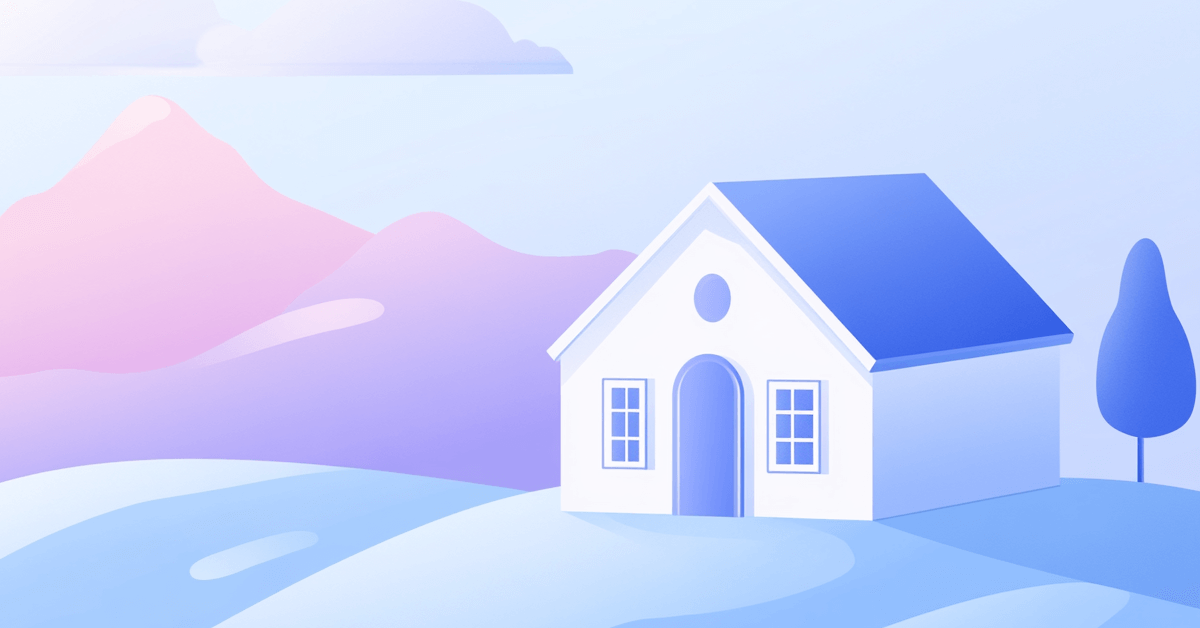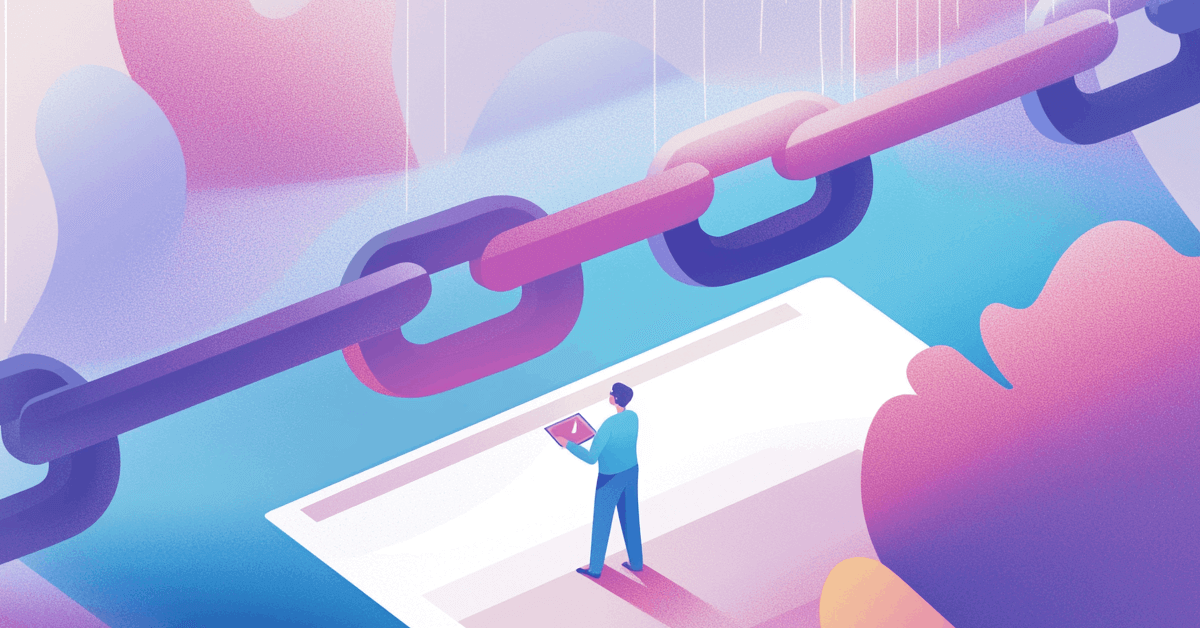One of the best ways to improve your domain’s link profile is by creating Wikipedia backlinks.
Wikipedia is unique to other sites because they allow anyone, anywhere in the world, to make edits to their pages.
This is the perfect opportunity to create backlinks on one of the most authoritative sites on the web.
But it’s not that simple. Wikipedia only accepts changes that add value to their articles.
Information needs to be factual, well-researched and error-free.
Today I’m going to give you everything you need to know about creating long-lasting Wikipedia backlinks.
But first, why would you want to spend any time on getting Wikipedia backlinks?
Why Create Wikipedia Backlinks
Wikipedia is right up there with Facebook, YouTube and Moz in terms of domain authority and reputation.
Let’s examine the site’s link profile and overall domain reputation to determine whether Wikipedia backlinks are worth your time and effort.
To do this, I’m going to just paste the Wikipedia URL (https://en.wikipedia.org/) into SEOptimer’s Backlink Checker tool.
Here we can see that the Wikipedia domain has some impressive metrics, with a Domain Strength of 100 and a Page Strength of 64.
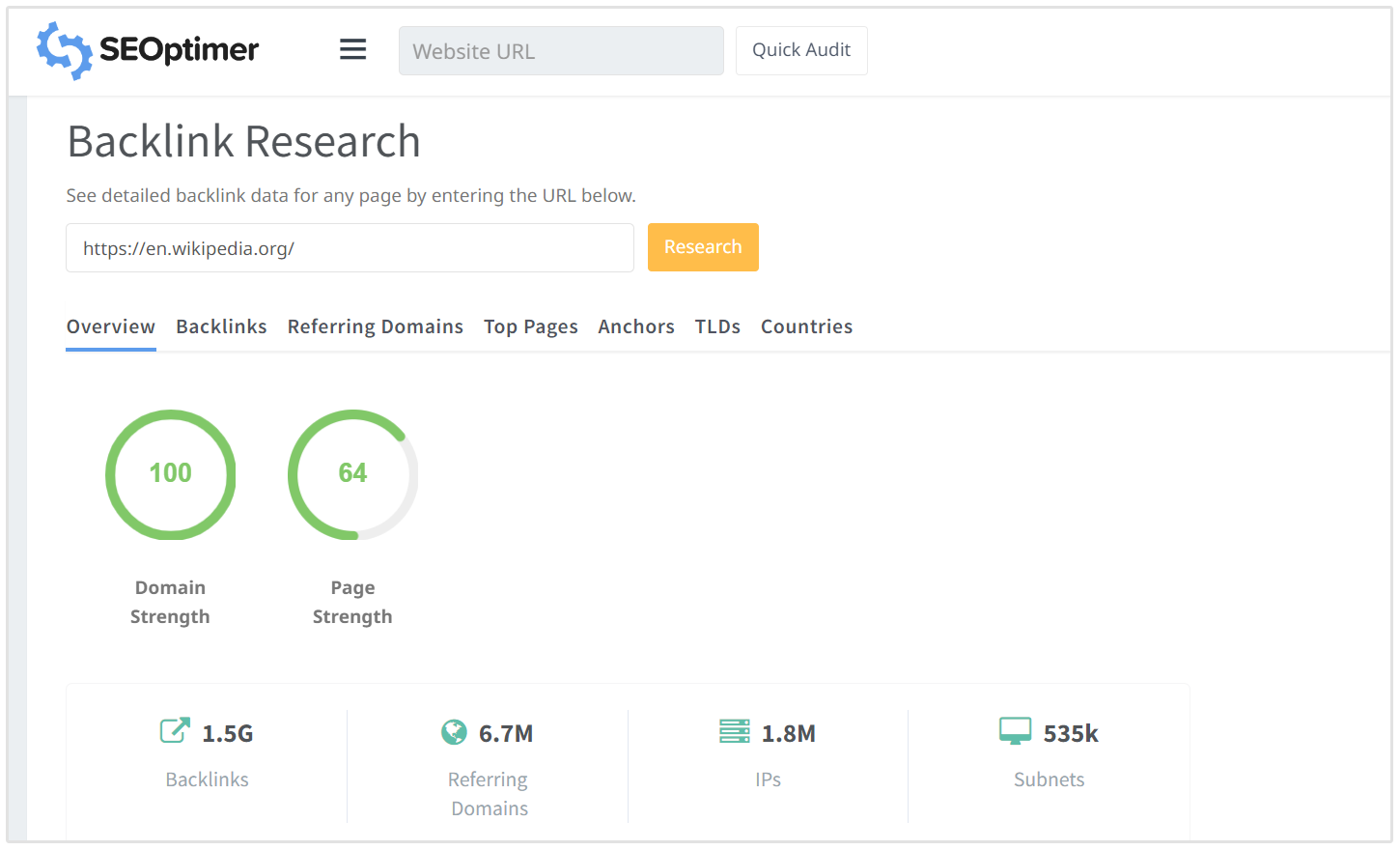
It’s one of Google’s favorite sites because it’s so universally used and trusted. So, it’s the ideal link source to boost your digital marketing and online presence.
If you could get a backlink on a site this authoritative, your SEO will soar. Since so many people use and trust Wikipedia for their research, the SEO metrics are through the roof on this website.
Yes, Google views the links on Wikipedia as nofollow links (as opposed to dofollow links).
That said, Wikipedia has such a high Domain Strength, Trust Flow and Citation Flow that it affects your rank positively just by virtue of being connected.
Then there's the fact that people are often scouring Wikipedia for sources of information, so you can score some valuable referral traffic when people follow your link.
Plus, nofollow links have their own sort of SEO value that's worth adding to your backlink profile.
The trick is to get Wikipedia to accept your link. And that’s what I’m going to show you next.
How to Get Wikipedia Backlinks
1. Have Link-Worthy Content
Before you even begin creating a backlink from Wikipedia, make sure you have something worth linking to.
Remember that Wikipedia will check any changes you make to their content. And if they reject a link, Wikipedia will keep a record of your profile—and probably keep rejecting future ones too.
Why is it important to monitor your backlinks?
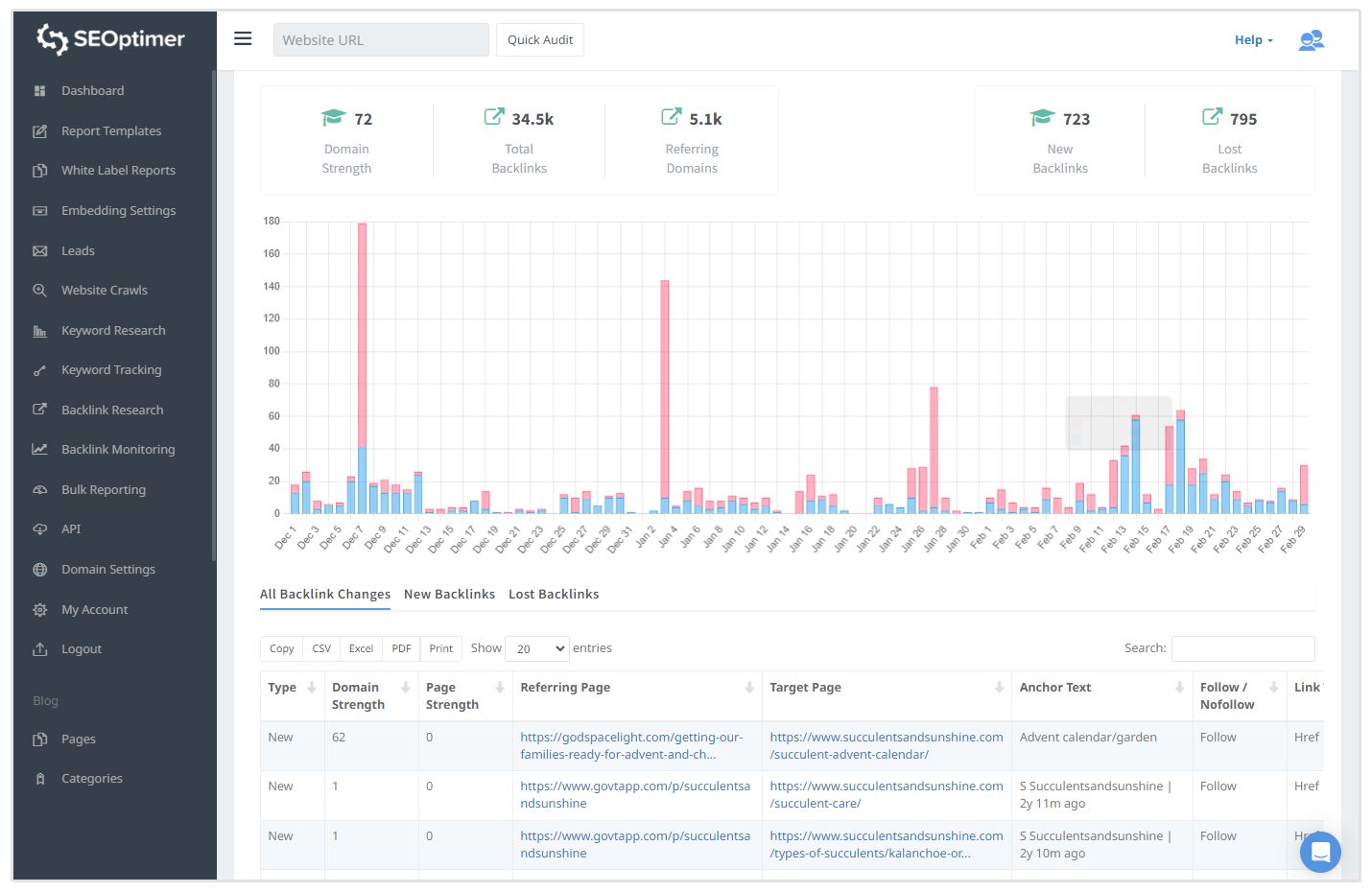
Well, there are factors that Wikipedia admins will review before approving your changes. Once you make a change to their content, it takes them 24 hours to either approve or decline the changes.
Your plan will be to add citations and links from Wikipedia to your own website content. How sure are you that the content you’re linking to is Wikipedia-worthy?
So, before I show you how to actually create a Wikipedia backlink, let me give you some preparation advice about the content you already have.
Admins at Wikipedia will check the following four factors on your linked content before approving your changes.
Research
When you link from Wikipedia to your site, always make sure that your content is well researched.
There are several ways you can ensure this, and you can be sure that Wikipedia will look out for these elements in your content:
- Link out to authoritative sources with data and evidence to back up what you’re saying
- Include quotes from experts who are well known in your niche
- Present statistics, survey results and graphs that give readers an overview of your points
Authority
Wikipedia wants to know that, if someone is editing their content, that person knows what they're talking about.
The content you wish to link to from Wikipedia must be authoritative. If this content was written by someone whose opinion isn’t respected, admins may see your content as unworthy for Wikipedia.
Adding quotes and references can help mitigate this perception, but, ultimately, readers want to know who wrote the article they're reading and why they should accept the information as true.
Add an author bio to your article and introduce the writer to any and all who read your content. Wikipedia will be able to do a background check on the writer to see if they're qualified/experienced enough to write on the topic in question.
Quality
Moderators at Wikipedia do tons of quality control on their site. They'll also check all content linked from their site to ensure the information being linked to is quality content.
This is what they expect from your content:
- It should include images
- Syntax should be virtually flawless
- No language errors
- Neat formatting
- Correct utilization of the correct H1, H2 and H3 headers
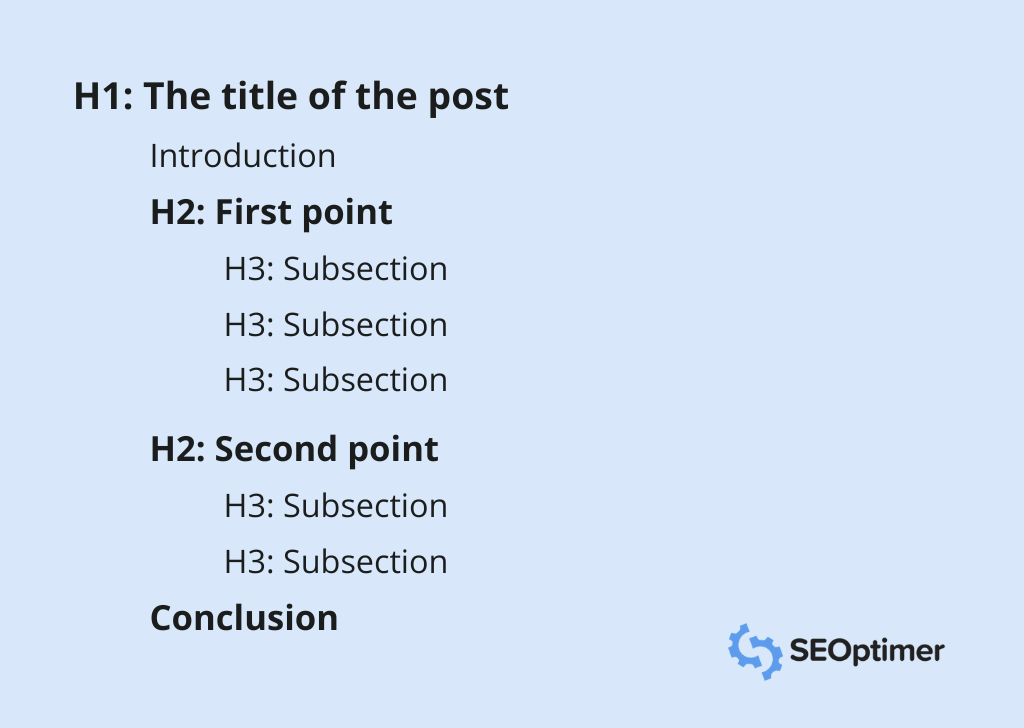
Value
Most importantly, Wikipedia aims to add value to those who visit their site.
Ask yourself these questions before you link to your content:
- Is this content relevant?
- Is it helpful?
- Is it accurate?
- Is it objective? (Wikipedia doesn’t care about your opinion—only facts)
If you answered, “No” to any of these questions, take another look at your content before making it available to Wikipedia readers.
2. Improve a Wikipedia Page
The point to adding any link or change to a Wikipedia page is to improve it. If the aim in your mind is simply to create a backlink on Wikipedia for the sake of SEO, you’re missing the point.
So for now, I want you to forget about SEO and change your mindset about what you’re about to do. You’re about to add value to one of the most visited websites on the web. This comes with a lot of responsibility, which is why Wikipedia is so strict about the changes they approve/disregard.
With this mindset of improvement, your intentions will be clear to moderators and your link will remain published.
Now that you have the right motivation, you’re ready to add backlinks to Wikipedia.
Step 1: We should use Google's operator “site:” to find linkbuilding opportunities
Copy and paste this formula from the below section into your website browser or Google:
Site:en.wikipedia.org "This section does not cite any references (sources). Please help improve this section by adding citations to reliable sources"
These are the exact words on Wikipedia pages where sections are “unfinished” because of their lack of references.
This is where you come in!
![]()
Step 2: Add your keyword to the inverted comma quote. This will filter out all the pages that are unrelated to your topic or industry.
You should still get plenty of god results, and from these, you'll choose a viable Wikipedia page to improve.
![]()
Step 3: Read through the page section you wish to edit. Ask yourself how you can improve on this section by adding information on your site.
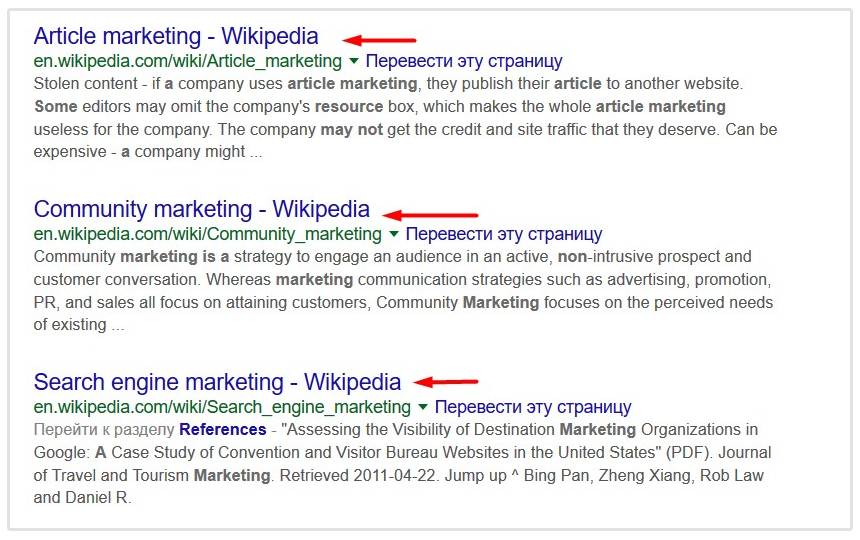
Once again, aim to add value to the article. You’ll notice some sentences have a “[citation needed]” footnote. Can your content contribute to the existing content on Wikipedia? If it can, add your site as a citation.
You can also add valuable information that completes the section or thought being expressed in that section, and tie it in with the citation you’ve added.
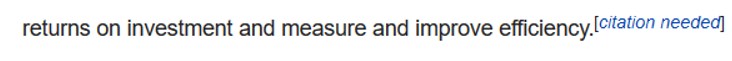
Step 4: Add Your Link
This is a simple, two-step task:
- Click on “edit” beside any Wikipedia section you wish to improve
- Copy the link URL, together with a forward slash and the header, into the content and place it in brackets. (Wikipedia will automatically format this as a link associated with the header.)
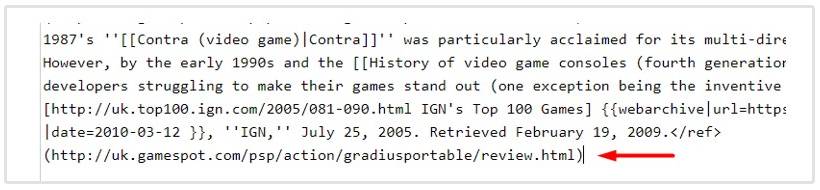
Other Methods of Finding Relevant Wiki Pages
Manually searching for pages on Google is a more controlled way of finding Wikipedia pages. Simply type in your industry next to the word, “Wikipedia” and hit search. Go through the results and find several pages where you can add your expertise to the subject.
But you don’t only have to rely on Google to find Wikipedia pages related to your industry. You can also use apps like Citation Hunt or Wikigrabber to automate your search and deliver more results. These tools are designed to seek out a list of relevant pages that you can contribute to and improve.
3. Wait, Don’t “Force-Index” New Wiki Content
A lot of SEO managers opt to index the content once it’s been changed. Indexing is submitting a page to Google for crawling. This is premature, so avoid doing it.
Link building is a process that should always be perceived as natural—or organic. If you constantly index Wikipedia pages to get Google to notice your changes, you risk penalty or indifference from Google.
The best course of action is to wait for Google to organically crawl Wikipedia (which it does fairly regularly) and allow the changes to be picked up naturally.
So essentially, your third step in this process is to wait patiently for the changes to be noticed. Once they are, you'll see the backlink come through in your SEOptimer dashboard, often along with a significant boost to your Google SERP rankings.
Respect the Process
Wikipedia is a site that’s carefully monitored. The managers of this popular website are constantly trying to build an authoritative web encyclopedia.
This isn't easy when every single person has editing rights. If you have enough confidence in your authority as a niche expert, then Wikipedia encourages you to make edits.
By helping to improve Wikipedia pages, you can significantly boost your rankings and start a snowball effect on your authority as an industry expert.
In addition to these benefits, users will also navigate to your site when they want more information about the topic you’re so adept at writing about. Wikipedia will win you loads of site traffic, which will inevitably lead to sales.
This is arguably one of the most powerful link
building strategies available on the web. It’s a time-consuming process, but well worth it.
Take a few hours to really get your content up to scratch, and add your link to Wikipedia. If done correctly, you can continue to do this on other Wiki pages, giving you the kind of linkbuilding momentum SEO experts only dream of having.
Donna Moores is a savvy content marketer and a Head of Content at HandMadeWriting custom essay writing service. She has gained an outstanding marketing experience within the biggest industries and businesses, which she pleasantly shares with the readers. You may reach out to Donna on Facebook or Twitter.