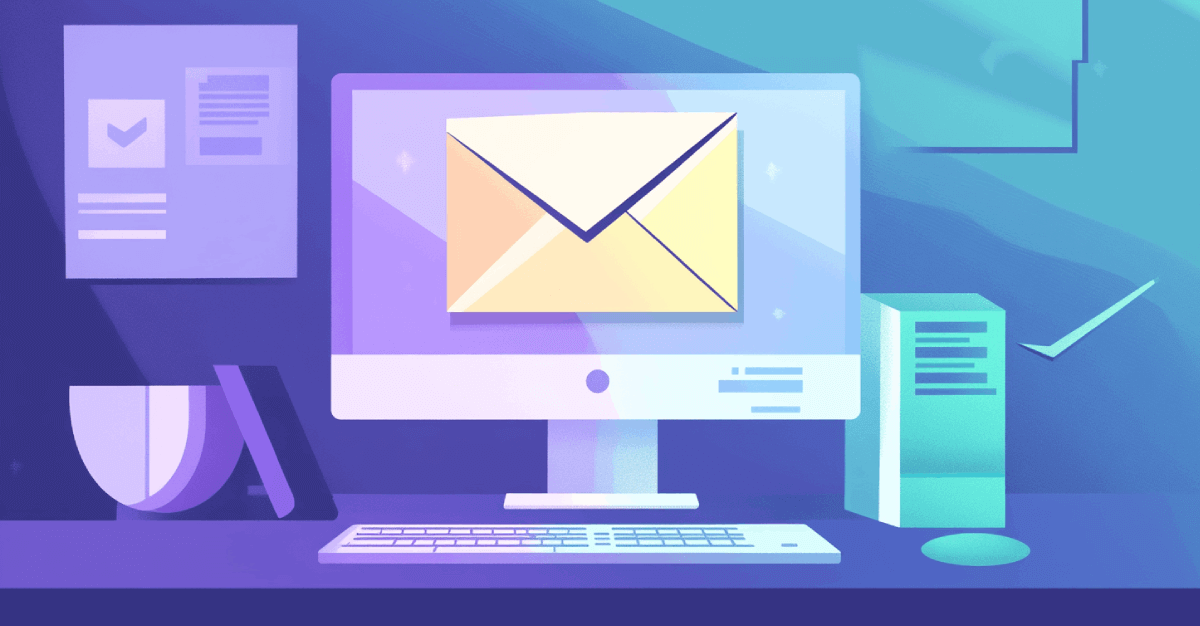In the dynamic landscape of the internet, understanding user behavior, optimizing web performance, and making data-driven decisions is essential for the success of any online venture.
The average website conversion rate is just 2.35%, which means that for every 100 visitors that land on your site, only 2 of them will convert.
Now, if you want to increase your conversion rate, and boost your revenue, there are a lot of things you need to figure out. Understanding who your visitors are, and where they come from, for example, will help you craft your message to be more relevant to them.
Understanding how they interact with your site can help you improve upon your UX and UI, and reduce any friction associated with a conversion.
This is where web analytics tools come into play. They provide invaluable insights that help you refine your online strategies, improve user experience, and boost conversions.
In this comprehensive guide, we'll explore the different types of web analytics tools available, why they're important, and highlight some of the best ones.
9 Reasons Why Analytics is Important
Wondering why analytics is important? Simply put, they help business owners do these things:
- Learn how your visitors find you
- Learn who your visitors are
- Understand how visitors interact with your site
- Identify your best performing content
- Track conversions
- Optimize content for search engines
- Track user bahvior to improve UX and UI
- Conduct competitor analysis
- Optimize customer journeys to increase conversion rates
We’ll talk about how you can achieve these different objectives in the next section.
(PS: We’ve chosen to focus on Google Analytics because it’s one of the most reputable yet user-friendly web analytics tools, but we do elaborate on other tools that you can check out later on in the article).
1. Learn How Your Visitors Find You
Site visitors tend to come from a hodgepodge of different sources. If someone’s written an article featuring your company, you might get readers clicking through from that article to your site.
If you’re active on social media, and you’ve got a loyal base of followers who always share and comment on your posts, their friends might get curious, and access your website to see what it’s all about.
It’s important to know the rough breakdown of how these different channels contribute to your traffic -- this way, you can identify what to focus your efforts on (guest-blogging? Social media?) and refine your marketing strategy.
And that’s where web analytics tools come in!
If you’re using Google Analytics, head over to the “Acquisition” section, and you’ll be able to access information about how your visitors arrived on your site.
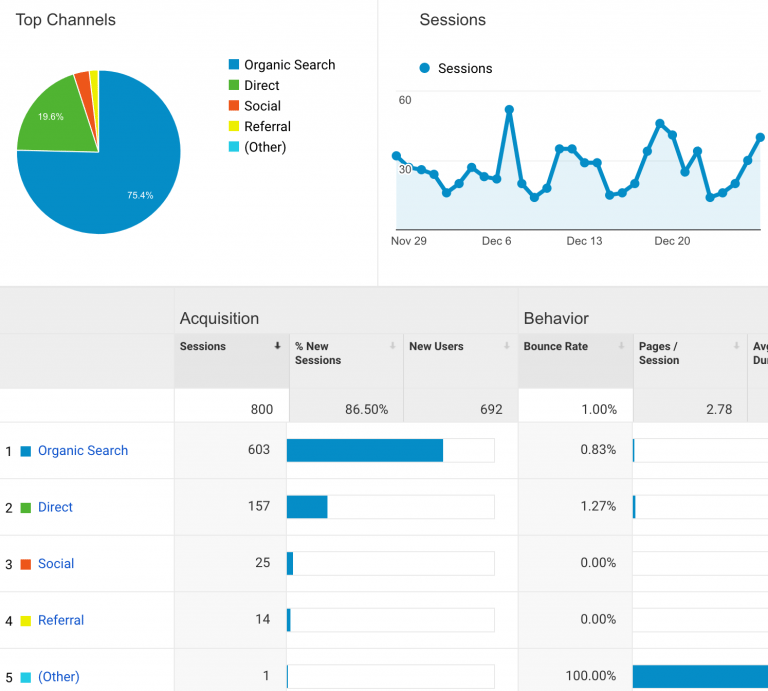
“Organic search” refers to the traffic you get from your SEO efforts; there’s also Direct, Social, Referral traffic, and other sources.
If you want to get more clarity on whether your SEO efforts are paying off, you can click into the “Organic search” category; this will tell you which keywords are driving visitors to your site.
2. Learn Who Your Visitors Are
If you’re running a startup or a new business, you might still be figuring out who your ideal customer as of yet. If that’s the case, learning what type of people visit your site can help you hone in on your target audience.
What if you’re an established brand, and you know exactly who your ideal customer is? Well, it still makes sense to keep an eye on who’s visiting your website. This ensures that there isn’t a disconnect on who you think you’re attracting to your site, and who you’re actually attracting.
Again, you can figure out who your visitors are by utilizing a web analytics tool such as Google Analytics.
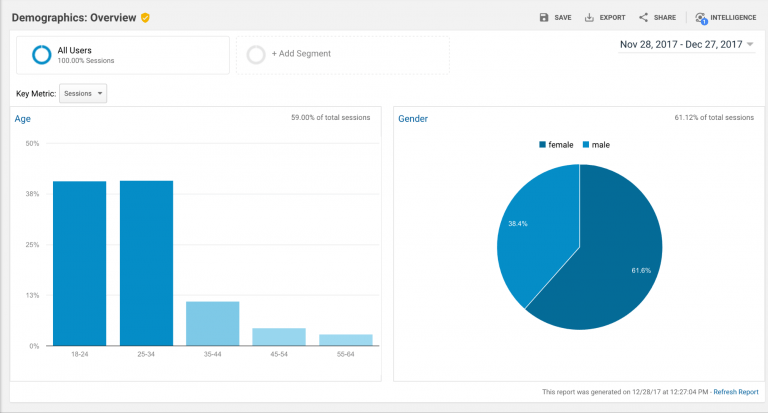
You’ll be able to learn about your site visitors’ demographics (age range, gender), geography, as well as their interests and hobbies.
On top of that, Google Analytics also tells you what browsers your visitors use, and what devices they log on from.
If you see that the majority of your visitors are accessing your website via tablets, for example, you’ll want to make sure that your website can function properly on these devices!
3. Understand How Visitors Interact With Your Site
Once you know who your visitors are, and where they come from, the next goal is to figure out how they’re interacting with your site.
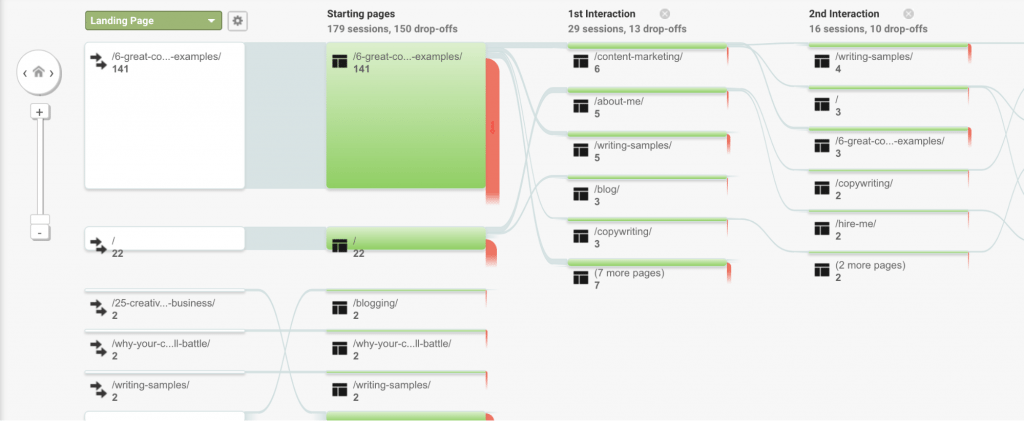
To look at how your visitors interact with your site, check out the “Behavior” section in Google Analytics. The flow that you see on the screenshot above illustrates what pages your visitors land on, and what pages they click through to next.
Say you’re an SaaS business, and you notice that the first page that your visitors click through to (after they land!) is your Pricing page.
This might indicate that your customers are price-sensitive; bearing this in mind, you might want to offer your visitors a free trial so that you can convert them to a user first, then upsell them further down the road.
4. Identify Your Best Performing Content
Pareto’s principle (aka the 80/20 rule!) states that in whatever you do, 20% of your efforts typically bring about 80% of your results. Now, let’s apply this to your content strategy.
You probably already do keyword research and ensure that you publish only high quality, well-written blog articles, but this doesn’t change the fact that some of your articles might bomb, and others might inexplicably go on to be a big hit.
How do you identify your best performing content, and figure out which articles are bringing you the bulk of your traffic?
If you post your articles on Facebook, you can obviously look at the number of Comments and Shares you get on your articles, but a more accurate way of doing this is to keep track of the numbers via Google Analytics.
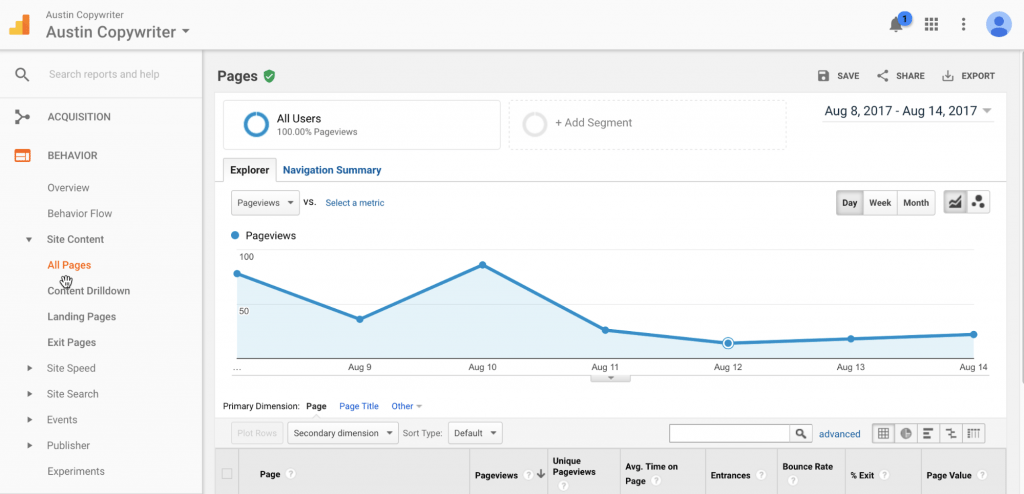
After you’ve identified your top performing content, there’s more work to be done. First, analyze these pages or articles and see if you can spot any patterns.
Then refine your content strategy, and start producing more of that particular type of content.
On top of that, you’ll want to milk your top performing content for all they’re worth. If you created an article titled “The Ultimate SEO Guide: How To Optimize Your Website For SEO in 2017”, for example, keep updating it every year, and change the title to reflect the new year.
You can also repurpose your content into different formats such as eBooks, infographics, etc.
5. Track Conversions
The last reason why analytics is important is… they help you track your conversions! At the heart of it all, your website has to be able to successfully convert your visitors.
Following in that vein, it’s important to use a web analytics tool to measure your conversions; this allows you to optimize your site and improve your conversion rate.
The Different Types of Web Analytics Tools
Before diving into the specific tools, let's first understand the two main types of web analytics tools: on-site and off-site analytics. These categories serve different purposes and together offer a holistic view of your online presence.
1. On-site Analytics
On site analytics are tools that are installed onto your website via a snippet of code. This type of analytics tool primarily focuses on your website's performance, visitor behavior, and content engagement.
They allow you to monitor what's happening within your website, providing crucial insights into user interactions.
2. Off-site Analytics
Off-site analytics tools, on the other hand, help you assess your online presence beyond your website.
They provide data on competitors, market trends, and your brand's digital footprint in the larger online ecosystem. This data is collected from third party resources which often house large datasets of various other websites.
What are the Various Web Analytics Tools Out There?
Now that we've explored the different types of web analytics tools let's dive deeper into some of the best tools, along with their key features and benefits.
-
Google Analytics

Google Analytics is the gold standard when it comes to on-site analytics. It offers a wealth of data, ranging from traffic sources, user demographics, and user paths through your website.
With customizable reports and real-time tracking, Google Analytics empowers you to understand your audience better, optimize your content, and track the success of your marketing efforts.
Key Features:
- Traffic sources analysis.
- Audience demographics and interests.
- Real-time tracking.
- Conversion tracking.
- Customizable reports and dashboards.
Benefits:
- In-depth insights into website traffic and user behavior.
- A free and widely-used platform.
- Customizable reports tailored to your specific needs.
- Integration with other Google products like Google Ads
Google Analytics is the cornerstone of web analytics, and its combination of features, ease of use, and comprehensive data analysis makes it a must-have tool for website owners.
Its robust tracking capabilities, real-time monitoring, and detailed reports empower you to make informed decisions and optimize your online presence effectively.
If you want to start using Google Analytics, here are a few guides to help you:
- Getting started with Analytics [Google]
- Creating a Google Analytics Account [Wix]
- Setting up Google Analytics [Shopify]
- Google Analytics [Weebly]
- Setting up Google Analytics [BigCommerce]
-
Google Search Console
Formerly known as Google Webmaster Tools, Google Search Console is another powerful tool by Google. It is focused on optimizing your website's visibility on search engines.
It provides data on how your site appears in Google search results, helps you identify and fix issues like crawling errors, and suggests opportunities to improve your website's ranking.
Key Features:
- Search performance reports.
- Index coverage status.
- URL inspection tool.
- Mobile usability insights.
- Security issues alerts.
Benefits:
- Improve search engine visibility and ranking.
- Identify and fix website issues.
- Optimize website content for search engines.
- Access essential data to enhance SEO strategies.
Google Search Console is an invaluable tool for website owners looking to improve their search engine performance.
-
Hotjar
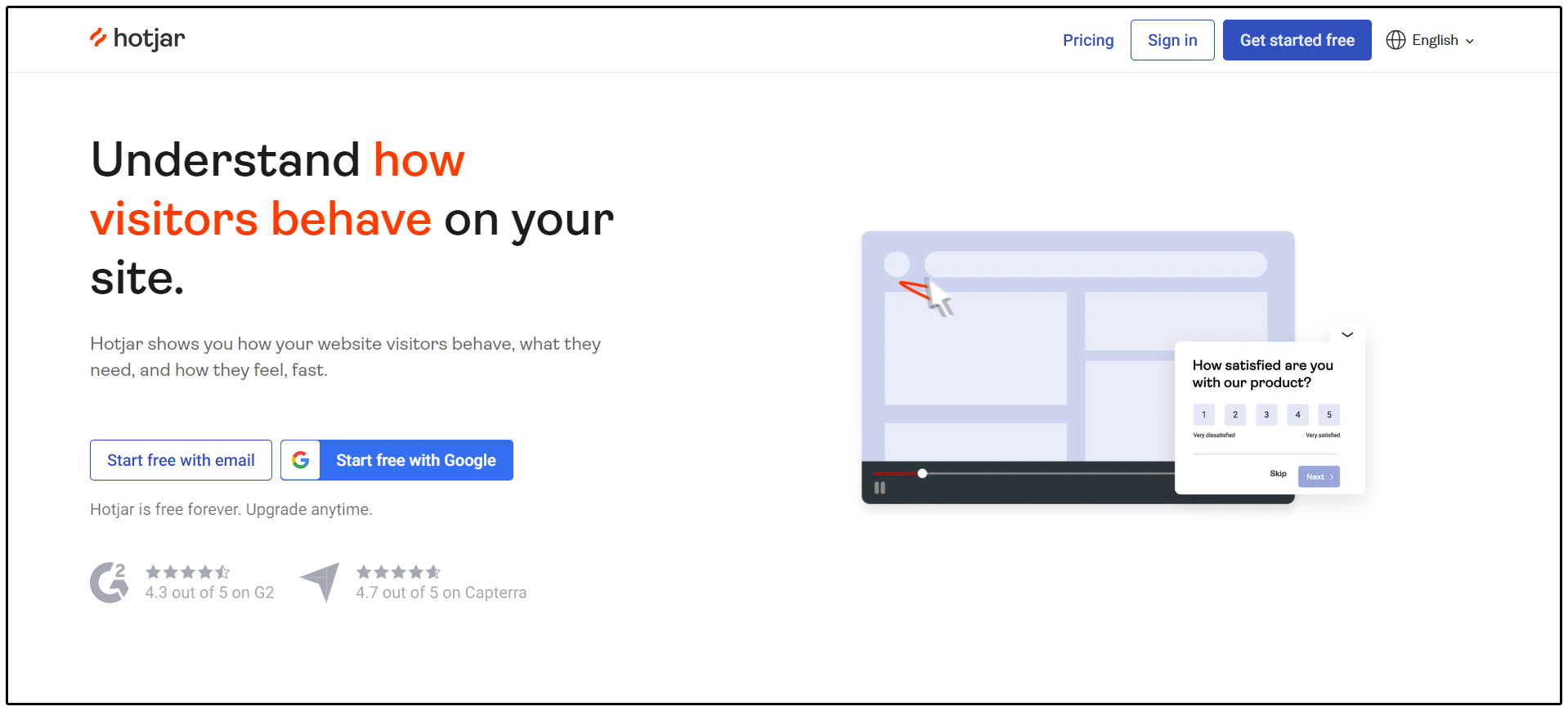
Hotjar combines both on-site and off-site analytics to provide a complete view of user behavior.
It offers heatmaps, session recordings, and user feedback tools to help you visualize how users interact with your website.
This visual data is invaluable for identifying areas of improvement and enhancing user experience.
Key Features:
- Heatmaps: Visualize user clicks, taps, and scrolling behavior.
- Session Recordings: Watch real user sessions to understand their interactions.
- Funnel and form analysis: Track user behavior in conversion processes.
- User feedback tools: Collect insights directly from users.
Benefits:
- Visualize user behavior with heatmaps.
- Understand user pain points through session recordings.
- Identify areas of improvement and increase conversions.
- Gather direct user feedback for actionable insights.
Hotjar offers a user-centric approach to web analytics by allowing you to see how visitors interact with your website through heatmaps and session recordings.
This visual data is invaluable for understanding user behavior and making data-driven decisions to enhance user experience and boost conversions.
-
HubSpot
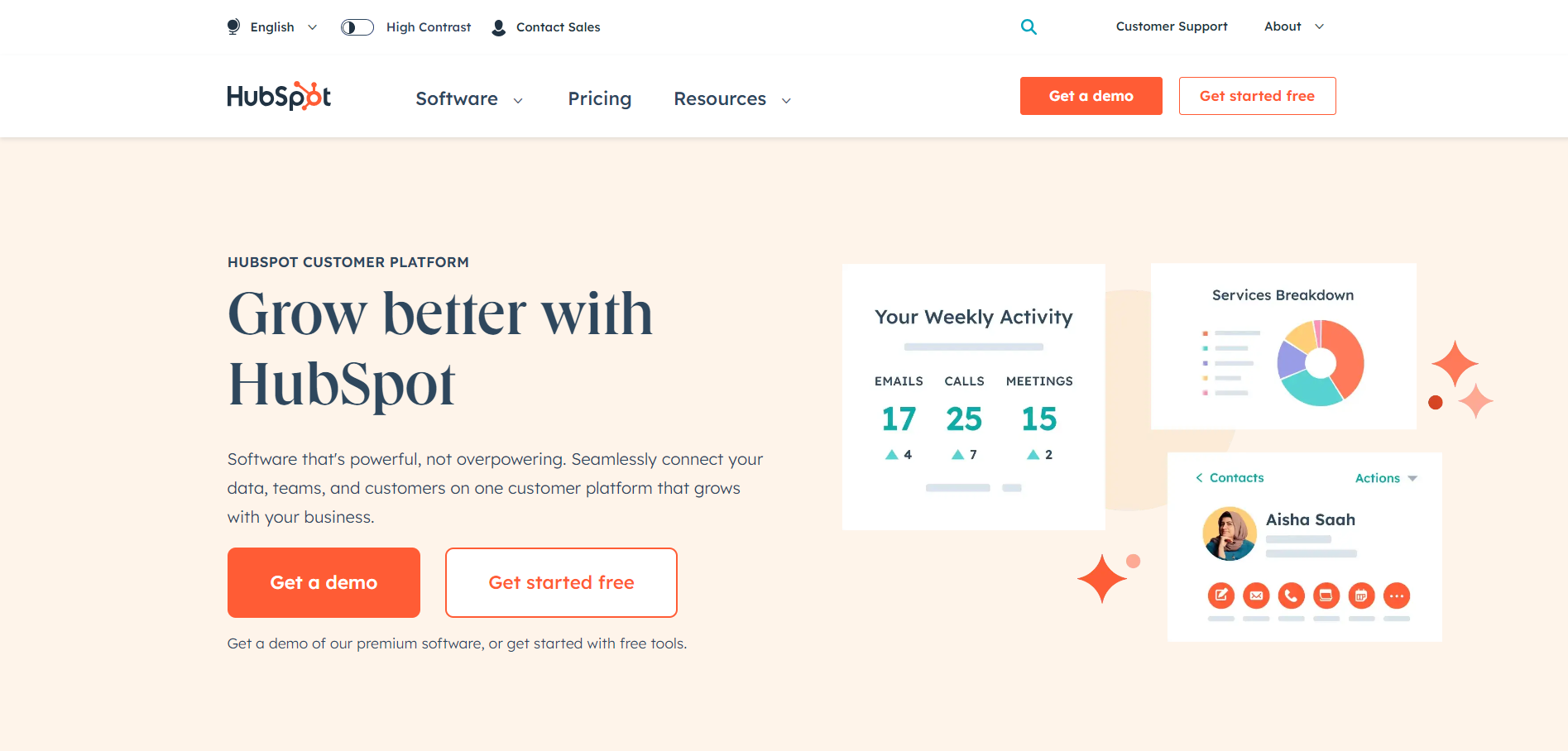
HubSpot is a comprehensive inbound marketing and sales platform that includes analytics tools to help you monitor and optimize your online presence.
It offers features like website analytics, social media tracking, and email performance metrics. HubSpot can be a one-stop solution for businesses looking to integrate their web analytics with their marketing efforts.
Key Features:
- Website analytics.
- Social media tracking.
- Email performance metrics.
- Landing page and conversion rate optimization.
- Marketing automation.
Benefits:
- Comprehensive marketing and sales platform.
- Integration of web analytics with marketing efforts.
- Easily create, publish, and test content for better results.
- Personalized user experiences through marketing automation.
HubSpot is more than just a web analytics tool; it's a comprehensive inbound marketing and sales platform.
It combines analytics with other marketing and sales tools, making it a versatile solution for businesses aiming to streamline their online efforts.
HubSpot empowers users to track website performance, manage social media, optimize email campaigns, and enhance user engagement—all from a single platform.
5. Similar Web
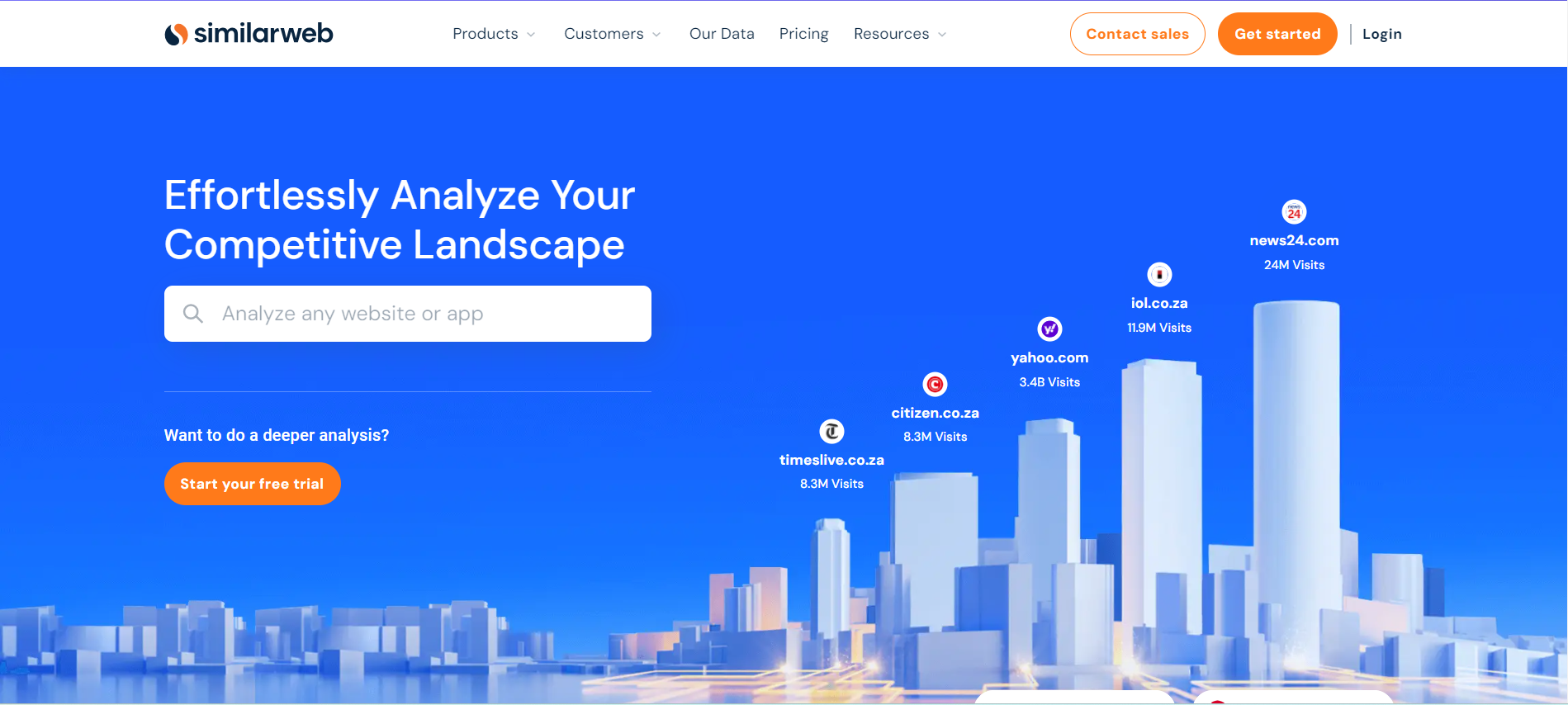
Similar Web is a robust off-site analytics tool that provides insights into your competitors' websites.
You can discover the sources of their traffic, their audience demographics, and their most popular content. By understanding your competition, you can adapt your strategies to gain a competitive edge.
Key Features:
- Traffic source analysis.
- Competitor benchmarking.
- Audience demographics.
- Website traffic and engagement metrics.
Benefits:
- Gain insights into your competitors' online strategies.
- Identify opportunities for growth by analyzing competitor data.
- Understand your audience and target demographics.
- Track the success of your online marketing efforts.
Similar Web is an excellent choice for businesses seeking a competitive edge in the digital realm.
By analyzing competitors' websites, you can discover valuable insights into their strategies and audience demographics.
Armed with this knowledge, you can adapt your approach, target the right audience, and make data-driven decisions to enhance your online presence.
6. Monster Insights
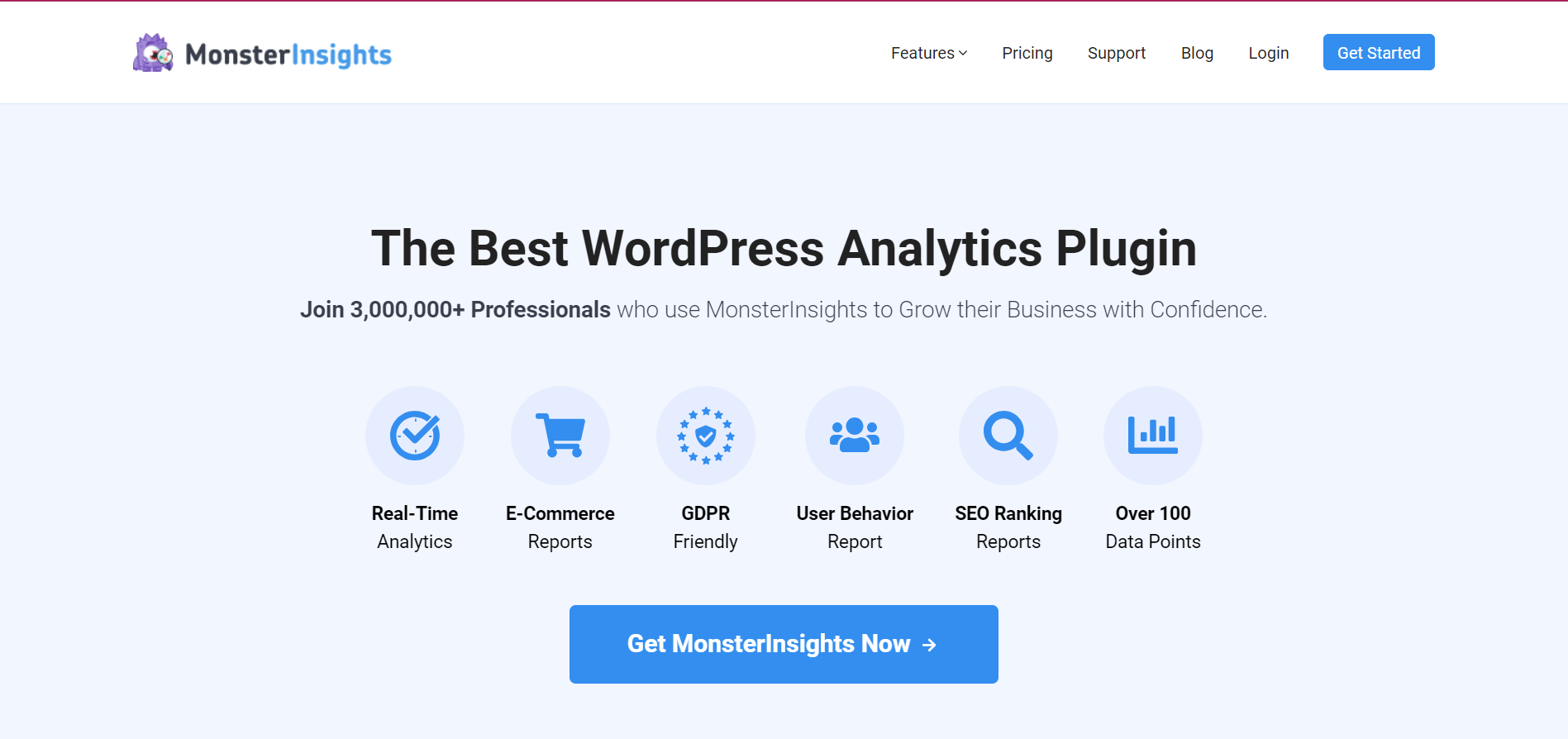
Monster Insights is a user-friendly WordPress plugin that seamlessly integrates with Google Analytics.
It brings your Google Analytics data right into your WordPress dashboard, making it easy for website owners to track essential metrics without leaving their content management system.
This tool simplifies the complex world of web analytics for WordPress users.
Key Features:
- Seamless integration with Google Analytics.
- Real-time website traffic tracking.
- E-commerce tracking.
- Customizable reports and dashboards.
- Enhanced eCommerce tracking for WooCommerce and Easy Digital Downloads.
Benefits:
- Simplified access to Google Analytics data for WordPress users.
- Real-time website traffic insights.
- E-commerce tracking to boost online sales.
- Custom reports and dashboards for personalized analysis.
Monster Insights is a game-changer for WordPress users who want to harness the power of Google Analytics without the hassle of navigating multiple interfaces.
It seamlessly integrates with WordPress and Google Analytics, offering real-time tracking, e-commerce analysis, and custom reports.
This plugin streamlines the process of collecting and understanding website data for WordPress website owners.
7. Kissmetrics
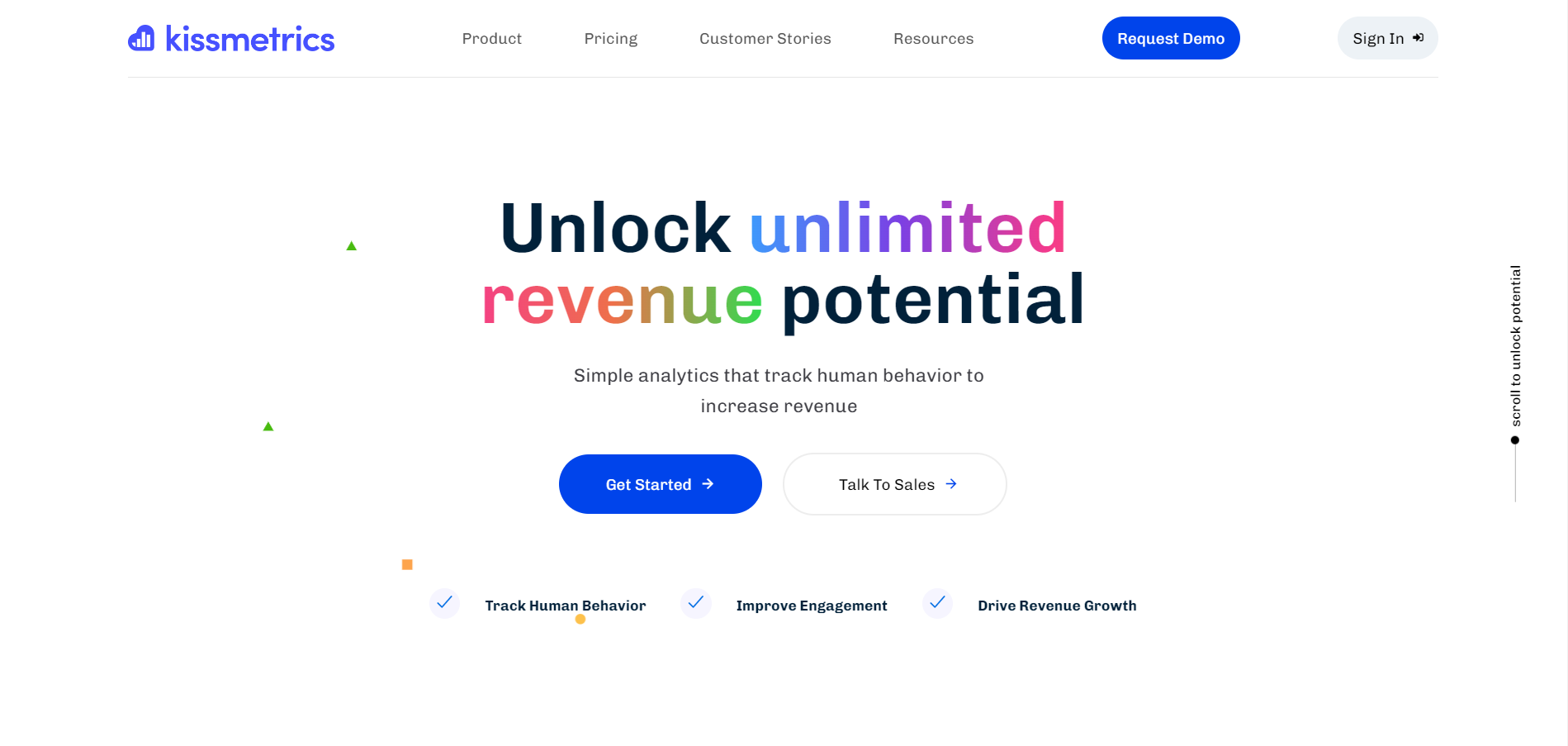
Kissmetrics is an advanced customer engagement and retention platform.
While it delves into on-site analytics, it's particularly strong at helping you understand user behavior and customer journeys.
By tracking individual user interactions, you can identify pain points and opportunities to enhance user experiences and boost conversions.
Key Features:
- User behavior tracking.
- Customer journey analysis.
- Conversion tracking.
- A/B testing.
- Email campaign tracking.
Benefits:
- Deep insights into individual user behavior.
- Optimize customer journeys for higher conversions.
- Track the performance of email campaigns.
- Test and refine strategies with A/B testing.
Kissmetrics specializes in customer engagement and retention, making it a valuable tool for businesses looking to improve user experiences and boost conversions.
By tracking individual user interactions, you can identify bottlenecks in the customer journey and tailor your strategies for maximum effectiveness.
Best Practices for Using Web Analytics Tools
To get the most out of your web analytics tools, follow these best practices we’ve listed below!
1. Set Concrete Goals and Objectives
First things first: you need to decide what goal you want to achieve with your website. Once you do this, you’ll be able to set up your web analytics tool such that it captures data that’s specific to your goal.
For instance, say you’re a B2B company, and your main goal is to generate leads via your website.
Bearing this in mind, you’ll realize that simply tracking your number of site visitors isn’t enough. You’ll also need to set up your tool to track how many form submissions that you get.
2. Create Custom Dashboards
If you’re using Google Analytics, you’ll have the ability to create custom dashboards to monitor your key metrics. If you need some inspiration, check out the Solutions Gallery, which consists of many ready-to-use dashboard templates submitted by other users.
3. Make Use of Filters
Your internal employees (especially your developers or tech team!) probably visit your website frequently. In order to not have their visits kew your data, configure your web analytics tool to exclude the traffic from your office IPs.
A Final Word on Using Web Analytics Tools
Web analytics is the compass that guides your online journey, helping you navigate through the vast sea of data and make informed decisions.
Whether you're a business owner, marketer, or website administrator, these web analytics tools provide the essential data you need to understand your audience, optimize your online presence, and achieve your goals.
Remember that while these tools are powerful, they are most effective when used in combination.
A holistic approach that combines on-site and off-site analytics will provide you with a complete picture of your online presence.
So, don't hesitate to explore and experiment with these tools to find the perfect combination that suits your needs. By doing so, you'll be well-equipped to steer your online venture towards success with data as your guiding star.
As management guru Peter Drucker puts it, you can't manage what you can't measure. Start measuring your key metrics with analytics tools, so that you can improve your performance.