
Website maintenance is the necessary upkeep required to a website to maintain uptime and user experience, without problems like performance slowdown and security vulnerabilities appearing.
Keeping a website running unfortunately isn’t always ‘free’, and there are some continuous costs involved. In this article, we look at website maintenance, its importance, how much it costs, as well as how to cut down on costs.
What activities are involved in website maintenance?

Image credit: Fullestop.com
There are a number of activities that take are a part of website maintenance. These include ‘keeping the lights on’ activities like maintaining:
- Domain Registrations
- Website Hosting
- SSL Certificates
And more proactive activities like:
- Patching CMS software
- Patching server software
- Fixing suddenly slow loading pges
- Patching Security vulnerabilities
- Fixing sudden issues with your database, DNS and hosting
- Fixing broken links to pages that have since gone down
Why is website maintenance important?
Here are the reasons why you need to maintain your site:
It helps you fix security vulnerabilities

Regular maintenance helps you identify and fix security vulnerabilities that could get your site hacked resulting in your site being used to spread viruses. Your database could also be accessed and sensitive user information compromised.
It helps reduce downtime
Website downtime refers to when your site is unavailable to users. If this happens frequently, you may begin to lose traffic or even customers to your competition. Moreover, users will begin to see your brand as less credible and untrustworthy, and Google might penalize you as well.
When you are doing website maintenance, you are able to track how frequently your website experiences downtime and find ways to reduce it, if not eliminate it.
It gives you a chance to update your software and use new features
Software updates help your site improve by fixing bugs and optimize performance. For example, if you’re using WordPress, they might update their version and all the other plugin would have to test and update their plugin to make sure that it’s running perfectly.
Frequent website maintenance gives you a chance to update the software which was used to create your application, taking advantage of the latest releases and patches. You are also able to integrate new features that improve your site’s performance.
It ultimately saves you time and money
Waiting until there is a crisis in order to fix issues with your site will ultimately end up being more costly. You will not only be losing traffic and revenue while you fix the problems but also paying for unplanned costs, which could see your budget go through the roof.
Frequent site maintenance allows you to plan your costs. It allows you to identify what you need to fix or update, and estimate how much it will cost, as well as the amount of time it will take.
A breakdown of common website costs and the usual price range

Image credit: Kevinnisay.com
When it comes to how much it costs to maintain your site, there are several factors to consider, ranging from the size of your site, its complexity, its functionality, your service provider’s skill set, their background, and even their pricing model.
Here is a breakdown of common site maintenance costs and their usual price range:
Domain registration and hosting
Most hosting companies provide both domain registration and hosting services. In fact, domain name registration is usually provided as part of the hosting package.
Both of these services are renewable at the end of a billing period, for example after a year. Domain names are renewable annually. Hosting packages could be annual or longer, for example, after 2 years.
Domain registration costs
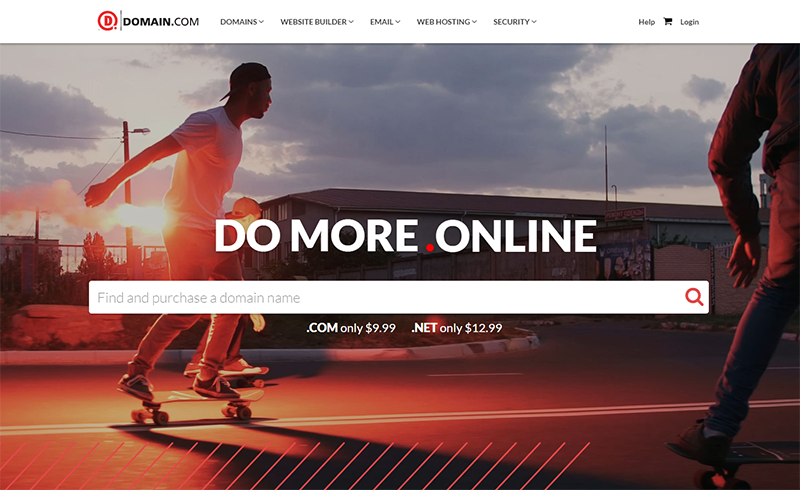
Here are the domain registration costs for the 3 most popular domain name extensions, .com, .org, and .net from prominent domain name registrars:
| Registrar | Cost per domain | Freebies | Annual additional costs per domain | |
| 1. | Domain.com |
|
|
|
| 2. | GoDaddy |
|
|
|
| 3. | Bluehost |
|
_ |
|
| 4. | Namecheap |
|
|
_ |
A note about SSL certificates
There are domain registrars that offer free Secure Socket Layer (SSL certificates) as part of their hosting plans. You can, however, choose to purchase one. Paid SSL certificates come with additional features, for example, higher encryption which makes sure that sensitive information sent across the internet stays encrypted until the intended recipient gets it.
Customers also trust sites with SSL certificates. A padlock icon is displayed just before the domain to indicate that it is using an SSL certificate. Some browsers display a green bar. The browser URL also uses https instead of http as in https://abc.com as opposed to http://abc.com.
Sites that collect personal information but do not have SSL certificates are labeled as ‘not secure’ by Google.
What is the price range for paid SSL certificates?
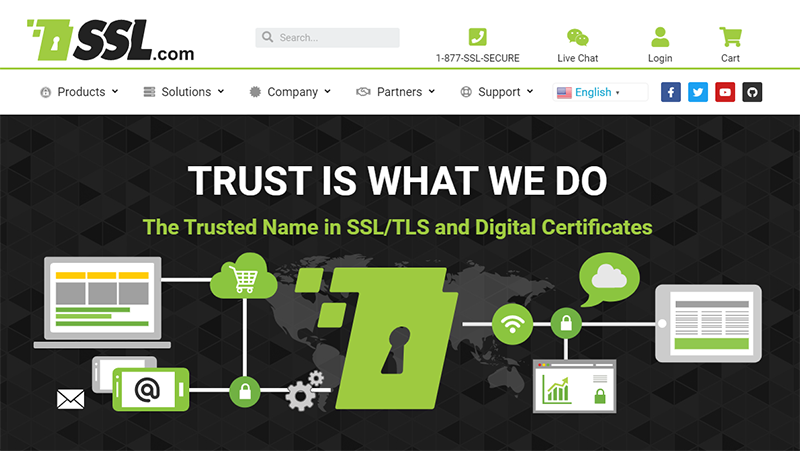
SSL certificates are priced depending on their type and the certification levels. Learn more about SSL certificate types and certification levels in this article.
Let’s look at the SSL certificate price range from popular providers:
| Provider | SSL certificate costs | |
| 1. | SSL.com | $36.75 annually - basic
$48.80 annually - high assurance |
| 2. | Thwate | $199 annually - SSL Web Server
$299 annually - SSL Web Server with EV |
| 3. | GoDaddy | $59.99 annually - basic
$99.99 annually - EV SSL |
| 4. | Namecheap | $7.88 annually - PositiveSSL (DV)
$16.88 annually - EssentialSSL (DV) |
As you can see, SSL certificates range from affordable to quite expensive. They are however worth the while as we have discussed above.
Hosting costs
A number of factors determine how much website hosting will cost you: website type, expected traffic, hosting type, and additional services, for example, automated backups and email accounts.
Let’s look at the hosting price range from popular providers. We are only going to focus on one hosting type: shared hosting. Read about the various hosting types here.
Shared hosting

| Hosting provider | Entry plan | Mid-Tier plan | Highest plan | |
| 1. | HostGator |
|
|
|
| 2. | Bluehost |
|
|
|
| 3. | Inmotion |
|
|
|
| 4. | Namecheap |
|
|
|
WordPress managed hosting
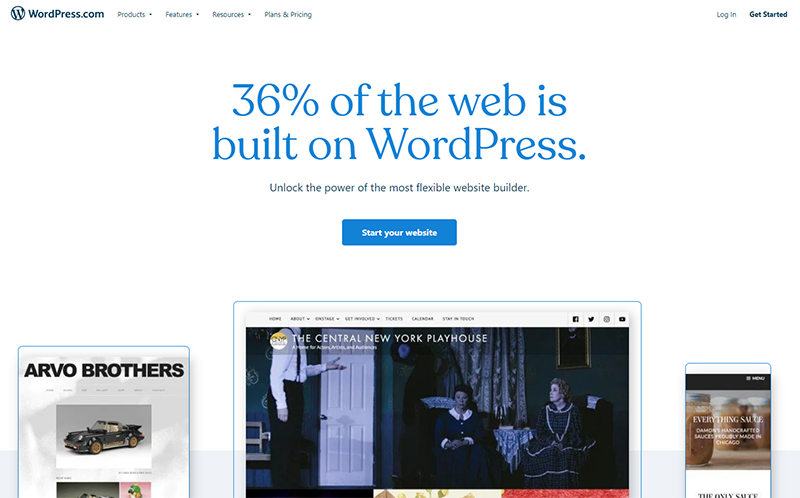
WordPress also offers hosting options that allow you to upgrade from using the free wordpress.com version. Here is the pricing:
| Personal plan | Premium plan | Business plan | Ecommerce plan |
|
|
|
|
|
Technical maintenance and upgrades
Website builders like Wix, Squarespace and Weebly will automatically update themselves, therefore removing the need for technical maintenance and upgrades. If your site is not built with these, then you need to maintain and upgrade the frameworks and software which was used to build your site.
Frameworks include WordPress, Drupal, and Joomla do need manual updates. You need to stay up to date on security upgrades, bug fixes, and the new features that are being added to these frameworks.
A prudent measure when doing technical maintenance is to plan for downtime (yes, downtime can be good if it is planned for). You need to do all the technical maintenance within the stipulated time.
It is also a good idea to inform your users when you are planning to perform technical maintenance. This will go a long way in ensuring that you remain a reputable brand in their eyes.
How much does technical maintenance cost?
It is important to note that technical IT skills are needed, and therefore, you may need to hire developers or a marketing agency with developers to handle this part of website maintenance for you, if you do not have an inhouse IT team, or if they are caught up in their daily work.
Agencies offer different plans - fixed pricing, (hourly, monthly, annual) or ‘pay-as-you-go’.
Per hour rates
You may find an agency that specializes in a CMS like Wordpress and charges per hour, for example, $88.61 per hour (ex VAT) for development. They may also charge an hourly consultancy fee of around $88.61 per hour.
When dealing with hourly rates, you need to ask for the estimated amount of time each task will take. This way, you will be able to work towards an estimated budget.
For tasks like updating/adding new template files, on-page SEO (with Yoast), Plugin testing/updating/adding and Javascript/conflict issues, you can find developers who can charge you $15-$75 an hour.
In addition to the costs involved in hiring the right team to do technical performance, you need to factor in other costs like subscription fees if your framework or CMS charges these.
Let’s breakdown technical maintenance costs:
Themes
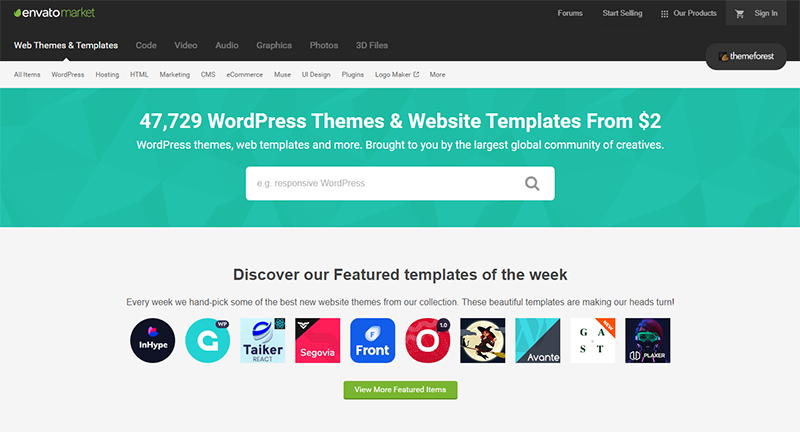
If you use CMSes, you may need to change your theme, just to give your site a new feel. In this case, you could purchase a theme from sites like ThemeForest or Template Monster. The theme price will be determined by factors like the features (responsiveness, ecommerce, and sliders, among others), and the industry. Here is a summary of the price range for themes on these sites:
| Site | Price range | Price average | |
| 1 | Themeforest | $2 to $200 | $55 |
| 2 | Templatemonster | $12 to $2650 | $75 |
Plugins
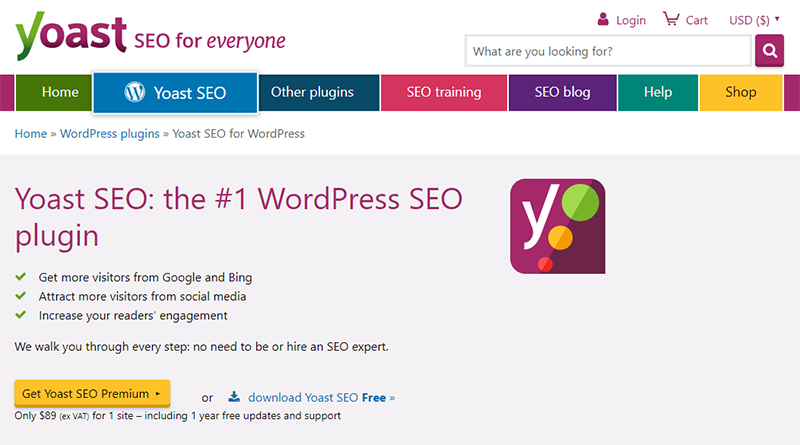
Most CMS utilize plugins and you might also need to update or add plugins which will add functionality to your site or make optimization easier. Plugins may be free, have one-off costs, or be renewable. You need the following plugins at a minimum: an SEO plugin, a plugin to help you integrate your Google Analytics, a plugin to help with conversions and a plugin to boost your security. Here are examples of these plugins and their costs:
| Plugin | Free version | Premium version cost | |
| 1. | Yoast SEO | yes | $89 (ex vat) - one-off |
| 2. | MonsterInsights | no | $99.50 to $ 399.50 per year ($199 to $799 without the offer) |
| 3. | OptinMonster | no | $9 to $49 per month ($19 to $99 without the offer) |
| 4. | Sucuri | no | $199.99 to $499.99 per year |
Adhoc costs
There are agencies that charge for adhoc requests. For example, if after an update to your WordPress site you need something additional done, you may need to pay for the extra service.
Technical support

Technical support comes in after you have already launched your website. You may not have the technical skills or time to solve issues like fixing bugs, and necessary changes or updates that keep your website functional.
This is where outsourcing technical support comes in handy. Just like for technical maintenance, here you have different pricing options, from fixed hourly rates to packages with fixed prices that are renewable yearly.
There are tech support companies with packages that can range from $50 per month for a basic package to $1750 per month for a package with more features and services. You can get discounts if you pay annually, depending on the support company that you choose. Other companies prefer to work with custom plans, depending on your needs, while others offer monthly retainers.
Tech support companies for WordPress include WP Site Care, Valet, and WP Butler. Valet works with custom plans. Here are the prices for the other two companies:
| Tech support company | Basic plan | Middle-level plan | Highest plan | |
| 1. | WP Butler | $39 | $69 | $129 |
| 2. | WP Site Care | $79 | _ | $299 |
Other website maintenance add-ons worth paying for
In addition to taking care of all the above-discussed website maintenance aspects, there are other add-ons that are worth including in your budget: backups, security, and uptime monitoring. Let’s look at them below:
Backups
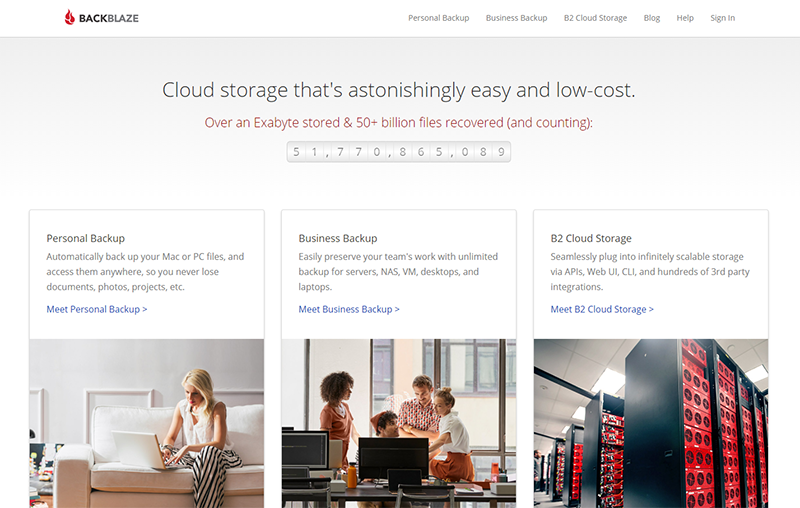
Things could go wrong - your website could get hacked, an update could fail, or you may not pay for a service on time, and your site goes down for a while. In all these situations, you would need to access your website’s files and content. A backup will come in handy.
Paying for backup tools and software is, therefore, a good idea. The tools you could look out for include BackBlaze, SOS Online Backup, IDrive and ElephantDrive. Here is the pricing:
| Backup software | Free version | Paid version | |
| 1. | BackBlaze | yes | $6 per month |
| 2. | SOS Online Backup | $79 | $4.99 to $29.99 per month |
| 3. | ElephantDrive | no | $10 (1000 GB) per month to $20 per month ($10 for every extra 1000GB) |
| 4. | IDrive | yes | $52.12 to $74.62 (while on offer), usual price ($69.50 to $99.50) |
Uptime monitoring
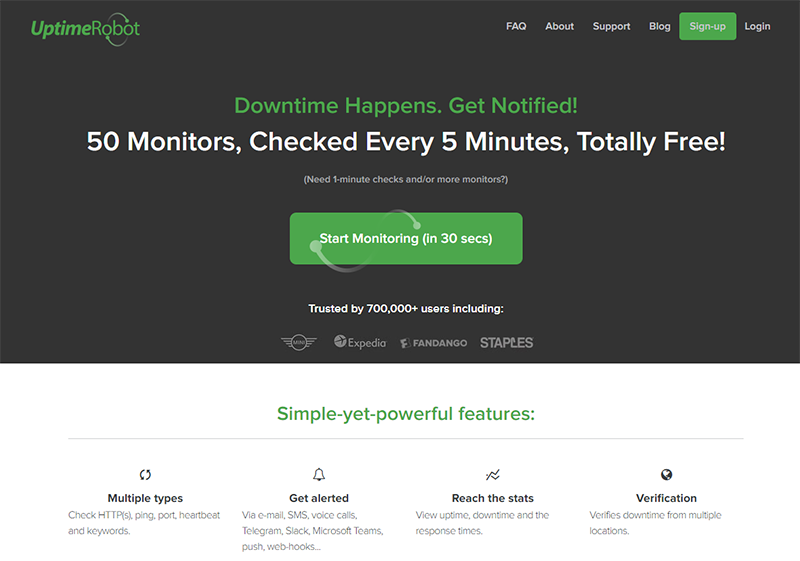
Uptime monitoring software comes in handy to notify you when your site is experiencing downtime. Here are the uptime monitoring tools that you can use and their prices:
| Tool | Free version | Premium version cost | |
| 1. | Uptime Robot | yes | _ |
| 2. | Binary Canary | yes | $2 to $20 per month |
| 3. | WebGazer | yes | $5 to $50 per month |
| 4. | Uptime | no | $15 to $229 |
| 5. | Freshworks | yes | $11 to $72 |
Website security maintenance and monitoring
Hosting companies offer security maintenance packages. You can also hire freelance developers or agencies.
Agencies may charge between $528 to $2800 per year depending on your site’s complexity and the features that need to be monitored. You may also have a security audit done for about $600 which is what then informs the necessary fixes. Custom plans are available too, depending on the agency that you choose to work with.
GoDaddy has packages that range from $53.04 per year to $262.24 per year.
Additional software and tools
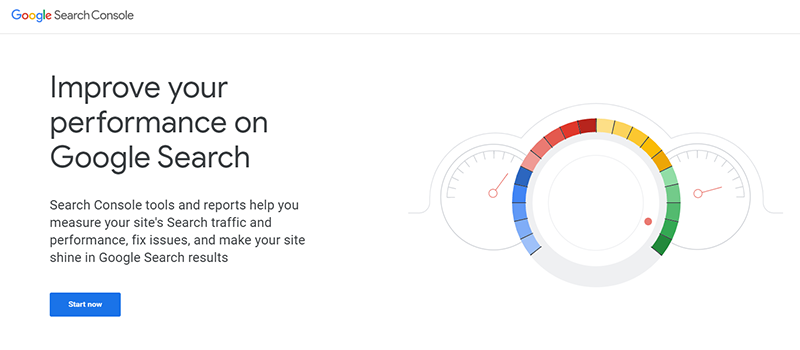
There are tools that will come in handy to help optimize your site, for example, those that help with site loading speed, increasing conversions, and keyword and content performance analysis. These include Google Search Console, Cloudflare, Google Analytics, SEOptimer, and Crazy Egg. Here is a breakdown of their costs:
| Tool | Free version | Premium version cost | Custom package | |
| 1. | Google Search Console | yes | _ | _ |
| 2. | Cloudflare | yes | $20 to $200 per month | yes |
| 3. | Google Analytics | yes | _ | _ |
| 4. | SEOptimer | no | $19 per month to $59 | _ |
| 5. | Crazy Egg | no | $24 to $249 | yes |
Does your website type determine your website maintenance cost?

Image credit: CareerFoundry.com
Your website type determines how much you will pay for website maintenance. Simple websites have less features and functionality that need maintenance, therefore should cost less to maintain. Large, complex sites will definitely cost you more to maintain.
Your costs will also be determined by other factors like the service providers you choose, hosting and domain registration plans, among others.
Here is the break down of the prices depending on website type:
| Website type | Cost | |
| 1. | Small Wordpress Blog | $5 to $25 per month |
| 2. | Small ecommerce site - Magento, WooCommerce | $27 to $35 per month |
| 3. | Web application - PHP/Rails/Node | 5 to 20% of the development cost (per year) depending on the complexity of the app and the features that need maintenance |
How then do you keep your maintenance costs down?
As we have seen, website maintenance costs can add up quickly. It is therefore important to find ways to cut them down.
List and analyze your maintenance costs
You cannot reduce maintenance costs if you do not even know them. The first step is to list all your maintenance costs and analyze each one of them. Are they all necessary? Which ones can your website do without? Which tools or packages can you pay for that can manage more than one maintenance task? Can you pay for annual rather than monthly packages and benefit from discounts? How about monthly retainers? Would they be cheaper? Are there free tools that you can use instead? How about cheaper providers?
Determine whether the ultimate cost-savings outweigh the current ones
Decide which costs will save you money in the long run. You may for example change hosting providers, but you may need to pay for migration services. Is it worth it? How about the time it will take? How about the downtime? How much revenue will you lose? How about your brand’s credibility?
Automate and re-negotiate where possible
Look out for what you can automate. Security monitoring and backups can be done by software rather than by humans. You can also re-negotiate with your service providers in order to make sure that you get value for your money.
Optimize
You can start by using plugins that will optimize your site, helping it load faster while using fewer resources. You could, for example, use smaller images, or allow them to load as the user scrolls. You can also work with your developer to identify points where your site can be optimized.
Monitor usage
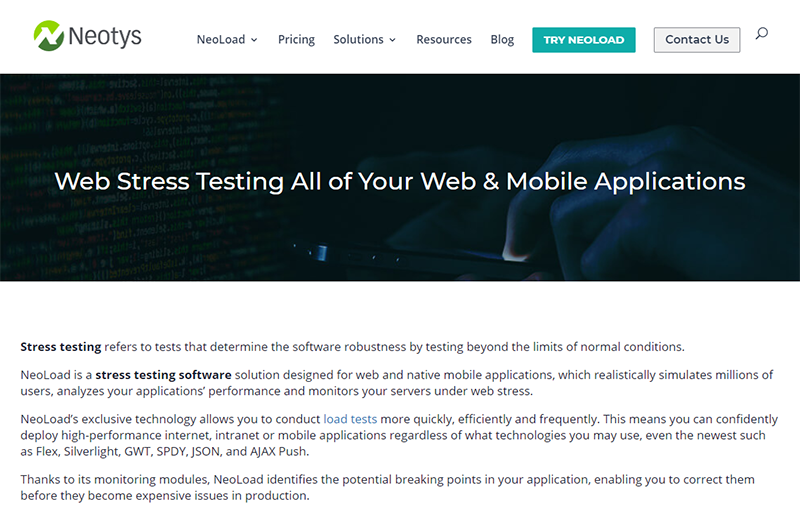
Are all the resources you are paying for being fully utilized? Identify plugins that you probably use once a month but pay for them monthly. How about paying for the one-time usage? How about your hosting package? You may want to perform a web stress test to test your website’s overload capacity.
In conclusion
As we have seen, website maintenance costs can add up fast. However, emergency repairs can even be more expensive and costly. When properly planned and managed, website maintenance can save your time and money in the long run, as well as allow you to have peace of mind knowing your site is well taken care of.










