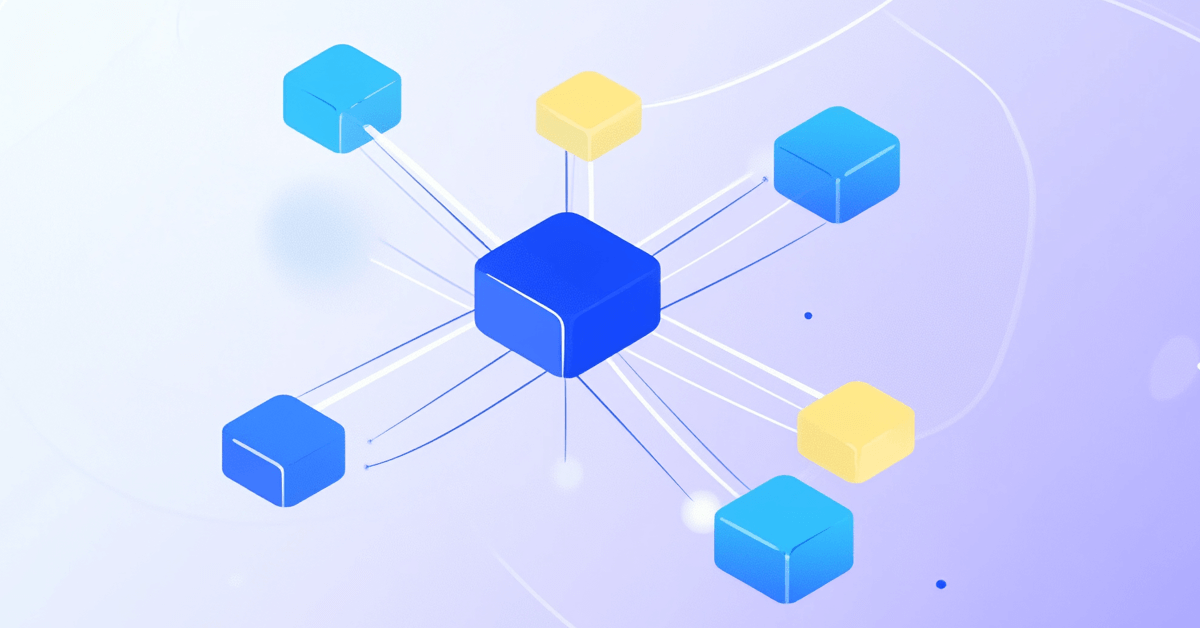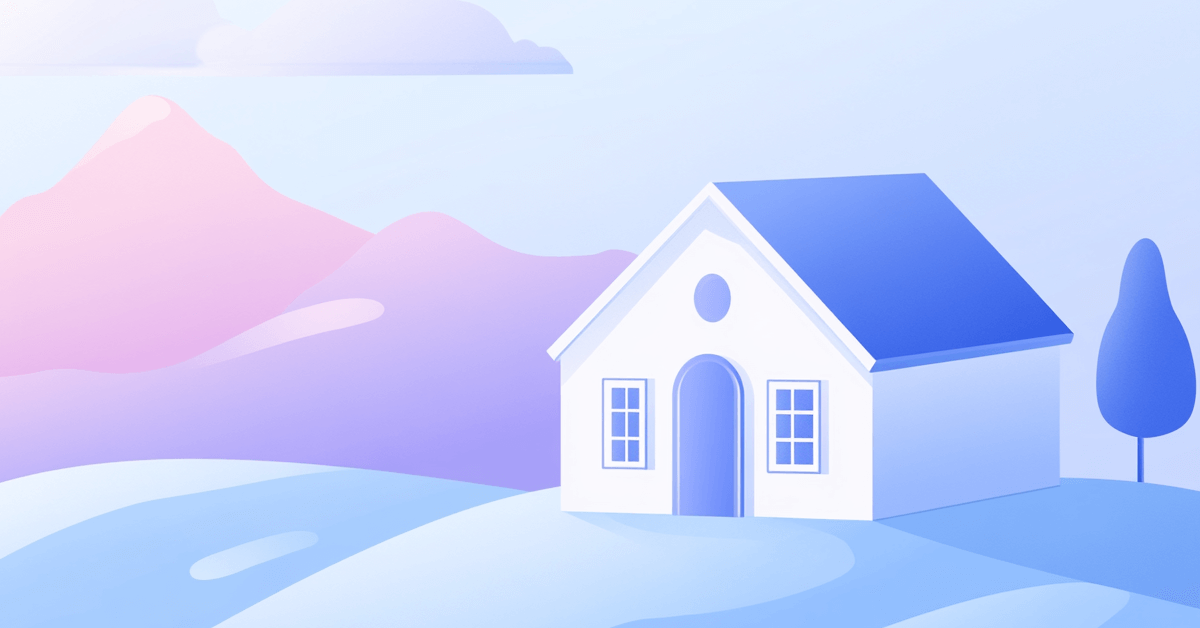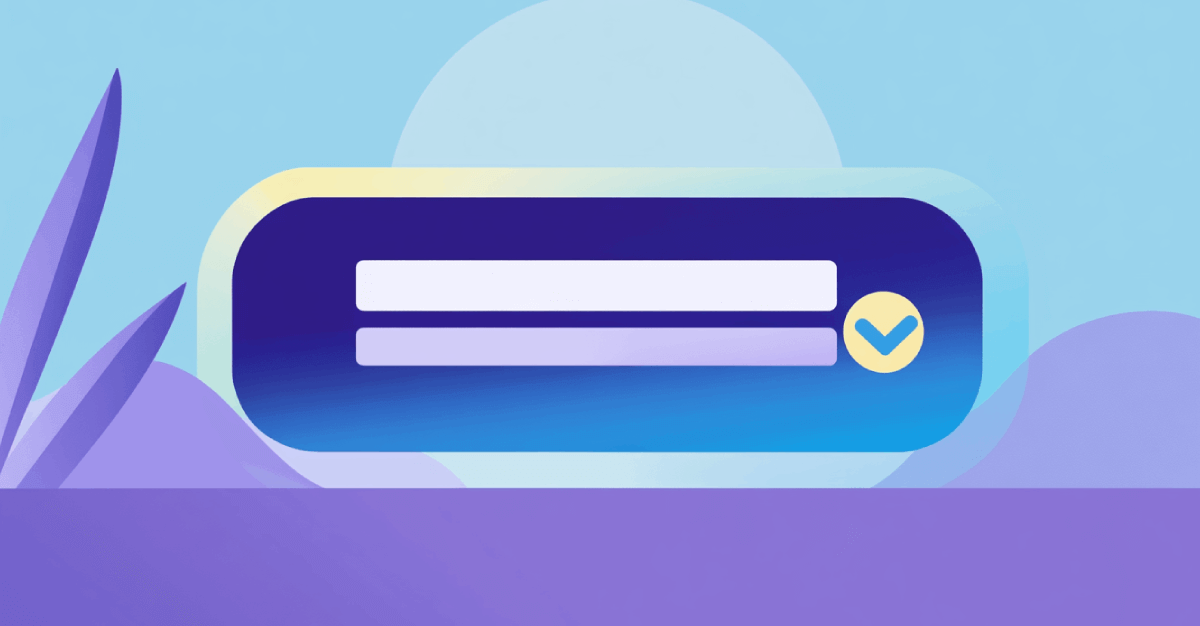Submitting your site to search engines is still important for SEO success.
Mainly because it offers you benefits you can't get anywhere else.
Benefits like:
1. Making sure search engines index your site,
2. Letting search engines know exactly what's important on your site, and
3. Using search engine-specific tools to improve your site's overall ranking.
That being said, there are things you should and shouldn't do when submitting your site to search engines.
And in this post, I'm going to tell you exactly what they are.
Plus, I'll show you steps to take after submitting your site that will all but guarantee that your pages will remain indexed well into the future.
Let's dive in.
Do: Actually Submit Your Site to Search Engines
Here are three reasons why it's smart:
1. It Makes Sure Search Engines Know Your Site Exists
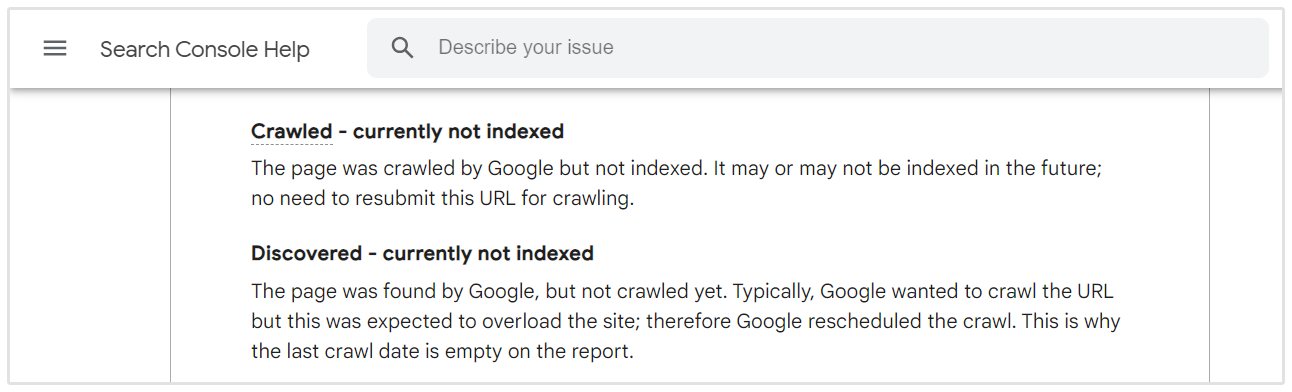
Listen, let's be honest, Google and Bing will probably find your site on their own, even if you don't submit it.
But the key word here is "probably."
There's no guarantee that Google or Bing will find your site without your help.
(You only need to search "site not indexed" on Google to know this is true.)
But manually submitting your site to Google or Bing guarantees that both search engines know that your site exists.
The best part?
It only takes a few minutes to do it.
2. It Tells Search Engines What's Most Important on Your Site
Search engines are typically pretty good at crawling sites.
But they're not always quick to crawl new or updated content.
With Google, you can tell it specifically what it needs to crawl by submitting individual URLs from your site to Google through your Search Console.
I'll show you how to do this later on in this post.
3. It Makes Your Site Better
Google and Bing offer free built-in tools that will help improve your site: Google's Search Console and Bing's Webmaster Tools.
For instance, Google's suite of tools lets you:
- Check and diagnose your site's mobile load speed
- Improve your site's HTML code
- Find 404 pages and diagnose the issue
- Check your robots.txt file for errors
- See a list of keywords you're currently ranking for
- And much more
Use these tools to your advantage.
After all, what better way to make sure your site is optimized for a particular search engine than to get the info straight from the search engine itself.
Do: Submit Your Site to Google, Bing and Yahoo!
Google, Bing and Yahoo! are, by far, the most popular search engines (with Google having the vast majority of the market share).
So submitting your site to them should take top priority.
Here's how to do it:
How to Submit Your Site to Google
Submitting your site to Google involves locating your sitemap, signing up for Google's Search Console, and submitting your sitemap to Google through Search Console.
1. Locate Your Site's Sitemap
A sitemap is a file that provides information about all of the pages and content on your site and how they relate to each other.
Google uses it to improve the crawling of your site.
I use WordPress and the free Yoast SEO plugin to create and find my sitemaps:
First, download and install the Yoast SEO plugin (it's free):
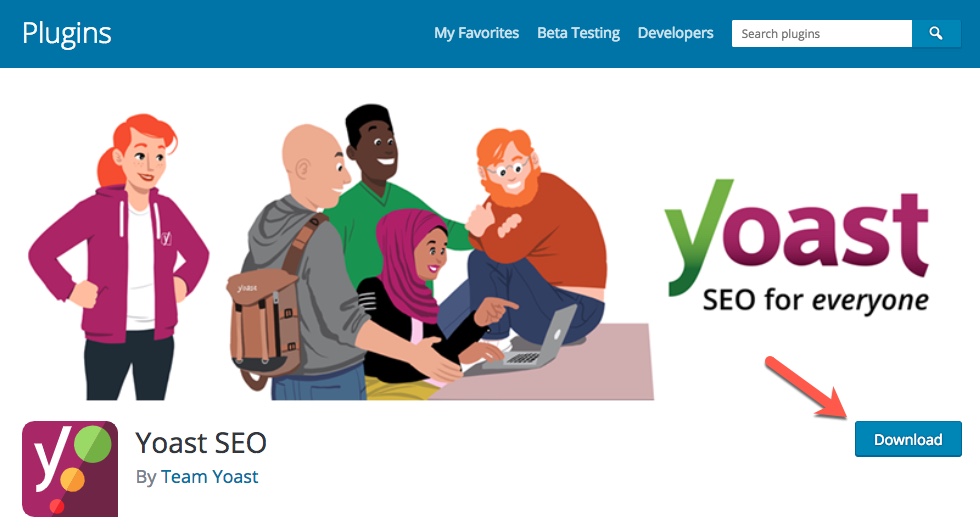
Next, log in to your WordPress admin, find the "SEO" tab in your sidebar and click "XML Sitemaps:"
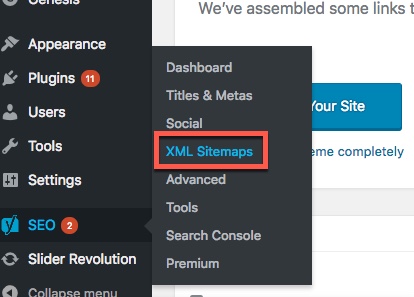
Then, make sure "XML sitemap functionality" is Enabled (if not, then enable it to generate your sitemap):
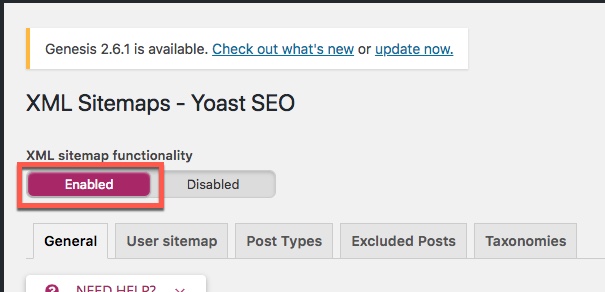
Finally, click the "XML Sitemap" link under Your XML Sitemap ...
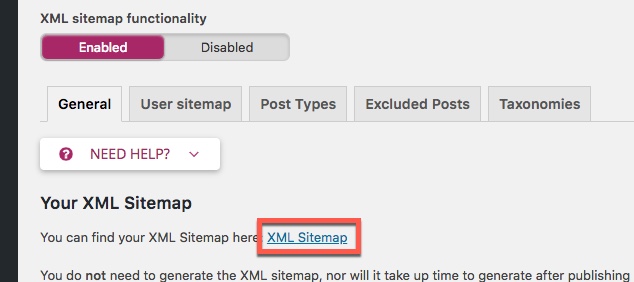
... to open your sitemap index page and get your sitemap's URL:
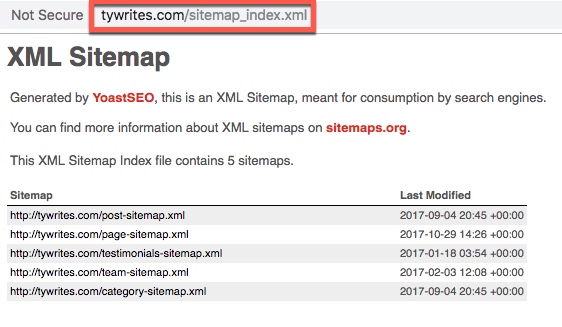
2. Log in to (or sign up for) Google's Search Console
Google's Search Console is a free online tool suite that lets you monitor and maintain your site's standing in Google search results.
To set it up, you'll need to have a Google account, access the Google Search Console page and click Start Now.
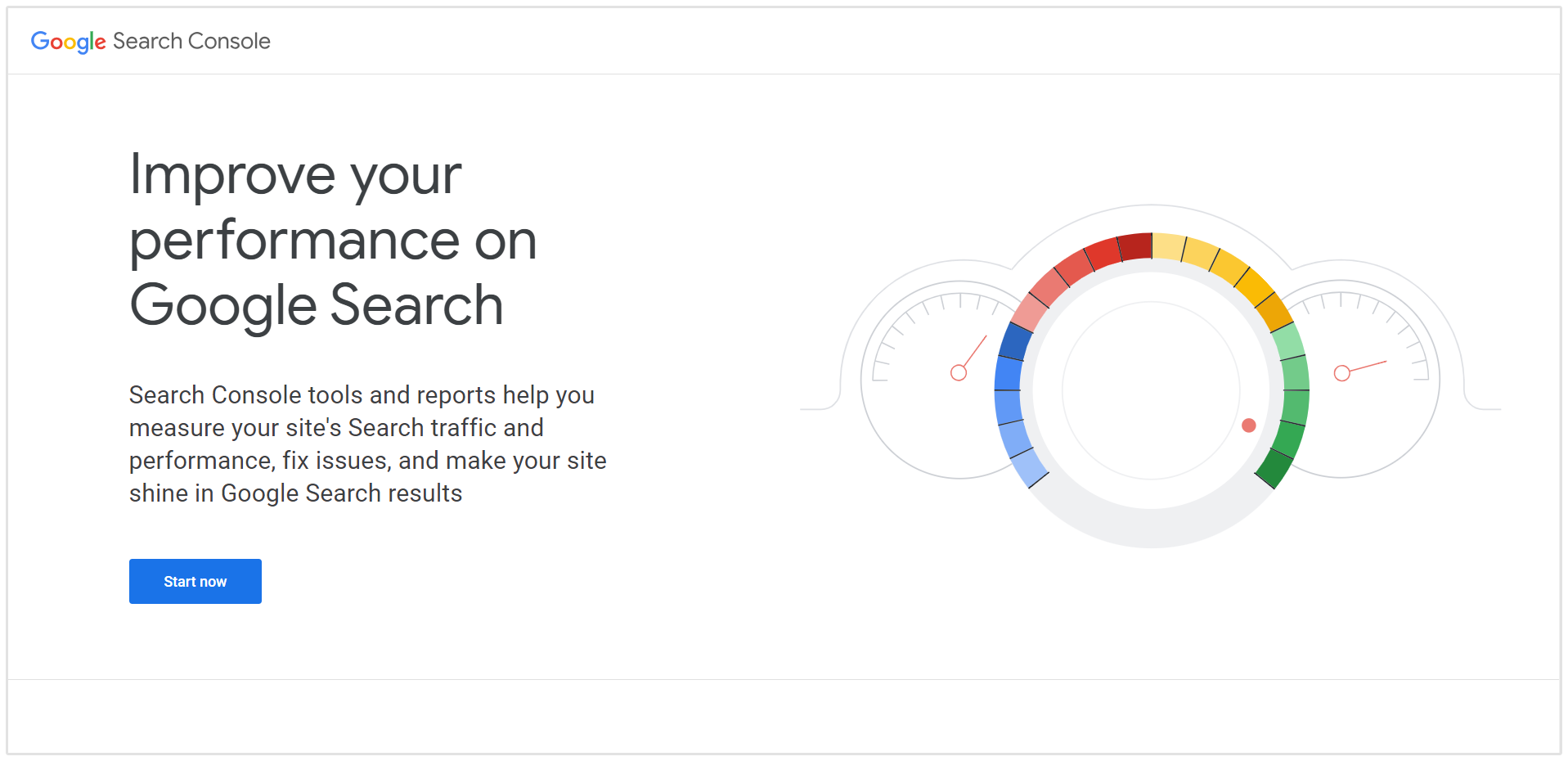
Next you'll be asked to add your property aka website. Here you have the option of adding your domain (eg seoptimer.com) or your URL prefix (eg www.seoptimer.com).
Once you've added the domain or URL click Continue.
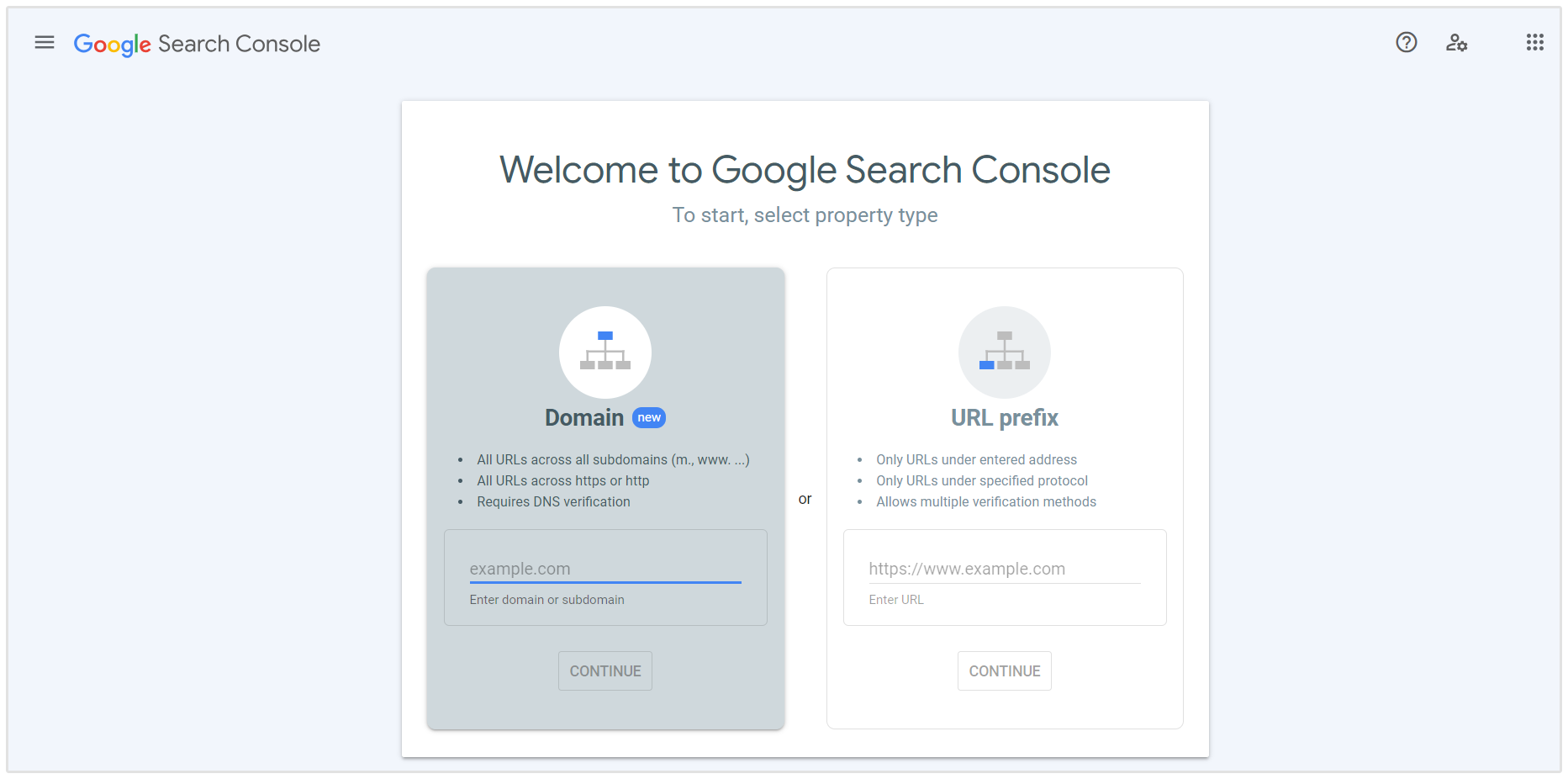
If you've chosen the domain method you can choose to verify using the TXT record or the Cname record.
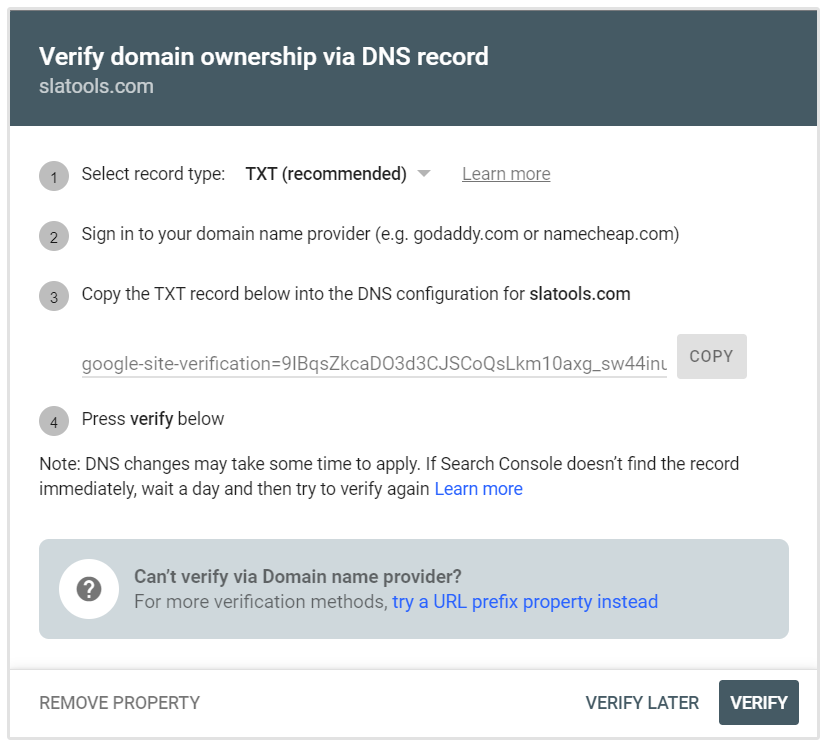
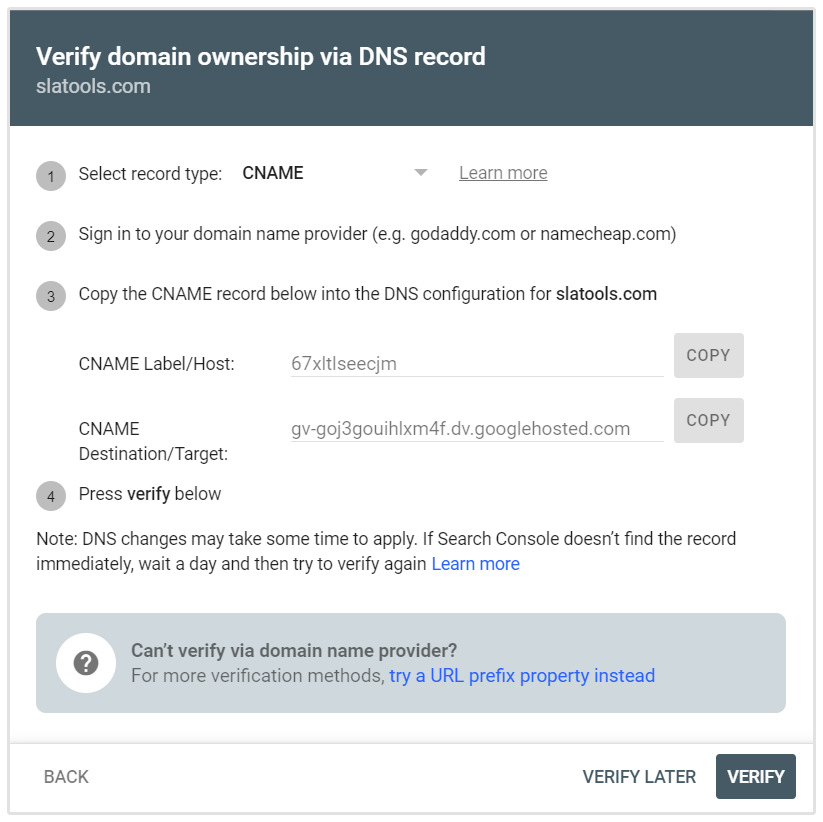
Both of these options will require you to access your DNS records to add your Cname or TXT records. If you're not sure how to do this you can read these guides:
Once you've added your Cname or TXT record, click Verify.
If you've chosen to add your property via URL prefix, you'll have a few options to verify your property.
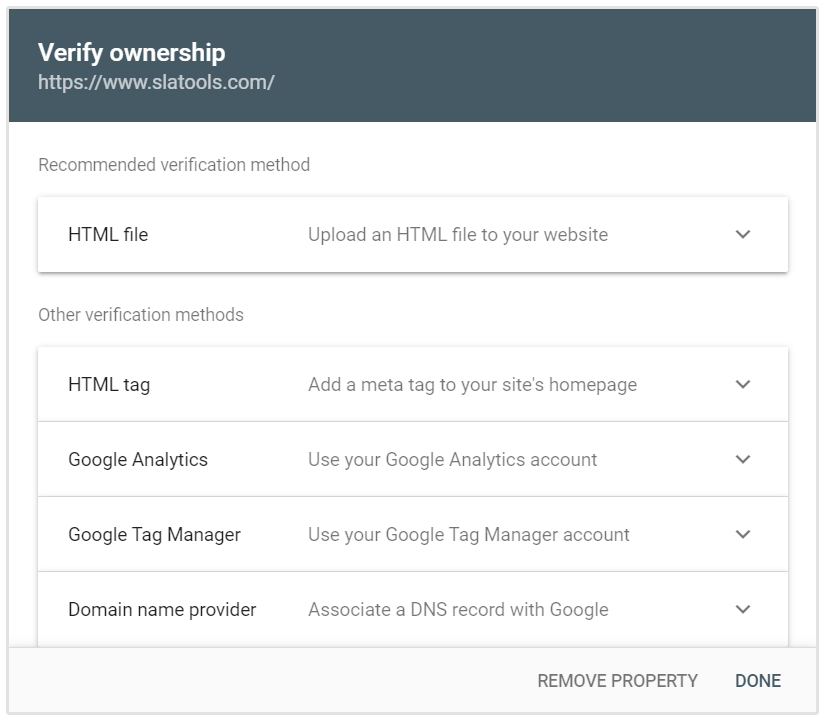
I recommend using the "HTML tag" method of verification. Here's how to use it:
First, go to the "HTML tag" box in the verification options box, expand it and copy the code inside of the text box under heading #1:
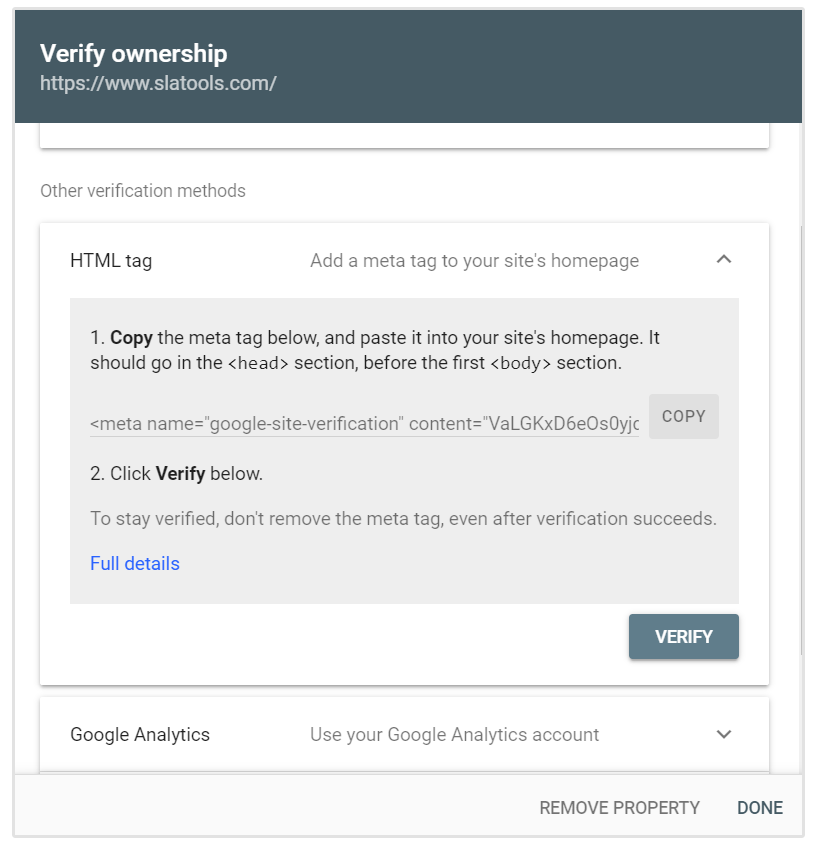
Next, you'll need to paste the code you copied into your site's header.
Most WordPress themes will include a section (usually inside their theme options) specifically for header code. This is where you'll place the code:
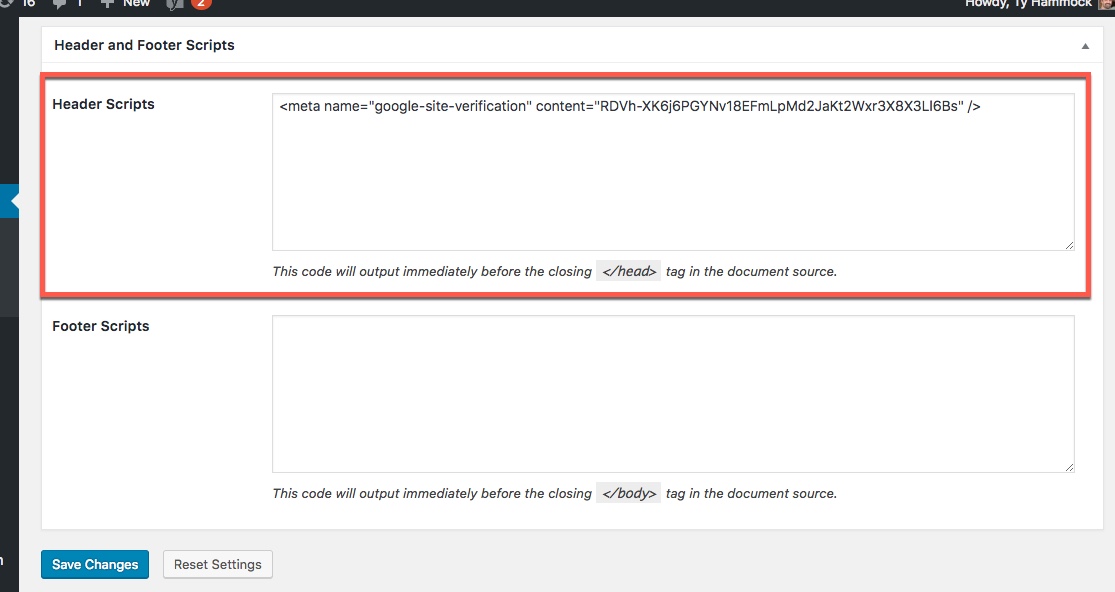
If you're unsure where your header code should go, Google your theme's name followed by "header scripts."
For example, if my theme's name was "Tango," then I'd type "tango header scripts" in to Google.
If you still can't find it, or your theme doesn't support it, then you can always download a WordPress plugin like Insert Headers and Footers that will provide a spot for you.
After you've added the HTML tag to your site, go back to the "HTML tag" box where you copied the meta tag and click the "Verify" button at the bottom-right:
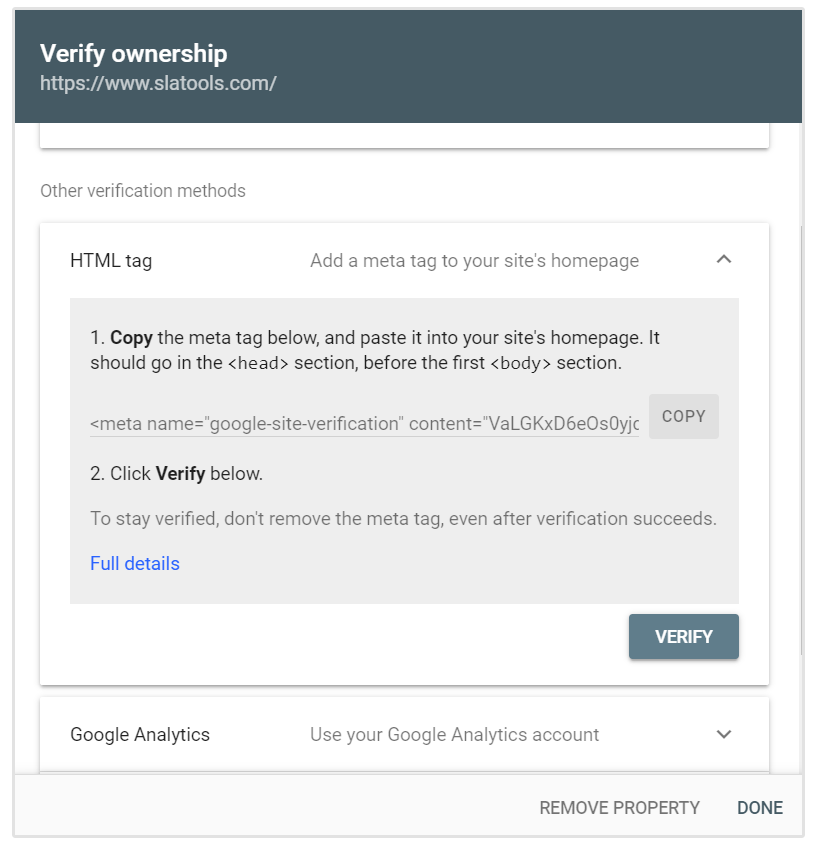
It'll take Google a few seconds to verify your site. Once it's finished, you can proceed to step 3.
3. Submit Your Site's Sitemap to Google Using Search Console
Once you verify your site and log in to Search Console, follow these steps to submit your site to Google:
First, locate and click on the Sitemaps tab on the navigation pane.
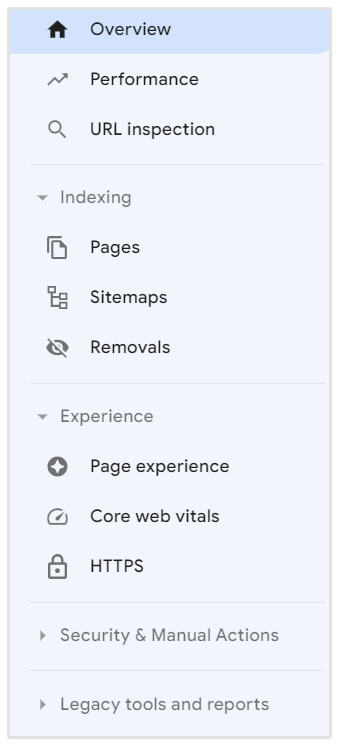
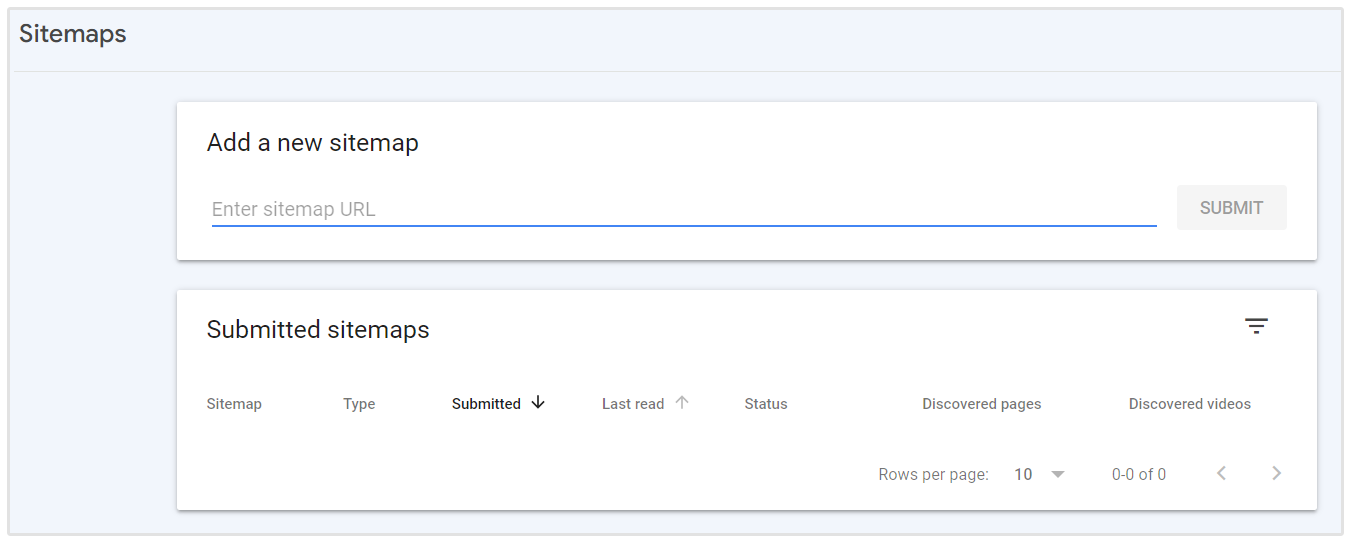
... and click "Submit."
If all goes well, your sitemap will show after you refresh the page:
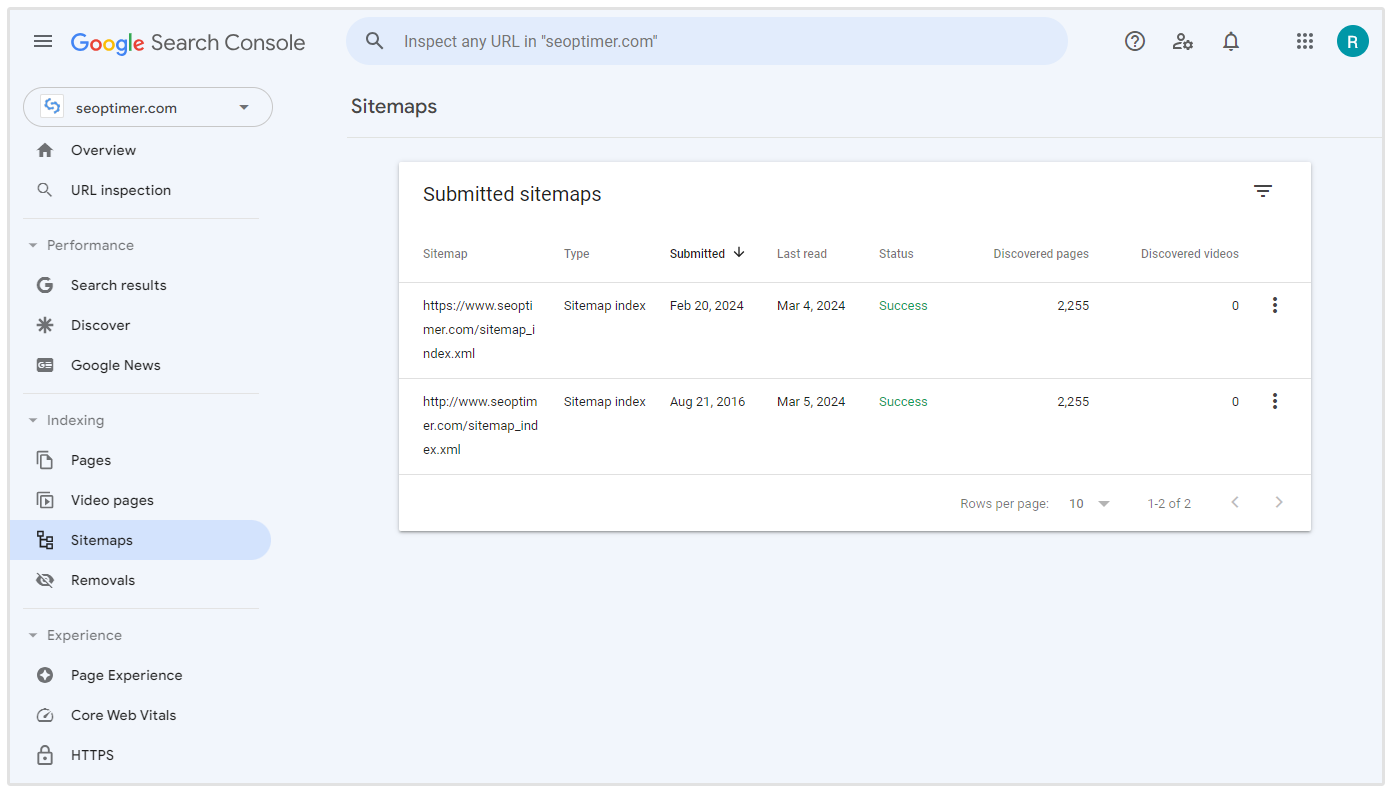
Now, let's look at how to submit it to Bing (and Yahoo!).
How to Simultaneously Submit Your Site to Bing and Yahoo!
First things first:
Submitting your site to Bing automatically submits it to Yahoo!.
So you'll take care of two search engines with one go.
Here's how to do it:
1. Log in to (or sign up for) Bing's Free Webmaster Tools
Go to Bing's Webmaster Tools and choose the account you want to sign up with: Microsoft, Google or Facebook:
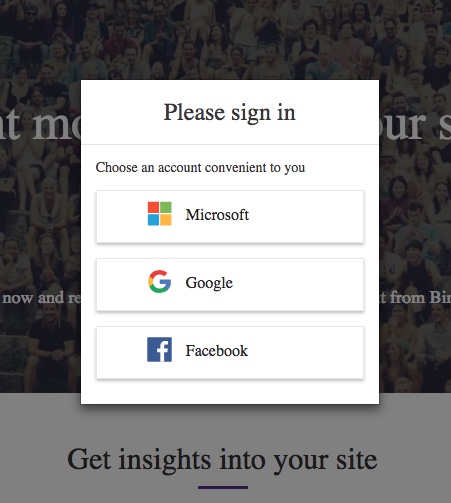
2. Add Your Site to Bing's Webmaster Tools
If you've chosen to sign in via Google you'll have the option to import your sites via Google Search Console.
Alternatively, you can manually add your site by copying and pasting the URL of your site and click Add.
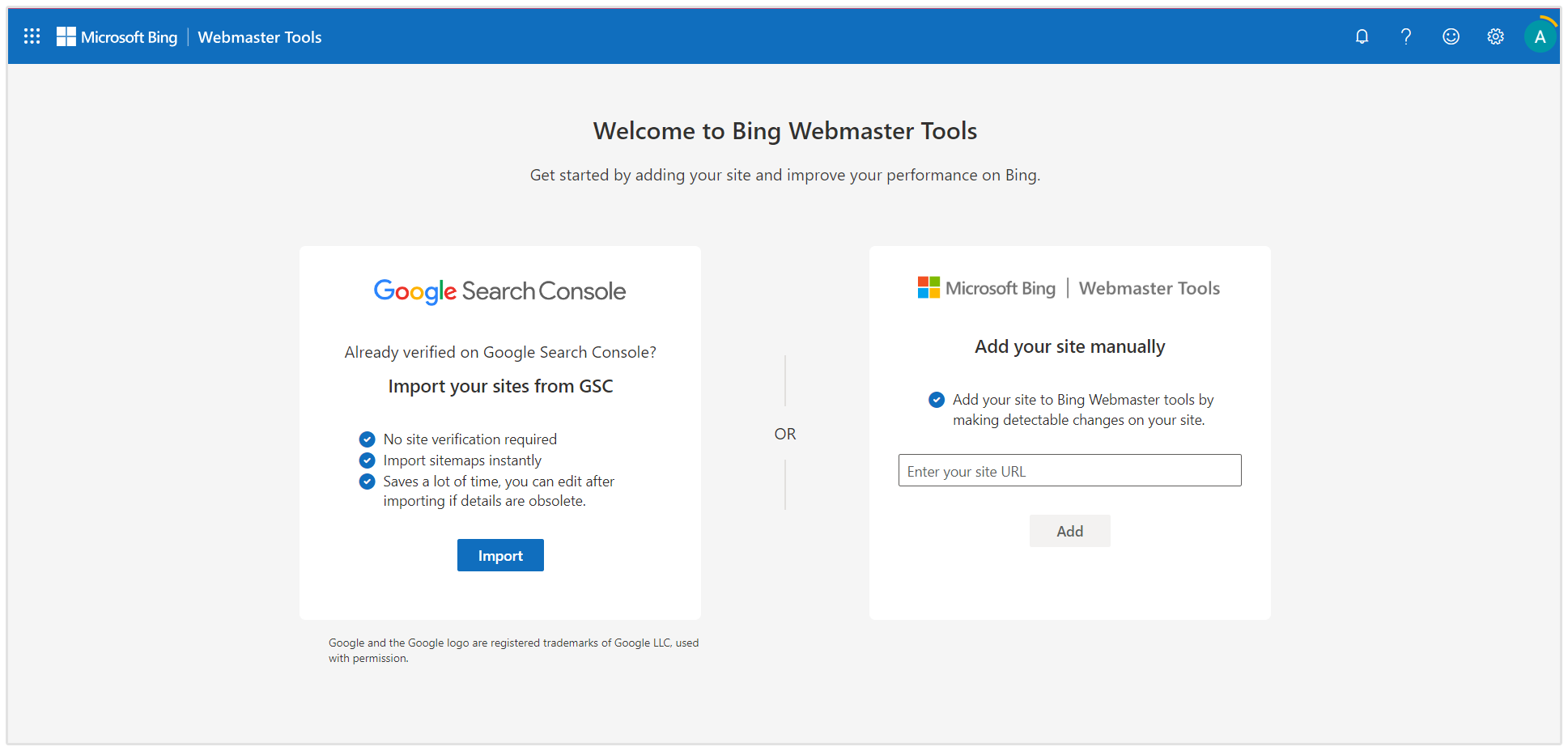
Next, you'll need to verify your property. As with GSC, you can use the HTML tag,Cname record or XML file to verify.
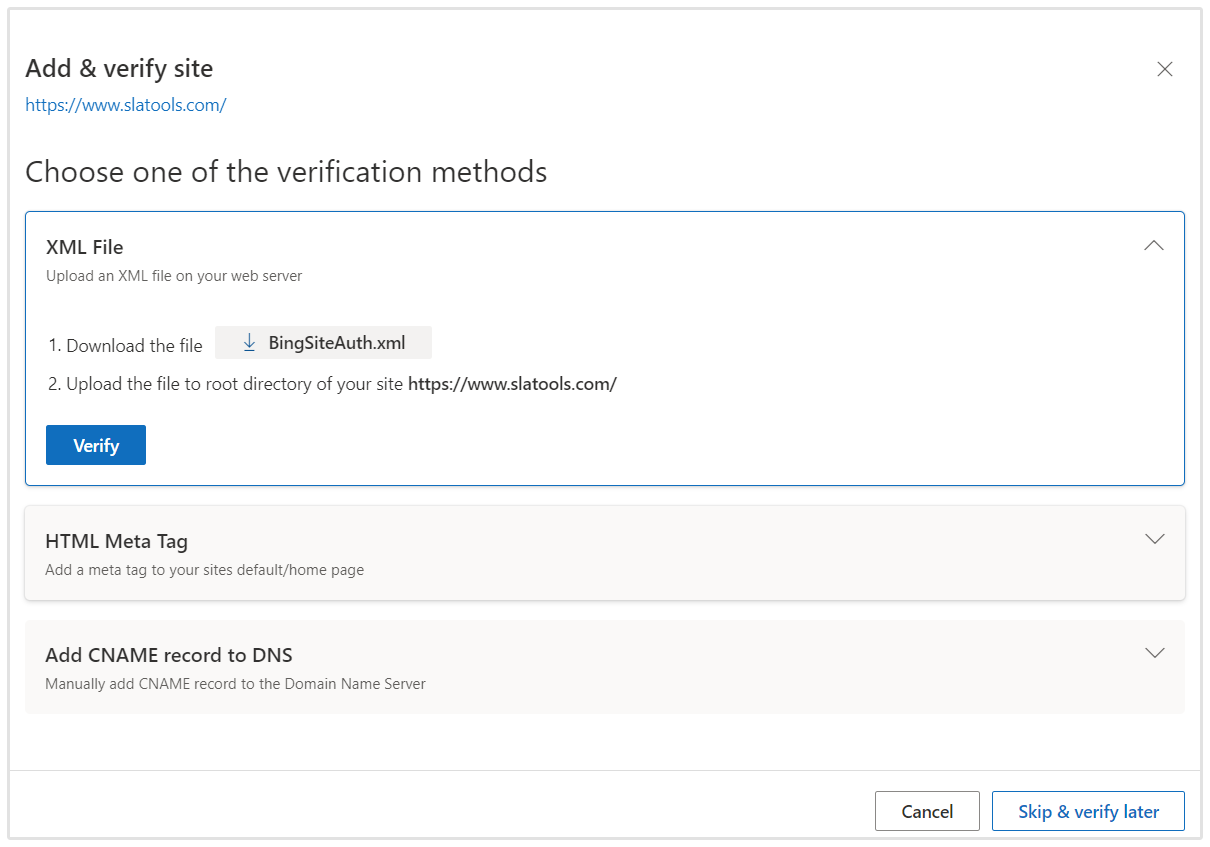
Using the HTML method is going to easier so I recommend you use this option for Bing too.
Once you've added your HTML tag into your header, click Verify.
To be honest, if you were to stop here, you'd be in good shape to start working on building backlinks to your site to rank higher on Google and Bing.
But, seeing how easy this is, we might as well take care of some of the more prominent minor search engines, too.
Don't: Forget About the "Little Guys"
Sure, Google and Bing hold the vast majority of the market share ...
... but there are some minor players that can drive a fair amount of search engine traffic to sites—enough to warrant a quick site submission.
Here's some info on three of the more popular search engines behind Google, Bing and Yahoo!:
1. DuckDuckGo
This search engine no longer has a way to submit your site to it.
I'm including it here because it's arguably the most popular after the "Big Three," so I'm sure there would be some questions regarding how to submit to DuckDuckGo.
This statement from DuckDuckGo's Help resources should tell you all you need to know:
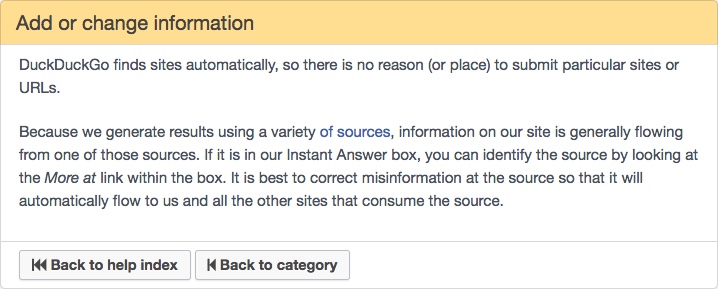
And if you're wondering about the sources they use, you can check them out here.
2. Qwant
Qwant also does not include a submission form to submit your site.
However, after a few weeks of your site going live, if it still hasn't been indexed on Qwant, you can send them a message letting them know:
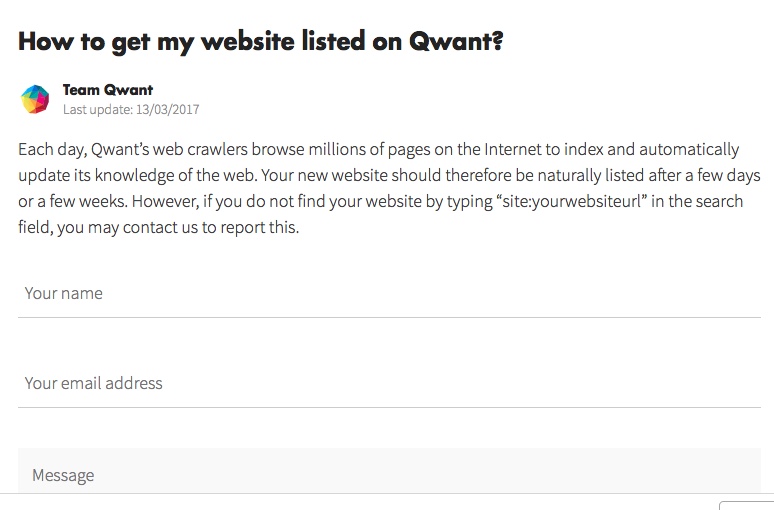
3. Yandex
Yandex is a Russia-based search engine that's capable of sending a decent amount of traffic to pages based in other countries.
Here's how to submit your site to it:
First, sign in to the site by either using your Facebook, Google+ or Twitter login info:
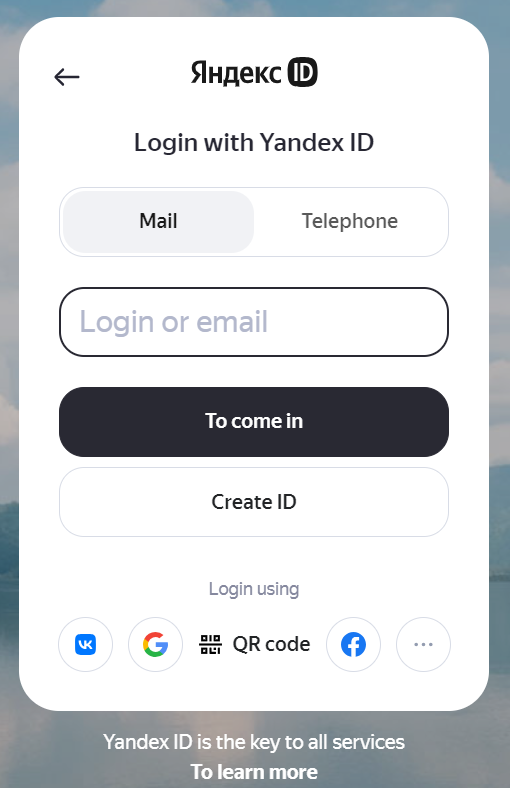
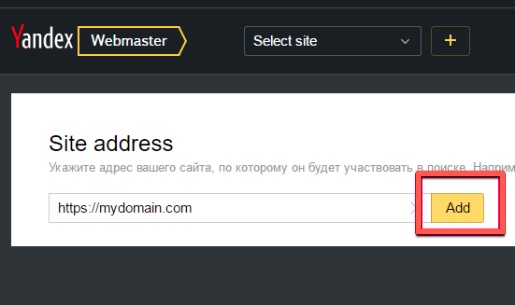
Then, copy and paste the provided Meta Tag HTML into your website's header (the same place you placed the meta code when submitting your site to Google):
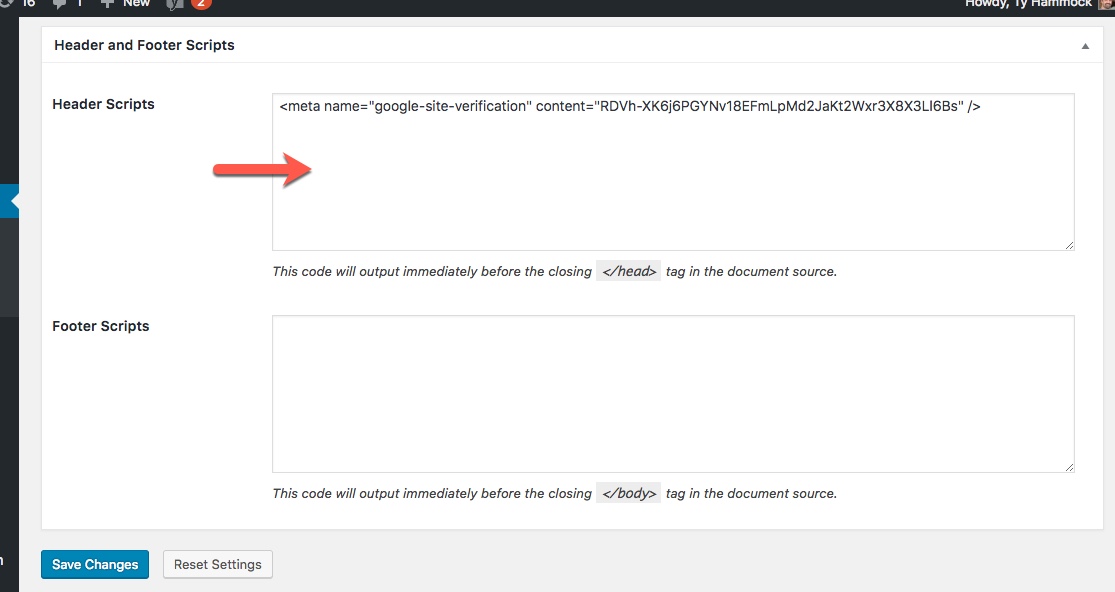
If you use Yoast's SEO plugin with WordPress, you can paste the code into a special box specifically for Yandex (you can also do this with Google and Bing):
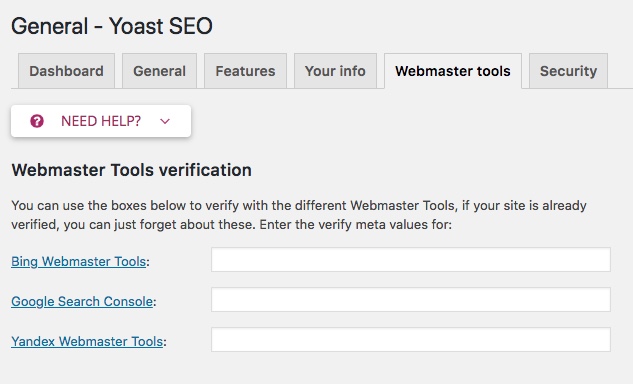
Check out this post by Yoast for specific step-by-step instructions for submitting your site to Yandex.
Don't: Use Site Submission Services ... Ever
Site submission services used to make sense ... back in the late 90s/early 00s when getting your site indexed early meant higher search engine rankings.
Now they're completely useless.
Yet there are still companies offering site submission services for premium prices.
I can't stress this enough ...
Stay away from these services!
At the very least, they're a waste of time and resources. At worst, they'll get your site penalized and/or deindexed by Google and Bing.
To illustrate this, here's a small list of the services they offer:
- Site submission to hundreds of search engines. Most of which are completely irrelevant or you can submit to yourself in a matter of minutes.
- Submission to hundreds (or thousands) of directories. Most of which are low-quality directories that can actually seriously damage your rankings and get your site penalized.
- Premium packages of backlinks. Most of which are from spammy and irrelevant websites which, again, can seriously hurt your rankings and standing with search engines.
These services have become even more dangerous post-Penguin.
Simply put:
It's never a good idea to pay money for these services.
They add no value, are virtually useless, and can seriously hurt your business.
Do: Check and See If Your Site's Been Indexed
A few days after you submit your site to a search engine, check and make sure it's been indexed.
An easy way to check is to use this search string ...
site:yourdomain.com
... in the search engine's search box.
(Side Note: This same search string works with both Bing and Yahoo!)
For example, if I want to make sure SEOptimer is indexed on Google, I type site:https://seoptimer.com in to the search box.
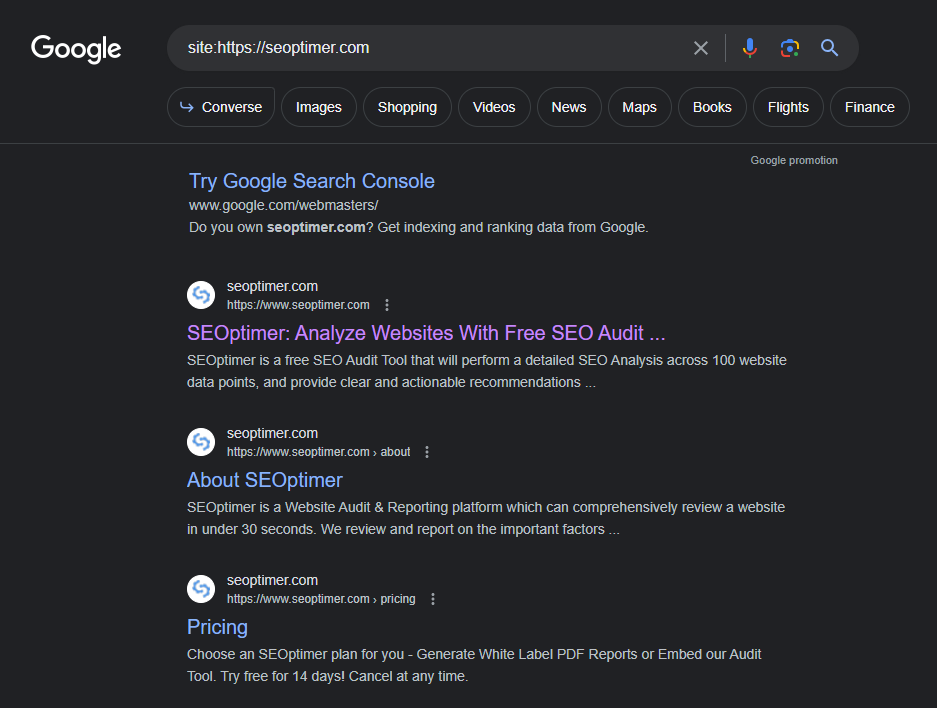
And see if it produces any results.
If you see results that match your domain, then your site's indexed.
However, if your search returns no results, then your site has not yet been indexed.
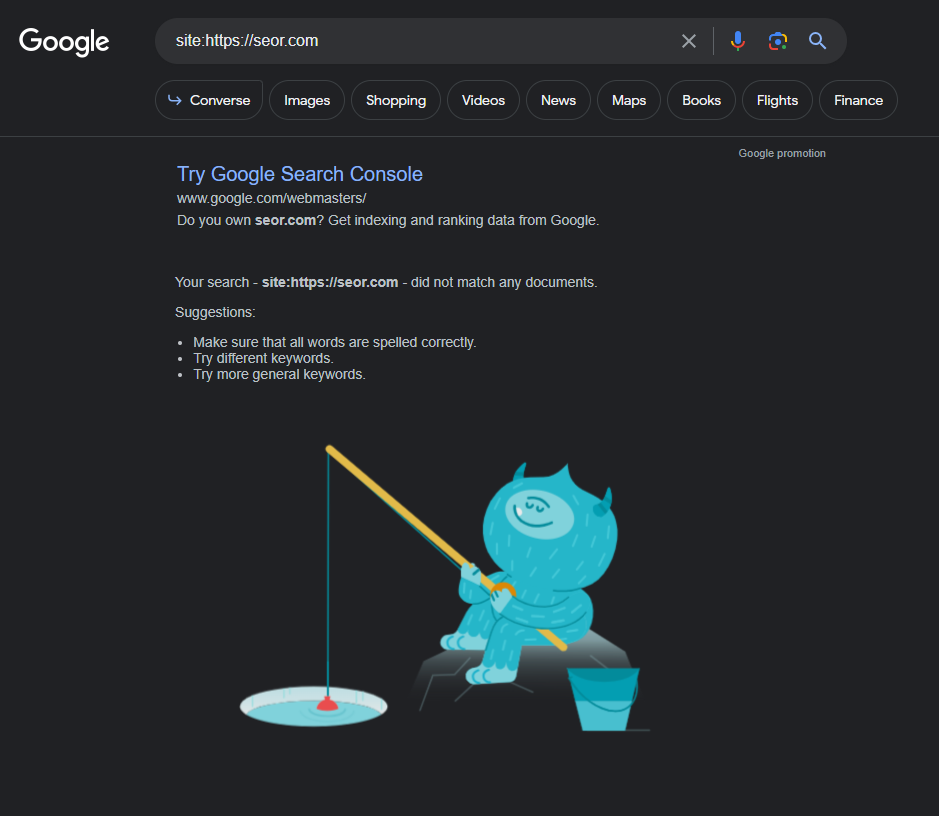
What Should You Do if Your Site Hasn't Been Indexed?
First, give it a bit more time.
It can take search engines several weeks to index a website.
But if it still hasn't been indexed after 4-6 weeks, then it's likely that there's an underlying issue preventing Google's and Bing's crawlers from accessing your site.
Here are the most common reasons why a site might not be indexed:
- Your site's robots.txt file is blocking web crawlers.
- Your site doesn't have a sitemap. (If you've already submitted your site to Google, this won't be the reason why your site's not indexed)
- Your Privacy settings are turned on in WordPress. (For WordPress users only)
- Your site's .htaccess is blocking web crawlers.
- Your site takes too long to load.
- Your site was indexed but has been deindexed.
Do: Submit Your Page's Individual URLs to Google
In addition to submitting your site, Google also lets you submit individual pages.
Why is this important?
Because it lets you tell Google which pages are most important on your site, especially pre-existing pages that you've updated with new content.
Here's how to do it:
First, open your Google Search Console. At the top of your screen you'll see a search bar. Enter your URL and press Enter.
Google Search Console will then let you know if your page is indexed or not. If it is not indexed, you'll need to click the "Request Indexing" button to add your page to Google's crawl queue.
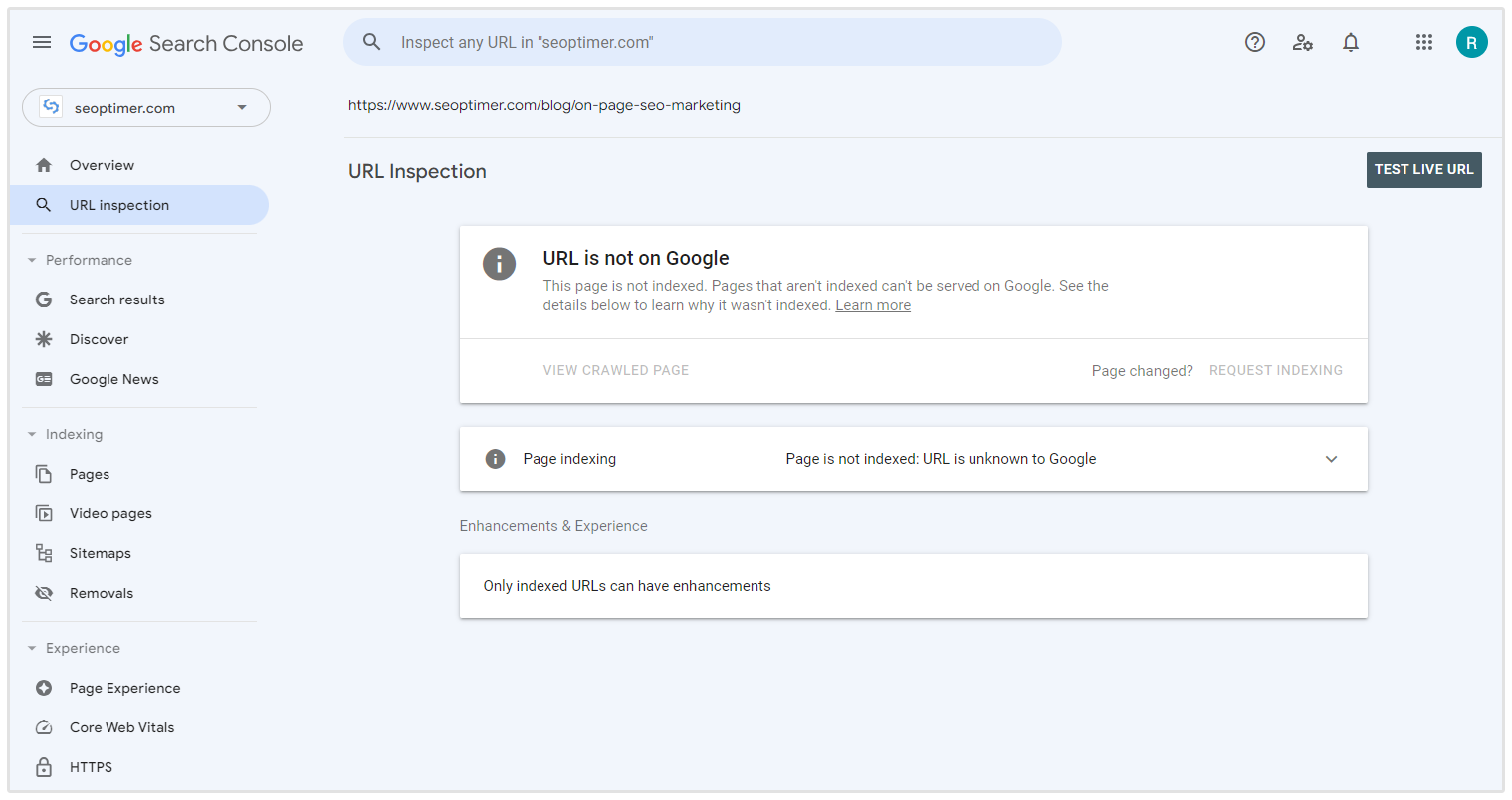
1. You can submit up to 10 individual URLs per day.
2. Google does not guarantee that your page will be crawled, and it can take several days for indexing to occur.
As with checking to see if your domain's been indexed, you can use the same "site:" search string to check and see if an individual page has been indexed:
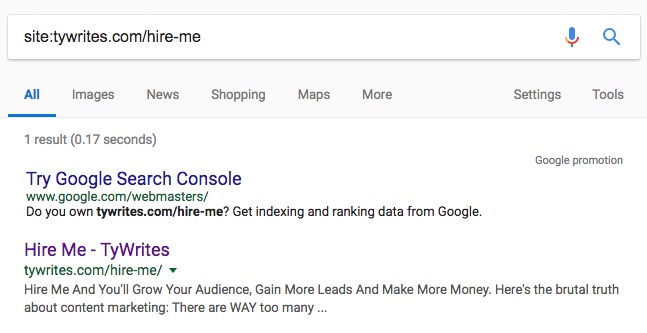
If after a few weeks the page hasn't been indexed, check to see if there are any issues preventing the page from being indexed, correct them and then resubmit the page.
How to Make Sure Your Pages Stay Indexed in Search Engines
Search engines indexing your site is just one small part of the SEO battle.
It doesn't guarantee your site will rank on the first page. Nor does it guarantee that penalization or deindexation won't occur in the future.
Always remember:
You're subject to the search engines' guidelines.
Whatever they decide, no matter how fair or unfair it may be, is final. To play their game, you must play by their rules.
I say this to bring home this point:
You have to maintain a clean, high-quality backlink portfolio if you want to a) actually rank high in the search engines and b) prevent penalization and/or deindexing by Google and Bing.
And one of the keys to doing this is making sure your backlink portfolio is spam-free.
How do you do that without spending valuable time monitoring each individual backlink yourself?
It's simple.
You sign up for an SEOptimer account and use our powerful Backlink Monitoring module to do the monitoring for you
Here's just one example of how it automates backlink monitoring:
Let's say you add your site to SEOptimer and are ready to analyze your existing links and look for any that need removing or disavowing.
One column that will instantly give you a strong indicator as to whether a backlink is unnatural (aka: spammy) or not is the Domain Strength:
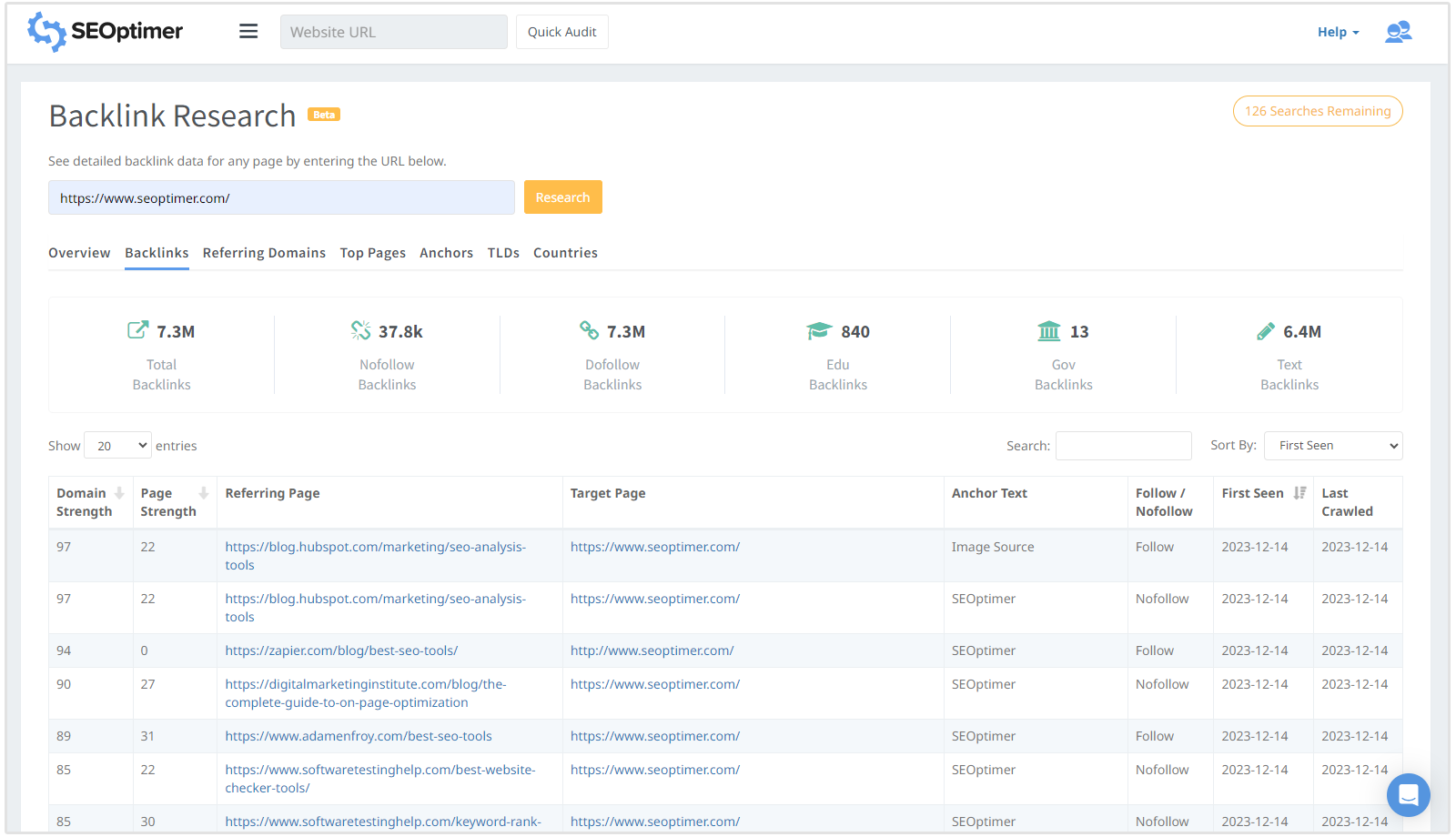
Do you see how powerful this one metric alone is?
And that's just the tip of the iceberg.
Regardless of how you choose to monitor your site's backlinks, just make sure you do it.
It can mean the difference between an indexed site that gets no visibility vs. an indexed site that sees a steady stream of quality, targeted traffic.
What's Next?
You now have everything you need to properly submit your site to search engines so they know that your business exists.
But what should you do now?
If you haven't already, create accounts for both Google's Search Console and Bing's Webmaster Tools.
After that, follow the above steps to submit your site to, at the very least, Google, Bing and Yahoo!