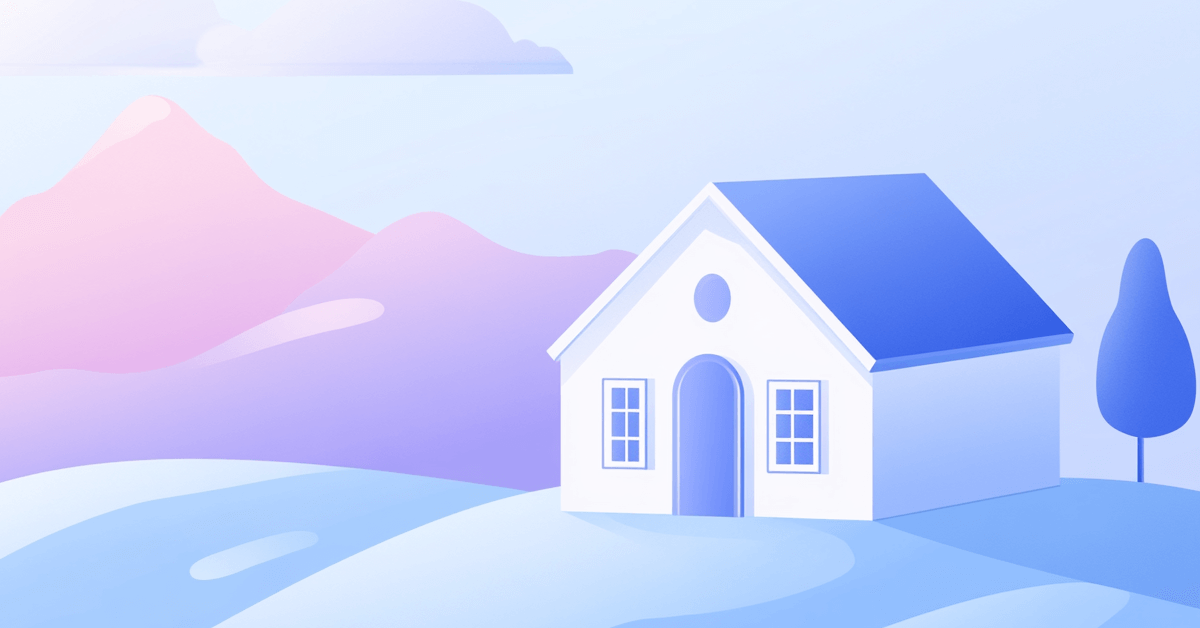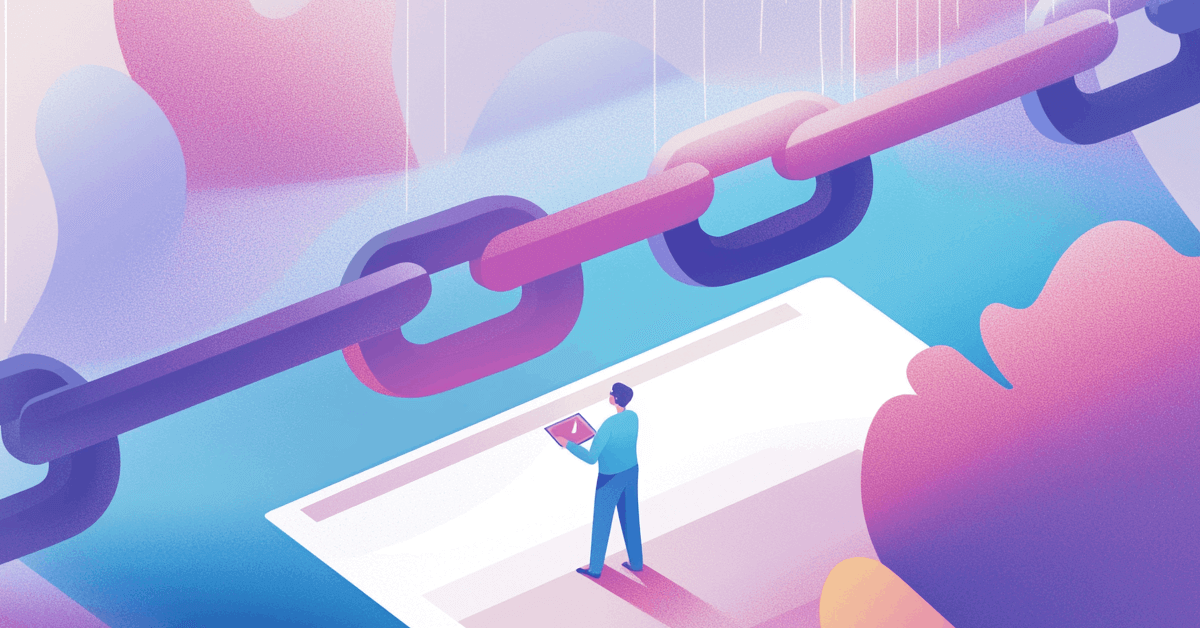Years ago, getting from the parking lot to the gate of the airplane was a very easy thing to do.
Airport security was hardly a time-waster.
Walking through the airport was simple and uncomplicated.
Of course, in a post-9/11 world, that has all changed.
And while we may complain about the long lines at security every time we fly, each of us knows that this security is in place for our own protection.
Goodness knows, we're all quite happy to fly with security as opposed to the alternative.
Backlinking used to be much simpler too. We used to use a little thing called sitewide links—links that appear on all the pages of a website, like links in a sitewide header, footer or sidebar—for quick backlinking.
You could easily place sitewide links, or have sitewide links to your website placed on other websites, and this would quickly improve your SERP rankings.
However, like the days of lax airport security, the days of sitewide backlinks for SEO are long gone.
We now live in a post-Penguin world, where Google's Penguin update rules the backlinking scene. And while we probably complain, we know that these updates are really made to benefit both the searcher and those being searched.
So, what's the deal with sitewide links? Is there any safe way to use sitewide links? And how do sitewide links affect SEO?
Let's find out!
Why Sitewide Backlinks Became Popular
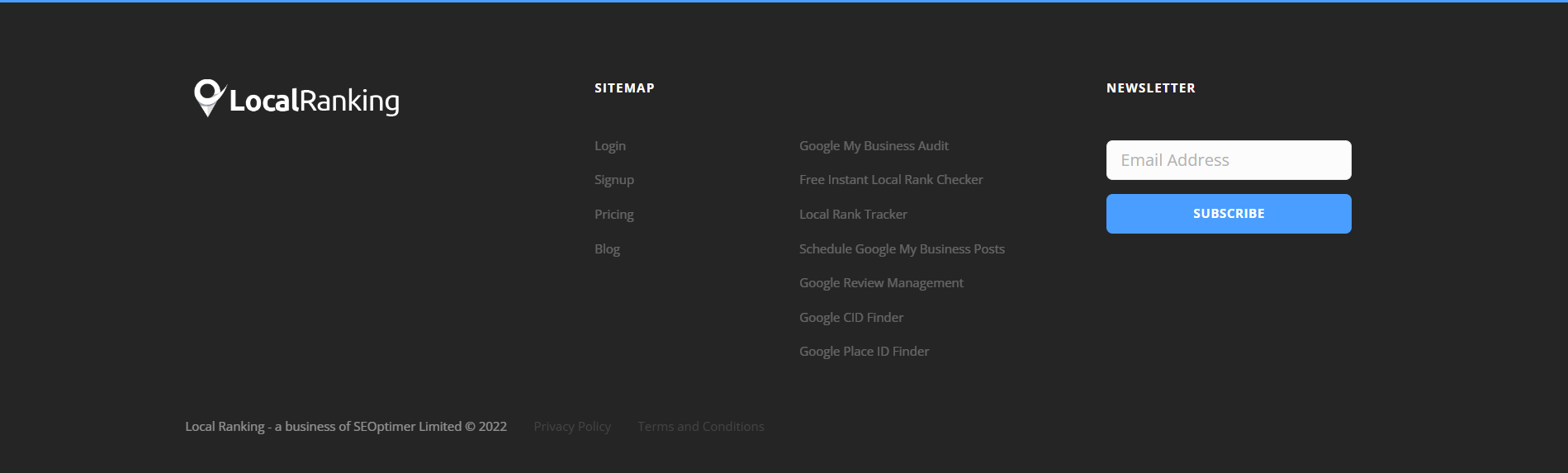
A few years ago, sitewide links became extremely popular.
It was an incredibly easy way to get a lot of backlinks quickly, so many people started creating ways for other websites to backlink to their site quickly and easily.
This gave them tons of new backlinks, and was fantastic for SEO.
Why?
Well, pre-Penguin, backlinking was much more focused on quantity than quality. If you wanted to see increases in your SERP rankings, getting a lot of backlinks was the answer, no matter the quality.
Many different black-hat schemes were produced in order to get a lot of sitewide links quickly, and for a time those websites saw increased SERP rankings.
However, these schemes led to penalties for quite a few websites when Google started rolling out their Penguin updates.
Post-Penguin: What's Happened to Sitewide Linking?
Google's Penguin update attacked unnatural link building efforts. Many different forms of backlinks were suddenly penalized, and websites that were using these methods suddenly dropped in the SERPs.
Unfortunately, sitewide links were also targeted.
So, what's Google out to get with this update?
Any link that's not natural is dangerous for your website. Penguin is searching to penalize backlinks that are spammy or unrelated, and it's coming after those black-hat methods for building low-quality backlinks quickly.
This means that sitewide links to your website that don't fit specific criteria will cause penalties for both sites.
Are Sitewide Links Always Dangerous for SEO?
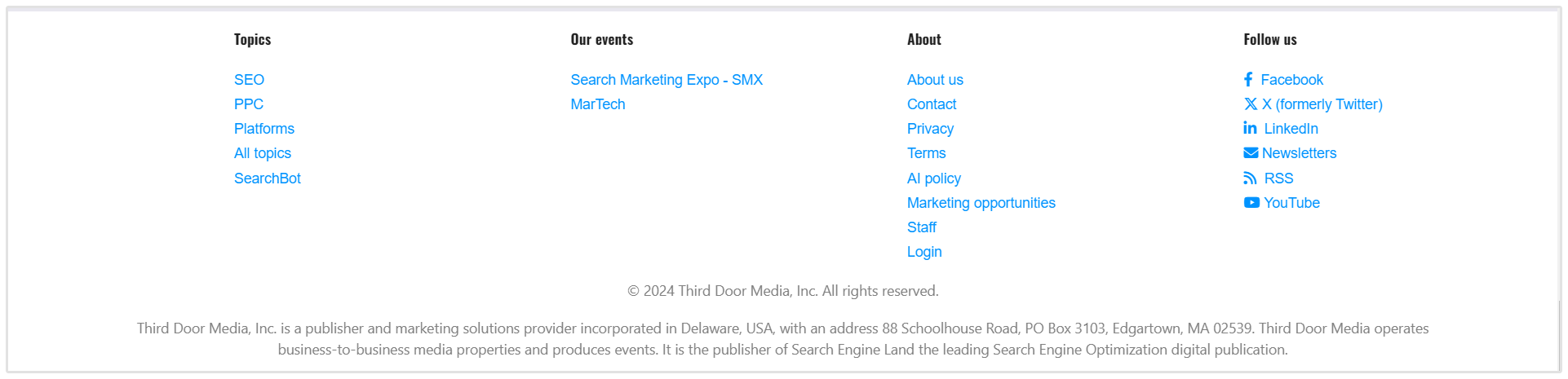
Does the above information mean that you can never put any sitewide links on your website?
No, not necessarily.
As Matt Cutts explains very concisely in this webmaster video, there are some types of sitewide links that are completely natural.
That means that you could be putting sitewide links on your site, or someone might be linking to your website sitewide, and it could be just fine.
We'll discuss what these specific situations would be below.
However, another important topic arises with this thought: If natural sitewide links aren't dangerous, will they help my website's SEO?
The fact is that Google pays very little attention to links that are placed in certain areas of your website.
This means that links in the sidebars, headers or footers are actually given very little weight by Google. In other words, while these links aren't harmful to your SEO, they're not terribly helpful either.
So, what exactly are these natural sitewide links? Let's consider four examples.
When Are Sitewide Links Considered Natural?
Copyright or Privacy Policy Links
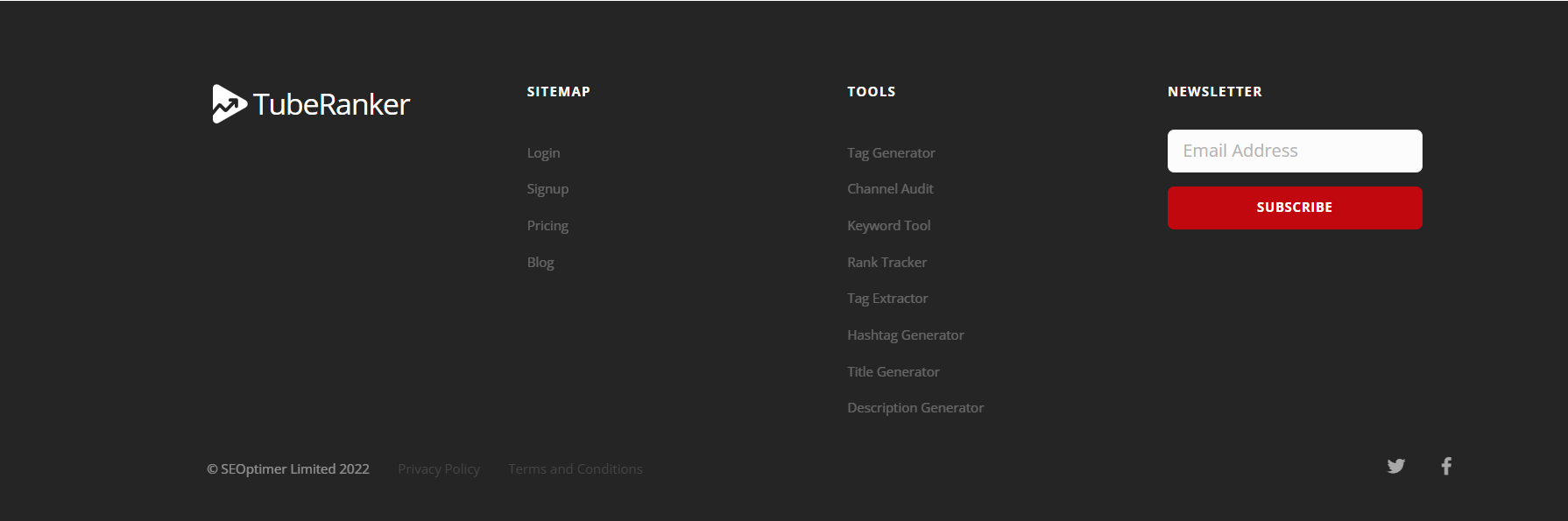
This example was directly mentioned by Matt Cutts in the webmasters video I mentioned above, and is probably the most common type of sitewide link you'll see.
Typically, this will appear either in a popup banner or at the footer of the page, meaning this link appears throughout your website.
This is absolutely natural, and you don't need to worry about copyright or privacy policy links causing you problems with SEO.
Identifying the Website Designer
Let's imagine that you're a website designer, and that you run a website that explains and offers your services.
Whenever a new client purchases your services, you ask to include a small mention of your web design services at the footer of the page. This mention would naturally include a backlink to your website.
Obviously, this backlink is natural, and it won't cause a penalty.
Identifying the Software
Now, let's say you design WordPress themes, or some other type of software that helps run a website. Once again, a mention of your business with a link to your website would be completely natural.
Links to Another Owned Publication
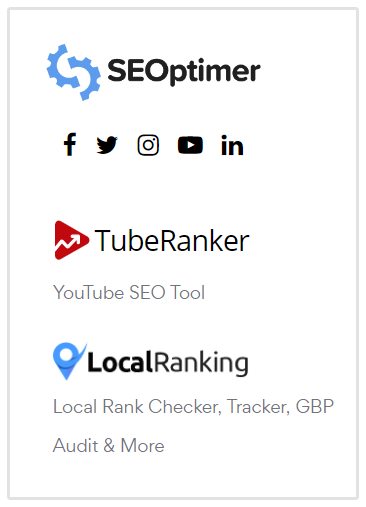
If you own multiple publications with their own separate websites, it would also be completely natural to link those two websites together.
Imagine a news organization with two location-based news publications using sitewide links to connect their two websites: It just makes sense to link them together.
However, there's a caveat with this point: The two publications that you own must be related to each other in topic in order for sitewide links between the two to be considered natural.
So, if you own one publication about sports cars and another about cat care, you probably shouldn't be using sitewide links to connect them. This will only end in penalties for both sites.
How to Make Sure Your Sitewide Links Don't Bring Penalties
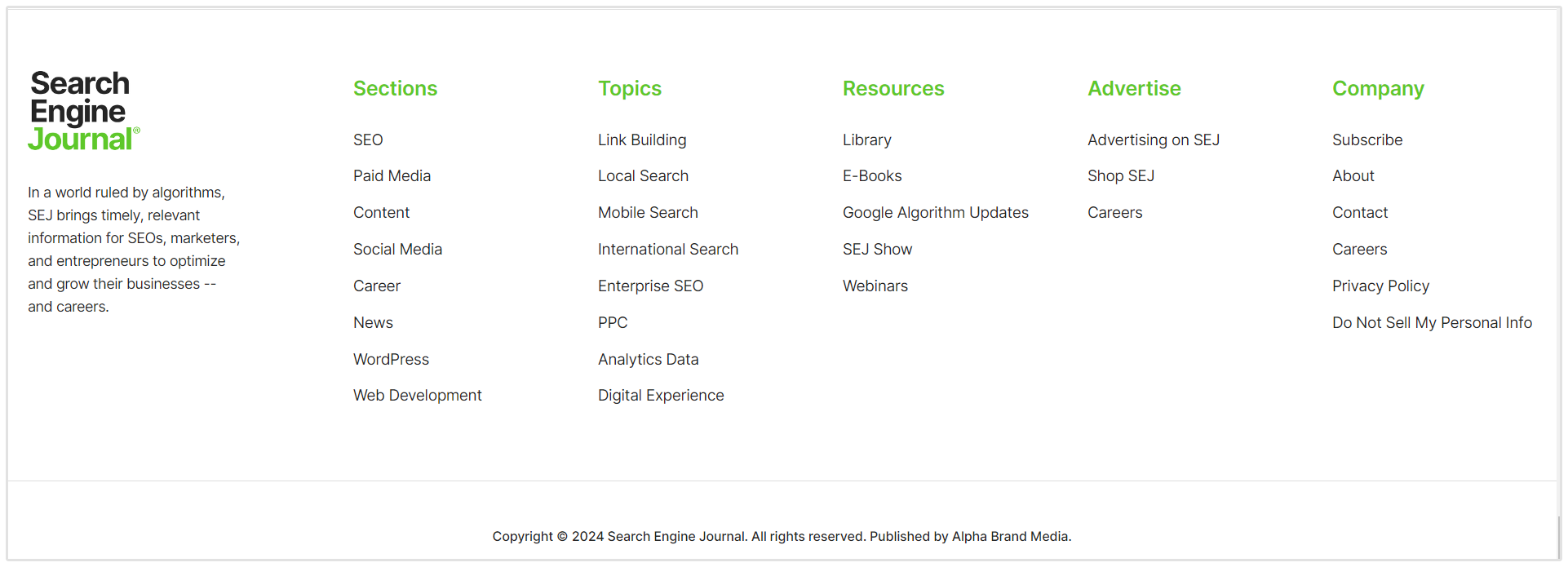
Interestingly enough, you don't need to use the nofollow attribute to protect your site from penalties when it comes to sitewide linking. However, here are two points you do need to keep in mind:
- Anchor text should be branded terms.
Using keywords as your anchor text in this case is a bad idea. This will only look spammy to Google, and will cause penalties. Instead, use the company or publication name, or even just the website itself as a link.
- Make sure sites you link to or sites that use sitewide links to your websites are very relevant.
Both websites that are connected by a sitewide link need to be extremely relevant to each other. We mentioned this briefly above, but it's a very important point that needs to be emphasized.
While it's essential that your sitewide link fall into one of the categories above, it's just as important that your links are relevant.
The Penguin update is going after irrelevant, unnatural backlinks. So when you give it relevant, natural links, you'll avoid penalties.
Final Thoughts on Sitewide Links and SEO
So, sitewide linking for SEO is a dead method. With the Penguin update, this strategy is a lot more trouble than it's worth, and will likely result in penalties.
However, certain types of sitewide links, as we mentioned above, are perfectly natural and won't bring any penalties.
That being said, they aren't very helpful to SEO either.
In this case, a change in attitude toward sitewide links might be in order. While having your site appear as a sitewide link on another site might not be great for SEO, it's great for publicity!