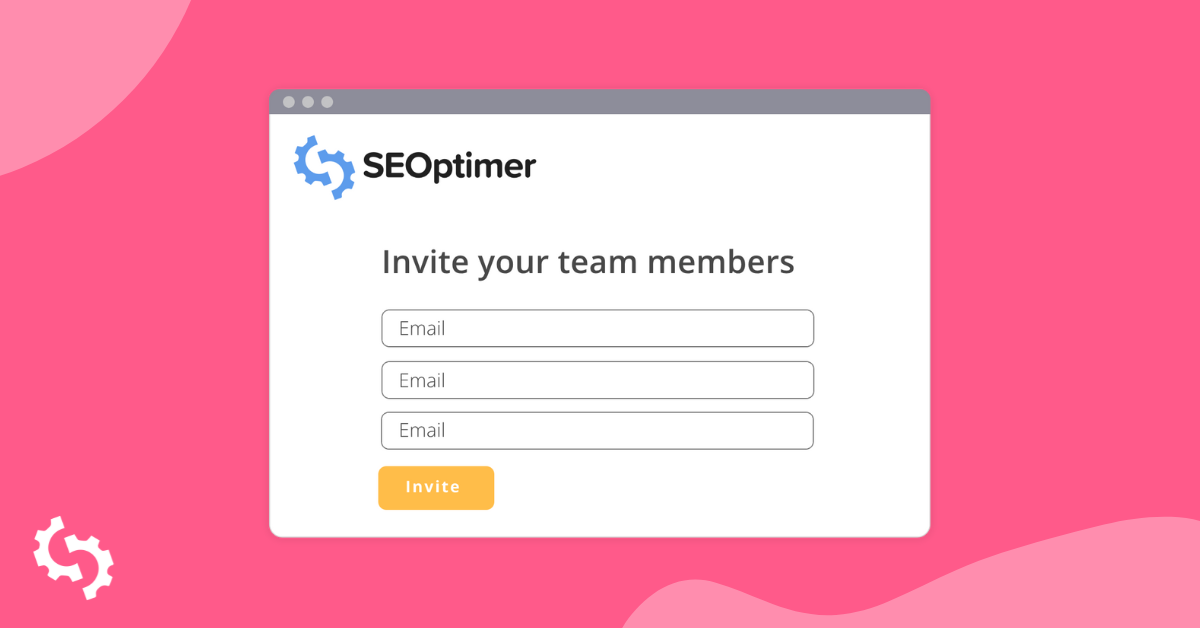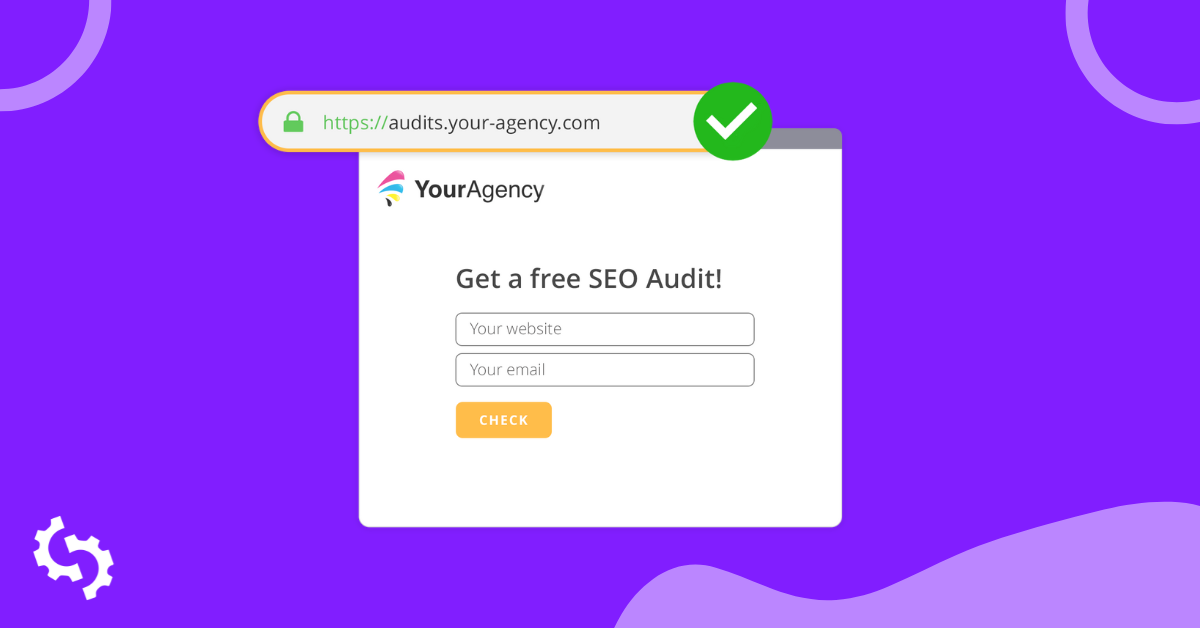This month we launch more improvements across SEOptimer. As always, most of these updates have been driven directly by your feedback and suggestions on our Feature Request board. You can always add new feature requests there or upvote requests from other customers.
Audit Reports
4 new checks have been added to Audit Reports. All these new checks are available not only in our White Label Reports but also via API and in our Bulk Reporting Tool.
New HTTP/2 check
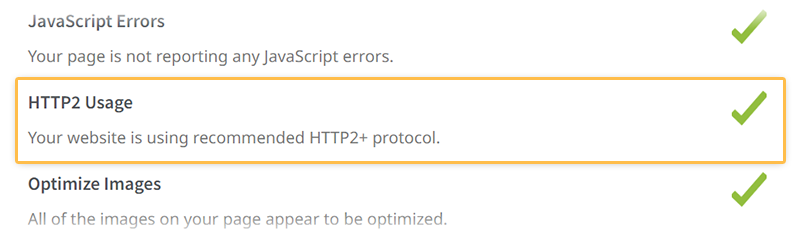
HTTP/2 (and now also HTTP/3) are major revisions to the HTTP network protocol. HTTP/2 is designed to reduce latency and therefore improve pagespeed performance. You can make the switch on your web server / hosting provider to take advantage of this new standard which is fast becoming the norm. Sites still on the original HTTP network protocol are considered non-optimal these days.
This new check is located in the Performance section of the audit and returns a pass/fail if the site is using HTTP/2 or HTTP/3.
New 'Blocked by Robots.txt' check
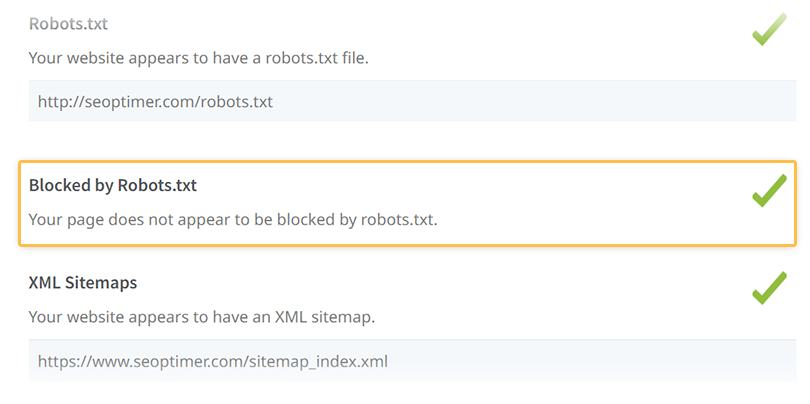
This new check located in the On-Page SEO section of the audit complements our existing restriction checks such as the Noindex Tag and Noindex Header test. The Blocked by Robots.txt check covers the other major place a page could be blocked - in the actual Robots.txt file itself.
The first step to ranking is making sure the page can actually be read and indexed by search engines. It can be maddening when a page isn't ranking, and you're not sure what the issue is but it turns out to be a simple noindexing issue.
New Website Compression check
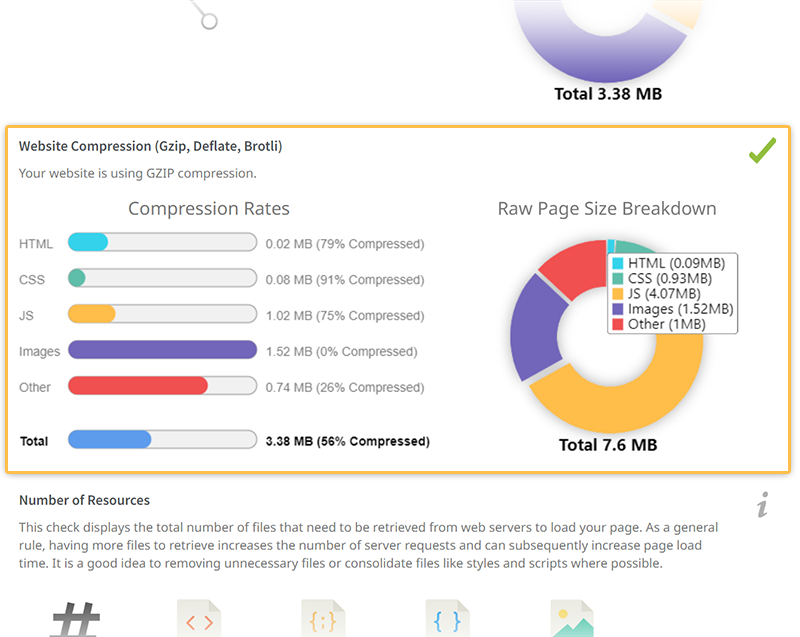
This new check located in the Performance section of the audit replaces the previous 'GZIP Compression' check and identifies a range of website compression methods normally applied on a site via the web server including:
- Gzip: short for GNU Zip, Gzip is the most popular lossless data compression method on the web
- Deflate: a lossless data compression file format using a combination of LZ77 and Huffman coding
- Brotli: another lossless data compression algorithm developed by Google and considered the successor to Gzip
Use of a website compression method is important and commonplace these days in optimising page download performance and ultimately page speed.
We've also added a super-useful 'Compression Rates' breakdown table underneath this check so you can quickly see the level of compression per element and how it impacts (or doesn't impact) the overall downloaded page size.
Finally, we've retained the RAW page size breakdown as a handy donut chart so you can still see the total physical size of each element and how it contributes to the total uncompressed page size.
With page speed being more important than ever, these new checks help you to understand exactly which elements need work. Together with our Core Web Vitals check and Pagespeed Insights breakdowns, SEOptimer continues to help you put the finger on the pulse of your site's performance.
New 'Download Page Size' check
This new check located in the Performance section of the audit replaces the previous 'Page Size Info' check. Previously we only returned the total RAW page size (excluding compression) and broke down this total by element (ie: HTML, CSS, JS, Images, etc). The issue though was that it didn't always align with what the user's browser actually downloads when they load the site since compression reduces the overall page size.
To address this mismatch, we've added a new 'Download Page Size' check and an accompanying breakdown chart which emulates exactly what the user downloads in their browser when they load the site.
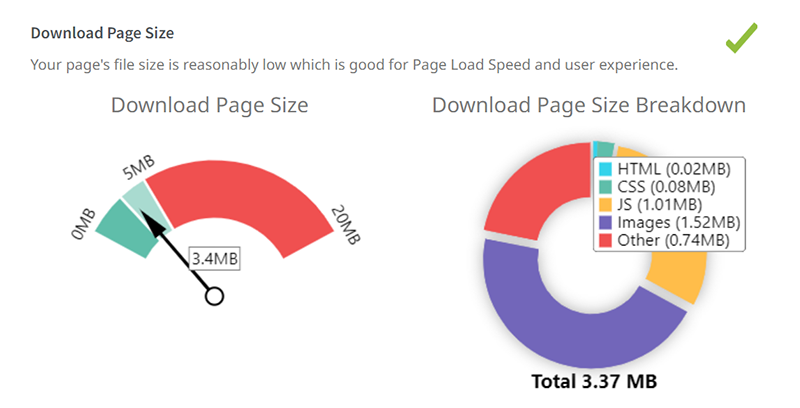
Plus: new expandable check explainers on web audits
Many customers have been asking for more detailed explainers in our web-based audits so we've now added explainers for all of the checks contained in the audit. These explainers are displayed in boxes highlighted with a left orange border which can be expanded and collapsed when you click each check.
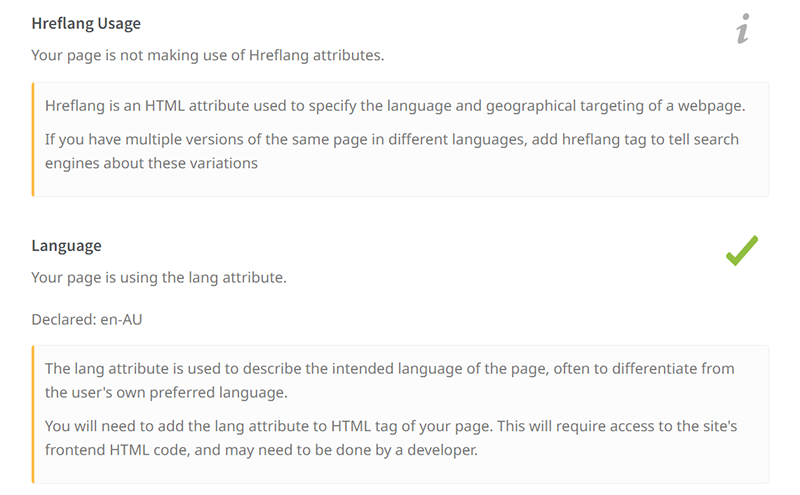
These check explainers are currently available in English, French and Spanish.
Please note, this functionality is turned on by default for quick audits however it's turned off by default in White Label Reports. To enable it there, simply turn on the 'Check Explainer Expandable Text' option towards the top of the Report Templates page.
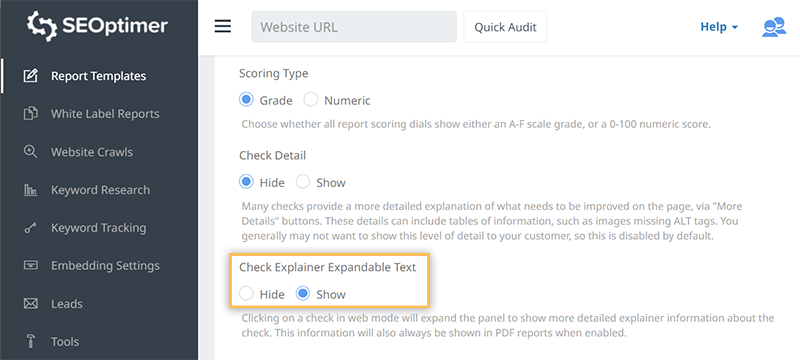
Some of the explainers contain a hyperlink at the bottom to a handy guide on our blog explaining the check more comprehensively. Keep in mind, we only display these hyperlinks in quick audit mode - they are hidden in White Label reports.
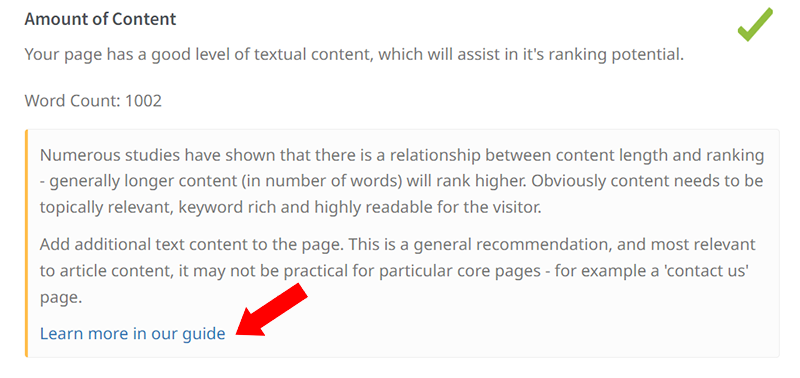
Website Crawls
All scanned URLs listed
Website Crawls now show all scanned URLs, not just the pages with identified issues.
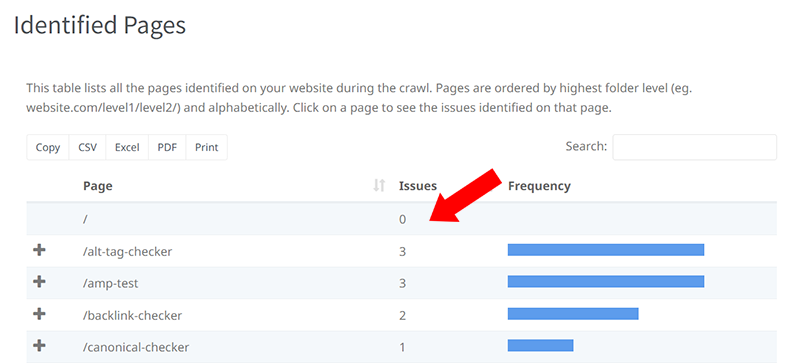
We will now list all pages in the Identified Pages table sorted by the highest folder level (eg. website.com/level1/level2/) and alphabetically. Pages with no issues will not be expandable since they have no issues.
New Crawl customization options
We've added a new 'Options' button to the Website Crawls page to enable you to reduce the amount of irrelevant pages being picked up by the crawl and save on crawl quota.
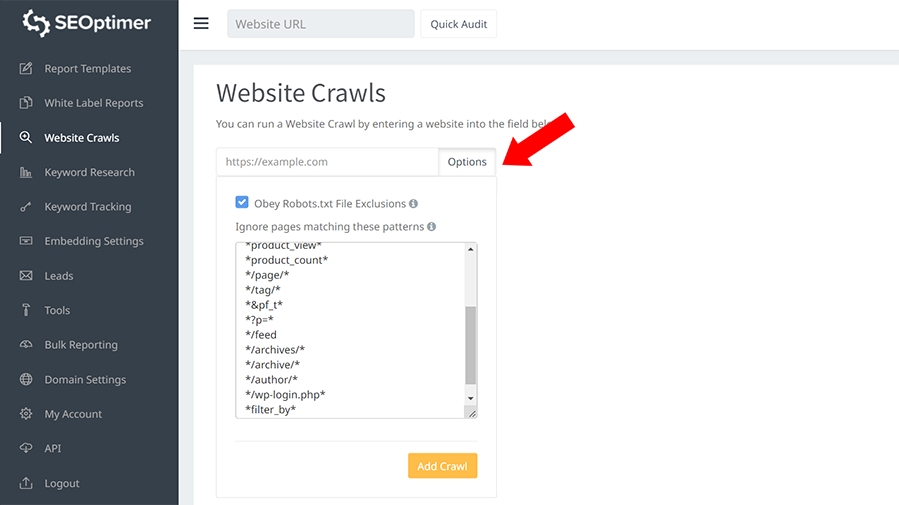
This new Options box provides 2 new 'exclusion' settings:
-
-
- Obey Robots.txt File Exclusions - ticking this checkbox (ticked by default) will follow the rules defined in the site's Robots.txt file and exclude any pages specified in the Robots.txt file
- Add Custom Exclusions - this textbox enables you to define your own rules and supports the same syntax used in Robots.txt files. The most common exclusion filter would be to define a string bookened by the * wildcard. By default we've pre-populated this field with some of the more common exclusions particularly all the extra folders that WordPress generates and frequently used URL arguments. You can edit/remove any of these or add your own. Just make sure to put each exclusion on a seperate line. Of course, if you want to crawl every single page without any exclusions, you can simply remove all the text and run the crawl.
-
Embed Form
Finally, we've added 2 new updates for customers on our White Label & Embedding Plan:
PDF attached to 'New Lead' emails
If your Embed Form is set to email new Leads with their Audit PDF, there was previously no way to see the exact PDF that was sent to the Lead.
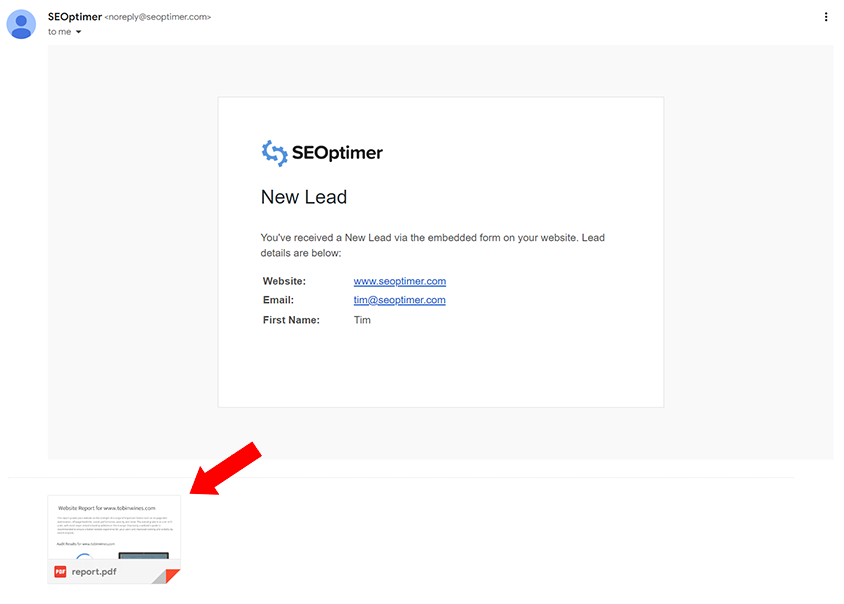
This sometimes resulted in slight different results when you run an audit yourself. For example, different load speed. Now you can receive a copy of the exact PDF the Lead receives attached to your 'New Lead' email.
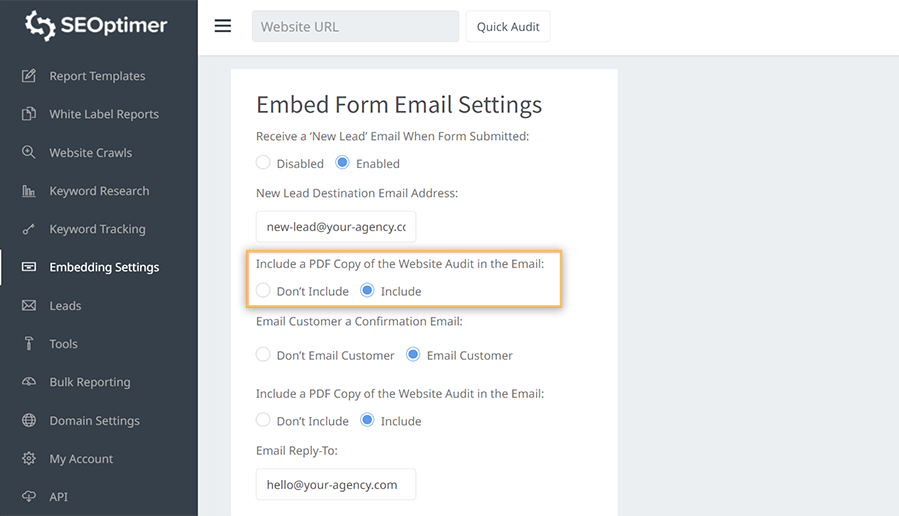
Simply enable the option to include the PDF in your 'New Lead' email on the Embedding Settings page.
New color settings for Embed Form Title and Paragraph text
To enable even greater customization of your Embed Form, we've added the ability to define custom colors for the Embed Form Title and Paragraph text:
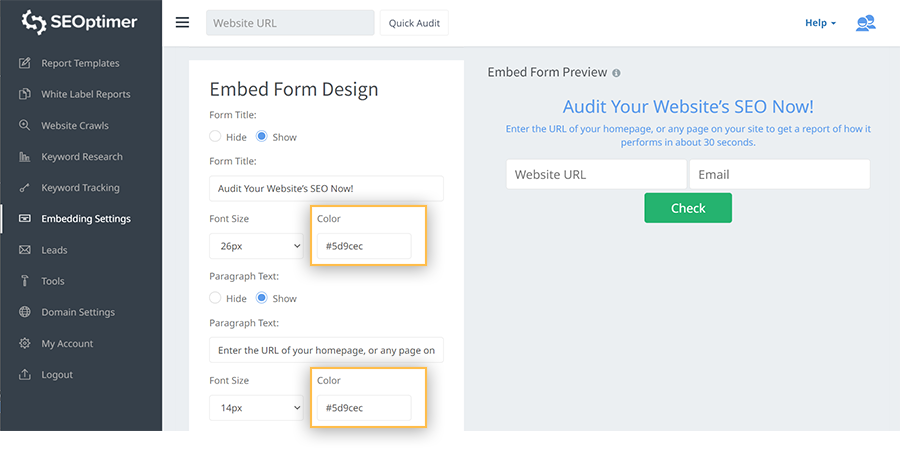
We hope you enjoy all these updates and new features. Please remember you can add suggestions to our Feature Request board or you can upvote feature requests suggested by other customers too. Your feedback powers our product roadmap, so we encourage you to participate and help us continue to evolve SEOptimer as the leading SEO audit tool.