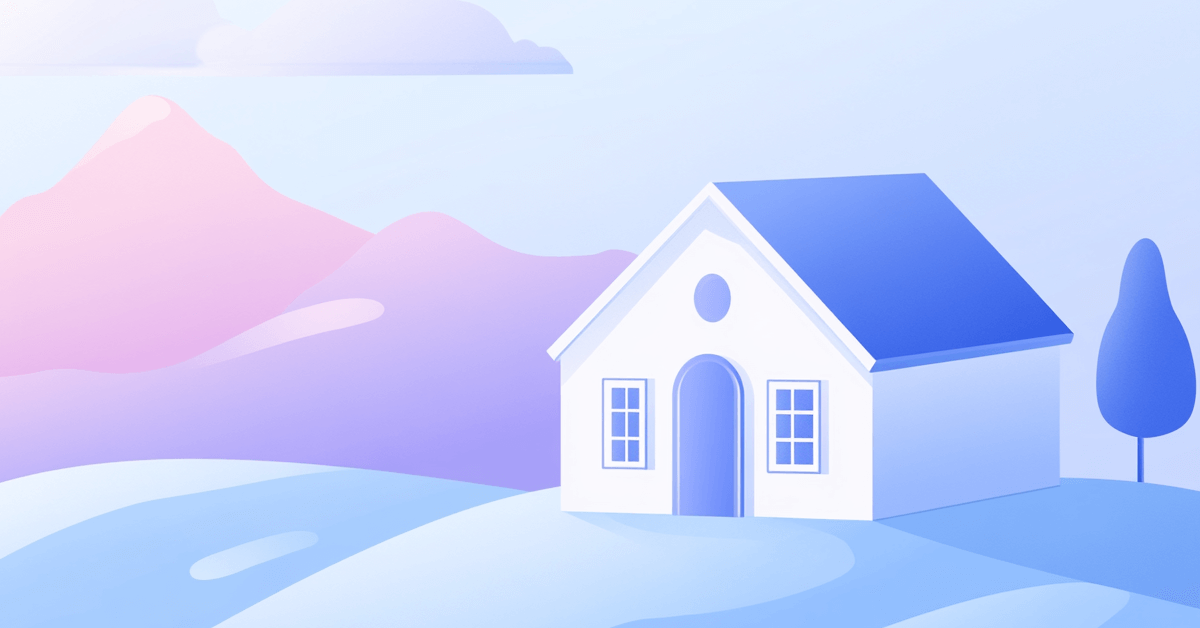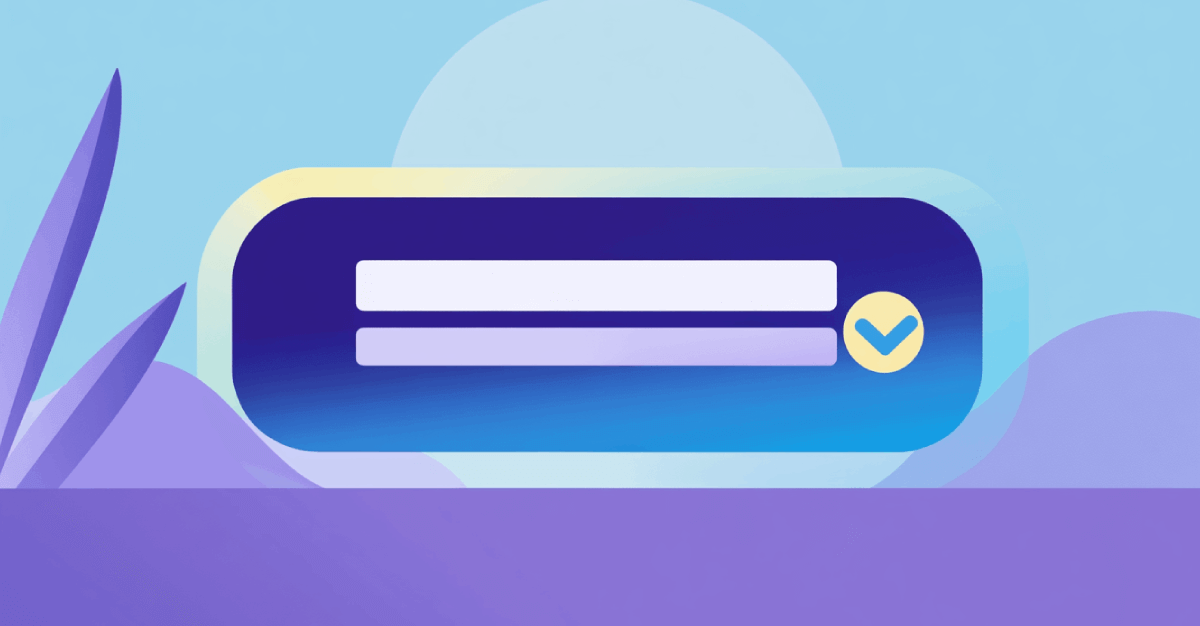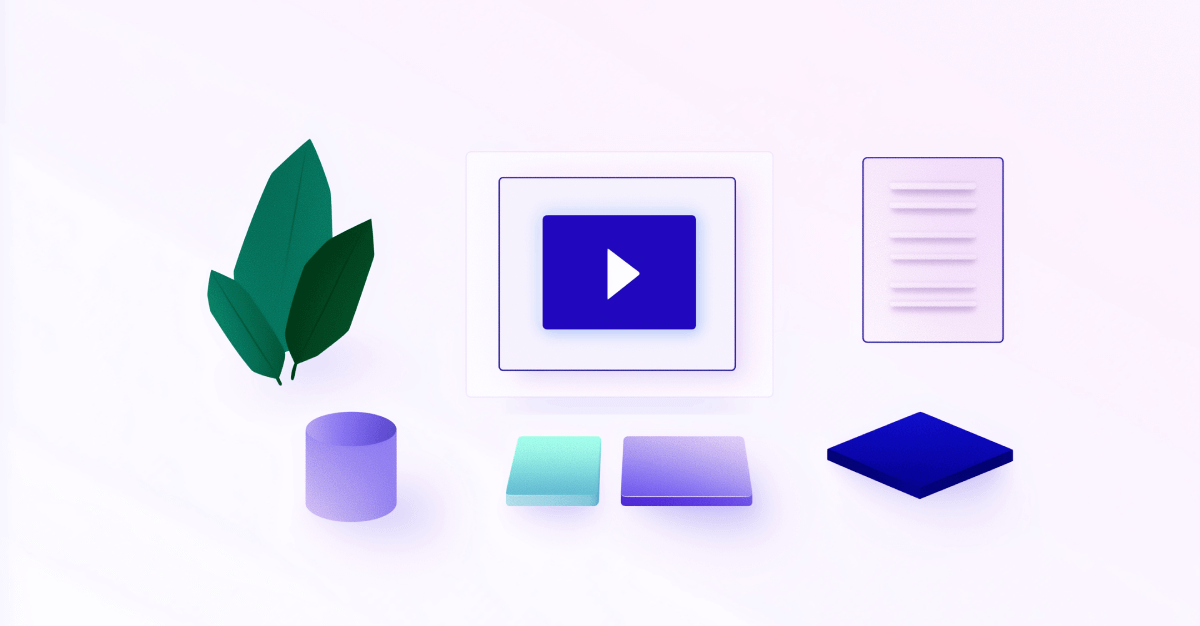You started a new website, and now you just need one thing: traffic.
Paid advertising isn't in the cards right now, so how do you make that happen?
You need SEO quick wins.
These simple yet effective tactics will give you the quickest results, and it shouldn't take you more than a few hours to complete each one.
SEO Quick Wins: Rank a New Website with 14 Steps in 14 Days
Build Your SEO Foundation
Some of these foundational SEO quick wins may seem obvious. However, don't skip this section because that'd be like a jet pilot ignoring a pre-flight checklist.
This is the foundation that makes everything else possible.
Let’s start with keeping Google happy.
Day 1: Meet Google's Expectations for a Quality Website
There's no doubt about the power Google wields in SEO.
The search engine's major Penguin and Panda updates have been known to destroy the rankings, traffic and entire business model of some companies by penalizing low-quality sites.
While nobody can guarantee what Google engineers will do next, you can reduce the risk of a Google penalty by making sure your website is high quality and up to Google's standards.
For this step, follow Google’s Webmaster Guidelines to ensure your website is set up to meet basic expectations.
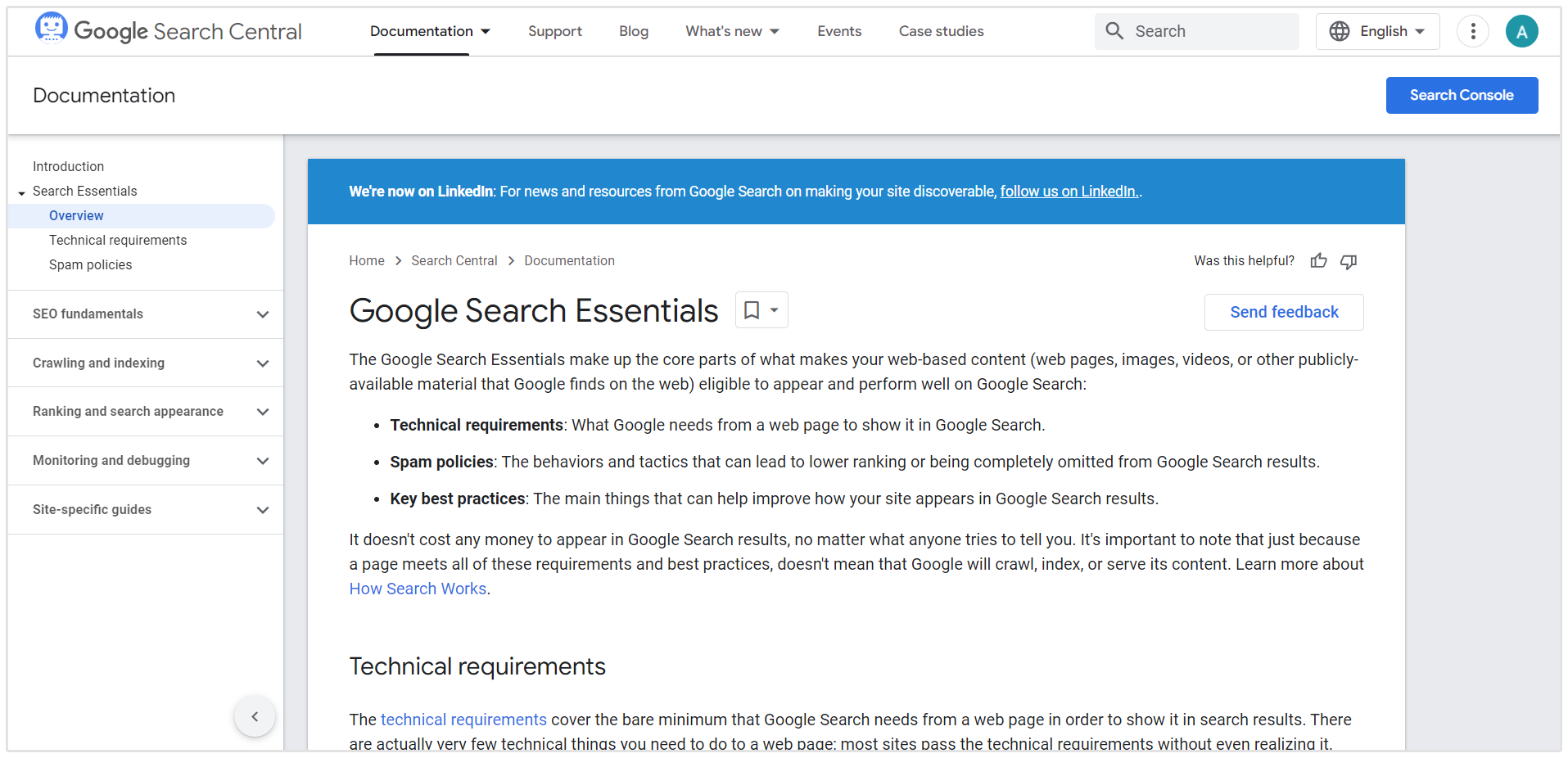
At a minimum:
- Create a website for humans, not computers. The goal is to create a great user experience, so that people enjoy visiting your site. Don't focus on short-term gains like repeating keywords over and over again—publish content that people will want to read, not just to rank in search engines.
- Deliver what you promise. If a user clicks on a search result that promises marathon running tips and ends up on the product page for a running shoe instead, they're not going to be happy—and they'll probably go to your competitor instead.
- Use the “uncomfortable explanation” test. For every method you use to market and optimize your website, imagine you had to explain your methods to Google or to a competitor. If you'd be uncomfortable with that, don't do it.
- Remove and prevent user-generated spam. Even if Google didn't exist, this would be a good principle. You can use a tool like Akismet to detect and block spam comments on your blog. While every person has their own view on what makes a spam comment, at a minimum, I recommend blocking comments that are unrelated to your blog's content and that are overly promotional.
- Add the fundamental pages. You should have a published privacy policy, which you can generate using this free tool. You should also have a dedicated contact page with your full contact information—business name, address and phone number—clearly displayed. Finally, build a Google-friendly sitemap so that all of your webpages get indexed by Google.
Install Google Analytics
It's tough to know if you're making progress unless you have useful data. After your website is set up and passes Google’s guidelines, it's time to install Google Analytics, which gathers all the necessary data about how visitors use your site.
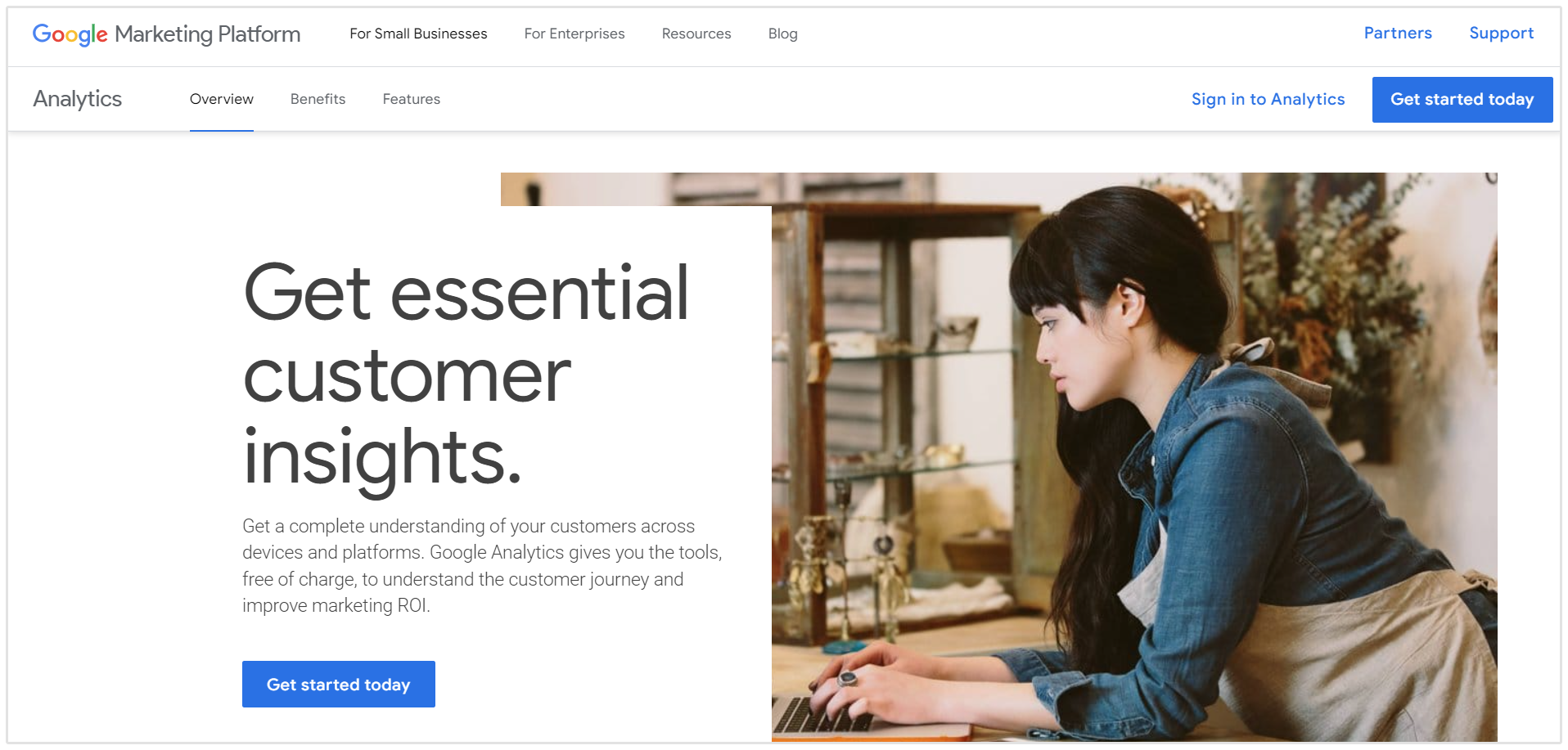
Follow Google's guide to getting started with Analytics. Depending on your SEO experience, you may need to request a developer or site administrator to help you with this step.
Install the Facebook Pixel (Even if You Have No Ad Budget)
Install another analytics tool?
Yes, you should do it now.
You might protest that you're an SEO professional and have no budget or interest in Facebook ads. But even in that case, installing the Facebook Pixel as soon as possible will enable you to start gathering data so you can target ads better in the future.
![]()
If your website takes off, you'll be able to buy more cost-efficient Facebook ads that convert by already having the pixel installed.
Follow this guide from Social Media Examiner to install and use the Facebook Pixel.
Get Backlink Ideas From 3 Competitors
If you're working in a new niche or category, pay particular attention to this step.
With few exceptions, there are probably successful websites online that are competing against you.
This is good news because you can reverse-engineer their SEO for your own benefit. Specifically, you can get backlink ideas from your competitors.
This is easy to do with SEOptimer. All you have to do is enter the competitor domains you want to track the backlinks of under the Backlink Research tab.
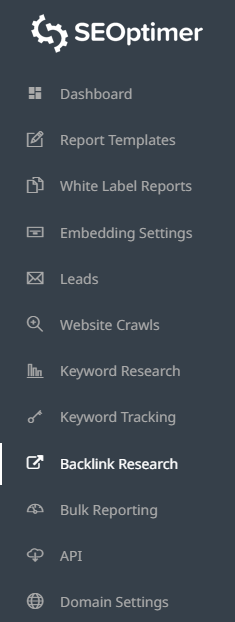
Once your competitors are added, you'll be able to see all their backlinks.
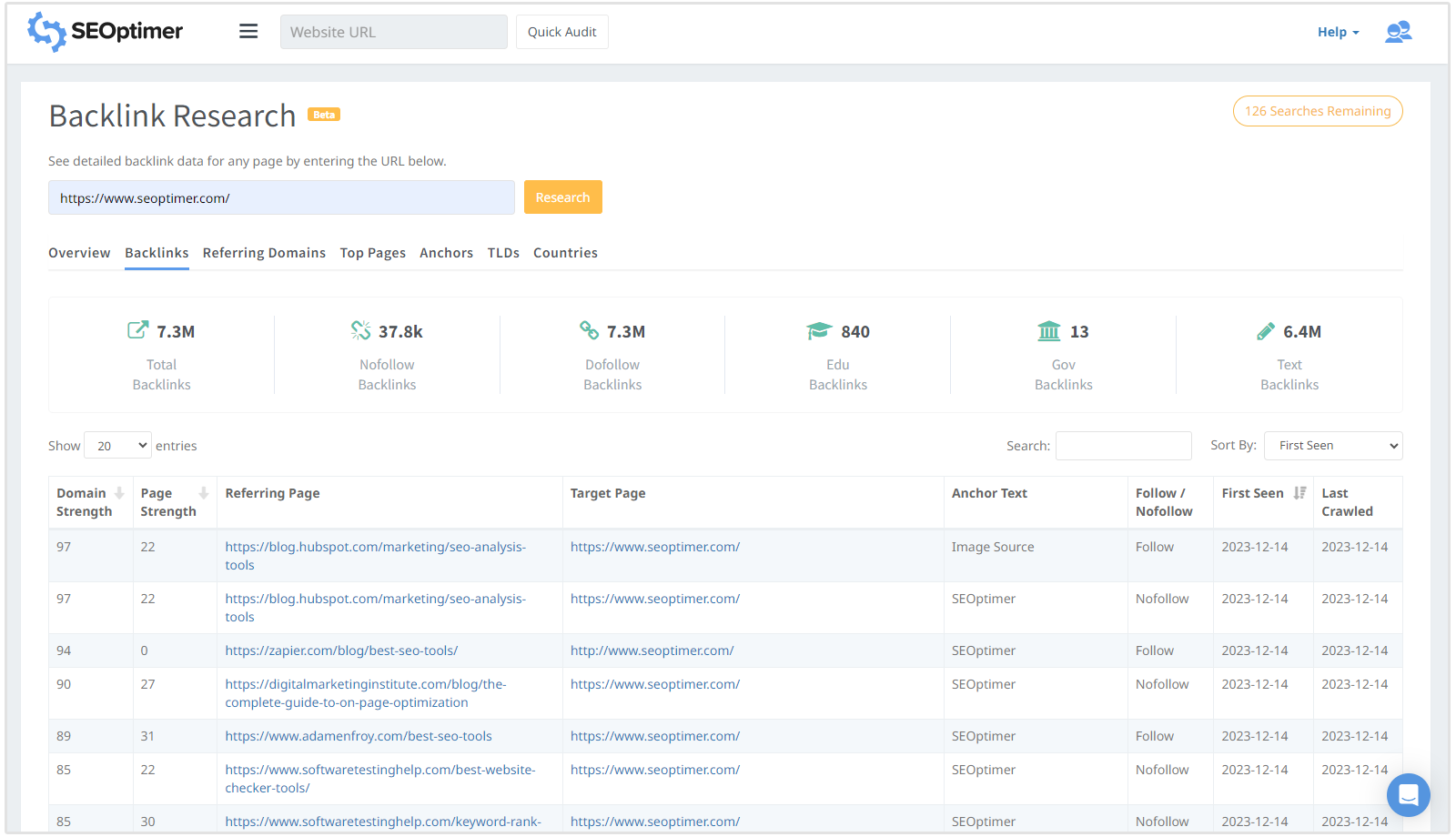
Improve Site Speed
Site speed matters! In fact, a 2012 Fast Company article reported that Amazon “calculated that a page load slowdown of just one second could cost it $1.6 billion in sales each year.”
Yikes.
Your website is smaller than Amazon, but that doesn't mean you should ignore site speed. If pages take too long to load, frustrated users are unlikely to come back, and your search engine rankings may suffer for it.
Use these tools to find ways to improve site speed quickly:
- Google Tools. Use PageSpeed Insights to evaluate your website and find recommendations for improvement, and Make the Web Faster for additional tools and information. Note that many of these resources are built for developers so some technical skills may be needed to put the changes into effect.
- GTmetrix. For fun, I looked up CNN.com with this tool. They received an "F” PageSpeed Score, so don’t be surprised if your website has problems as well. The tool gives recommendations to help you decide what to fix first.
As your website evolves, make sure you carry out speed tests monthly. You may find that some additions—like adding a large number of images—will require a new approach to ensure users receive a fast experience.
Publish a Link-worthy Content Asset
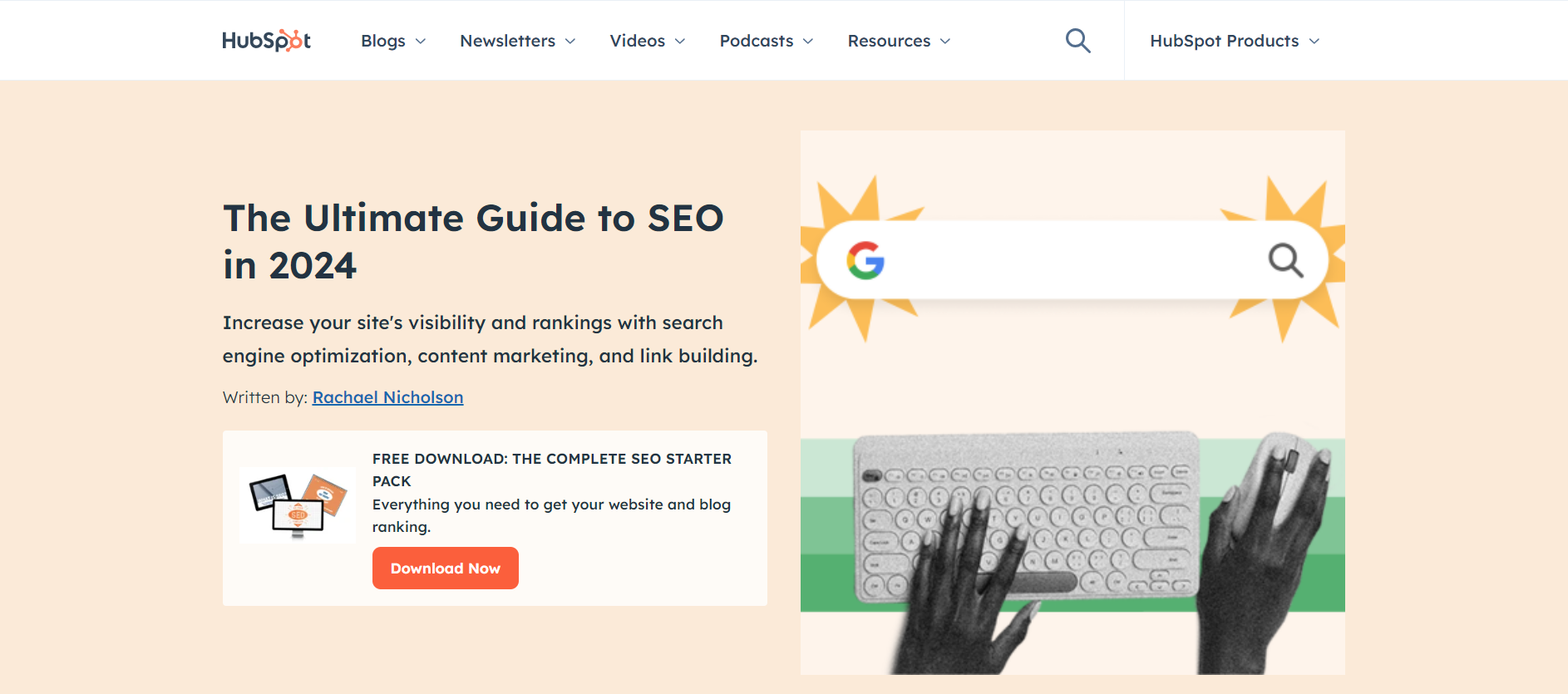
Just one link-worthy asset can attract quality links and prospects for months or years to come.
Ideally, you want to create an "evergreen" content asset. These types of assets are the bestsellers of the web—they continue to bring traffic to you well after they're created.
As an example, I published an article on one of my websites in 2015. Several years later, the article continues to receive thousands of visitors per month. In fact, I even had a media interview request about it.
That's the power of creating link-worthy assets that last.
To develop long-lasting evergreen resources:
1. Create the content. Focus on timeless forms of content that'll be relevant for a long time to come, such as comprehensive how-to guides and content that answers common questions in depth.
2. Optimize the content from an SEO perspective. Once you have a draft resource, make sure it'll perform well in the SERPs by optimizing it for SEO and usability. For example, adding a few links to relevant content from your site and links to external content are excellent best practices that I've used myself.
In the long term, you want to adopt the philosophy of creating long-term value.
Find 3 Easy Keyword Wins
You have a correctly configured website, an understanding of your competitor’s links and some high-quality content. What’s next?
Look for a few easy wins in keyword research, that you can rank for fairly quickly and easily.
Here's how to do that:
1. Create a list of 3-5 articles found from your competitors' websites. Use your judgment to select specific articles that are high quality and relate to your niche.
2. Put those URLs into SEOptimer. Navigate to the Keyword Research tab, select Search by Domain, and then enter the URL. As a rule of thumb, focus on searches with a monthly search volume of at least 500-1,000.
.png)
3. Search for those longtail keywords in your browser. Search Engine Journal suggests (and I agree) that websites with a DA 40 or less will be easy to outrank for those keywords.
This research process does take some time and effort, but it's worth it. If you fall victim to short-term thinking, you may end up with a painful SEO failure.
More SEO Quick Wins for Your New Website
In your second week of SEO quick wins, everything you accomplished in the first week will work to supercharge your results.
Get Your Google Backlinks
You probably think of Google as a single website—the Google.com search engine. In fact, Google owns and operates multiple online services, and you can get great backlinks from all of them.
Here’s a quick way to put this technique into action.
Let’s say you published an “ultimate guide”-style evergreen resource on Day 6 last week.
Just make a video inspired by that post by highlighting two or three key ideas, upload it to YouTube and enter links back to your website in your YouTube channel and on the video page.
Boom! You've just earned a YouTube backlink for your new website.
What if you don't like to appear directly on camera in videos? There’s an alternative—record your screen and describe what you're doing, using one of these free screen recording tools.
Join 3 Relevant Social Media Communities and Share Your Asset
Now you're going to jump into social media to get traffic. However, there's a twist.
You need to transform yourself from a pest to a welcome guest so that you receive high-quality website visitors and backlinks.
.png)
To make that happen, follow these steps:
1. Choose a social media platform. To keep this simple, choose either Facebook (for consumer-oriented products and services) or LinkedIn (business to business).
2. Search for and join three groups related to your niche. For example, if you sell running shoes, search for groups of marathoners and racers.
3. Comment on 2-5 existing discussions and posts. After you join the group, start by reading a few of the recent posts. Write a comment with a question or comment on your favorite part. This practice helps to establish you in the community.
4. Share a link to your content assets. Now share a link to one of your content assets in the group. Hint: Avoid posting a link to a product page or a sales page. It's best to share links to useful, targeted content like in-depth articles or videos.
5. Respond to comments. When other people comment on your post, respond to them. Once you become comfortable with this social media promotion process, repeat it on a weekly or monthly basis.
Does this work? Yes!
For over a year, I shared links to new articles I wrote for ProjectManagement.com and ProjectManagementHacks.com in five LinkedIn Groups focused on project management. As a result, the websites received a steady stream of visitors.
Promote Your Website in Person
In-person events are one of the best ways to drive highly-qualified visitors to your site. This technique takes more effort to implement, and it may not immediately apply today. But you can still get the ball rolling.
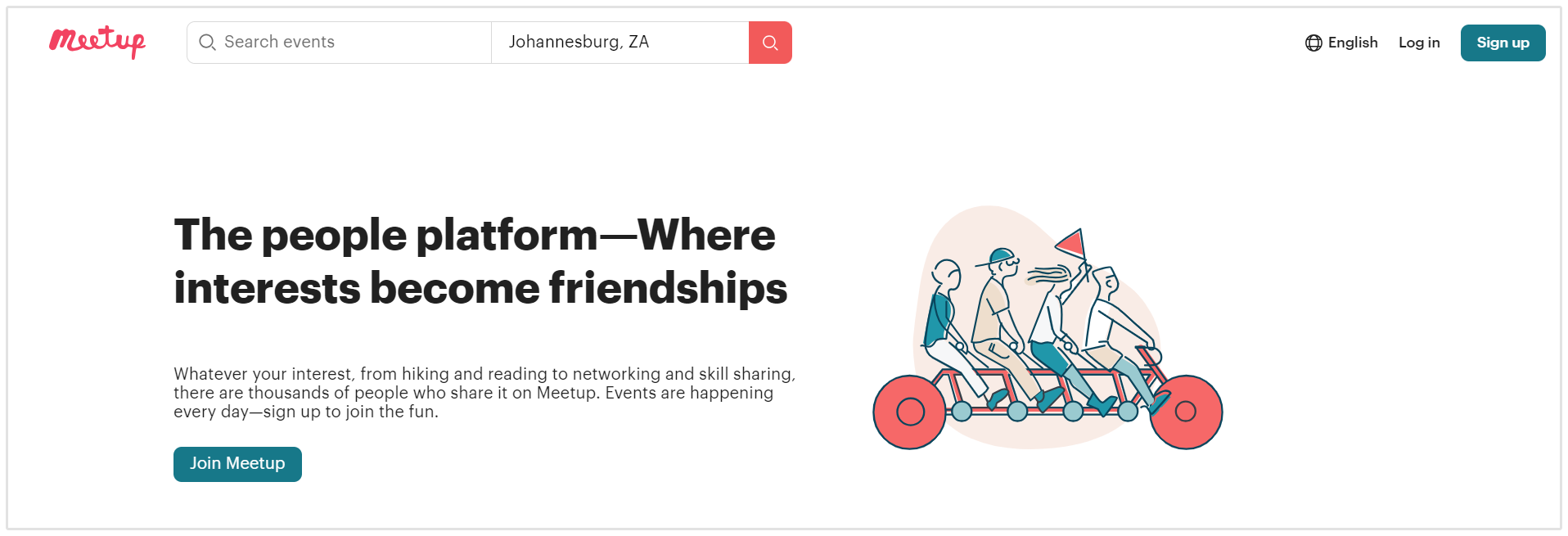
Here's an example of how you can put this effort into effect:
1. Search for local events related to your niche. If you live in a large city, Meetup or Eventbrite are good places to start. You can also search for events on Google using a search phrase like “[niche] event [your city]" (e.g. “marketing tech event Toronto”).
2. Show up at the event with business cards that have your new URL. Your goal is to start conversations with others in the industry. If the event has a Twitter hashtag, you can write a few tweets promoting your website as long as you tie it back to the event.
3. Publish content about the event the next day. Write a short blog post or publish a video about the event. Once it's released, email the event organizer to let them know about it. Event organizers love when people share the news about their events, so you have a good chance of earning a backlink and a lot of traffic.
What if you can't find any niche-related events to attend this week? Either find an event to attend in the future, or move on to the next step and come back to it later.
Get Local Business Wins
Is your website a local business like a restaurant, yoga studio, retail store or clinic? Use local business SEO!
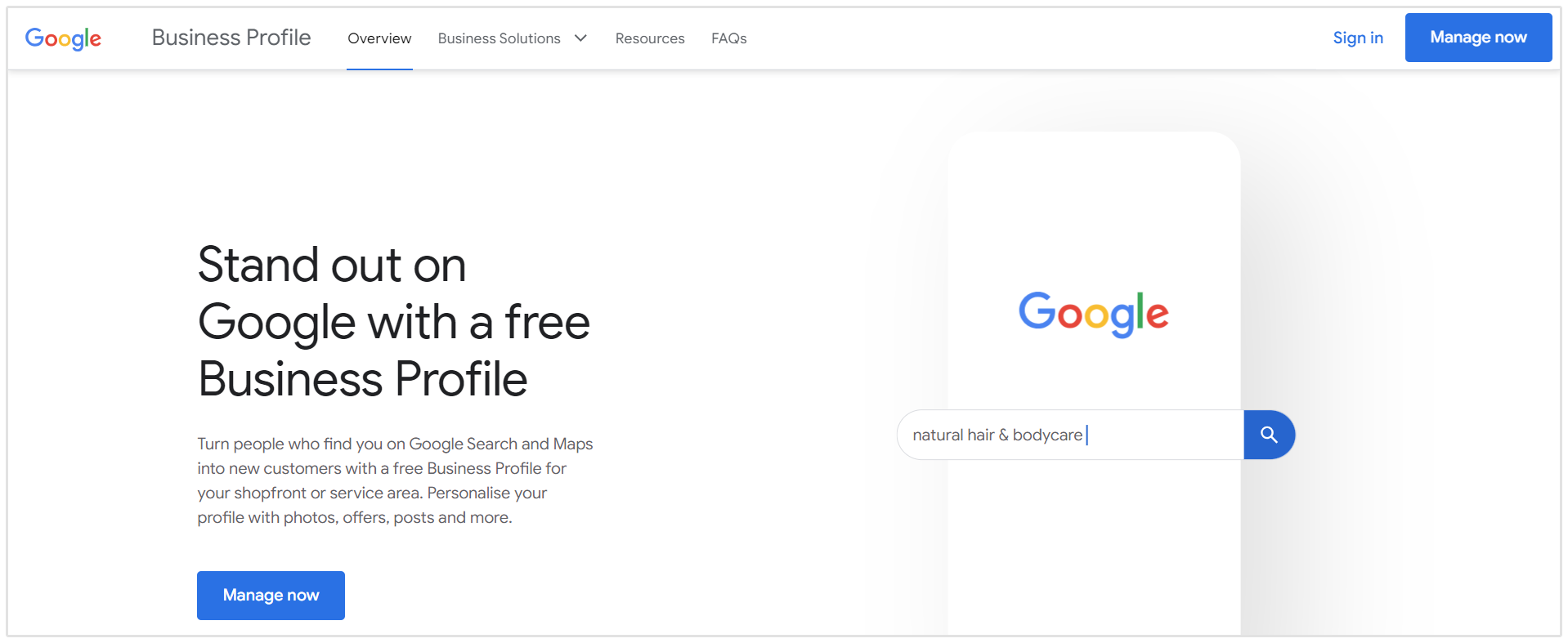
Here are some of the ways you can get backlinks and improve your SEO as a local business:
- Set up on Google My Business. Follow these steps to claim your free Google My Business listing.
- Set up on Yelp. It's one of the web’s most popular destinations to find reviews of local businesses. Take 5-10 minutes to set up your business there. If there's already a listing in place, make sure the contact information is correct. I've seen many businesses that have out-of-date addresses and phone numbers on Yelp—don't be one of those.
- Look for backlink opportunities in local business directories. The exact options will depend on your area. You can find potential local directories by searching for "[your city] directory" or "[your city] business directory," and looking for ones that allow you to create a free listing. For example, I found the following Chicago business directories: Chicago Business Directory and the Chicago Illinois Business List.
Day 12: Test Your Mobile Performance
Did you know that 45% of traffic on the web's most popular sites are mobile?
If your website performs poorly on mobile, you're likely to have a higher bounce rate and poorer user experience. Those factors will lead to reduced SEO results.
Use Google Mobile-Friendly Test to detect problems and areas for improvement on your website. Among other features, this tool will give you a list of URLs that don't load correctly so you can determine what to fix.
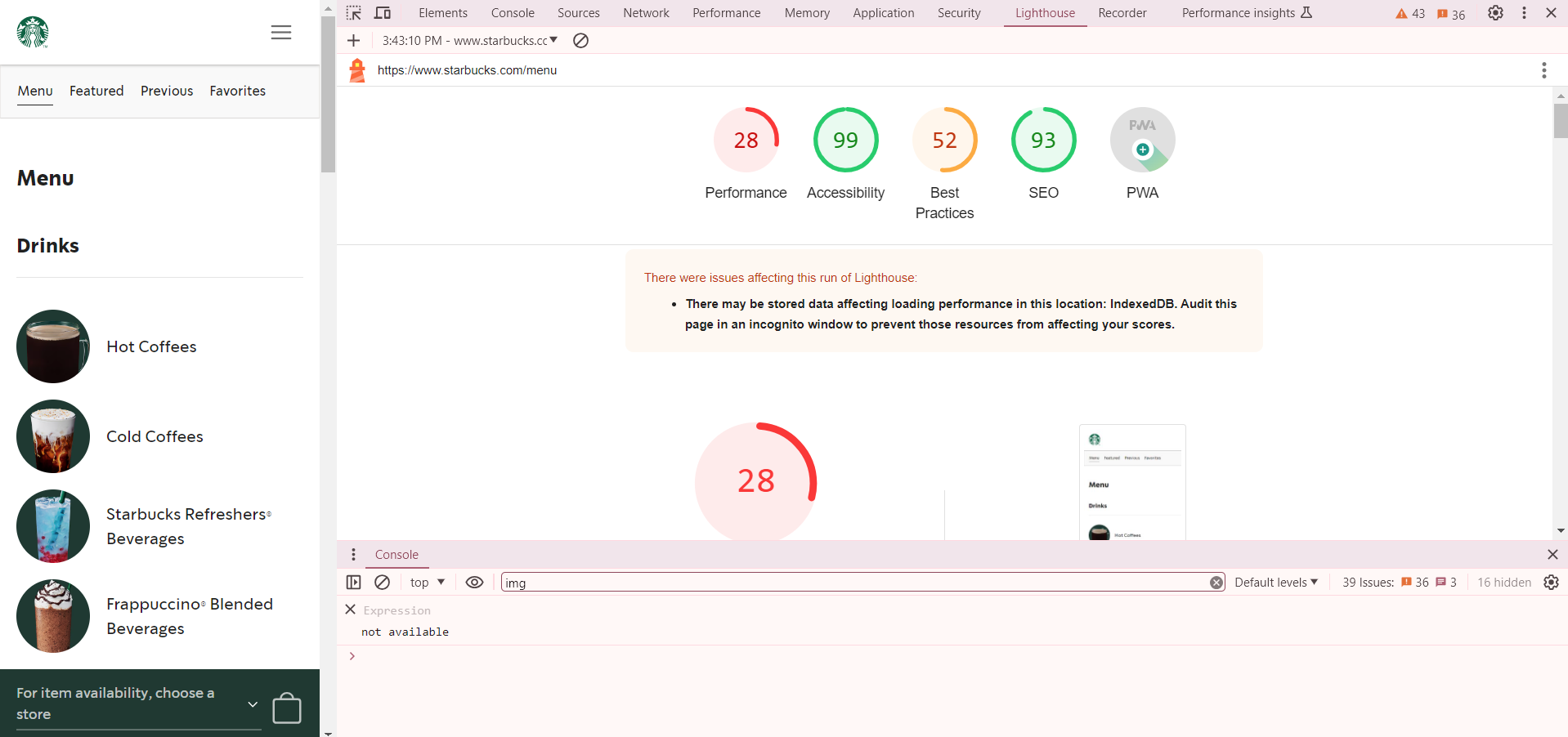
You can also use Screenfly to test your website on tablet and mobile screens. Make sure to check if your images and buttons are easy to read.
Optimize Your Images for SEO
We haven't covered technical SEO much so far, but this is an easy win.
Check your website’s images to see if they work from an SEO perspective. I've seen many websites where the images have nondescript file names like “Image1.jpg.” That approach does nothing to help your SEO.
So, let’s focus on the images on your homepage specifically. There are two areas to optimize:
- Image filename. Change the image filename to reflect your company name or product (e.g. instead of “shoes.jpg,” use something like “2018 best running shoes.jpg"). Just keep in mind Google’s recommendations to be helpful and to avoid misleading users.
- Image ALT tag. Repeat the same process on your image’s ALT tags. Assuming you have multiple images on your homepage, use a variety of ALT tags. To continue with the running shoe e-commerce example, you might have “red marathon shoes” and “marathon shoes infographic” as examples.
Evaluate Your SEO Results to Date
Congratulations, you've arrived at Day 14. You've done much work to build and market your website. This is an excellent time to pause and evaluate your results.
Since backlinks are a critical factor in driving SEO results, it makes sense to focus on this SEO measure.
Using SEOptimer, pull up your real-time backlink profile under the Backlinks Research tab. You'll see a list of all your backlinks, ordered by most recent.
What do you do with this backlink report?
First, you want to see which URLs on your website are attracting the most links. You'll want to focus on those pages as you continue to promote your website.
Second, see which quick win efforts are bringing results. Some backlink efforts like Google backlinks should appear fast. Other backlinks—like local business directories—may take longer to appear.
There you go!
In just two weeks, you've made major progress in getting your new website ranked.
For the next step, depending on your resources and skills, I recommend starting to add more long-term marketing efforts like promoting yourself through networking and creating more valuable content.