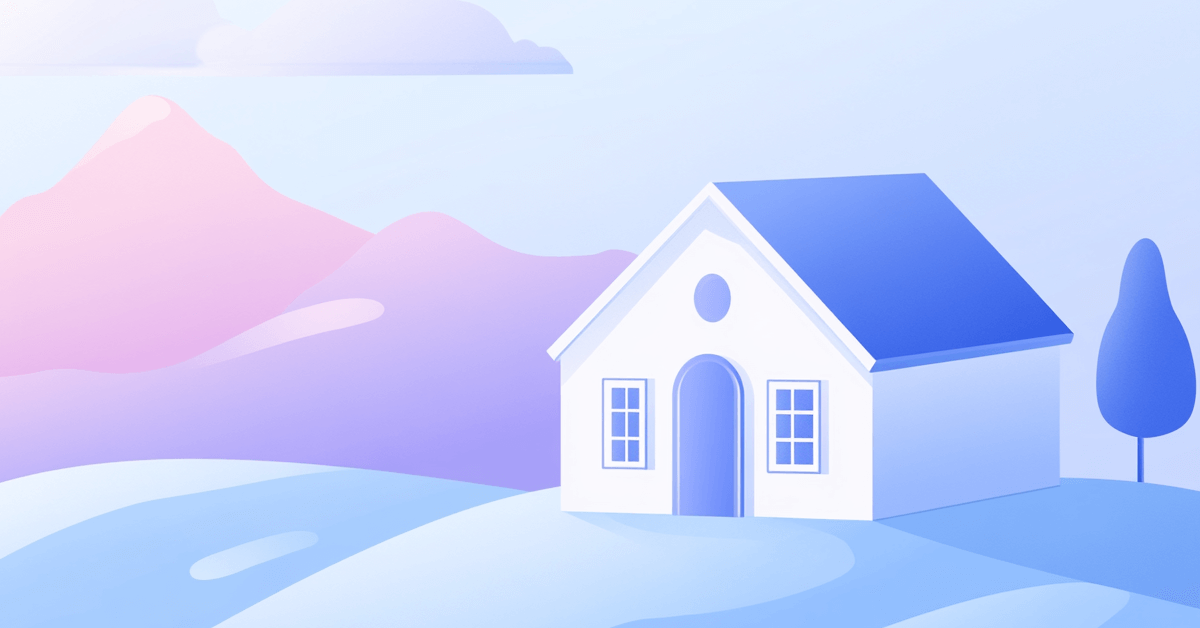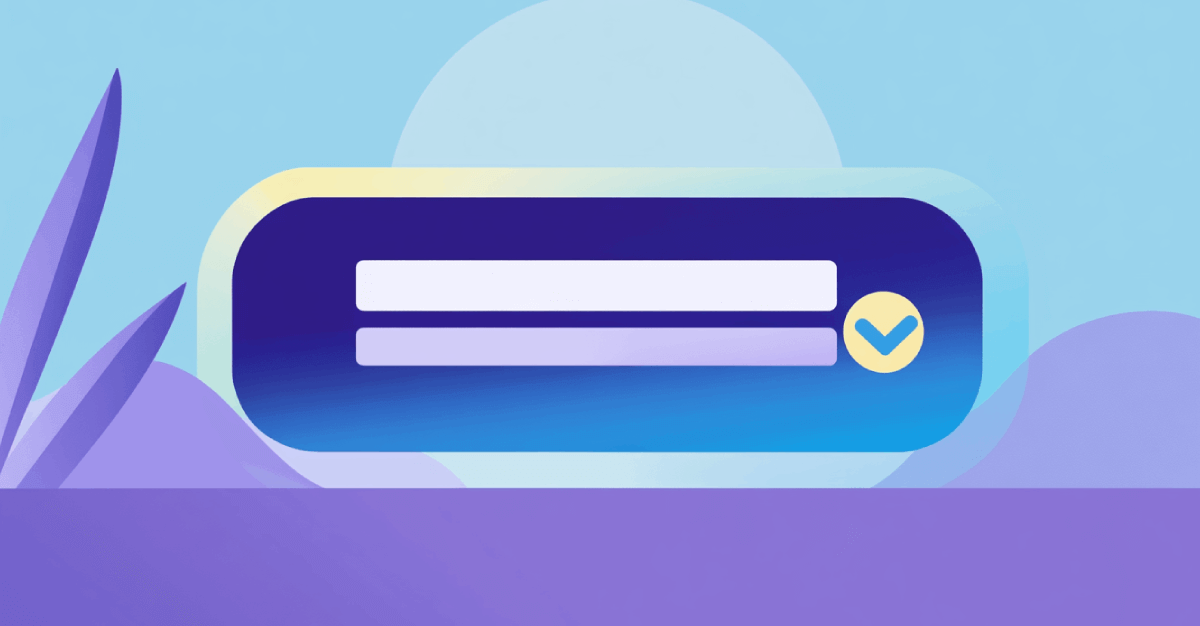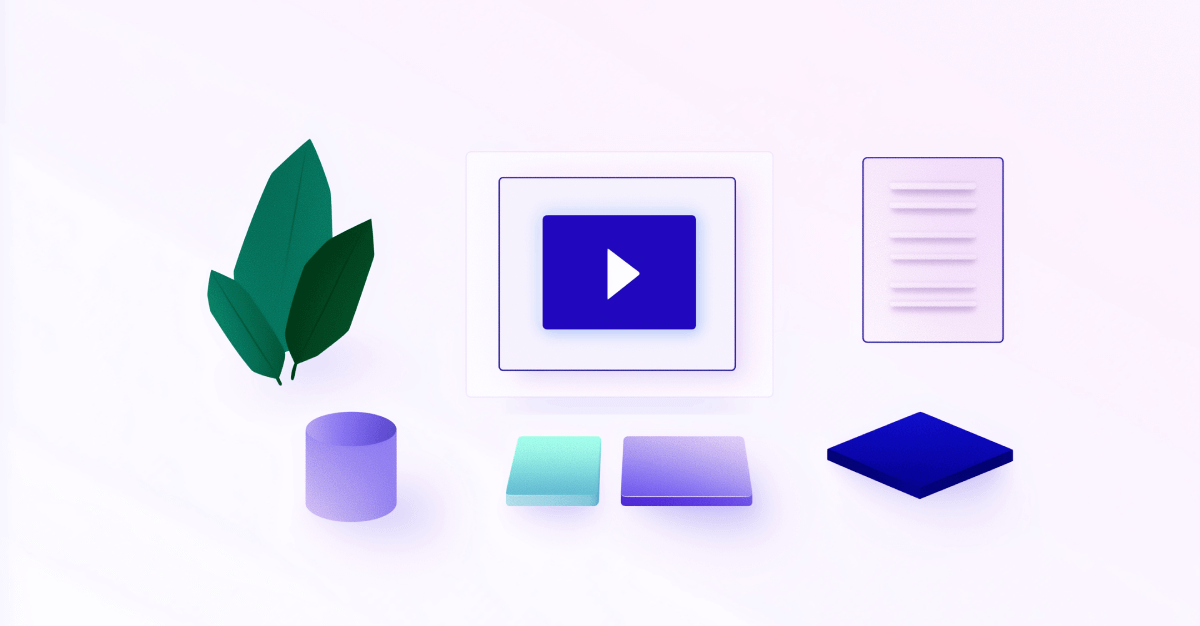Students typically start researching colleges, courses, and universities more than a year before finishing high school.
Your website should be seen by potential students when they are searching for the best universities or courses to pursue their higher education.
SEO, or search engine optimization, makes it easier for your college or university website to acquire relevant organic traffic that gets converted into leads.
This SEO for higher education guide shares some of the best tips on improving your university website's organic rankings.
What is SEO for Higher Education?
SEO for higher education involves improving the organic rankings of your college website for relevant keywords which in turn will generate more leads and admissions.
If your college or university website is optimized according to best SEO practices, it can rank on the first page of search engines for relevant search queries where prospects are researching the courses your college offers.
Higher rankings lead to more relevant organic traffic which readily converts. This helps to speed up your admission process and fill in the course seats.
Why is SEO Important for Higher Education Institutions?
The first position in Google’s organic search results has an average CTR of 27.6%, the second position has 15.8%, the third position has 11.0%, and the tenth position has a CTR of 2.4%.
Anything other than the first page is a graveyard.
Therefore, SEO is crucial for higher education websites because it can help your website attain the top three positions in the organic search results.
Here are the top benefits of SEO for higher education institutions:
- Helps to bring in more admissions via organic search.
- Improves branding as more students can now find your college online while they search for courses and universities.
- You can begin SEO on a budget and it continues to offer a long-term return on investment.
- As SEO improves the overall user experience of your website, you reduce your cost per click when running pay-per-click ads. This further leads to more cost savings down the road.
- You can easily track your returns on investments from SEO using free tools such as Google Search Console, Google Analytics, and SEOptimer.
- Builds trust since organic search results are deemed more trustworthy by users compared to paid ads.
Hence, search engine optimization should be an essential part of your marketing strategy to establish a strong online presence for your university.
SEO Tips for Higher Education Websites
Here are the top SEO tips for colleges and universities to help you receive faster college admissions:
Begin With an SEO Audit of Your Website
It is critical to constantly monitor your website’s organic performance and stay up to date on industry best practices to rank higher in the search engine.
Any technical error can stop your website from ranking and even get your website penalized by Google.
An SEO audit helps you assess the strengths and weaknesses of your website.
With a complete SEO audit, you’ll find technical errors that negatively affect your site’s ability to rank in search engines for relevant search terms. Using that report, you can efficiently optimize your higher education website and drive students to enroll for admission.
You can conduct a free SEO audit of your website using our SEO audit and reporting tool.
The tool performs a comprehensive website audit and provides a prioritized list of recommendations that you can follow to help you improve your website's search engine rankings.
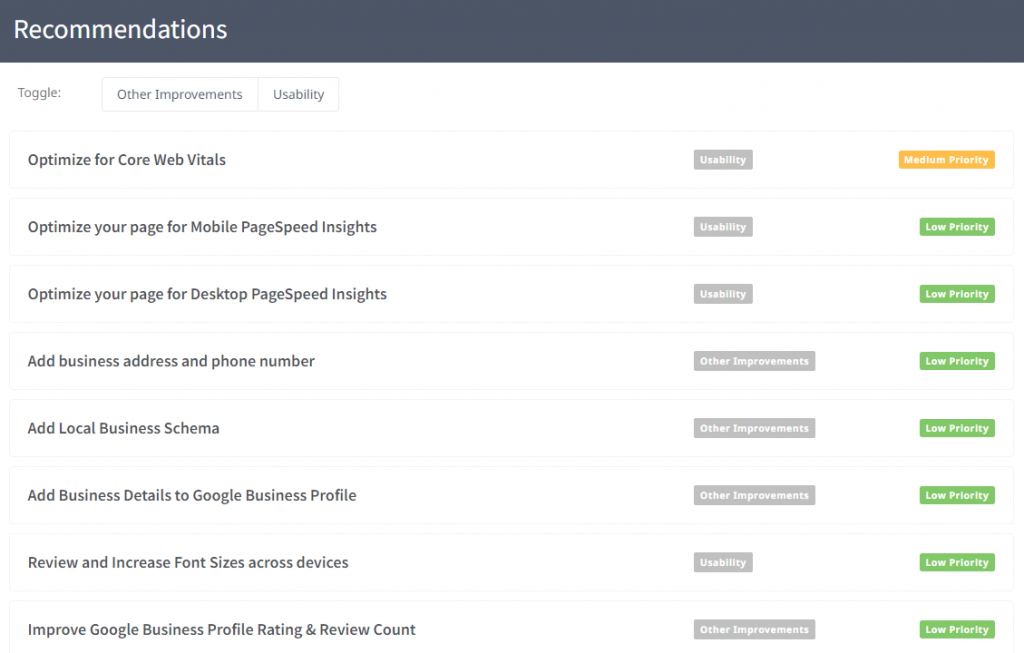
Find the Best Organic Keywords to Target
Once you have completed the audit phase, begin with keyword research. When you perform keyword research, the aim is to understand the search intent of every keyword before choosing them.
For example, if students search with the keyword ‘best big data college courses’, they are probably looking for a list of the best courses to pursue and the universities offering them.
Keywords such as these are excellent to target at the top end of the funnel when students are still researching for the best courses.
You can use SEOptimer's keyword research tool to prepare a list of the best keywords to target for each individual page. Our keyword research tool lets you see various key data points such as:
- Monthly search volume
- Ranking difficulty
- SERP results
- Estimated Cost-per-Click of every keyword
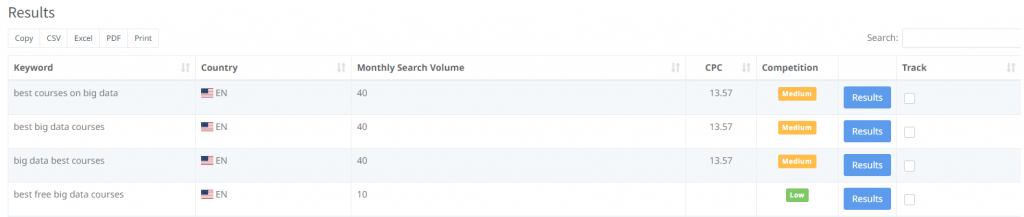
Create Pages Targeting Course Keywords
You should build course-specific landing pages to improve your chances of ranking for highly competitive course keywords.
For example, for the data science course keyword, you can create these two landing pages:
/best-data-analytics-courses
/data-analytics-course
The first landing page should be for the students who are looking for the top courses to pursue, while the second landing page is for students who directly wish to enroll in a data science course.
Now, depending on your keyword strategy and your SEO budget, you can create as many course landing pages as necessary to reach your goals.
Keep Your Wikipedia Page Updated
Google displays Wikipedia information in the Google College Search Feature. The College Searches Knowledge Panel provides a college overview, the admission process, the enrollment costs, and various other facts that prospective students may want to know.
Here is an example of the knowledge panel returned by Google based on Harvard University:
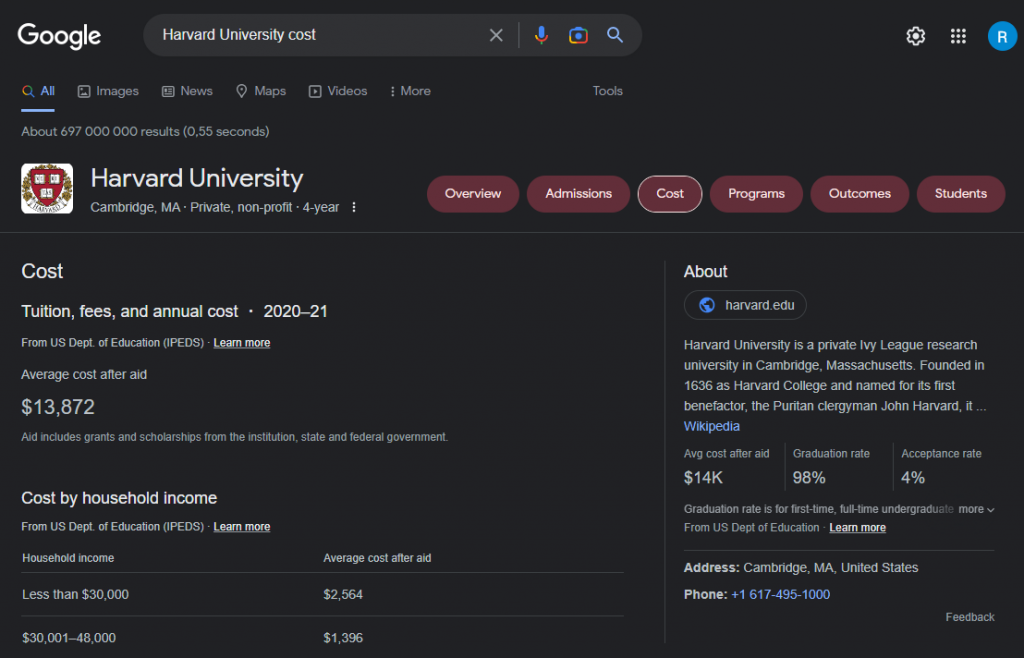
Because of this feature, you must keep your Wikipedia page updated so that the information that Google fetches remains accurate and up-to-date.
Add an FAQ Section to Your Website
Having an FAQ section on your website is essential to answer all the questions prospective students might have.
There are so many question-based searches where Google prefers to rank the website that offers a direct answer to the question.
You can prepare a list of questions that your prospective students might ask while looking for courses or universities.
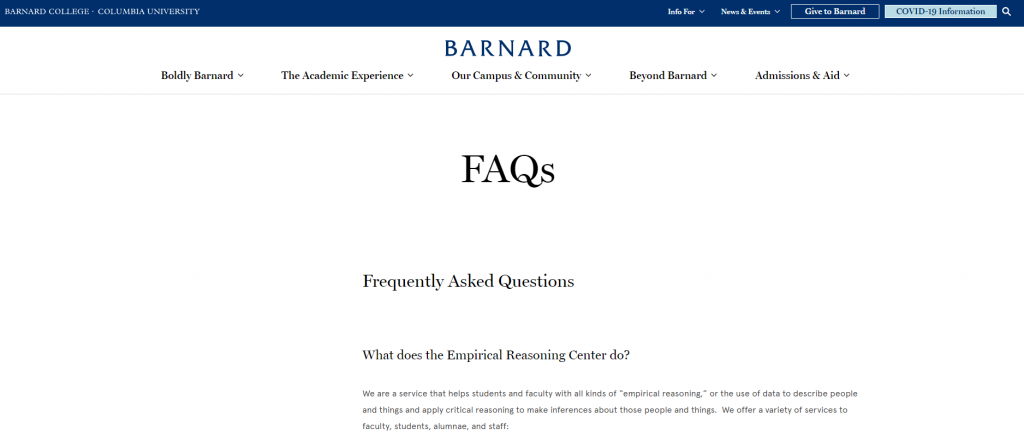
Once done, you should prepare an FAQ section for the relevant target landing page and add all the questions that new students might have about the course or your college.
Doing so will help your website to rank for a number of question-based searches, bringing in more relevant organic traffic.
Add Relevant Alt Tags to Images on Your Website
Alt tags, also known as alt text, appear in place of images. When an image fails to load on a user’s screen, the alt text appears.
If visually impaired readers visit your website content, alt text helps the screen reading tools describe the images to them. Moreover, search engine bots can also understand the contents of the image with the help of the alt text.
You should use relevant alt tags on every image on your target landing pages to increase the page's relevance score for its target keywords.
Ensure Your Website Loads Fast
One of the core ranking factors of Google is page loading speed.
If your website takes more than 3 seconds to load, students might return to the Google search results and visit your competitor's website. This will result in a high bounce rate, leading to decreased user experience and conversions.
Because of this and Google's opinion on website speed, you should ensure that your website loads fast enough.
Some of the common causes that disrupt loading speed are:
- Plugins
- Size file
- Hotlinking
- Code density
- Too many ads
- Absence of CDN
- Large image size
- Number of redirects
- Poor server performance
- Number of HTTP requests
If you can optimize these things, you can speed up your website's loading time.
You can use Google's PageSpeed Insights to check the current loading time of your website. The tool also offers suggestions to make your web pages load faster on all devices.
SEOptimer's website audit report also includes useful information about your website's loading speed, overall webpage size, and other key factors contributing to your website's loading speed.
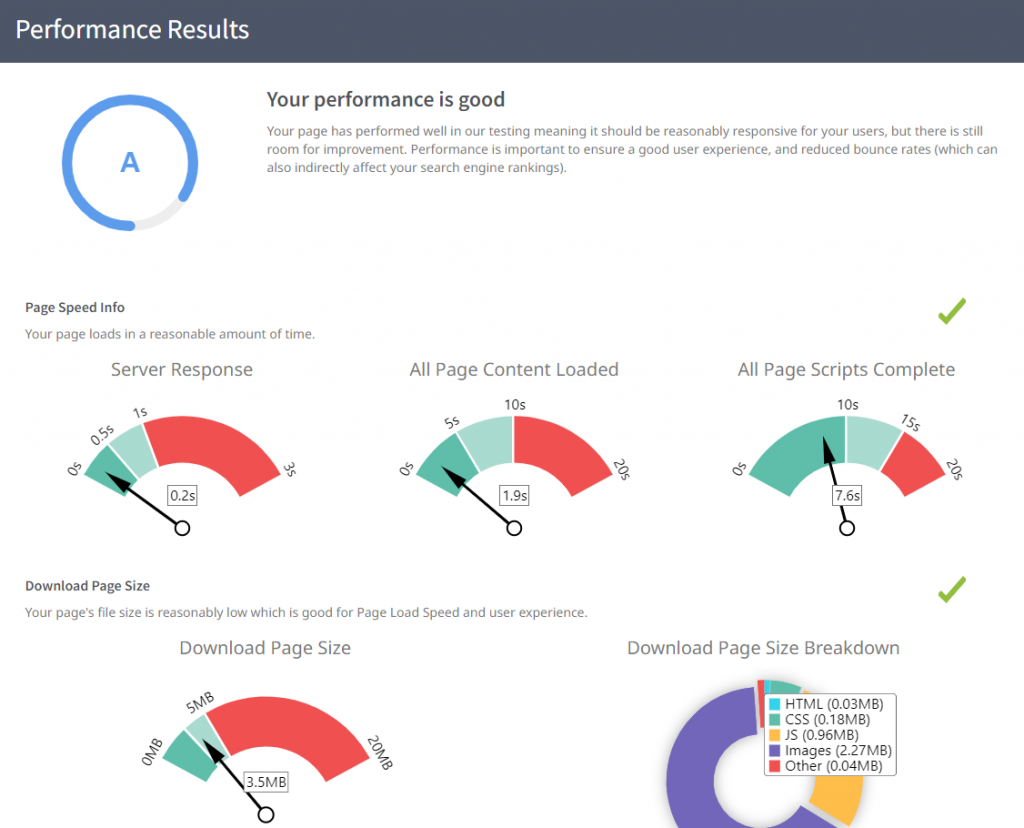
Optimize Your Website for Mobile Devices
Google uses the mobile version of the webpage for ranking and indexing. Therefore, it is crucial to check that all the pages on your website are mobile-friendly.
Google also has a free mobile-test tool to test how easily a visitor can use your page on a mobile device. Just enter a page URL to see how your page scores.
Webmasters must ensure all pages are mobile-friendly so that it offers the best browsing experience to the users irrespective of the device they use.
Optimize Your GMB Profile
People conduct location-based searches when looking for colleges or universities. And as a result, optimizing your GMB profile is essential for local ranking.
Your college should have a complete and verified Google My Business profile because it will help to drive new site visitors.
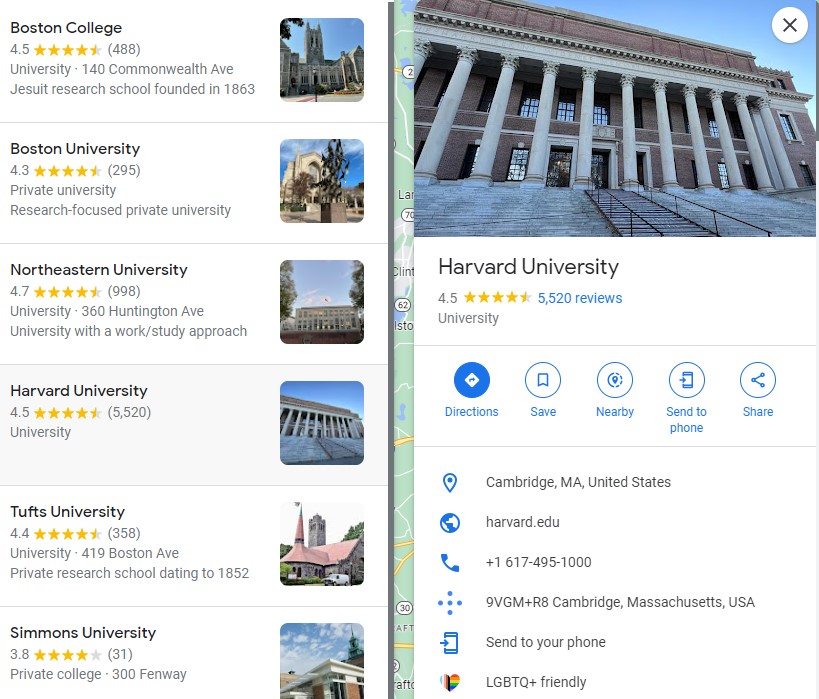
The GMB profile determines whether your school is displayed first when students search for your town and university. To optimize your GMB profile, you should acquire lots of online citations that have consistent NAP (Number, Address, and Phone Number) details.
Moreover, you should have a high number of positive reviews and ratings because Google uses reviews as a local search results ranking factor.
If you have universities or colleges at several locations, create separate GMB profiles for each location and optimize them with local keywords and the relevant NAP details.
SEO for Higher Education Checklist
Here is a complete SEO checklist for higher education institutions to optimize their websites for better performance:
- Define goals and set the key performance indicators to measure your SEO investment.
- Conduct an SEO audit to find out the issues affecting the organic performance of your site.
- Do keyword research and collect relevant and niche-specific keywords that your prospective students will search to find your university online.
- Create landing pages targeting course-specific keywords.
- Add relevant FAQ sections to every target landing page because they help your website to get a spot in the featured snippets section of Google.
- Add relevant alt tags in all the images used in your target landing pages. Alt tags help search engines understand the contents of the images.
- Ensure your website’s loading speed is below three seconds.
- Make your website mobile-friendly since most people nowadays search using mobile phones.
- Optimize your GMB and local citations.
- Add your website to Google Search Console and Google Analytics to find and fix any SEO issues impacting your website.
- Acquire relevant and high-authority backlinks to all your target landing pages because links are one of the top organic ranking factors.
- Keep the college Wikipedia page updated because prospects might visit your Wikipedia page to find more information about the college and the courses it offers.
- Measure your ROI and continue optimizing your website to generate more conversions.
Conclusion
It is essential for your higher education website to get ranked highly in search engines for targeted search queries.
A student considers different factors such as financial costs, career opportunities, and faculty strength before choosing a course or a university. Therefore, you should optimize your website and create content to reach your prospects at every stage of the purchase funnel.
With the above higher education SEO strategies, you can easily optimize your website for better performance and improved ranking in search engines.