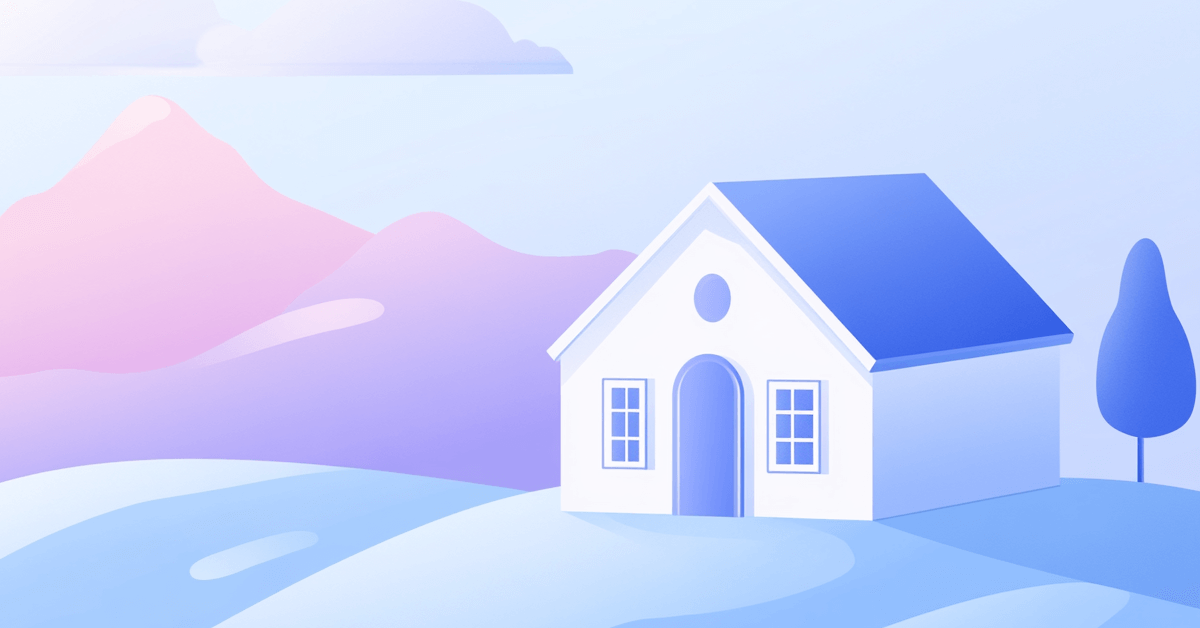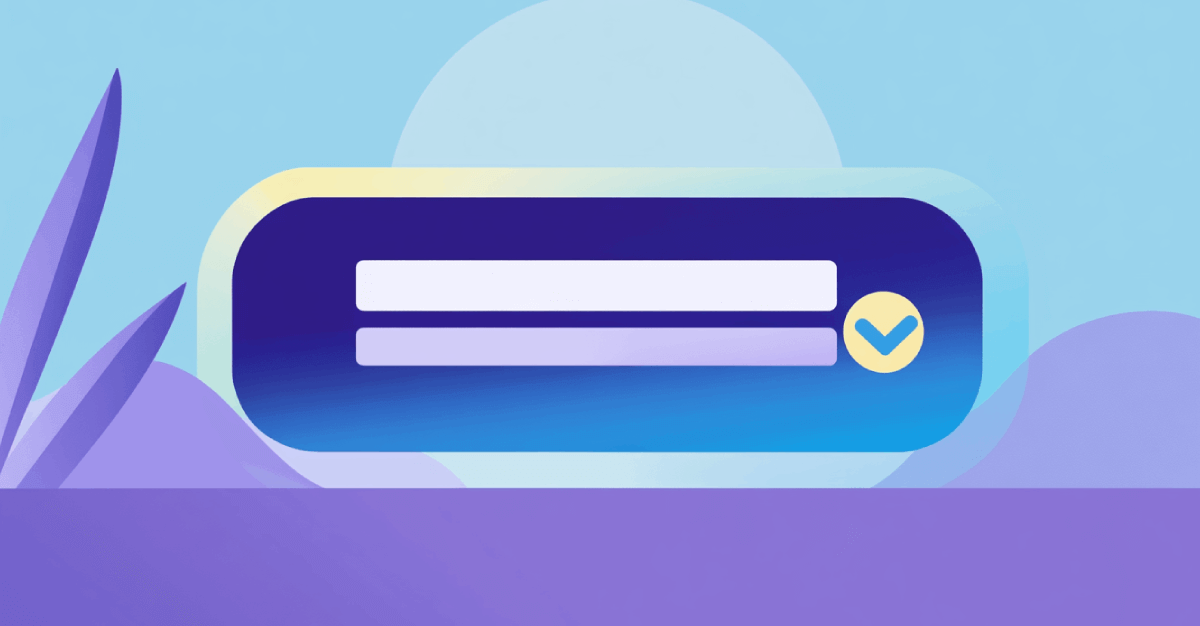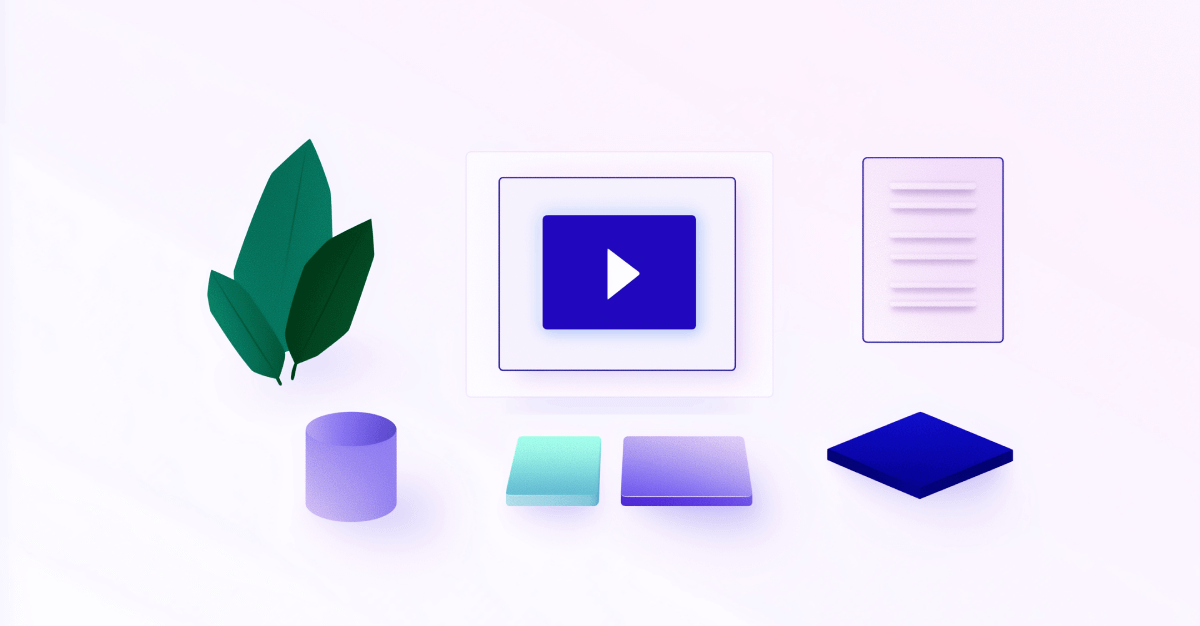The primary goal of search engine optimization is to rank as high as possible for specific target keywords. The reason for this is simple, the higher you rank, the more traffic your website will get.
This opens the door for more leads and potential conversions.
Conversely, if your website doesn’t show up on the first page of the SERPs, it will likely not attract a significant number of traffic.
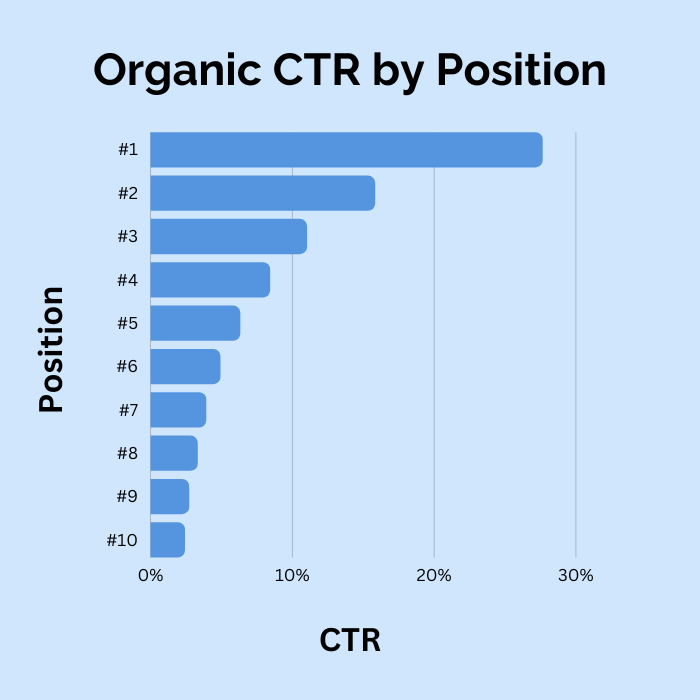
So then, how can you ensure that your site’s pages obtain the highest ranking possible?
Through the practice of search engine positioning, SEOs and webmasters can improve their site’s rankings for target keywords.
In this blog post, you will learn what search engine positioning is, its importance, and how to improve the positioning of individual pages in the search engine results.
What is Search Engine Positioning?
Search engine positioning is the practice of continuously optimizing specific web pages to improve rankings for target search queries.
This is done through a number of processes such as updating old content, internal linking, and optimizing a page to appear in SERP features, to name a few.
A key component of search engine positioning is that it is done on a continuous basis.
This is to ensure that content and pages remain relevant with the latest updates and information in your niche.
Search engine positioning also adds to the “freshness” of content. Which contributes to a page’s ability to gain higher search engine rankings.
New content can also result in improved CTR and time spent on site.
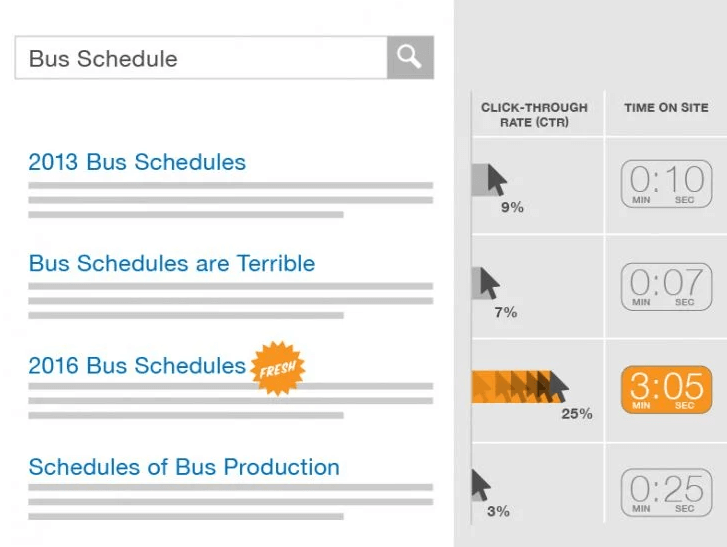
Source: Moz
Why is Search Engine Positioning Important?
Next, let’s take a close look at the benefits of search engine positioning and how it can help your business:
Improves Visibility and Brand Awareness
The primary goal of search engine positioning is to improve the rankings of individual pages, which in turn, improves overall online visibility and brand awareness.
By optimizing web pages so that they gain better positions in the SERPs, your brand will automatically be seen by more people.
Imagine for a moment that you own and run a blog about personal finance and related topics. Let's say that you’ve successfully improved the rankings of 5 of your pages about popular personal finance topics through the practice of search engine positioning.
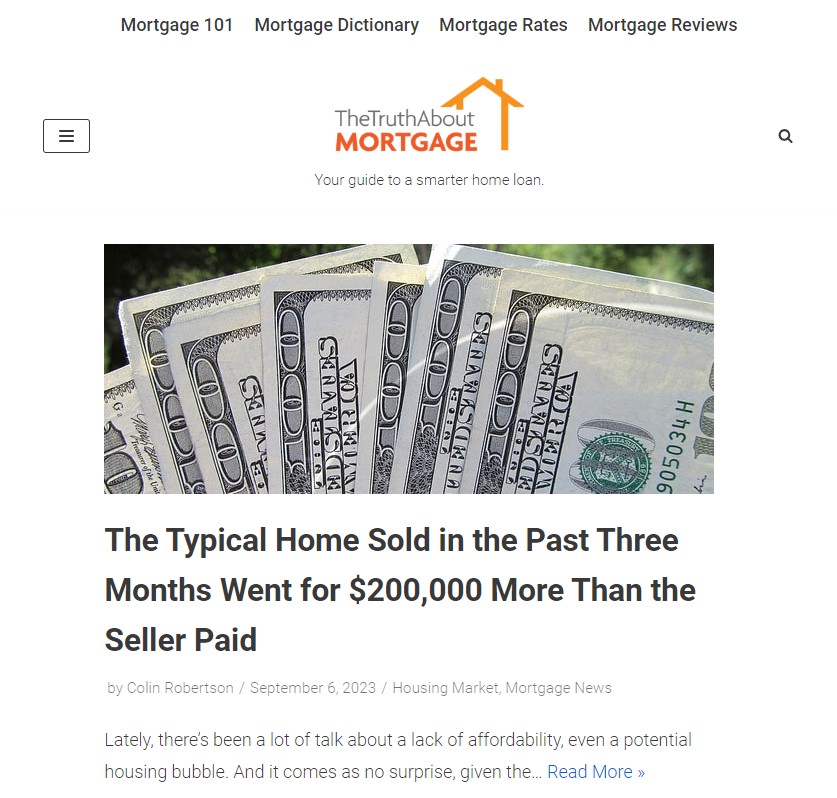
Now when people search for a combination of these 5 topics on different occasions, they’ll start to notice your page in the SERP.
This signals that your blog is an authority in the space, and as a result of this people will visit your website whenever they want more information on anything related to personal finance.
The great thing about building your brand awareness through search engine positioning is that people don’t even have to click on your result in order for them to recognize your brand.
Outrank Competitors
Another significant benefit of search engine positioning is that it can assist in outranking your competitors.
When executed properly, search engine positioning can result in getting a larger market share in your industry.
This is extremely powerful especially when you are in a competitive industry.
Increases Organic Traffic
The ultimate benefit of search engine positioning is that it increases organic traffic to your pages. The websites that rank highest in Google and all the other search engines get the most clicks and traffic.
By increasing traffic to your most important pages, you’ll end up generating more leads, and ultimately, more conversions, which translates to better ROI for time spent.
Search Engine Positioning vs SEO
From reading the definition of search engine positioning, you might wonder what the actual difference is between search engine positioning and search engine optimization (SEO).
It’s not uncommon to use these terms interchangeably, however, there is a slight difference between the two terms.
Where SEO focuses on sitewide improvements, search engine positioning puts an emphasis on obtaining higher rankings for specific pages.
For example, a typical SEO strategy might include a link-building campaign to increase backlinks to the site’s homepage (e.g. www.seoptimer.com), which boosts the domain authority of the entire website.
Compared to a search engine positioning campaign which might focus on improving the rankings of one of the core product pages for a software product (e.g. www.seoptimer.com/keyword-research-tool).
This will include creating content dealing specifically with the core product. For our example of the keyword research tool, we would create content on topics such as:
- How to perform keyword research
- Keyword research mistakes
- How to find low hanging keyword opportunities
- Keyword research best practices
In each of these blog posts, we will then add an internal link to the core product page.
How to Improve Search Engine Positioning of Pages
Now that you know the difference between SEO and search engine positioning, let’s dive into how you can use search engine positioning to improve the rankings of individual pages.
Target the Right Keywords
Your keyword strategy will form the basis of everything you do to improve search engine positioning.
Whether you’re updating old content (more on that next) or creating new content from scratch, you need to target the right keywords.
And no, the right keywords aren’t simply those which define your business the best. Instead, the right keywords to target are those that you would realistically be able to rank for, while accurately describing your business.
For instance, a plumbing company might think that the best keyword to target would be “best plumber in [city]”, however, that’s a very competitive keyword, so they could instead look to target something similar like “emergency plumber in [city]”.
SEOptimer’s keyword research tool can be used to find the right keywords to target. With our tool, you can find low competition, high search volume keywords to use in your search engine positioning strategy.
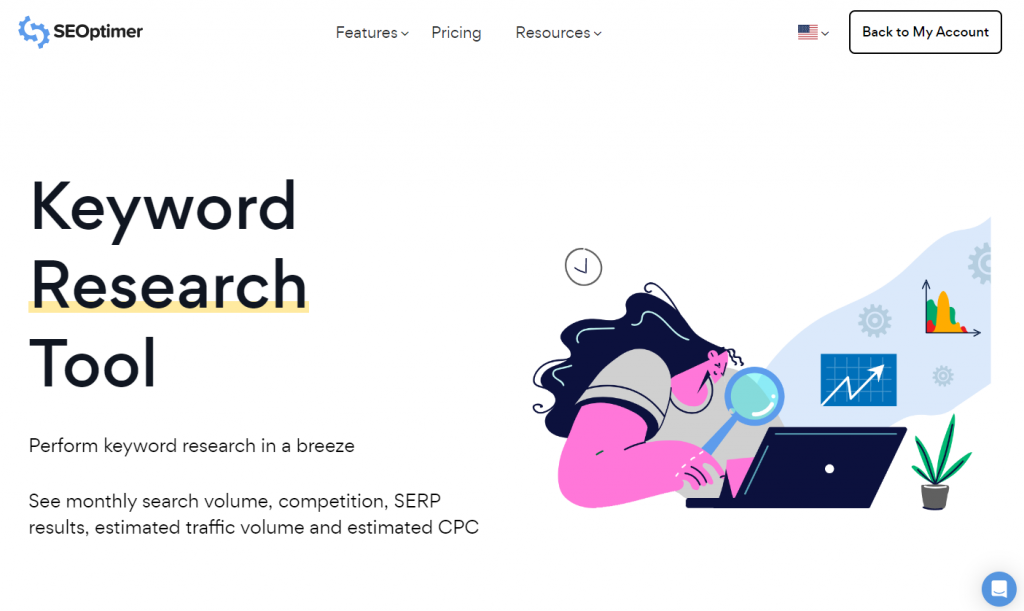
Update Old Content
One of the central components to search engine positioning is updating old content and web pages to improve their keyword rankings.
There are several reasons why this is beneficial. Updating old blog posts and content shows Google that there is “new” activity on a URL. This helps boost a page’s freshness factor and can lead to improved rankings.
Additionally, by updating old blog posts, you can add new statistics and information relevant to the original topic of the post.
Likewise, you can remove outdated information that’s no longer applicable.
The great thing about updating old content that’s already got high rankings is that Google already understands what the page is about and has ranked it for appropriate search queries.
Furthermore, when you update an old page you’re just building on the foundation that has already been laid, unlike with creating an entirely new blog post from scratch.
Here at SEOptimer, we’ve found great success by updating old blog content. When it comes to updating old blog articles, there are a number of things you can do to optimize them:
- Insert additional long-tail and exact match keywords
- Add new imagery and relevant media
- Extend the length of the blog article
- Ensure on-site elements such as header tags, image alt tags, titles, and meta descriptions are optimized according to SEO best practices
- Add relevant internal links to the blog post as well as links from other posts to the one you’re updating
Optimize for Core Web Vitals
Google prefers to rank websites that have a good overall user experience. Core Web Vitals are a set of metrics that Google uses to measure the on-page user experience.
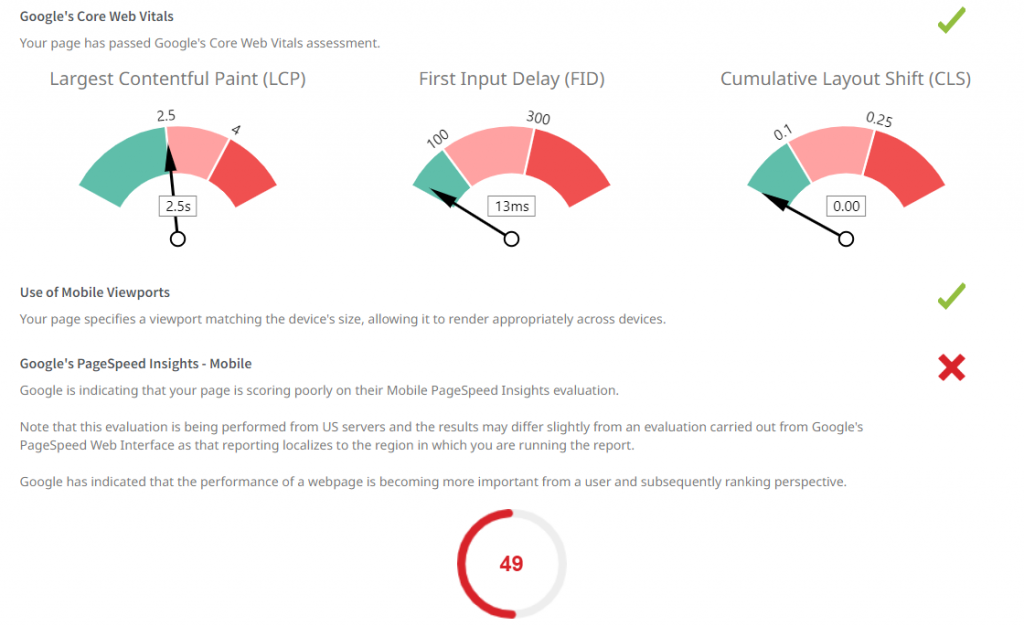
They measure page load time, usability, and responsiveness, and then generate a score for each aspect.
The official name for these three measurements are:
- Cumulative Layout Shift: measures the visual stability of a page.
- Largest Contentful Paint: measures the time it takes for the largest content element to fully load.
- First Input Delay: measures the time between the first user input and when the page responds.
So, how do you ensure your website and its individual pages are optimized for SEO?
You want to ensure that your site loads as quickly as possibly. This is a good starting point, since a slow page load speed is one of the biggest factors that can negatively affect user experience.
Since the majority of web traffic is on mobile devices, webmasters and SEOs need to think of the user experience on these devices.
If your website isn’t responsive on all devices (desktop, mobile, and tablet), then you’re going to get a bad Core Web Vitals score for this measurement.
Luckily, most modern Content Management Systems take care of responsiveness, so you won’t have to worry too much about this.
However, you also want to ensure that the general layout of your website ensures that the interactive elements (buttons, forms, etc.) are easy to use on mobile devices.
Use Internal Linking
No guide on search engine positioning is complete without mentioning internal linking.
More specifically, you need to add new internal links from other pages on your website to the one that you’re looking to give a rankings boost.
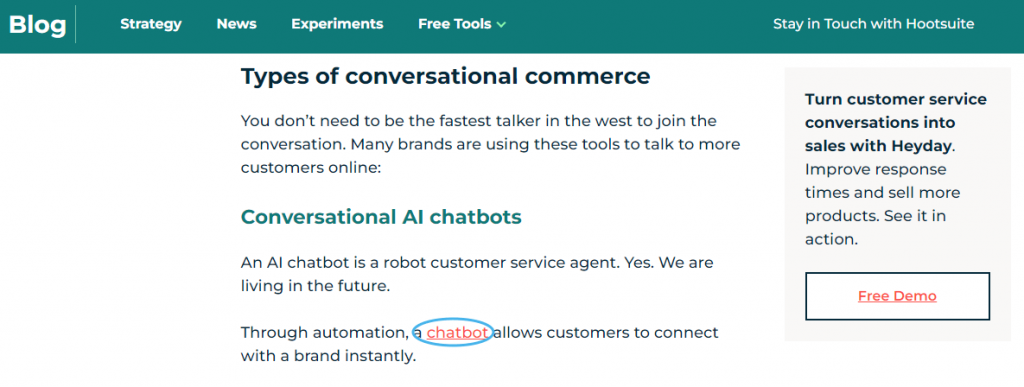

The main advantage of internal linking is that it gives Google additional information on the topic of your page.
When building internal links for your target page, remember to use keyword-rich anchor text. With that being said, you don’t want to over optimize this aspect of your search engine positioning.
Let’s imagine that the page you’re targeting is titled “How to grow potatoes at home” and the target keyword for this post is “grow potatoes at home.”
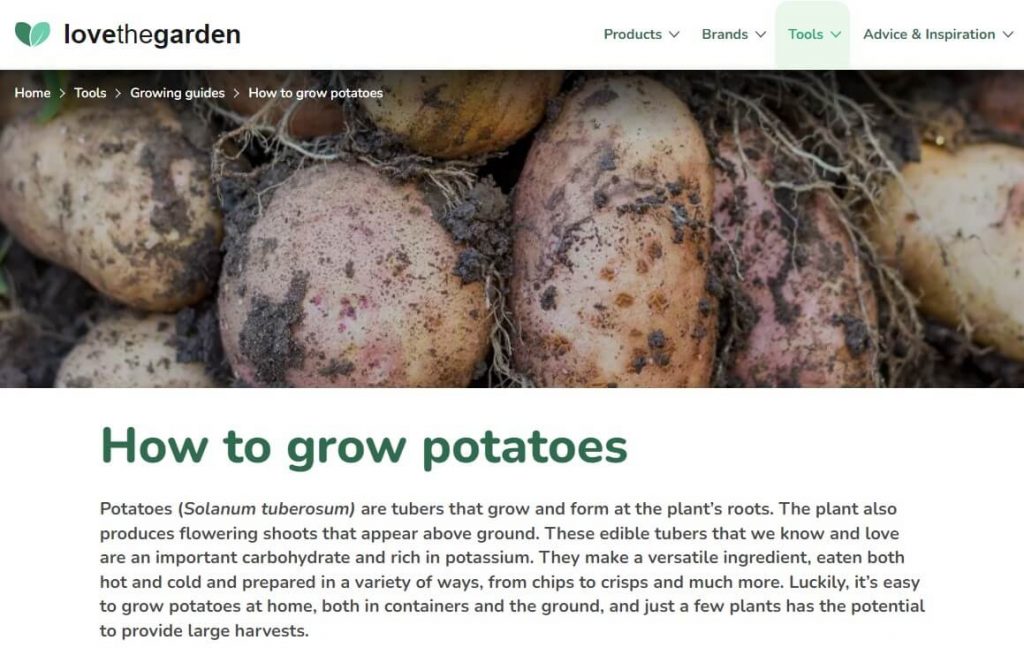
When linking from other pages to that specific one, you should use the target keyword. However, you should also think of and use keyword variations to avoid over-optimization.
Using secondary keywords will also give Google further information about the page, boosting its ability to rank for other long-tail keywords besides the target keyword.
So, for our example on how to grow potatoes, alternative anchor text can include:
- Grow potatoes at home
- Growing potatoes
- Best way to grow potatoes
Optimize for Featured Snippets and Other SERP Features
Google SERPs are no longer just plain pages with 10 organic results.
Nowadays the Search Engine Results Pages consist of various SERP features such as Featured Snippets, Knowledge Panel, People Also Ask, Local Pack, etc.
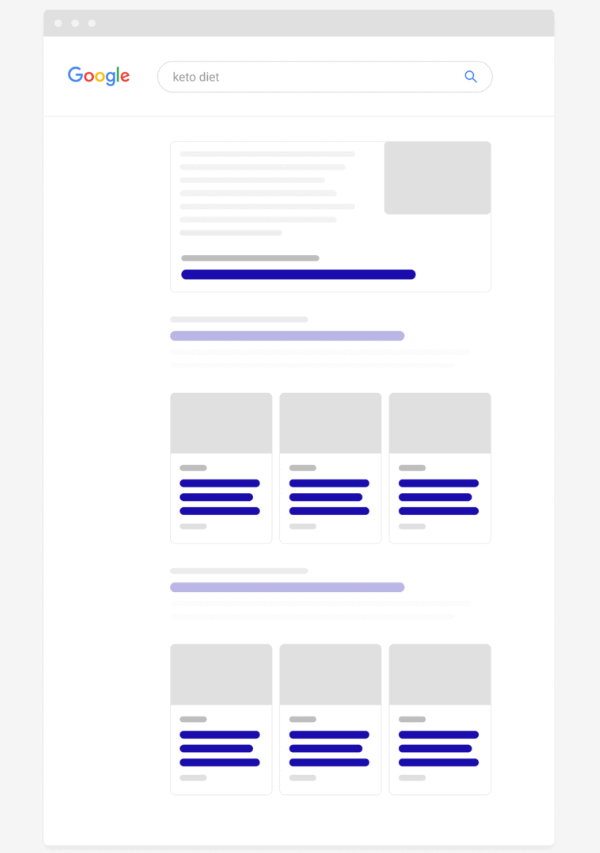
These SERP features provide businesses and websites with added visibility within the search results.
The one SERP feature you should most definitely be optimizing for is Featured Snippets. These appear at the very top of the search results and give additional information about the topic.
To optimize for Featured Snippets you need to begin by understanding the search intent behind a query.
For instance, if the search query you’re targeting is a process, then it’s likely that the Featured Snippet will show a website outlining the steps.
Here we can see that the Featured Snippet for the search query “how to build a website” shows an article from Forbes outlining the steps you need to follow.
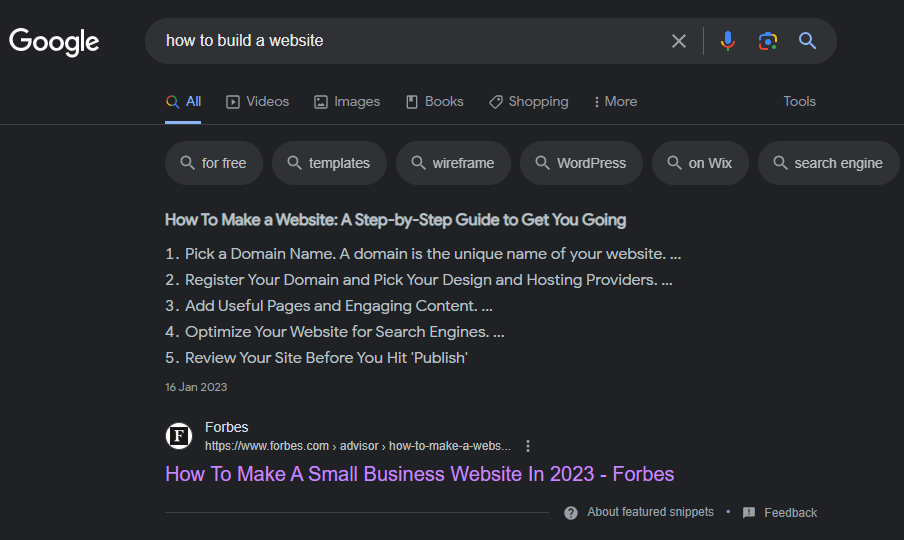
Examine the current Featured Snippet showing for your target keyword. Is it just a short answer or does it consist of a listicle?
If the current Featured Snippet consists of a brief answer, then it’s a good indication that you need to follow the same logic.
Then, analyze the keywords that the current result in the Featured Snippet is using and ranking for. To make this easier, you can use SEOptimer’s keyword research tool to plug in the URL of the ranking page.
Our tool will then show you all of the keywords that can be found on that page.
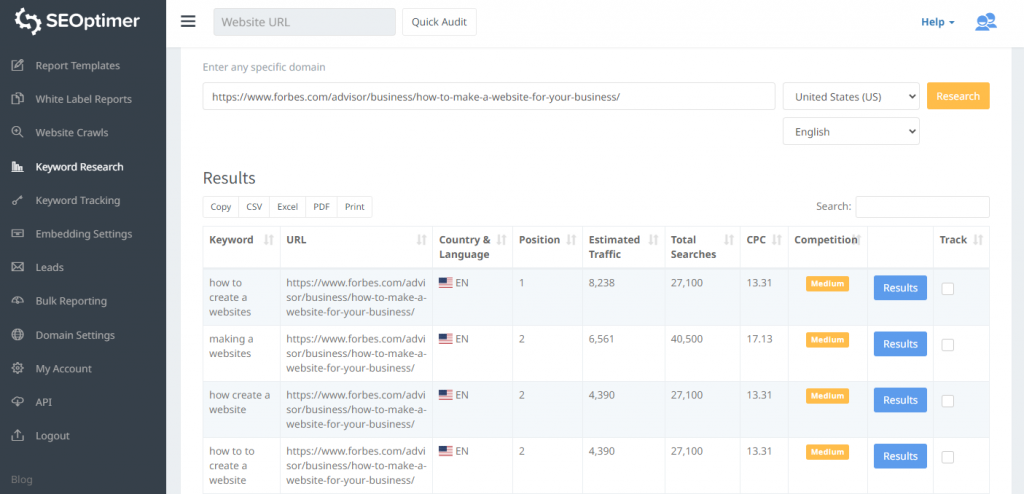
Now that you know what keywords to use and how to frame the content based on the search intent, you need to create the content in order to rank in the Featured Snippet.
Firstly, you need to ensure that the overall structure of the page flows smoothly and that it’s easy to understand. This can be achieved by using H2 and H3 header tags in the content.
Furthermore, try to include the target keyword within these header tags, but only if appropriate. You don’t want to randomly add keywords just for the sake of it.
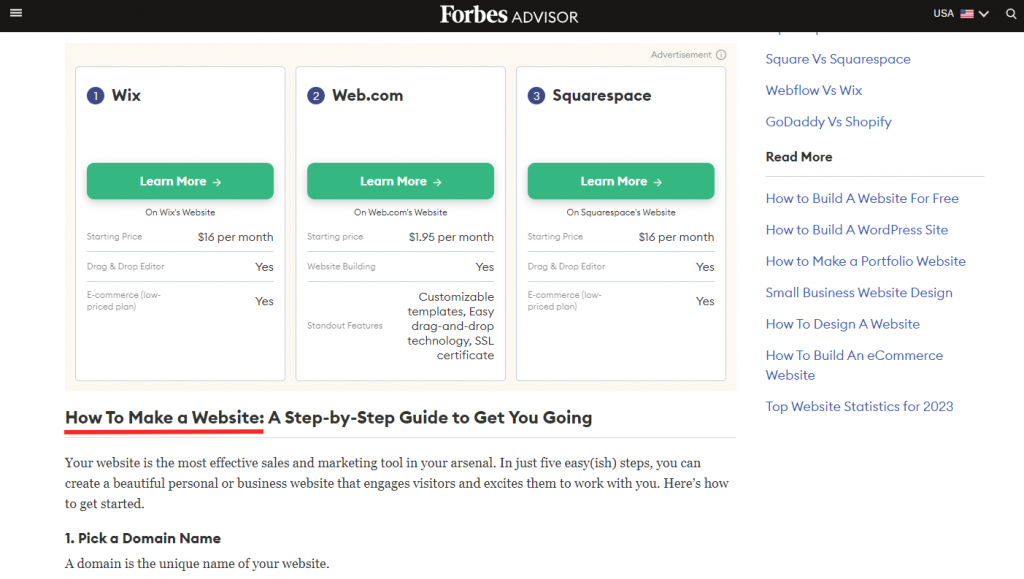
Next, you have to optimize for the specific Featured Snippet. The best way to go about this is by studying the current snippet.
Take note of the keywords being used, the length, structure, and other elements, then optimize accordingly.
For instance, if you’re trying to appear in a question-type snippet, answer the search query by being as concise as possible. Don’t beat around the bush with unnecessary information and be objective, so don’t give your opinion on the topic.
In fact, as a rule of thumb, always answer the questions asked in headings or subheadings within the first sentence, so within the first 40 to 60 words under the matching heading.
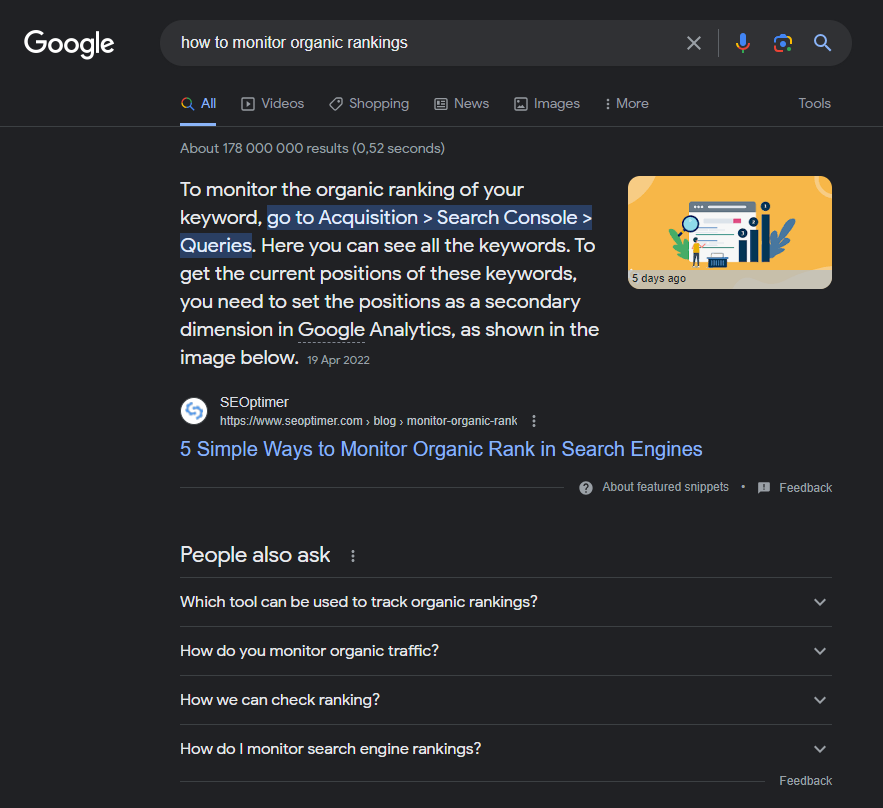
As for the other SERP features, you can follow the same logic. Check what’s currently ranking, and then follow the same strategy.
How to Check the Search Engine Positioning of Any Page
It’s important that you constantly check the progress of your efforts by monitoring your keyword positions in Google and other search engines.
SEOptimer has a keyword tracking tool that can be used to monitor and check keyword rankings over time.
![]()
Simply add your domain to our tool and we’ll show you the keywords that you’re currently ranking for. Then select the keywords that you want to monitor and our tool will show you your Average Position, Positions Moved Up, and Positions Moved Down.
![]()
Conclusion
One thing that you need to be aware of is that it takes time for you to see the results of your work. Unfortunately you won’t see changes in keyword rankings immediately.
And like with all things in SEO, it will take time before you see any significant results and changes in your performance.
However, search engine positioning can offer remarkable benefits when executed properly. By following the tips and ideas shared in this post, you’ll be in the best position to improve your site’s search engine positioning.