
Google always tries to improve the search results by launching new updates and features. The ‘People Also Search For’ box is one of Google's best features that provide additional search queries to the users.
SEO and online marketers can use this feature to get lots of related keyword ideas and optimize their existing content for increased rankings and traffic.
In this ‘People Also Search For’ keyword research guide for marketers, I will share the best tips to find the top keywords leveraging the ‘People Also Search For’ keyword box.
Let's start.
What is the ‘People Also Search For’ Box?
Google launched the ‘People Also Search For’ feature in the SERP results back in 2018.
In this feature, users see a ‘People Also Search For’ (PASF) section after clicking on a website listing and going back to Google SERP.
The PASF box contains keywords that have been searched for by people who have searched for the main query. Hence, these are a goldmine of keyword insights.
Here is an example of the ‘People Also Search For’ box for the query “weight loss without diet”:
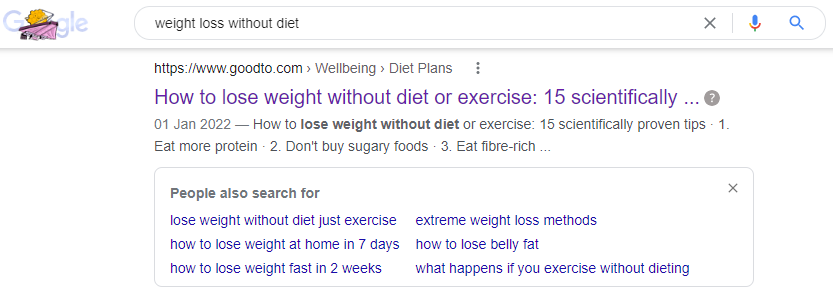
As you can see in the above image, every PASF box shows six queries. These queries are relevant and come straight from Google so leveraging these in an SEO strategy is highly beneficial.
How Can SEOs Use the ‘People Also Search For’ box?
There are many benefits of the ‘People Also Search For’ box for SEO marketers. Here are some of the ways how SEOs can use the PASF data:
- The PASF box shows secondary keywords related to the primary searched keyword. These keywords are highly relevant and should be considered during the keyword research phase.
- You can use the PASF data to make your content more informative and relevant. For instance, you can add additional sections covering all the unique queries returned by PASF. This will make your content more relevant and comprehensive, leading to higher organic rankings.
- You can also use the PASF queries to create separate content pieces, each covering a couple of keywords or more returned by the PASF box.
Difference Between ‘People Also Search For’ and ‘People Also Ask’
The ‘People Also Search For’ box contains keywords related to the searched topic, whereas the ‘People Also Ask’ includes a set of questions that follows your original search.
PASF is located just below the web page you visited but then returned to the original SERP to find additional information.
Here is an example of the ‘People Also Search For’ box for the query “Places to visit in Paris” that lists a set of related keywords after I visited Thrillophilia but came back to the SERP to find more information:
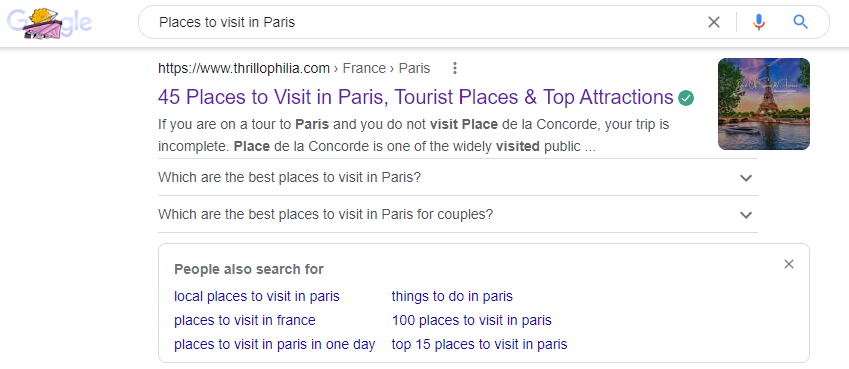
The People Also Ask section is presented after the first result in the SERP. Here is an example of People Also Ask for the same query “Place to visit in Paris”:
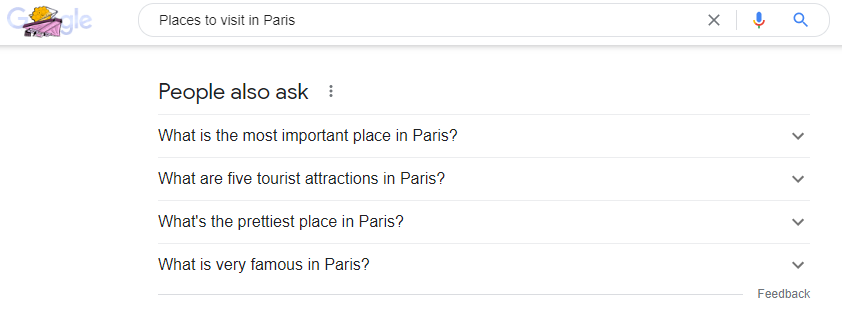
Top Tools To Find ‘People Also Search For’ Keywords
When doing keyword research for SEO purposes, you can use the below tools for fetching relevant keyword ideas from the PASF box.
Google Search
One of the easiest ways to find relevant PASF keyword opportunities is to use Google search.
For example, if I wish to find related keyword ideas for the primary keyword ‘height increase exercise’, I will enter the keyword on Google:
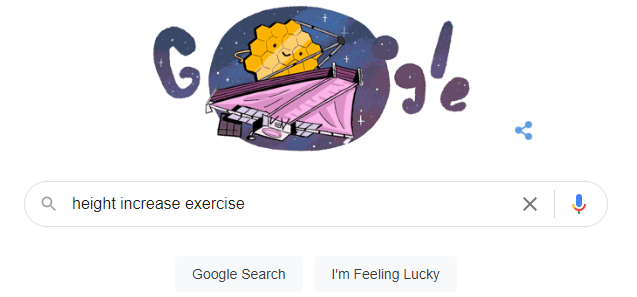
Now, click on any result from the SERP and visit the webpage.
Then, go back to the SERP, and you will see the ‘People Also Search For’ box just below the search result you have just visited, as shown below.
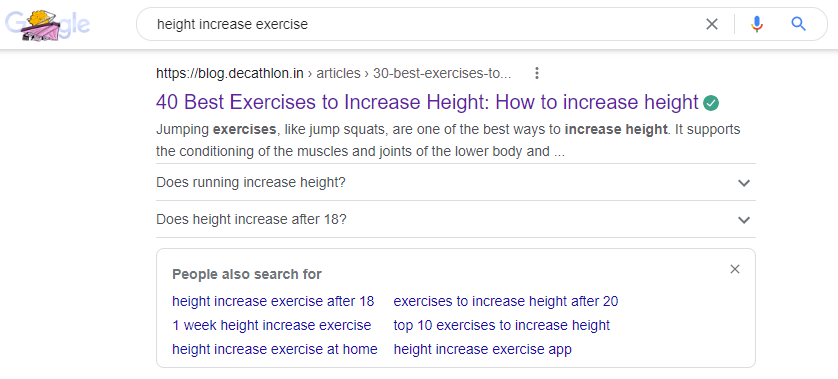
Keywords Everywhere
Keywords Everywhere is an excellent SEO extension for Chrome that helps you get different types of keyword data like keyword trends, keyword difficulty, related keywords, long-tail keywords, search volume, and ‘People Also Search For’ keywords.
To gather crucial keyword ideas from the PASF box using Keywords Everywhere, open the Keywords Everywhere Chrome extension and install it on your browser.
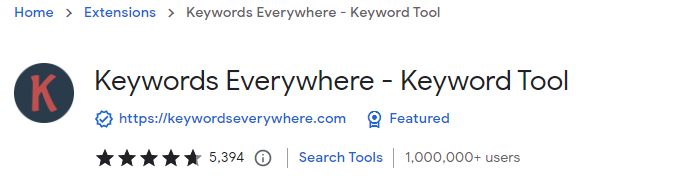
Now, search with your primary keyword on Google, and the extension will automatically extract all the PASF phrases and display them at the right sidebar on SERP, as shown in the image below.
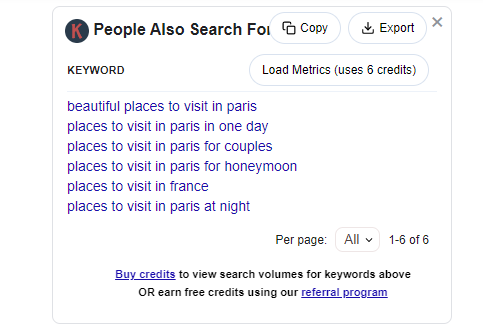
The best part of this extension is that it removes all the duplicate phrases and only shows the unique words.
Dashword
Dashword is an SEO optimization tool that helps marketers optimize their content for higher rankings and more organic traffic.
The tool lets you find and extract PASF phrases in just a few clicks.
To find relevant keyword data, open the Dashworld People Also Search For keyword research tool.
Now, type your main keyword and click on the “Find relevant keywords” option, as shown in the image below.
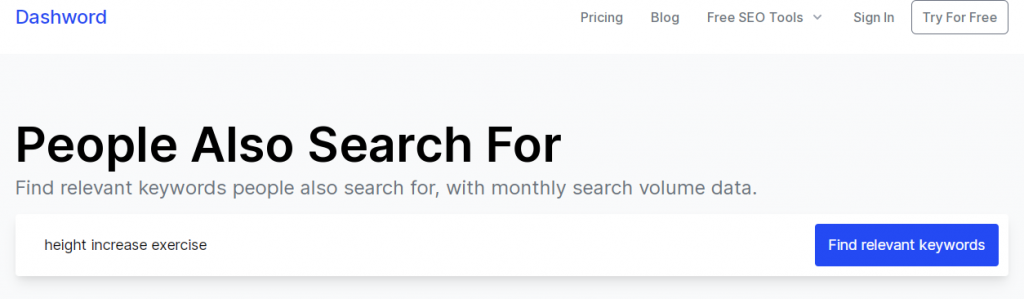
The tool will display related keywords that people are searching on Google.
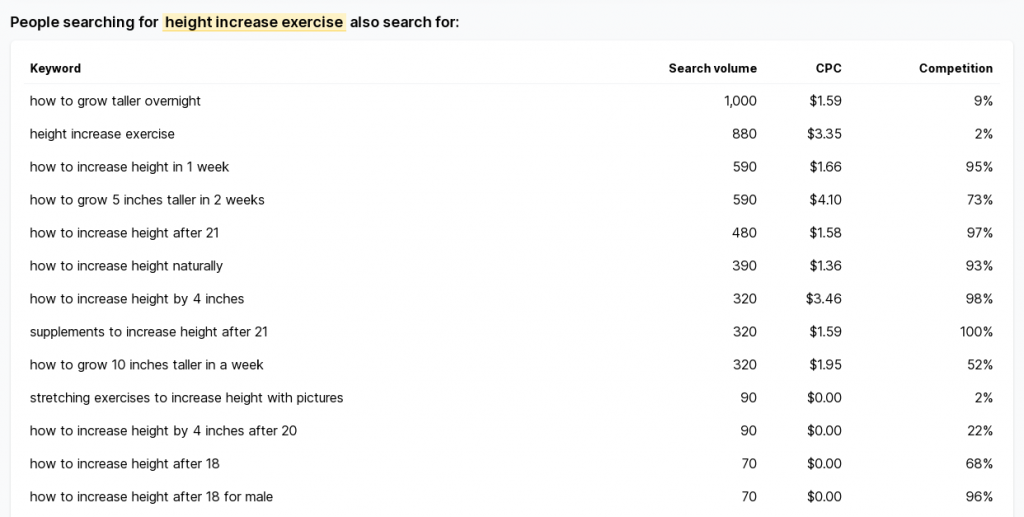
The best feature of Dashword is that it also shows search volume, CPC, and competition for every keyword.
Extract People Also Search Phrases in Google Extension
Extract People also search phrases in Google is another Google Chrome extension to extract PASF phrases.
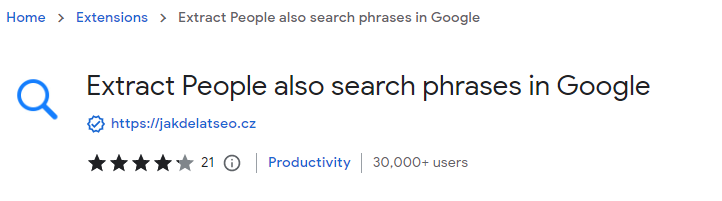
Now, go to Google and search for any topic or keyword, and you will see all the PASF phrases in the right sidebar of SERP, as shown in the image below.
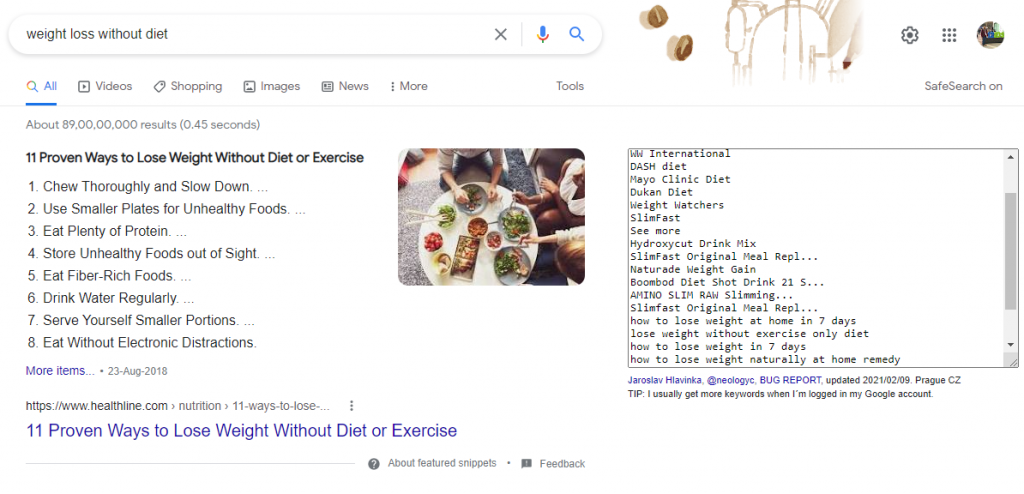
Use these PASF keyword research tools to automate your keyword research and capture the most relevant keyword phrases.
How to Optimize Your Content Leveraging Keyword Data Extracted from the PASF Box
When you have sufficient PASF phrases, your next step is to optimize your website for PASF keywords.
Ideally, you should group all the related keywords and pick one head-tail keyword with a high search volume as the primary keyword. All the other keywords in the group will be your secondary keywords.
You can prepare an excel sheet containing your primary and secondary keywords. After that, you can create content having all the mentions and variations of your primary and secondary keywords.
Performing PASF keyword research and using them in your content strategy is an excellent SEO strategy to acquire more organic traffic.
Here are some tips to optimize your content using the PASF data:
Understand Search Intent
Search intent (also called user intent) is a term used to describe what users are looking for when they perform a search on Google.
The intent of a search affects the kind of keywords your content should contain to reach out to the targeted audience or customers. That’s why you should always consider search intent while doing keyword research.
To find the search intent of PASF keywords, you can use SEOptimer.
Enter your selected PASF keywords in the SEOptimer keyword research tool.
For example, for the query “weight loss without diet”, we have six phrases.
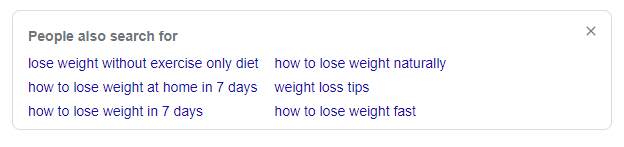
Let's enter any one of these phrases in SEOptimer and see the results. As you can see in the below image, the tool shows suggested keywords when adding the primary keyword “weight loss tips”.
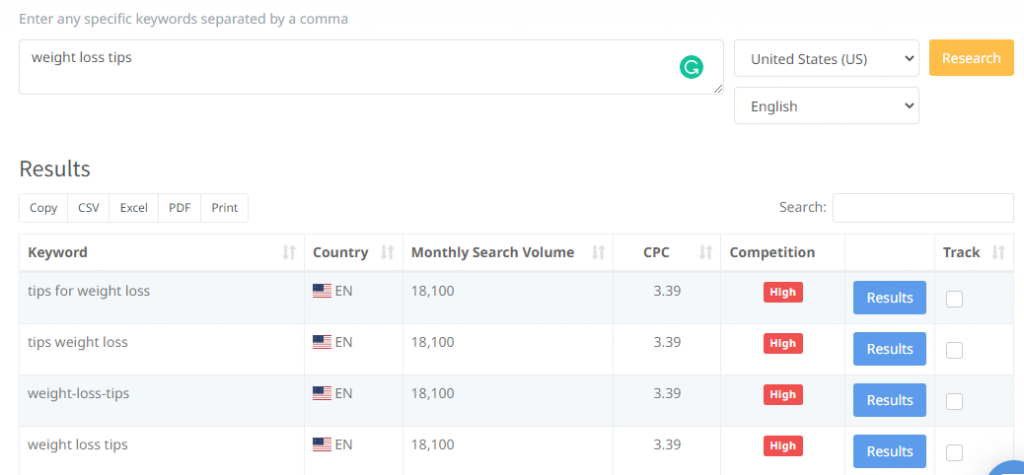
Implement FAQ Schema on Important Pages and Content
Schema is a unique markup code you can put on your site to help search engines better understand your content.
Using FAQ schema will tell Google that your site content is presented in a question-and-answer format, enabling your website to get featured in rich snippets in the SERP.
To implement FAQ schema on your website, you can use plugins like the Structured Content (JSON-LD) on your WordPress blog.
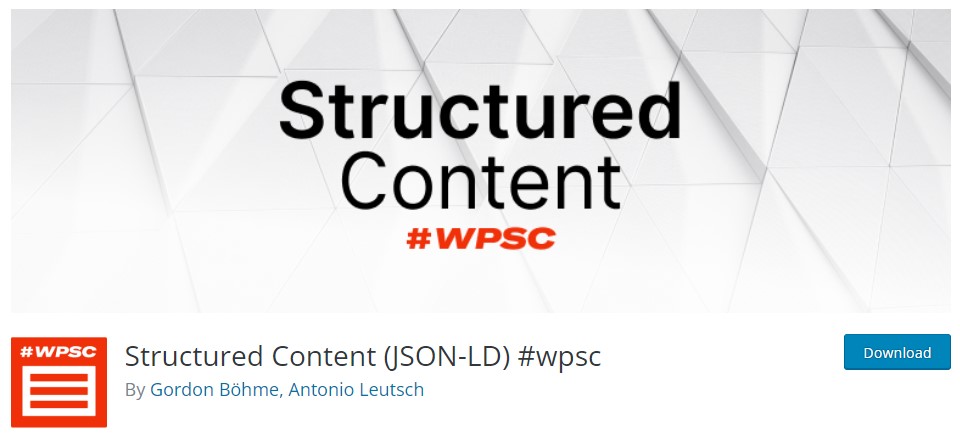
Once you have successfully installed and activated the plugin, visit any post or page where you like to add FAQ schema. Click on the plus icon, and you will find a new block named “FAQ” select it to add your content.
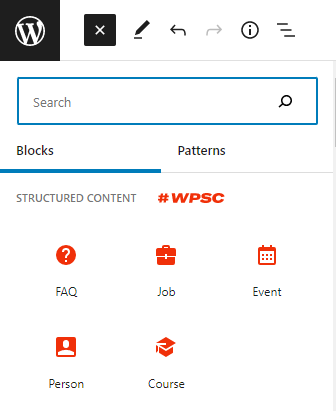
Now, you can add your question-and-answer keywords extracted from your PASF keyword research.
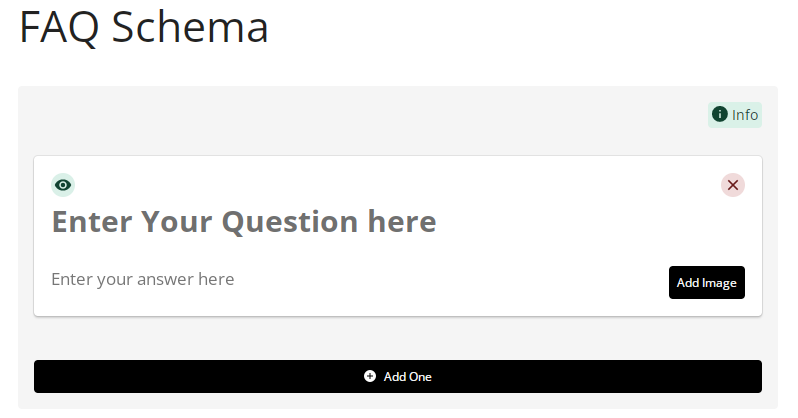
Alternatively, you can also use a tool like the FAQPage JSON-LD Schema Generator to enter questions and answers. The tool will automatically create an FAQ schema, as shown below.
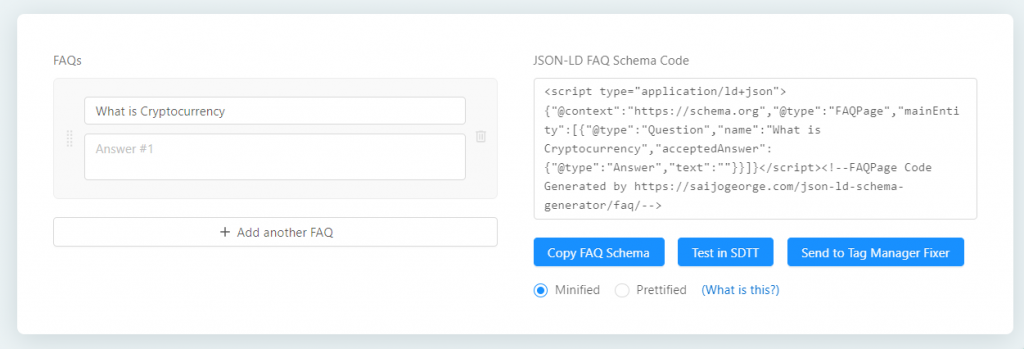
You should paste the FAQ schema code into your website to display FAQ-style snippets.
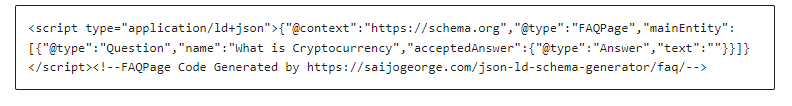
Do Keyword Research Based on PASF Phrases
You can also perform comprehensive keyword research based on the searched PASF keywords.
You can use the SEOptimer keyword research tool to find keywords related to the PASF phrases.
For instance, for the keyword “keto diet menu”, the tool suggests 8.1k related or similar keywords.
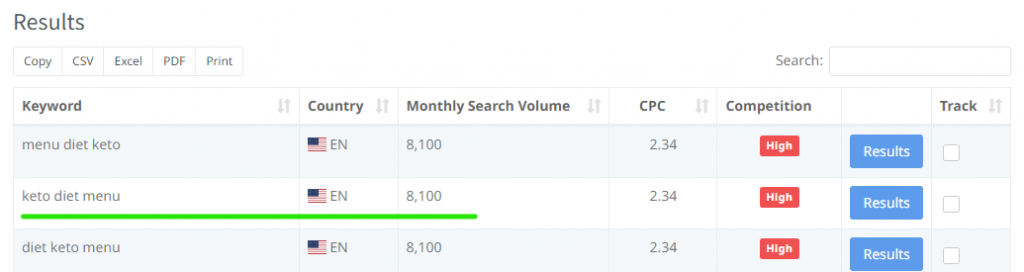
Additionally, you can use the keyword tool to find search data on the suggested PASF questions that Google suggests.
For instance, let's imagine you're targeting the keyword "how to bake cake". By clicking on one of the search results and then returning to the search results page, you'll notice the following People Also Search For phrases.
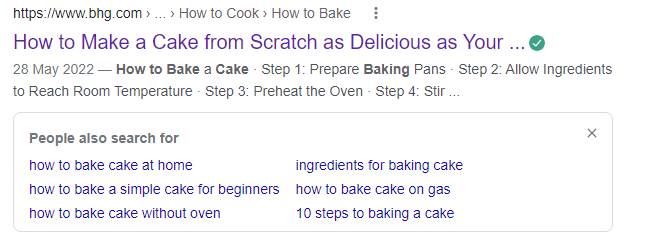
Now, let's take one of the "question-type" phrases and find some keyword data using the SEOptimer keyword research tool.
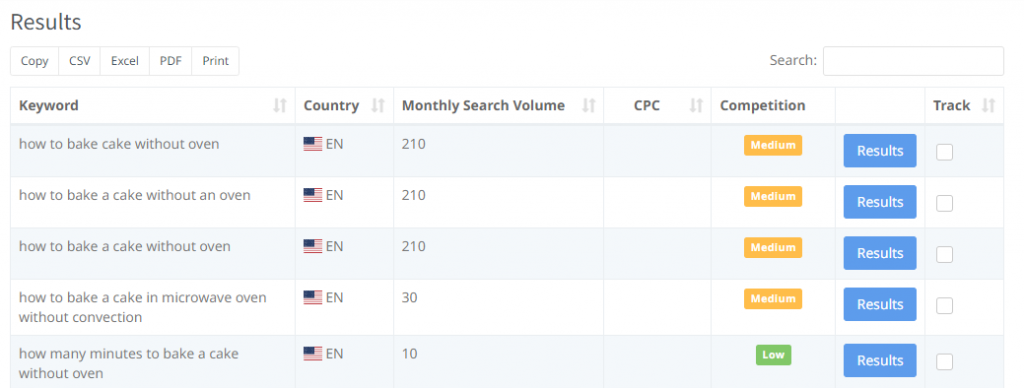
The keywords you find using this technique are related to your main content topic. You can include the selected keywords in your content to boost the page relevancy score to gain more visibility in SERP.
Conclusion
Google’s ‘People Also Search For’ is an excellent feature offered by Google that you can leverage to further your keyword research.
The deeper your keyword research is, the better will be your SEO results. Hence, ensure to conduct comprehensive keyword research using the tools and strategies discussed in this article.
If your keyword research is better than your competitors, you can tremendously improve your chances of ranking higher for most search phrases, driving maximum traffic to your site.










