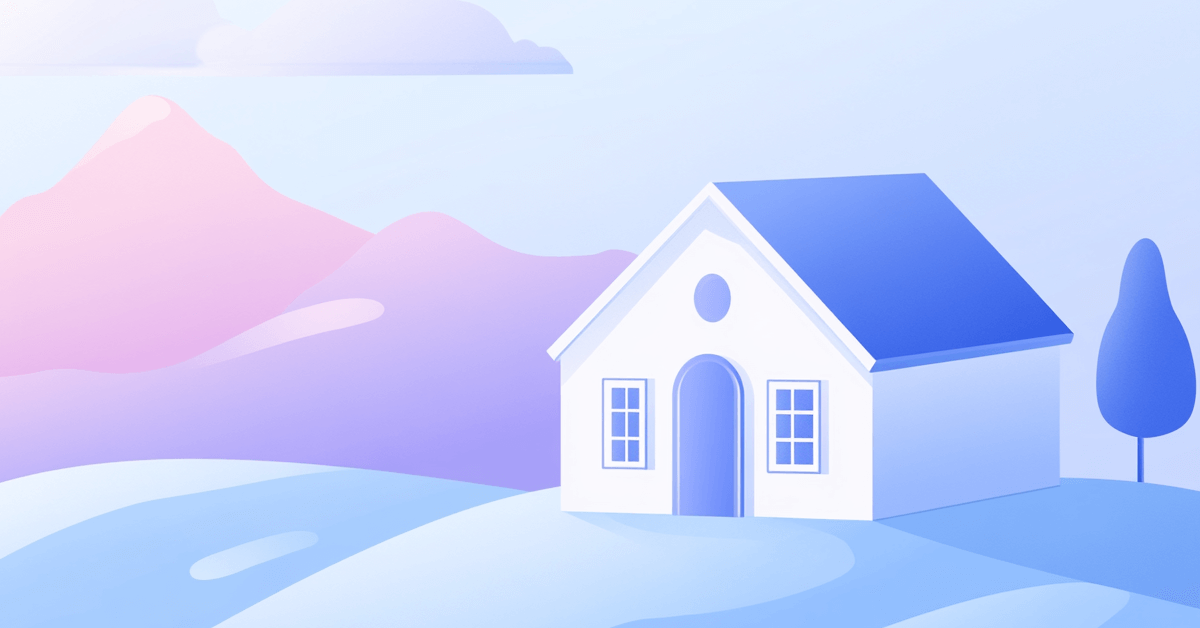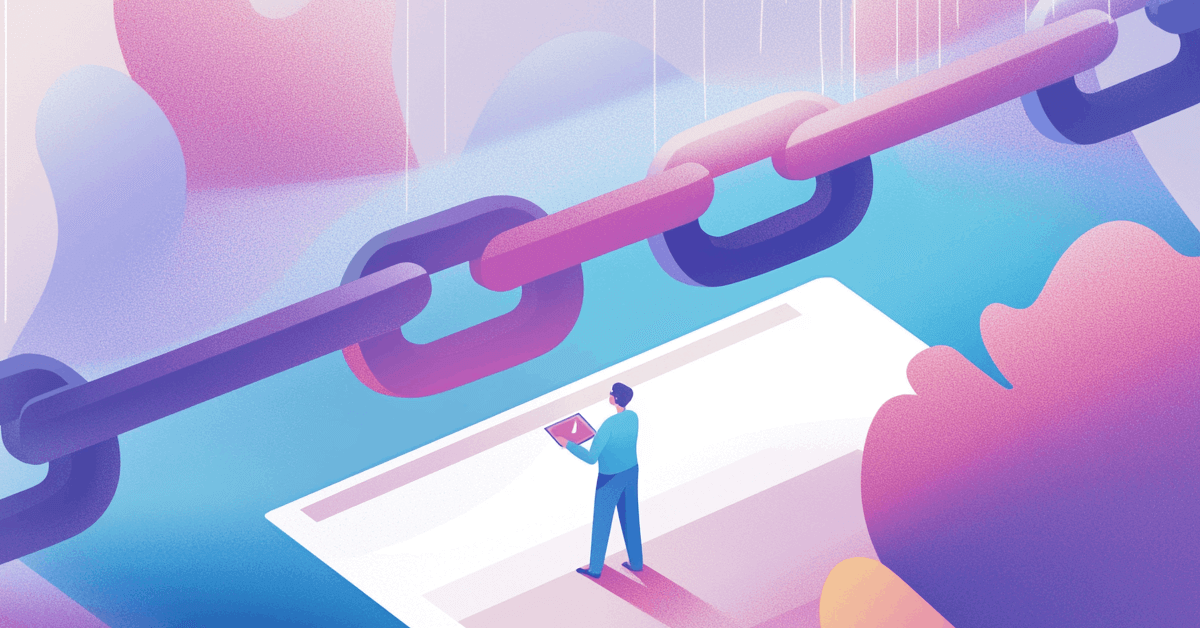Just like your body needs a regular detox to cleanse itself of harmful toxins that damage your health, so does your website need a regular link detox to cleanse itself of toxic backlinks that hurt your rankings.
After all, the fewer toxic links pointing to your site, the better it will rank in search engines.
So why don't more people do it on a regular basis? Perhaps because a proper link detox takes a significant amount of time.
Let's be honest. Finding the time to regularly run a link detox campaign can be challenging.
Especially when you're constantly needing to create new content, promote your site, and build your network of influencers.
If that's you, then this post is for you.
Because I'm about to show you one of the quickest and easiest ways to run a thorough link detox campaign.
By following this guide, you can stop worrying about link penalties and link-based ranking drops will be a thing of the past.
When Should You Perform a Link Detox?
You might be wondering when and how often do I need to do a link detox on my site?
There are three main situations where a link detox is required:
1. When Your Site Experiences a Significant Drop in Rankings
This could be for one keyword or multiple keywords.
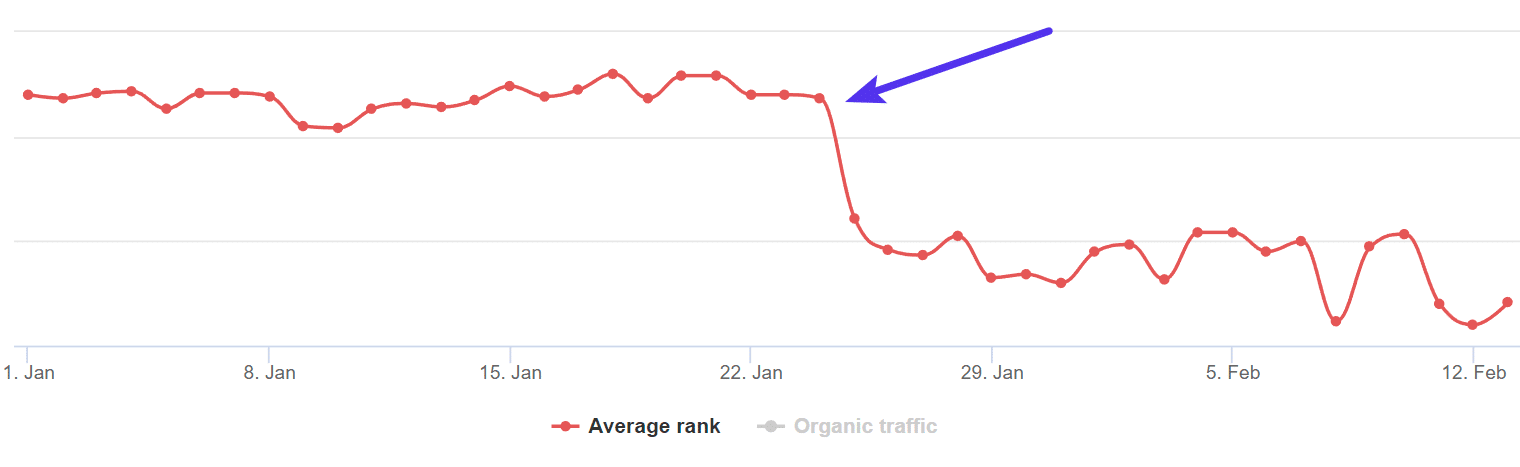
If you notice a drop in rankings and there's no clear-cut explanation, you need to run a link detox campaign on your site.
Because nine times out of 10, the culprit is low quality and spammy backlinks.
2. When Your Site is Hit with a Penalty
Getting hit with a Google penalty, especially if it's algorithmic based, means an automatic link detox campaign.
I would even go so far as to say that even if it's a manual penalty that's not directly related to spam backlinks, it's still a good idea to run a link detox campaign.
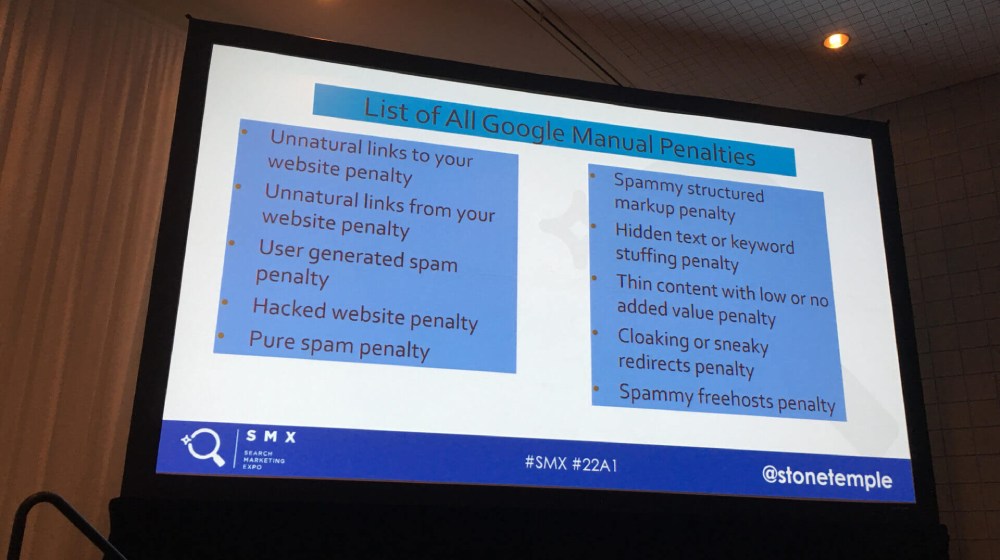
Better to be safe than sorry.
3. On a Monthly Basis
Regardless of whether your rankings have dropped or not, it's wise to run a link detox campaign at least once a month.
You'll be surprised at how quick a spam link problem can sneak up on your site.
It's easy to get caught up in other areas of your business and forget about monitoring your link profile. But when you do, that's when the problems occur.
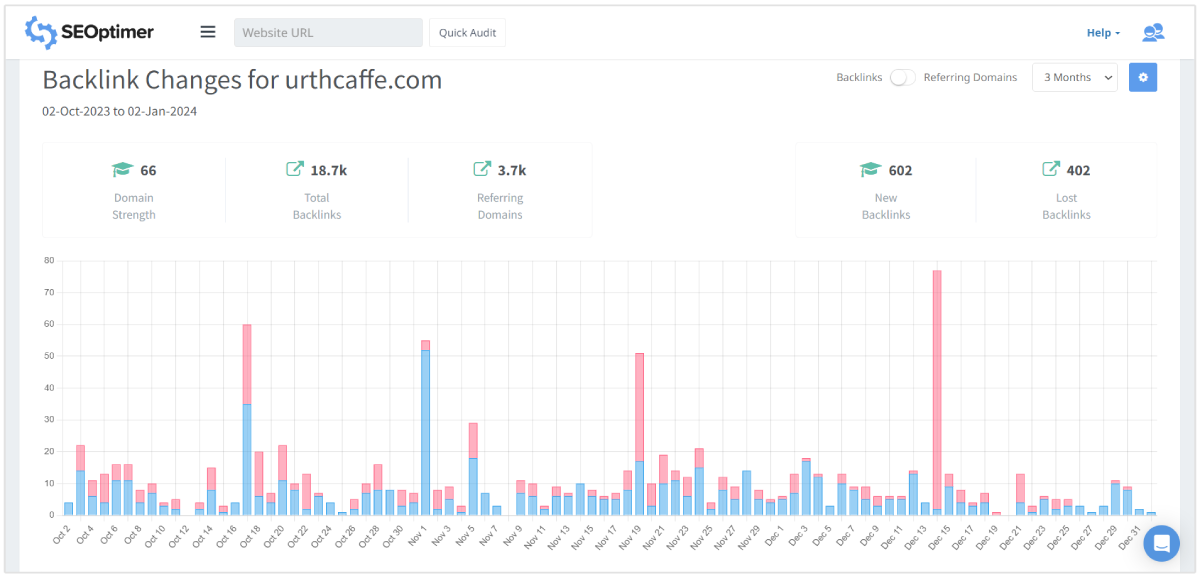
And if you're not on top of it, you'll have a lot more work to do to correct a spam link issue.
The whole process can be broken down into six steps:
Step 1: Compile a List of Your Site's Backlinks
You need to get a list of your site's backlinks together before you can run a link detox campaign.
SEOptimer makes doing this a cakewalk.
If you don't have an account, just sign up for a free trial and add your site:
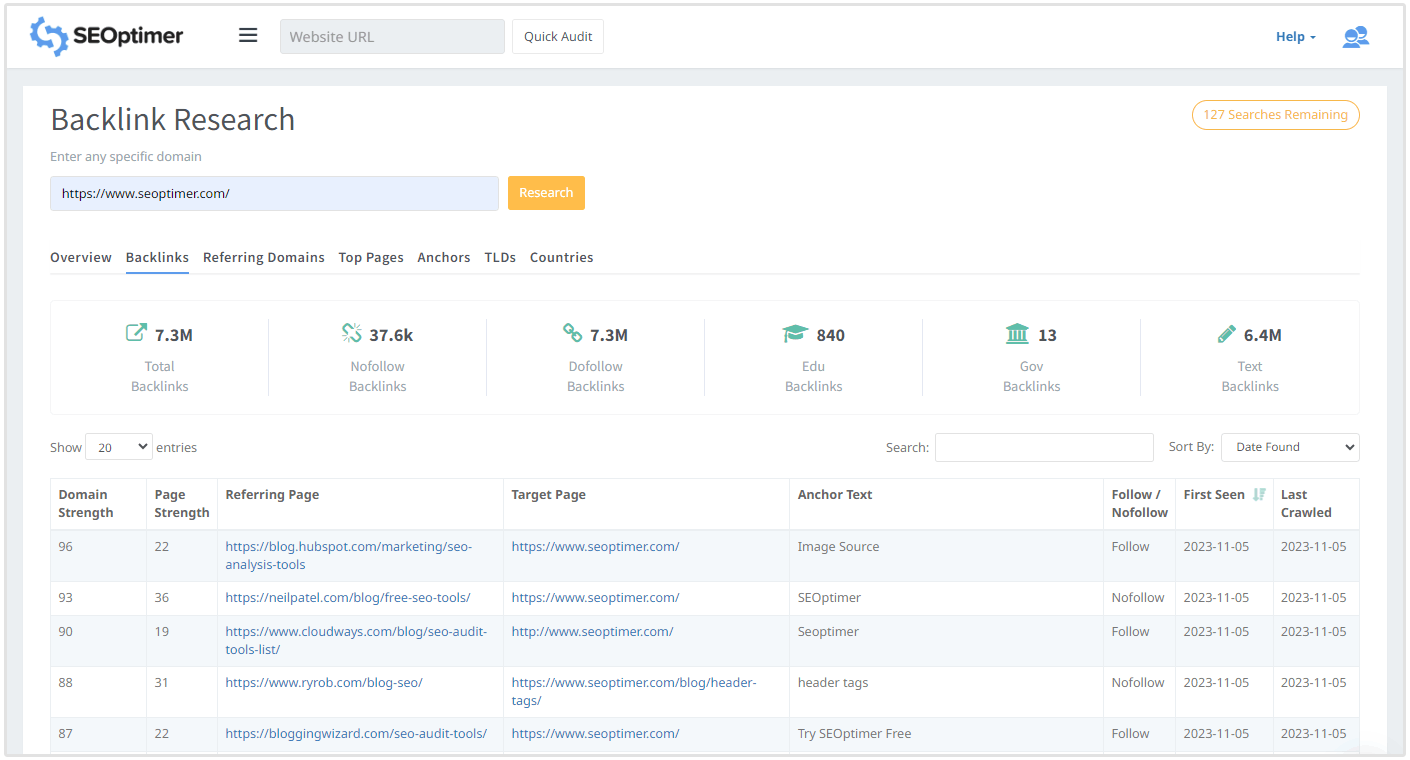
SEOptimer will then automatically find and add all of your site's existing backlinks to your profile's link database.
Step 2: Find All Links with a High Spam Score
At the end of Step 1, you're left with a list of potentially hundreds or thousands of backlinks.
That can be a bit intimidating, right?
Here's some good news:
You don't have to sift through every single backlink in your link profile to run an effective link detox campaign.
Instead, you can focus on those backlinks that have the highest risk of being spam.
How do you do that with SEOptimer? By simply looking at links from pages with the lowest Domain Strength, the anchor text used to link to your site, and the overall look and feel of the linking page.
Step 3: Manually Review All Risky Links
This is where many inexperienced site owners are tempted to start disavowing “bad” links.
But that's a dangerous thing to do at this point.
This is important:
Pages with a low Domain Strength are not automatically spam.
This score is not a guarantee. It's a prediction based off of several different criteria.
Before you commit fully to disavowing any link, you should first review it thoroughly.
To do that, you'll want to review it in two key areas: from within SEOptimer and that actual page.
A. Review possible spam links from within SEOptimer
There are seven key metrics to investigate for each link from within SEOptimer:
1. Anchor text
Spam Indicator: Anchor text exactly matches the target keyword. (E.g. your target keyword is “best oven gloves” and the anchor text used in the link is “best oven gloves”)
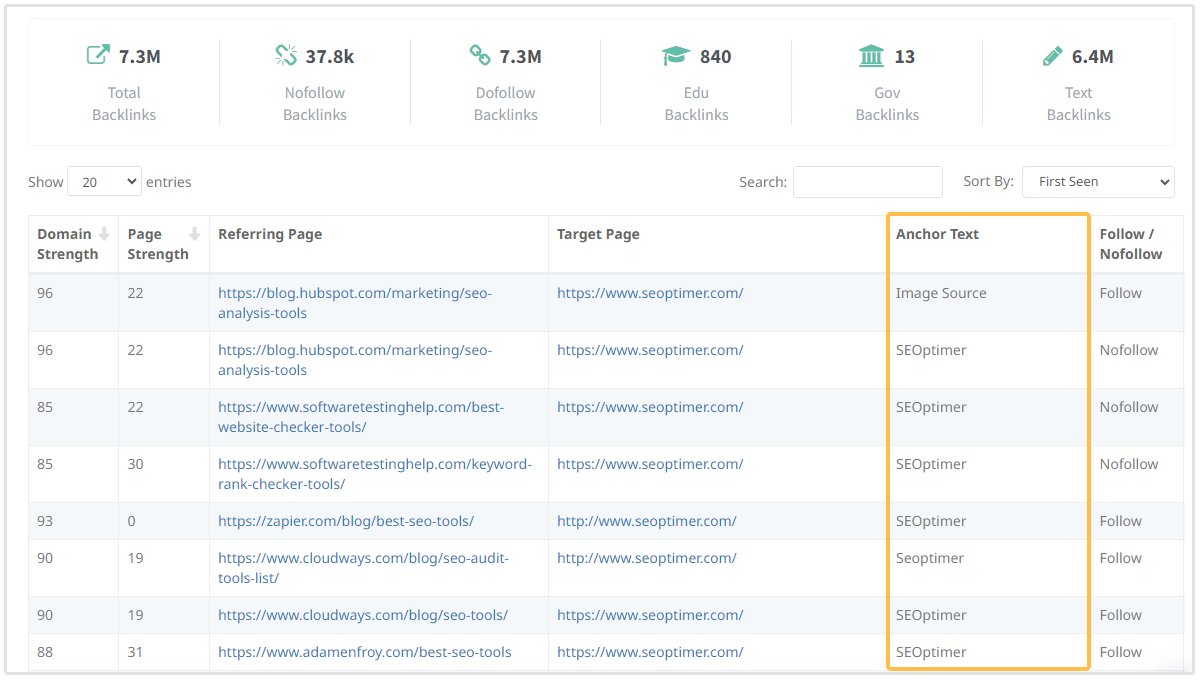
2. Domain Strength and Page Strength
Spam Indicator: Low Domain Strength and low Page Strength.
3. TLDs
Spam Indicator: Top-level domain (TLD) originates from a foreign language country.
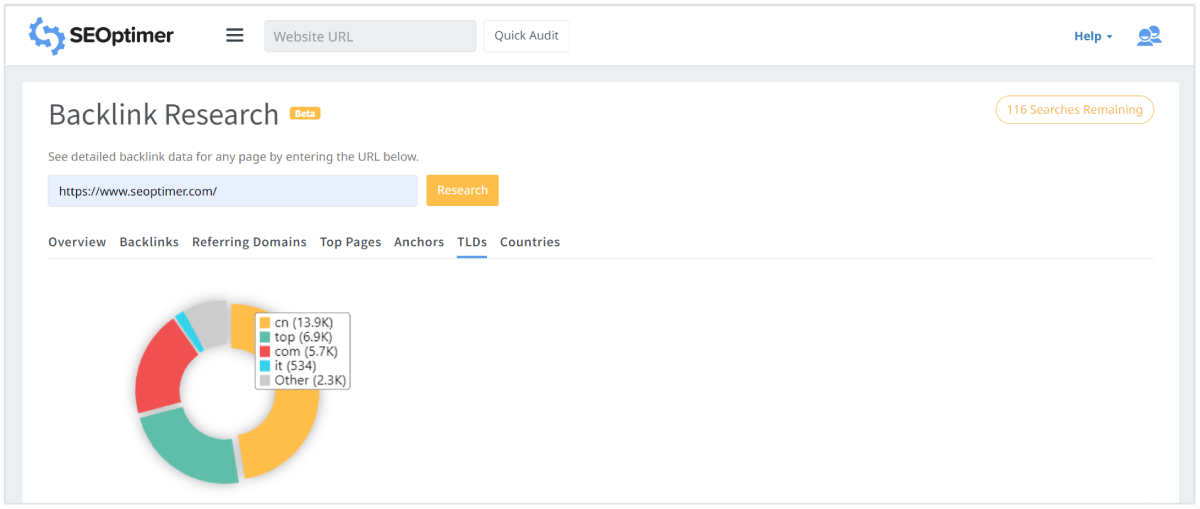
B. Review possible spam links using their referring page
By now, just from reviewing the SEOptimer data, you should have a good idea of whether the link is spam or not.
But before you ultimately decide, I strongly encourage you to visit the link's referring page and look it over to make sure.
To do that, click the URL in the link's “Referring Page” column:
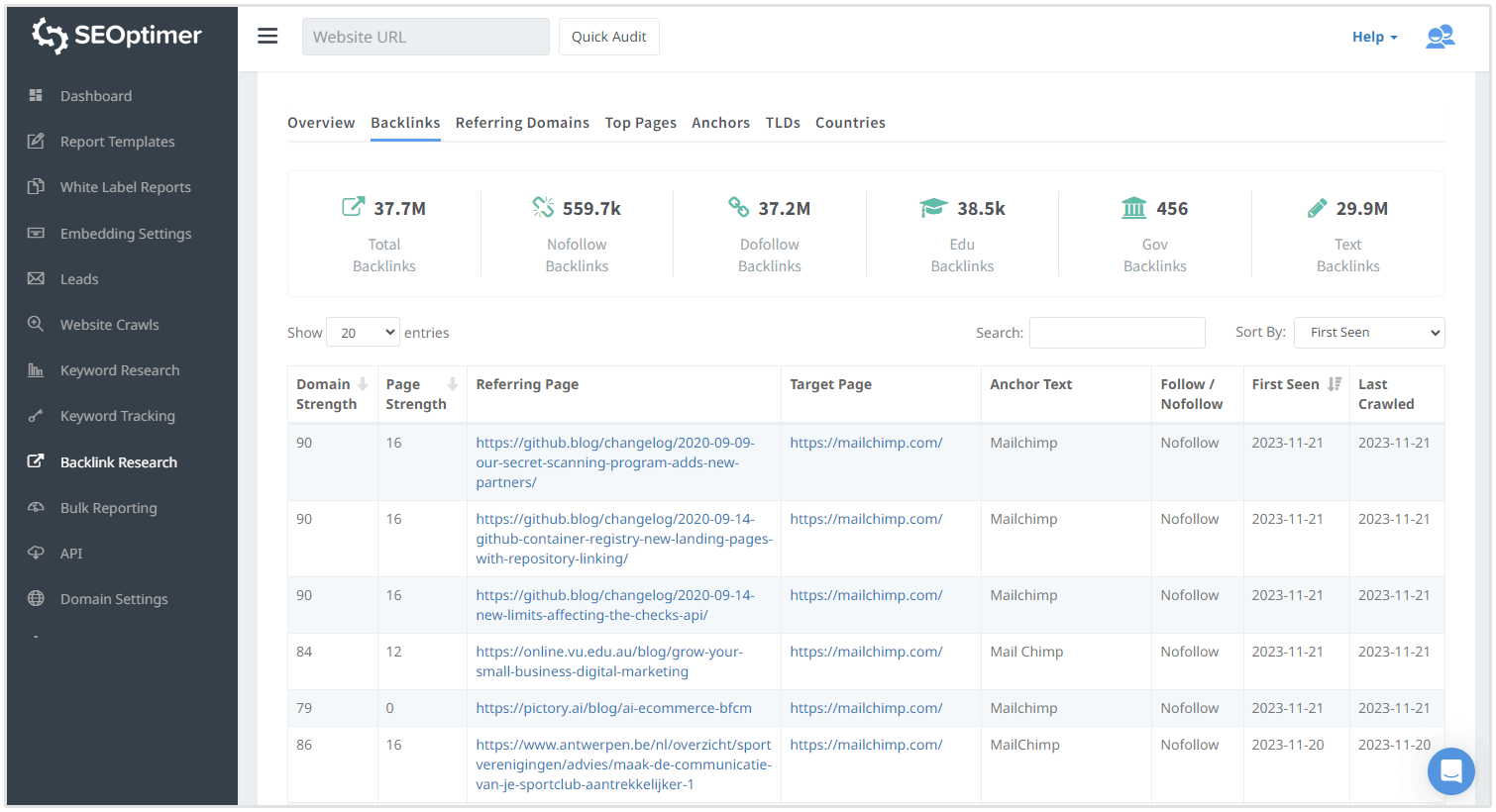
This takes you to the site's page that features your link.
From here, it's pretty straightforward. Look at the page and give it a thorough review.
Does it look like it's a quality page? Is it well-written, properly formatted, presentable?
Or does it look spammy or suspicious or unprofessional?
Ask yourself: Would you trust this site? Would my audience trust me if I were to link to this page?
If the answer is no, then you know the link needs to be removed.
Step 4: Decide which Links will be Removed Versus Watched
After reviewing each link, you'll need to decide what to do with it.
You ultimately have three options: Keep it, watch it or remove it.
Deciding to keep the link means that you found nothing overtly suspicious or concerning about the link and you currently see no need to take further actions with it.
Deciding to watch the link means that you're not yet convinced the link is spam but you still suspect it could be. So you decide to keep it under surveillance for the foreseeable future.
Step 5: Reach Out to Linking Sites for Link Removal
You have two options for removing spam links:
- Get the site owner or webmaster to remove the link.
- Tell Google to ignore the link when crawling your site (disavow).
Both options will effectively prevent the link from passing back link juice to your site.
That said, Google employees have stated on multiple occasions that you should try to have the link removed before you disavow it.
So before you ever add a link to your disavow file, you should try and get the link removed manually.
Here's how to do that:
First, you need to find the contact information for the site's owner or webmaster.
Simple enough.
If the site's of any repute, they'll have a contact page or form somewhere on the site, like this:
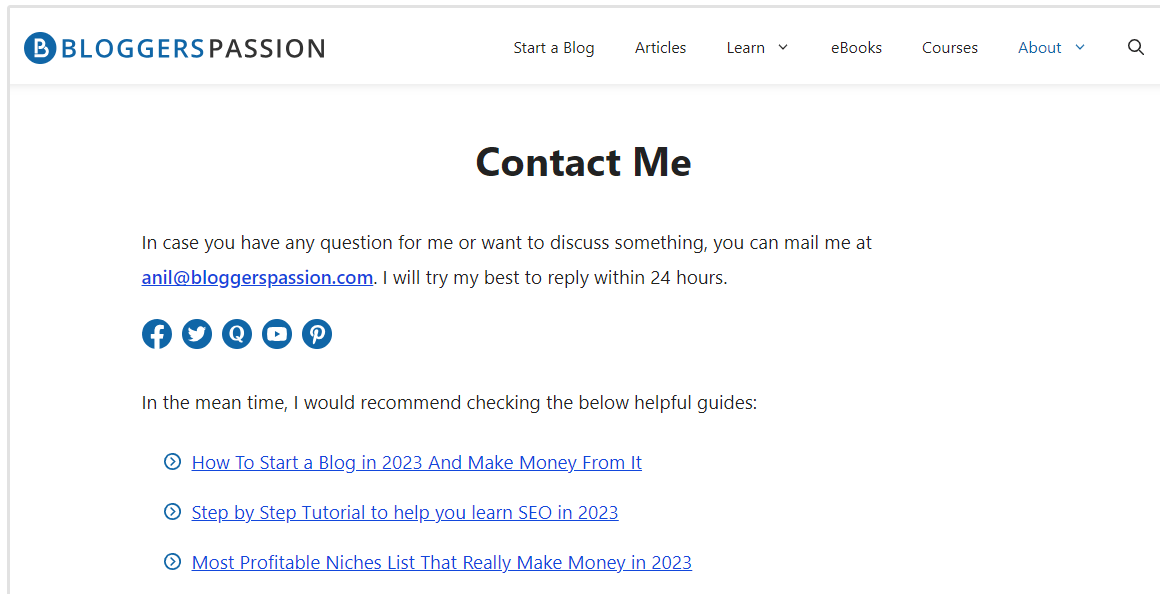
You can either fill out the form or email the contact directly.
If the site doesn't have a clear method of contact, then move on to Step 6. There's no need to go out of your way to try and find contact information. Simply disavow the link and move on.
Your next step is to write the contact an email requesting that they remove the link.
Short and simple is the goal here.
Here's a template that works pretty well:
Once the email is sent, give the contact a couple of days to respond.Hi [Contact Name],
I'm working on cleaning my site's link profile, and I need your help in removing some links from your site.
I'm sure your site is perfectly legitimate. I'm just trying to eliminate as many links as possible.
Here's the link info:
- Here's the page on your site that linked to mine (anchor text = [insert anchor text]): [insert url here]
- Here's the page on my site that's being linked to: [insert url here]
Please keep in mind that these links need to be removed and not disavowed.
If you don't mind, please send a quick email notifying me once the removal is complete. I'll need to add it to my records.
Thanks for your cooperation.
Let me know if you have any questions.
Sincerely,
[Your Name]
If they respond positively and remove the link, then create a new label (using the “Add Tags” method mentioned earlier) to mark the link as “Pending Removal.”
Then, in another couple of days, check the link again to see if it's been removed from the site.
If it still hasn't been removed (or if they don't respond or don't agree to remove the link), then you can either reach back out or continue to Step 6.
Step 6: Disavow Links that aren't Removed
So your efforts to have the link removed have been fruitless. But you still need to make sure that link's not going to negatively affect your rankings.
Your final solution is to disavow the link.
If you don't already know:
Disavowing a link essentially means telling Google to ignore it when considering your site for ranking.
So when its spiders crawl the site, they won't count those links towards your page's authority and value.
Essentially, disavowing gives you more control over how Google regards your site. And it can be an invaluable tool when you need to rid your site of toxic backlinks.
Here's how to disavow links that weren't removed:
First, you need to decide whether you want to disavow the link's individual URL or its entire domain.
I've written guides on both that you can reference to help you decide...
But as a general rule, when in doubt, disavow the URL.
Link Detox Wrap-Up
As you already know, toxic backlinks will inevitably hurt your site's rankings.
The steps outlined above will help you perform a link detox to remove those links and prevent them from harming your site for good.
Best of all, you can easily complete this entire process (Steps 1 through 6) in under an hour.
Simply put:
Perform this link detox on a monthly basis using SEOptimer and you'll never have to worry again about dropping ranks and being penalized by Google as a result of toxic backlinks.