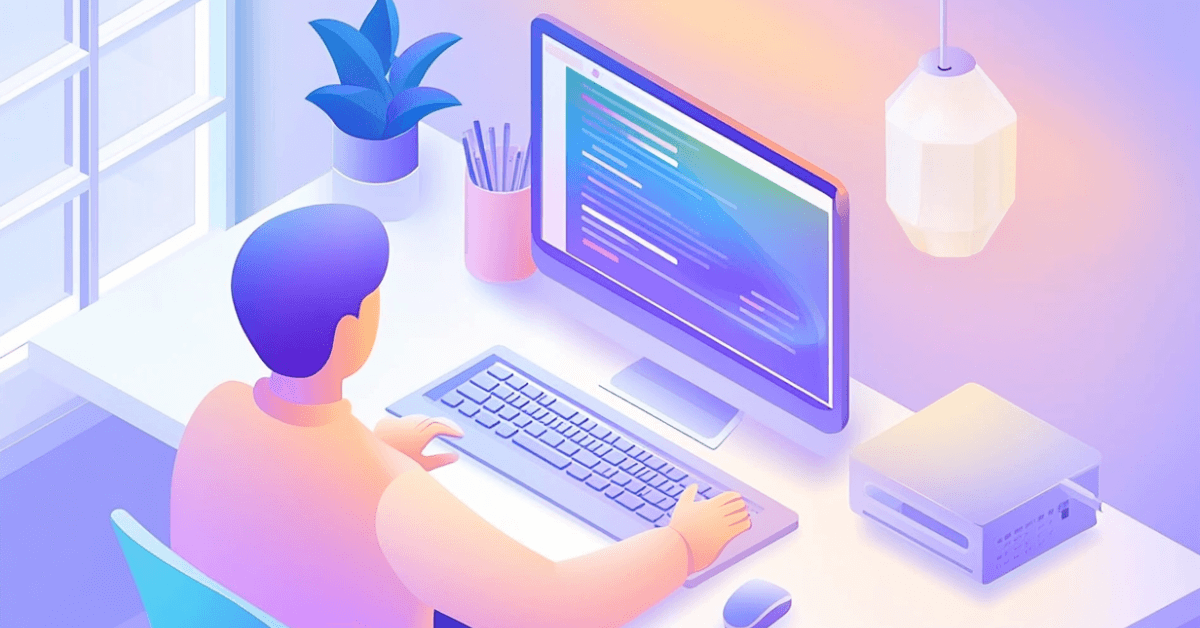In this article we’ll guide you through the process of adding an SEOptimer Embed Form to a website created on the Wix.com platform.
We assume that you have built your Wix site already with pages and the content blocks.
We also assume that you have set up the look and feel of your SEOptimer White Label report and configured the Embed Form as per our other guide ‘How To Guide for Installing the Embed Form’.
Adding The Embedded Form to a block on a Wix website
Follow these steps to embed the form on a Wix site's page:
1. Login to your wix.com account and go to ‘My Sites’ page and click ‘Select and Edit Site’ button on the site you’ve created earlier.
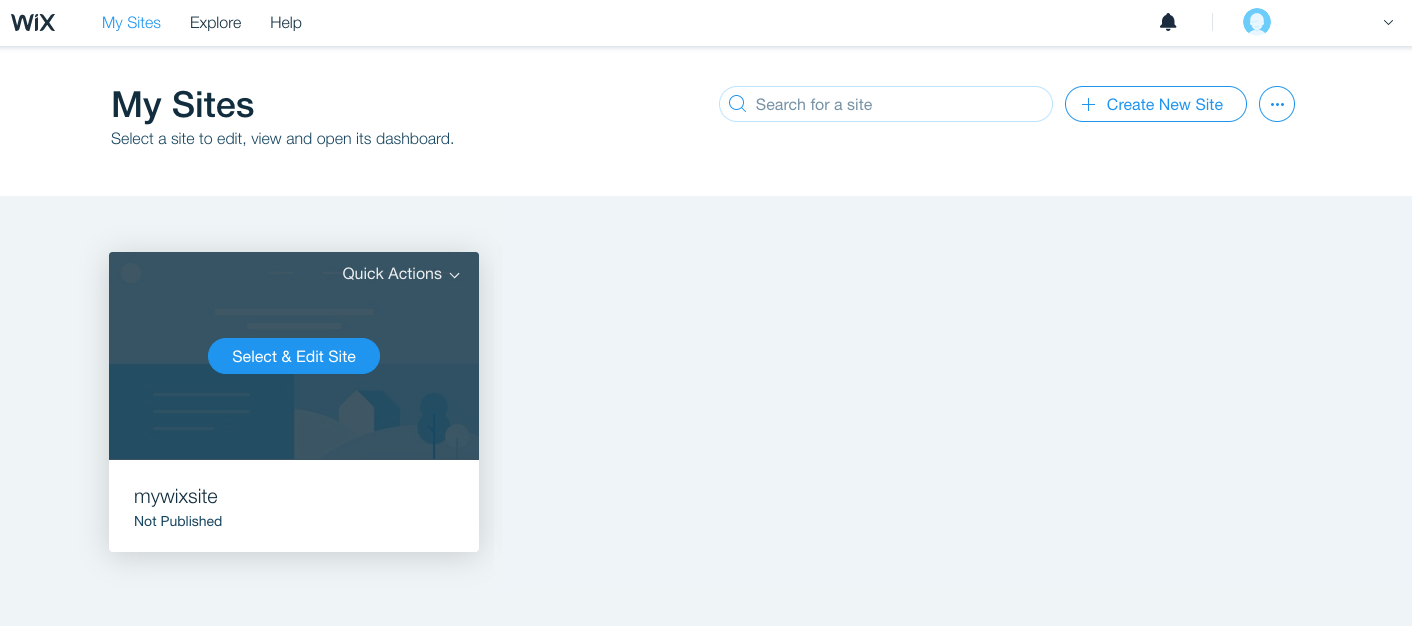
2. Then click ‘Site Actions’ and select ‘Edit Site’ option in the dropdown menu.
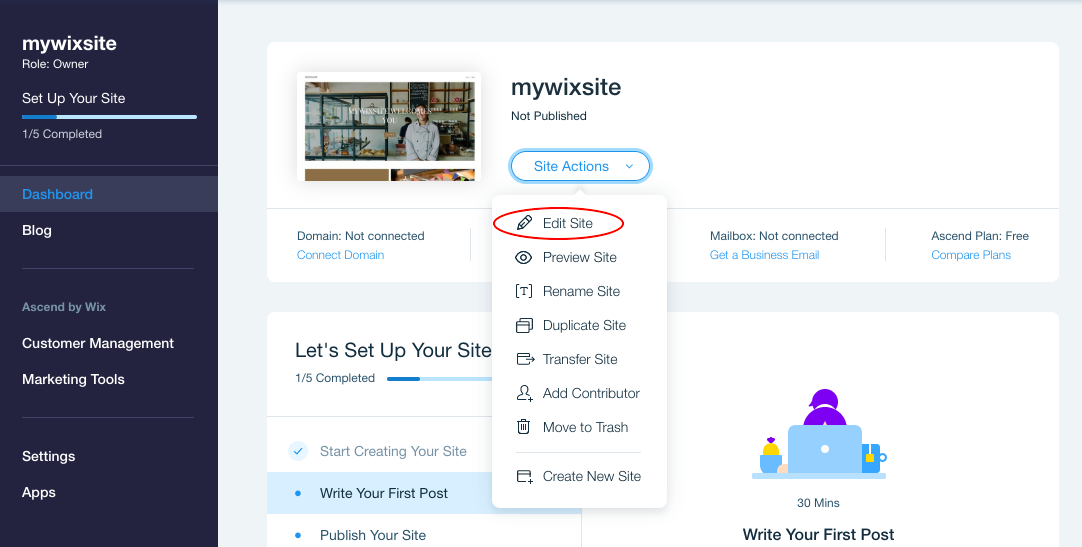
3. Then click “Use Advanced Editor” button.
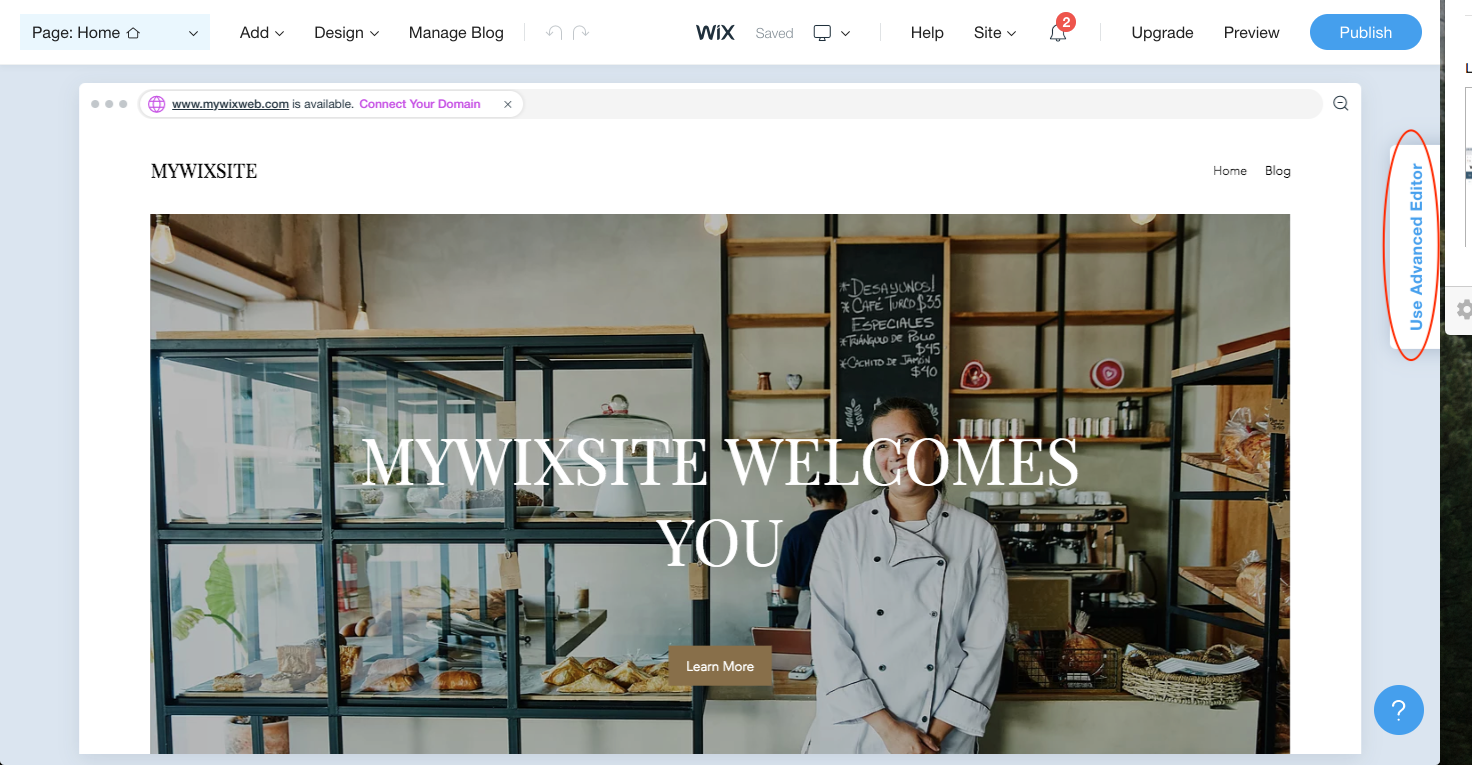
4. And then click “Switch to Wix Editor”.
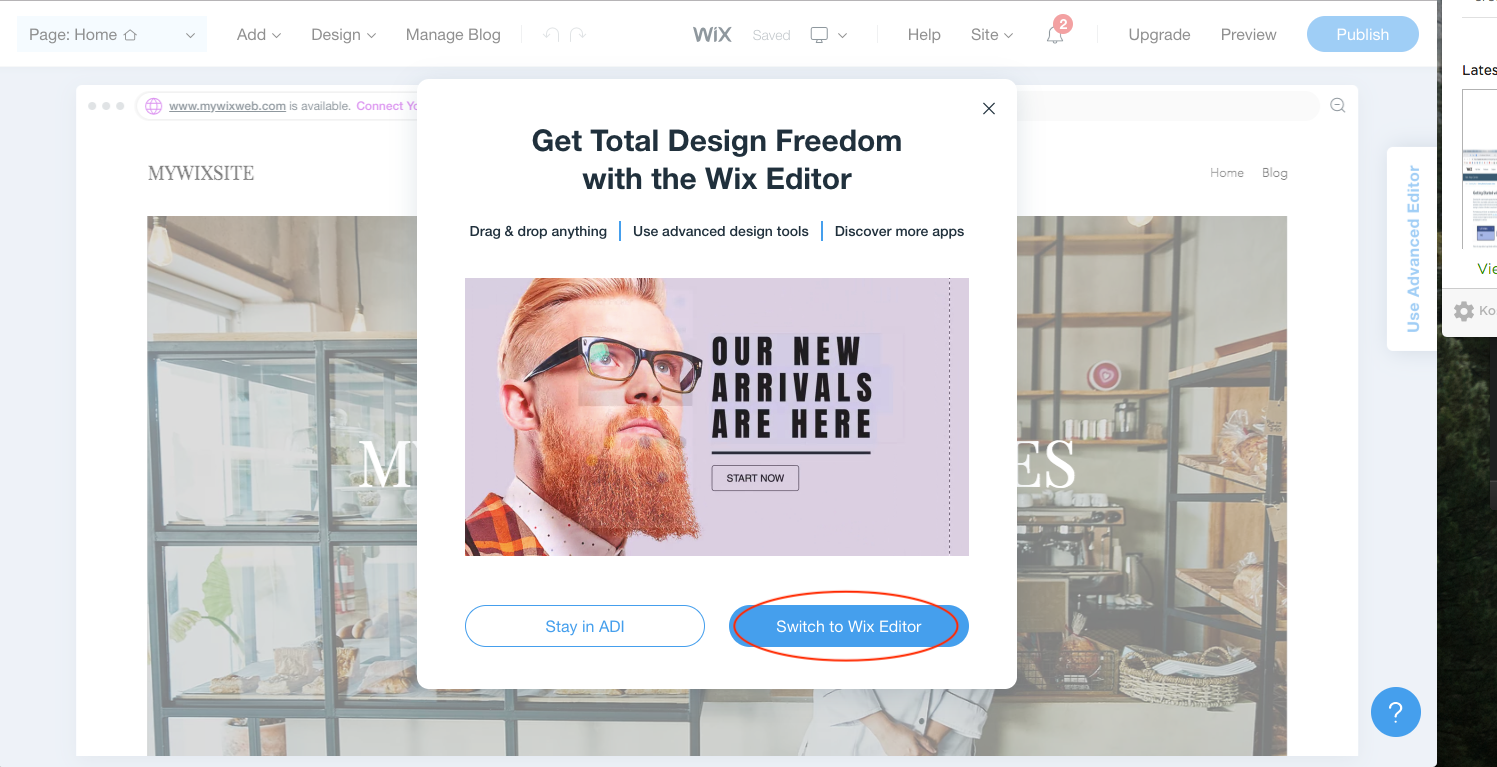
5. After the Wix advanced editor has been loaded, click plus button in the left menu toolbar, select ‘More’ option and then click ‘HTML iframe’.

6. Click ‘Enter Code’ button above the element you’ve just added.

7. Switch radio-button to ‘Code’ option and paste your SEOptimer form code into the text area below. Click Apply.
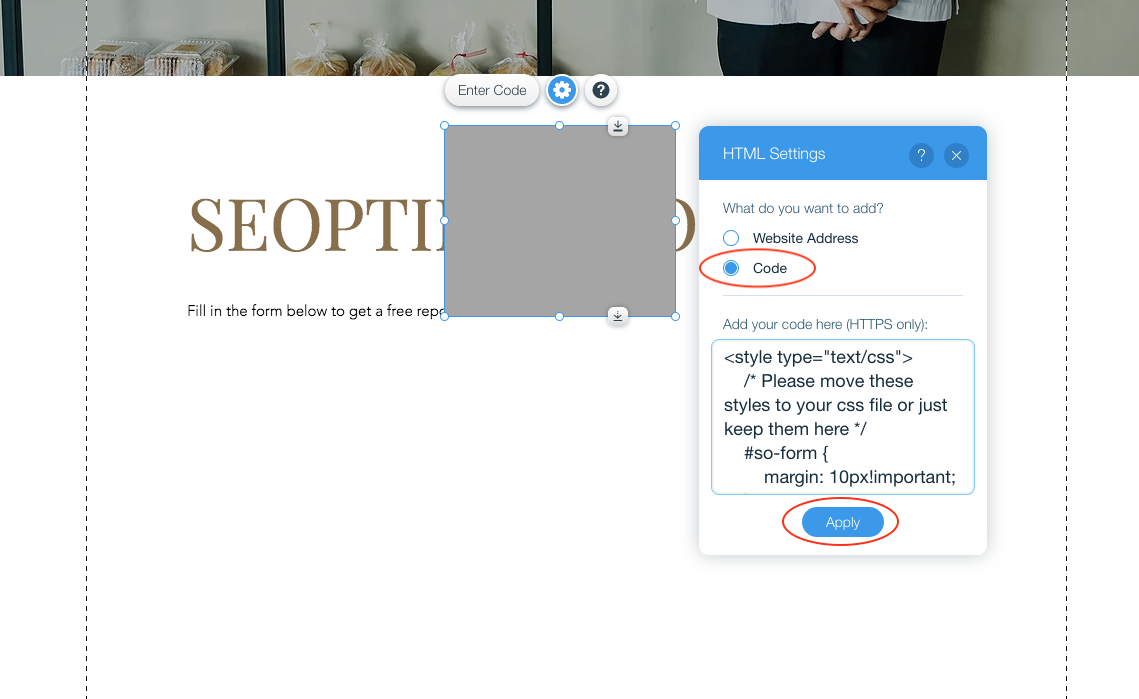
8. Use HTML element’s handles to adjust its size so the whole form is visible.
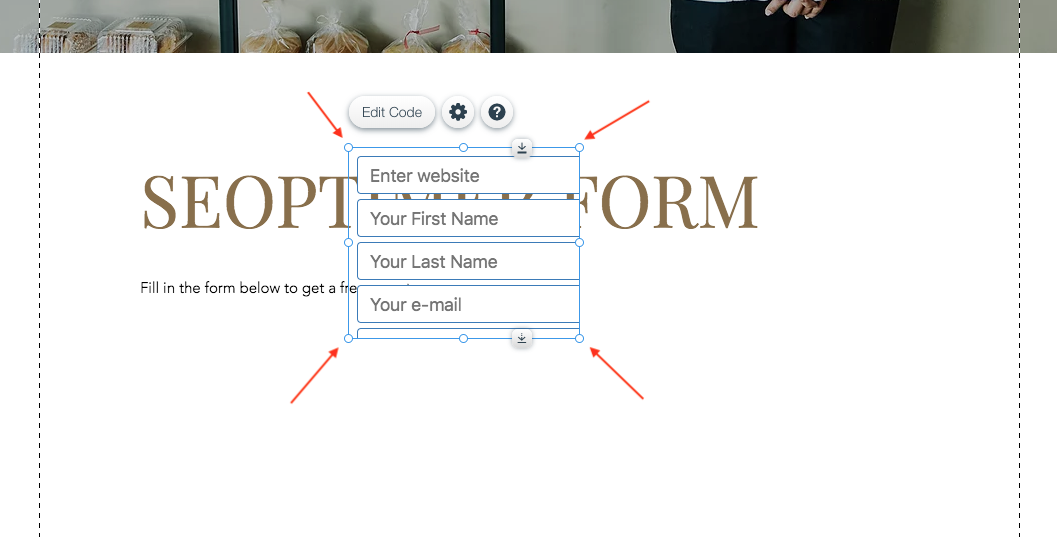
9. Adjust the position of the form by dragging it on the page.
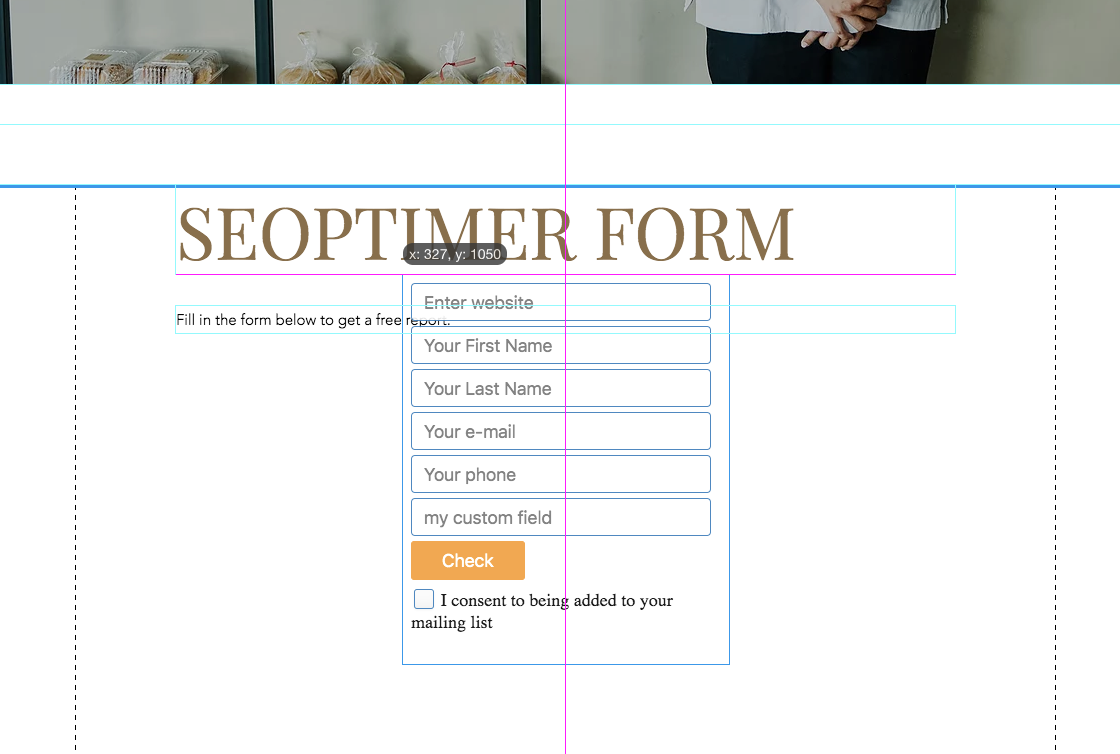
10. Once you are satisfied with its position, click the “Publish” button in the top right corner of the editor.
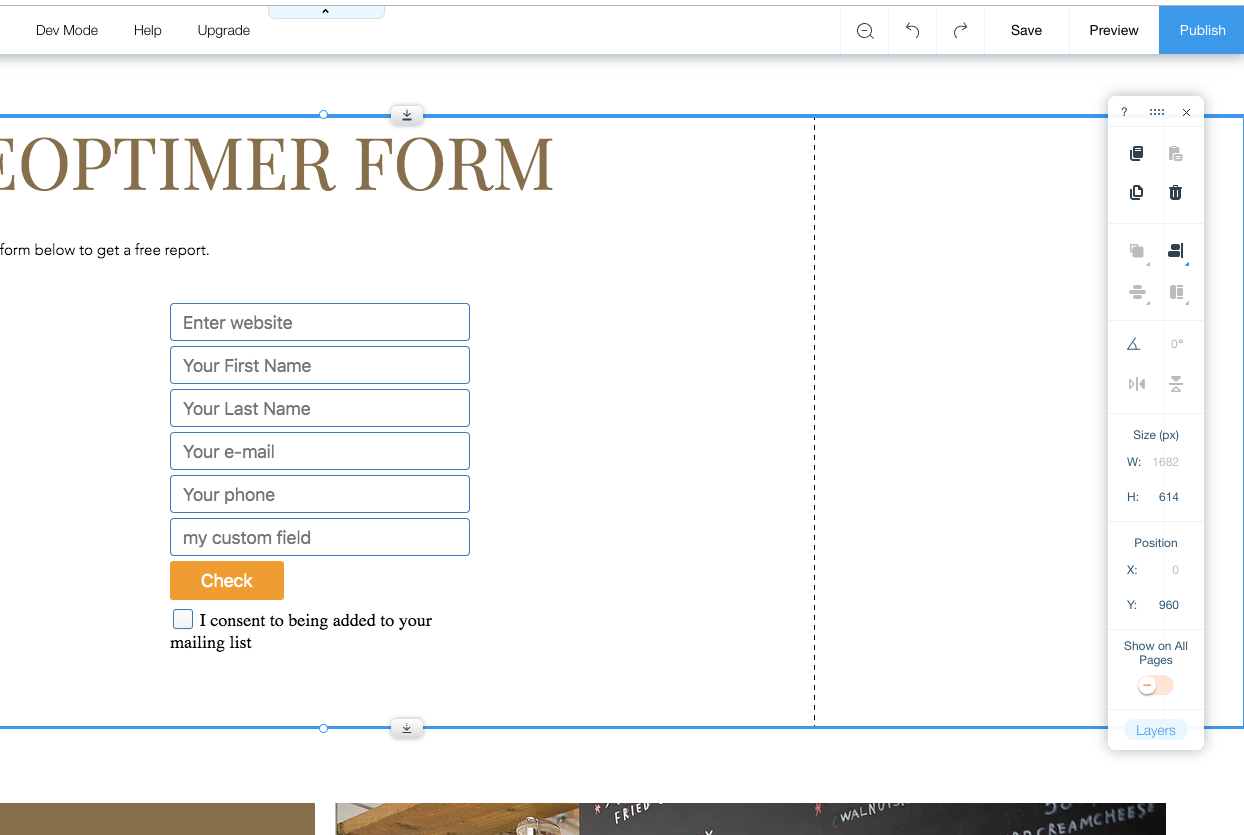
11. Navigate to the site and confirm that the form is displayed and functioning correctly.
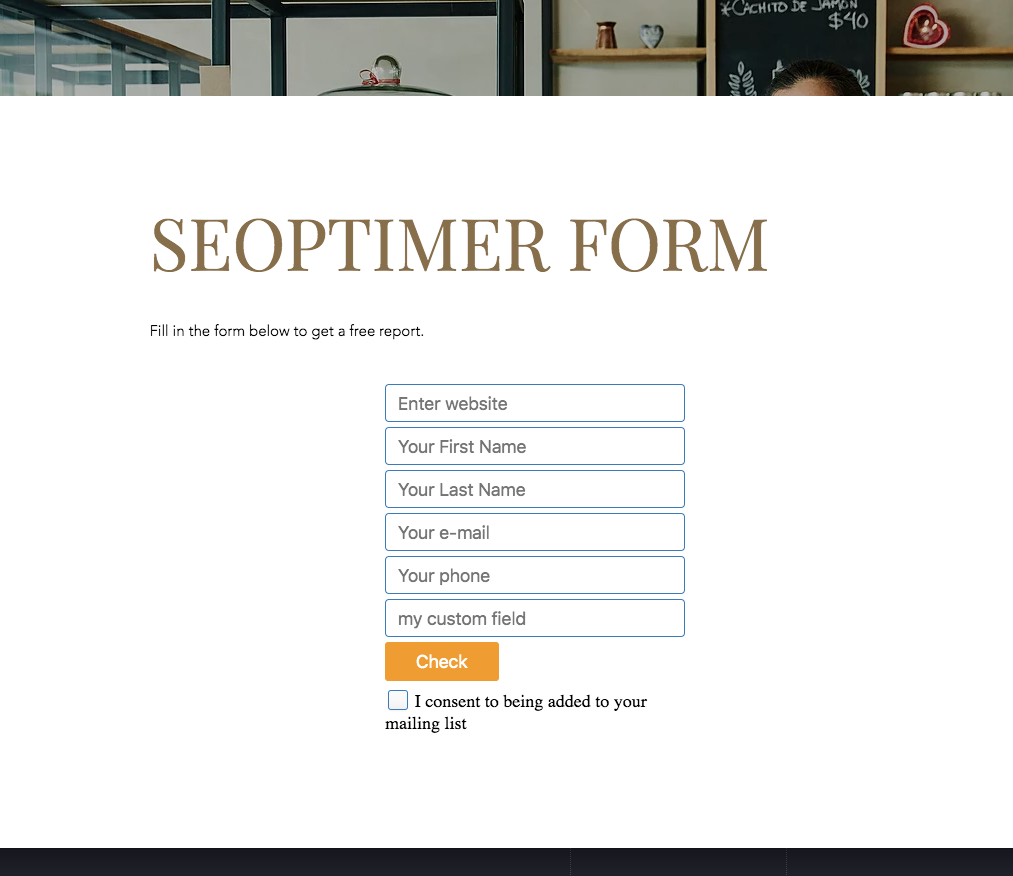
Potential Issue and Conflicts
Because of the complexity of modern websites, it's possible the SEOptimer form may not function correctly on first install. There are several possible issues that may interrupt it's functionality:
- Because of some Wix technical limitations, we recommend choosing the 'Show Report in New Tab' option for your Embed Form functionality. Some users have advised that Wix can shrink the size of the 'Modal' window unnecessarily.
- Part of our code includes a chunk of Javascript code to validate the form. It is possible other Javascript code on your Wix site could interfere with this. If the form is not functioning, and you are seeing Javascript errors in your Google Developer Tools console, we would recommend disabling scripts on your site to understand what is interfering.
If you are continuing to have issues with your Embed Form in a Wix site, feel free to reach out to us on the Livechat button available in the bottom right of most SEOptimer pages, or by emailing us at support (at) seoptimer.com with a description of your problem, and we will be glad to assist in debugging.