
Remember forums?
They hit the online stage in 1994 and became one of the pioneers of online conversation, paving the way for the tweets and online social groups we know and love today.
Forums may not get as much love and attention these days, but they remain a very valuable marketing tool.
Especially when it comes to building backlinks.
Here's why:
A large number of online forums still allow do-follow links, making them prime territory for scoring valuable authoritative backlinks.
The trick lies in knowing where to find do-follow forums and learning how to use them for maximum impact.
And today I'm going to give you everything you need to know to get relevant and powerful do-follow forum backlinks with ease.
Let's get started.
What is a Forum?
Here's the first question that needs to be answered:
What do we mean when we say "forum" in 2018?
Honestly, we pretty much mean the same thing we did back in 1994. But let's flesh it out a bit to make sure we're on the same page.
A forum is an online discussion site:
- where people gather to converse,
- that's (typically) focused on a single industry or niche, and
- lets you participate in the conversation via a forum membership.
Warrior Forum is a prime example of an online forum that focuses on the internet marketing industry:
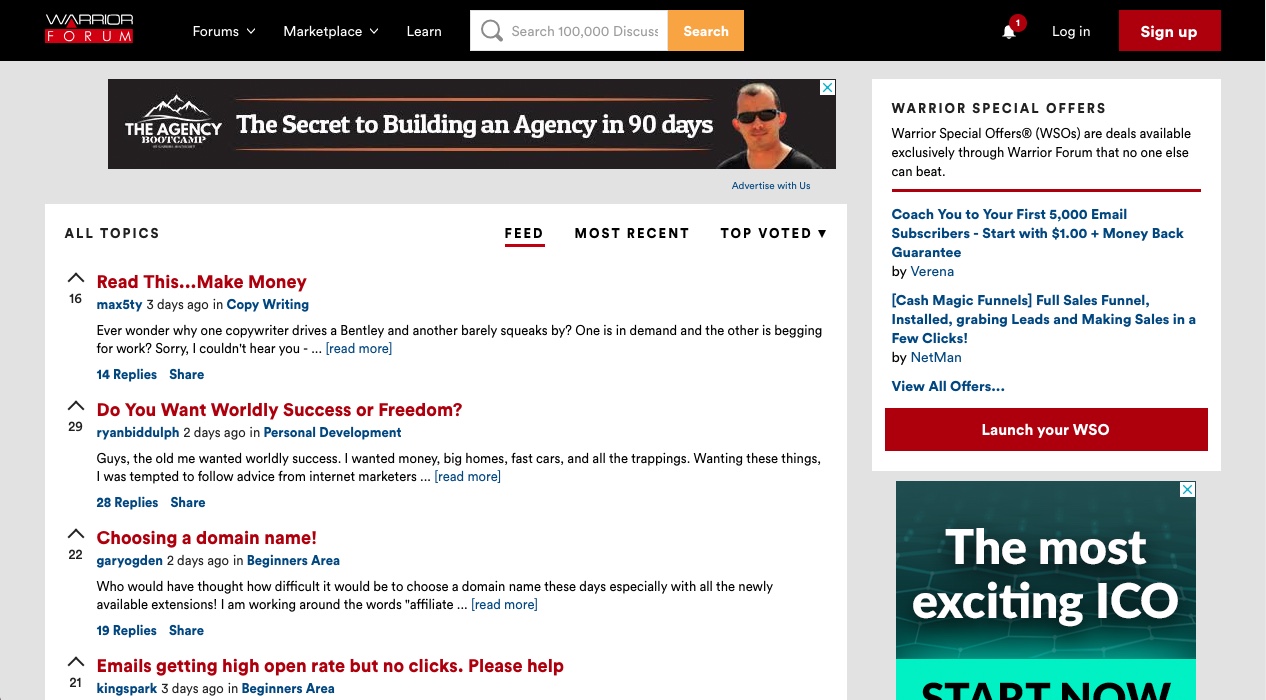
The 4 Main Types of Forums
There are basically four different versions of forums available today:
- Traditional forums
Also called message boards. These are the standard forums that use "threads" and "sub-forums" to host discussions on relative topics. Reddit would be considered a modern version of this type of forum.
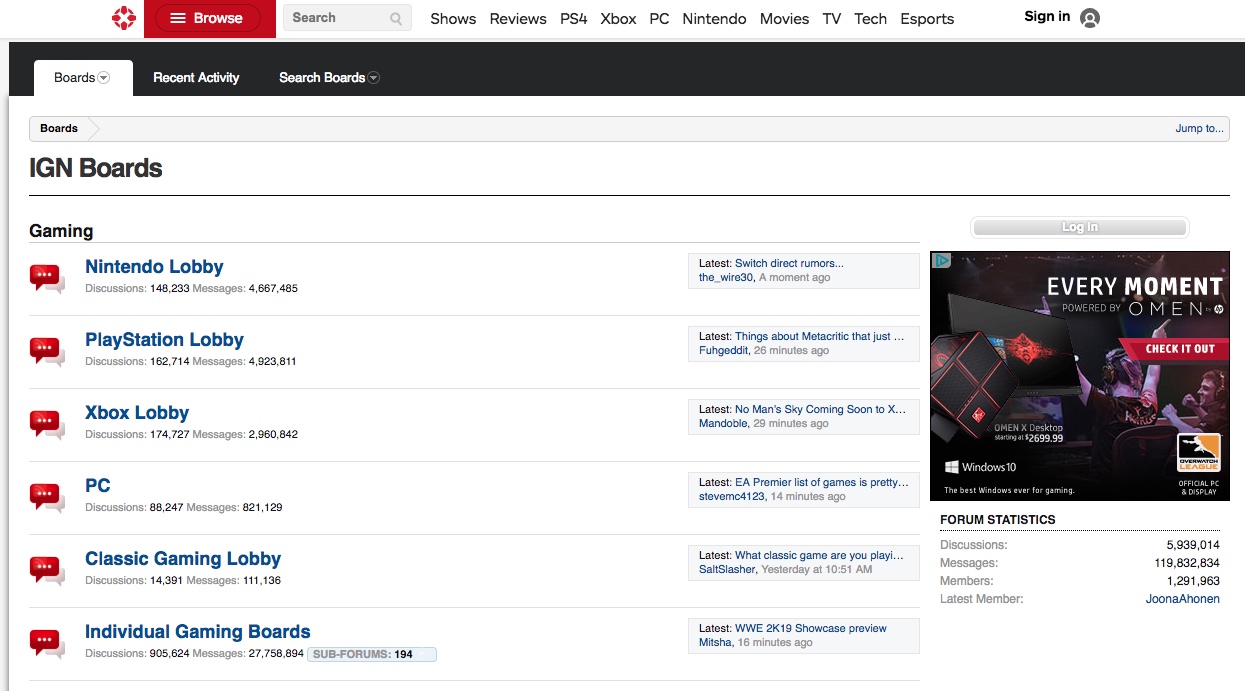
- Private forums
Traditional forums that either a) require a personal invitation to join or b) require a monthly membership fee. These forums aren't open to the general public.
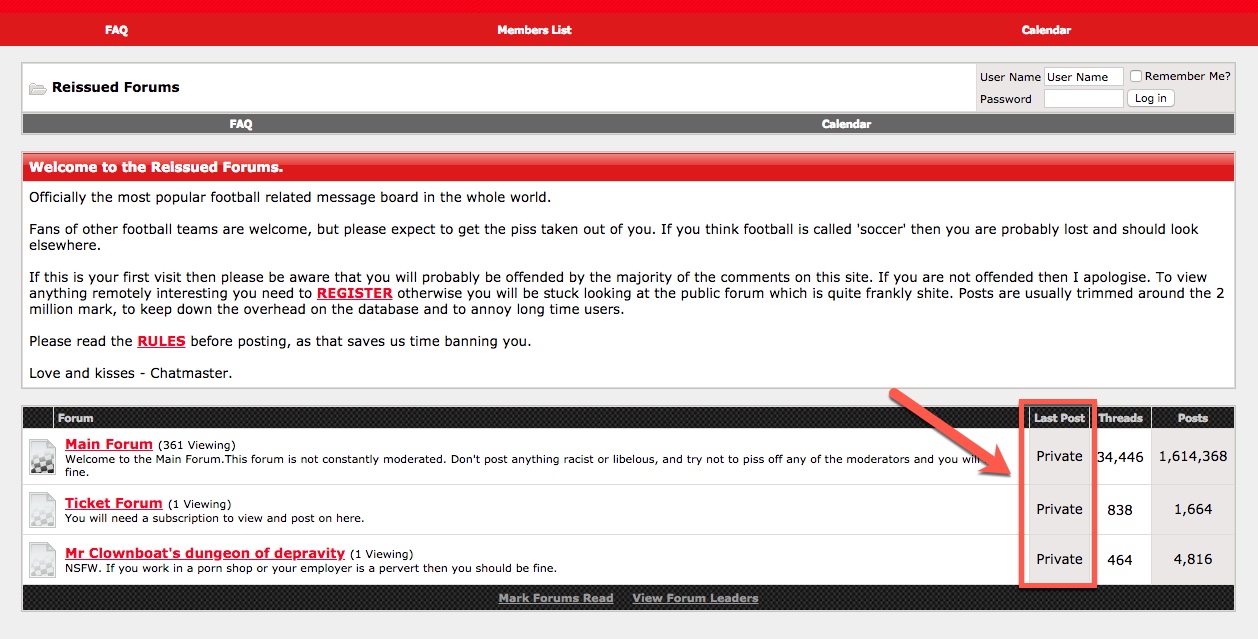
- Q&A sites
A hybrid of the traditional forum that lets members ask questions and receive answers from other members of the site. Quora is a prime example of a Q&A site.
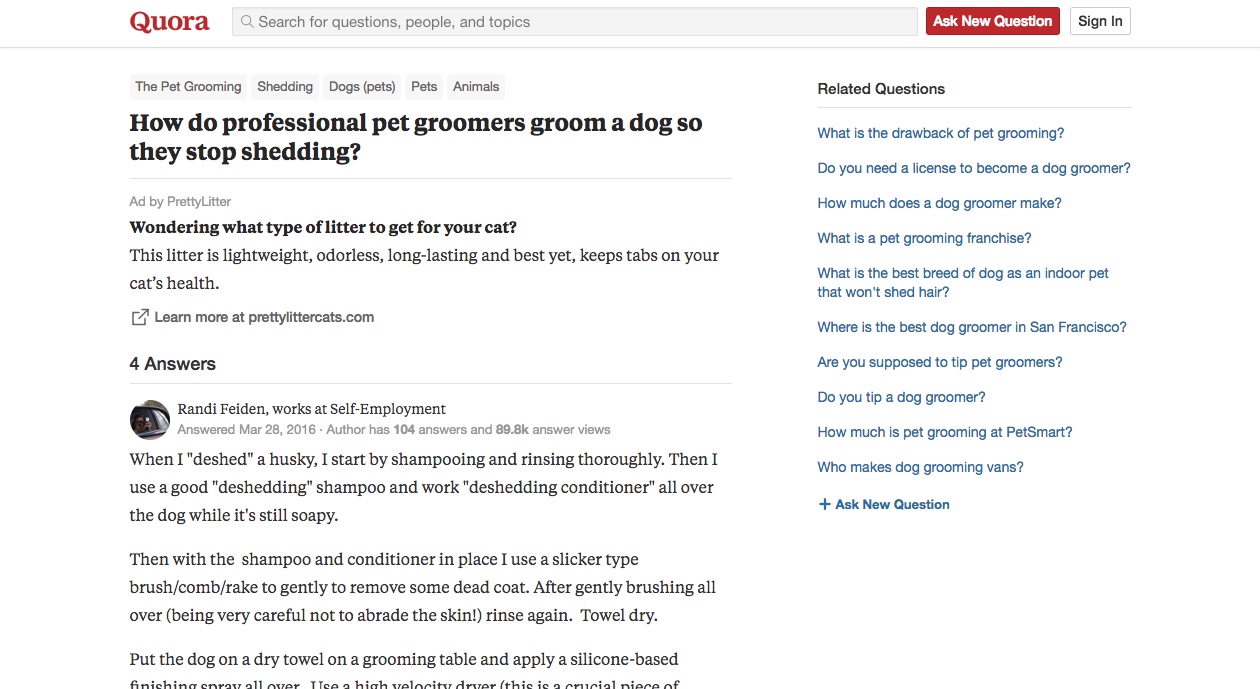
- Social media "groups"
Public or private discussion groups on social media sites like Facebook that are typically formed around a common interest (i.e. parenting, dieting, fashion, etc.).
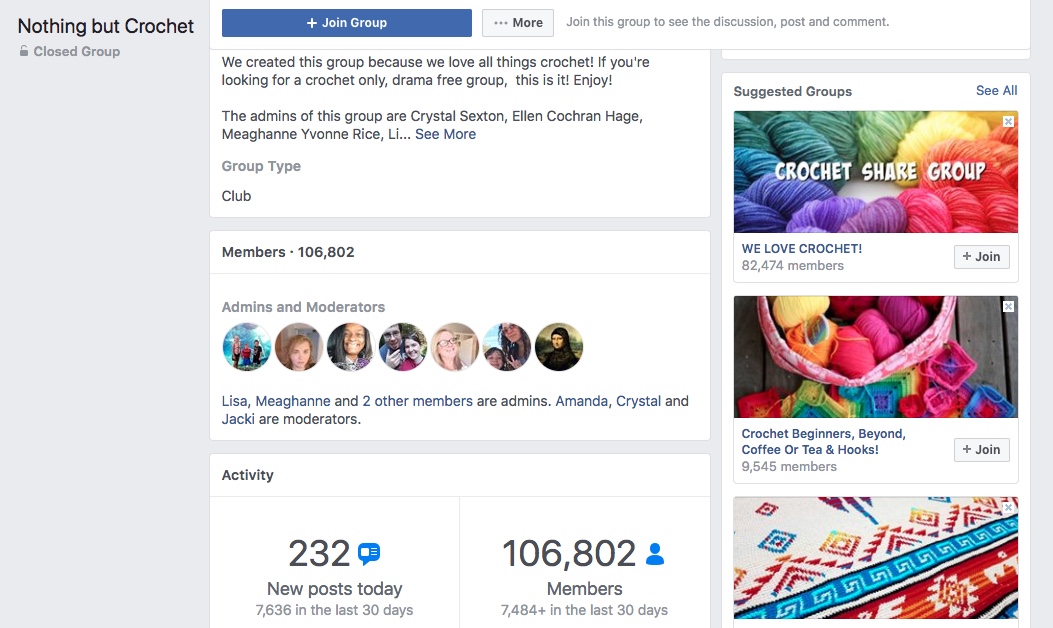
The Working Definition of "Forum" for Earning Forum Backlinks
As you'll see in just a minute, not all forums are created equal when it comes to backlinks.
For that reason, I want to give you a working definition for "forum" to use as a reference point for the rest of this article:
Any forum type that gives you an opportunity to earn a do-follow backlink back to your site.
Now, before we move on, there are two key points to make about this definition:
1. Most forums that agree with this definition will be traditional forums—both public and private. Q&A sites typically don't offer do-follow backlinks.
2. This definition will rule out a significant number of popular forums. Many (not all) of the most popular forums don't offer do-follow links. No big deal. It just means we'll have to do some digging to find do-follow forums (and I'll show you how in a bit).
Are Forums Still a Viable Way to Earn Backlinks?
Simply put: Yes! Very much so.
For one thing, sites like SitePoint.com (which has a forum that provides do-follow links) have a ton of authority that can help boost the authority of your own site:
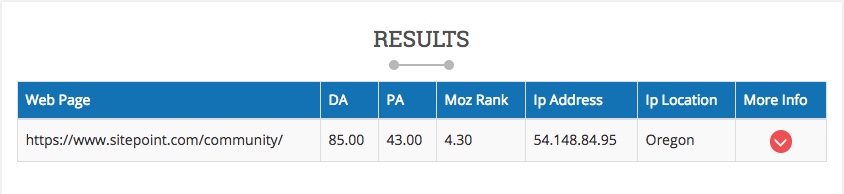
But besides providing you with high-quality backlinks, being an active participant on forums gives you two additional SEO benefits:
1. Forums help you drive targeted traffic to your site.
Forums give you direct access to hundreds (even thousands) of members who make up your target audience. This means you have the potential to persuade those members to visit your site.
2. Forums allow you to establish relationships with influencers in your industry.
They let you interact and build relationships with other key influencers who can further help you build your business.
But not all forums are created equal.
Here's the thing ...
There may be several different forums for you to join, but that doesn't automatically make them valuable to your business. Some forums will provide little value because:
- They're inactive. Meaning the forum still exists but isn't actively participated in or managed.
- Their links are no-follow. Meaning you won't get any "link juice" from links pointing back to your site.
- They're not industry or niche-specific. Meaning the forum is unrelated to your industry or niche.
What Makes a Forum Valuable for SEO?
In order for a forum to be considered valuable for your SEO efforts, it needs to:
- Have an active and vibrant community
- Allow do-follow links that give your site valuable link juice
- Be related to your site's industry or niche
Simple enough, right?
Now, let's look at how to find relevant, active forums that offer do-follow forum backlinks.
1. Finding Industry-Related Forums to Post On
As we concluded in the last section, it matters which forums you post on.
Posting on active forums is fairly straightforward. For instance, if a forum hasn't had a new post since 2016, then it's not active.
In just a bit, I'll show you how to find out if forums offer do-follow links.
But right now, let's talk about industry-specific forums.
The truth is that posting on forums unrelated to your niche is a waste of time ...
... even if they offer do-follow backlink opportunities.
Thanks to Google's focus on relevance, Google will give backlinks to unrelated sites very little (if any) "link juice."
For that reason, I recommend focusing only on forums related to your industry.
What exactly makes a forum "industry-related?"
There are two major criteria for defining industry-related forums:
1. A forum exclusively focused on your industry.
For example, if you have a business devoted to web design, then the forum will focus on web design.
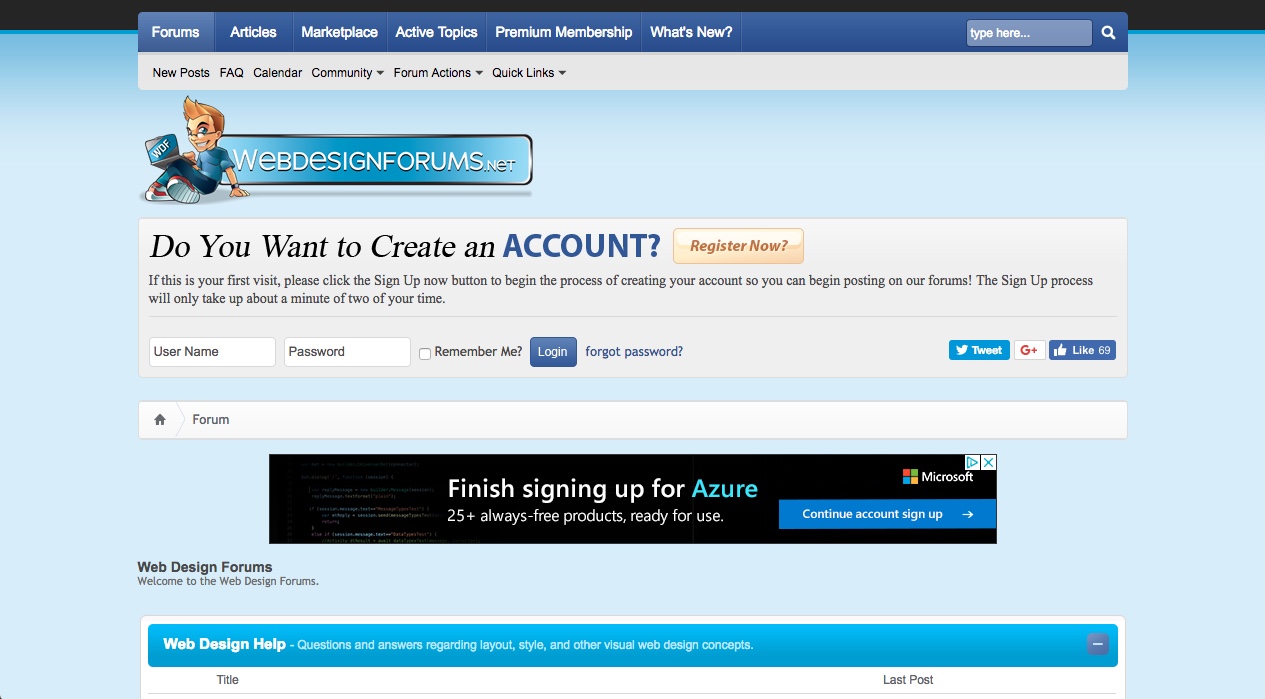
2. A forum containing a sub-forum that focuses on your industry.
Keeping with the web design example, this would be a forum on graphic design that contains a sub-forum on web design.
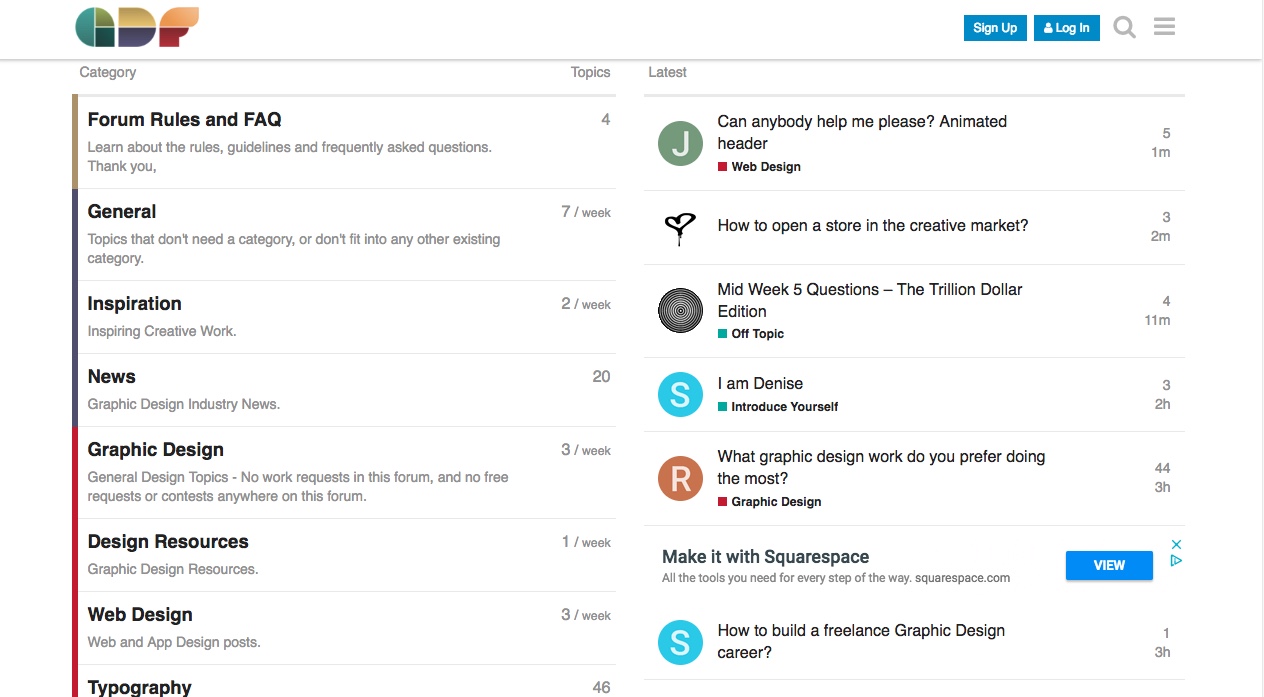
So how do you go about finding industry-related forums?
Use Google Search Strings
Google search strings are by far the best method. What they do is allow you to get specific with your searches and uncover hidden gems.
Here are four of the most effective search strings:
keyword + forum
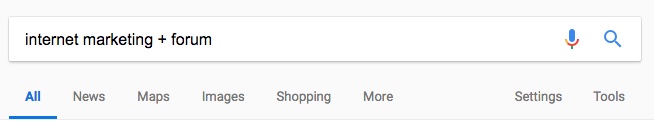
keyword + discussion board
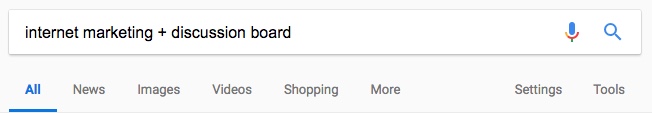
keyword inurl:/forums
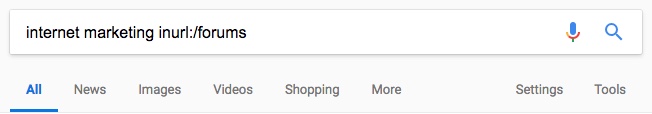
keyword "powered by vbulletin"
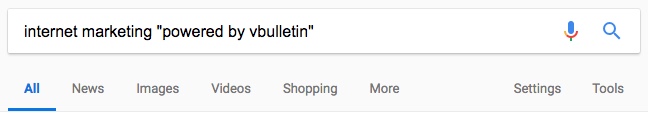
These four search strings (and their variations) should uncover a nice selection of potential forums with do-follow backlinks.
But if you want to dig even deeper, you can always create your own combination of search operators within Google to further customize your searches.
Here's an in-depth list of Google search operators to help guide you.
2. Determining If Forums Offer Do-follow Links
So you now have a list of industry-related forums with some real potential.
The next step is to find out whether these forums offer do-follow backlinks. Because if they don't, then they're not worth your time.
There are two ways to check:
"Inspect" a Link
If you use Google Chrome, you can find out if the forum's links are do-follow by using the browser's "Inspect" function. Here's how it works:
First, visit the forum in question and find a post with links:
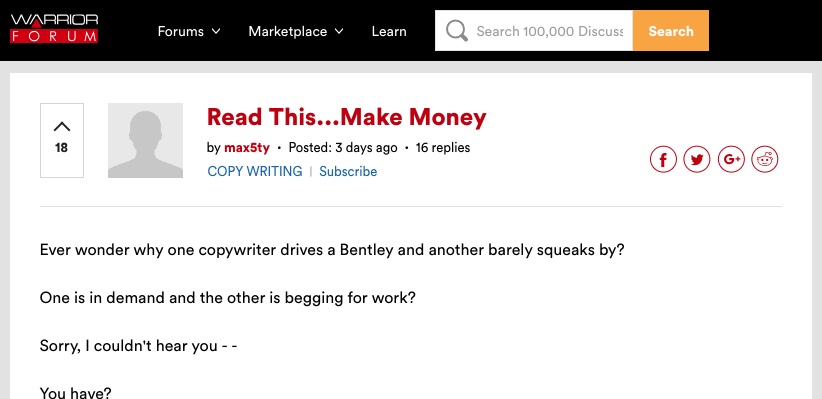
Then, hover over a link you want to check, right-click it and choose "Inspect" from the drop-down menu ...
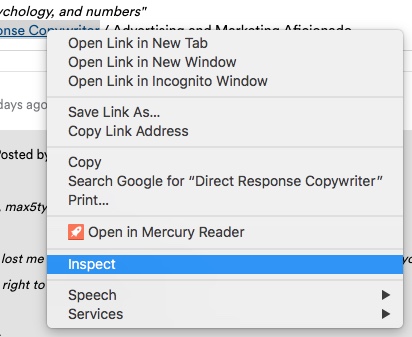
... and you'll be shown the URL for the link along with all of the HTML markup—which is the key to using this method.
If the link is no-follow, it will contain rel="nofollow" in its HTML markup ...
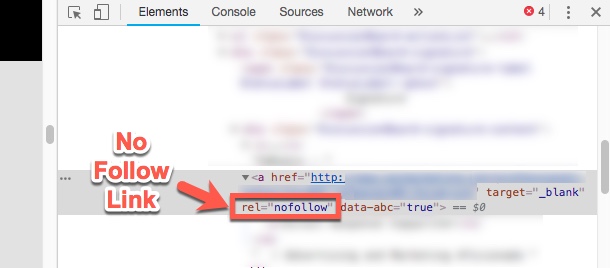
... and if it's do-follow, then you won't see rel="nofollow."
Use a Browser Plugin
You can also use Google Chrome and install a browser extension that highlights links that are do-follow. The extension I recommend is Automatic Backlink Checker.
Here's how to use it:
First, visit Google Chrome's Extension page and install Automatic Backlink Checker (it's free):
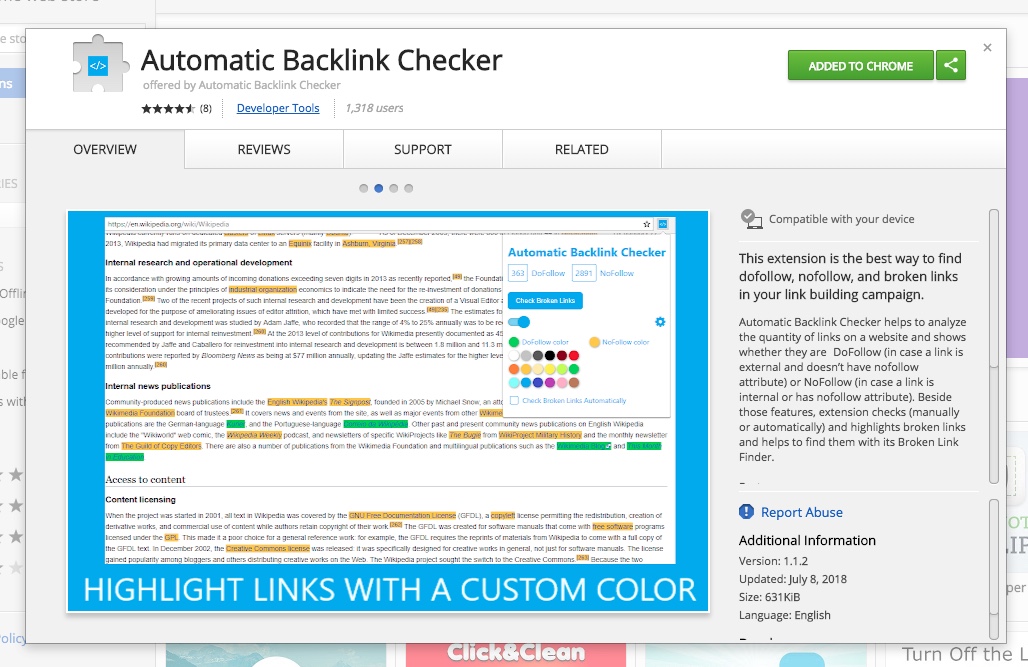
Next, visit the forum you want to check. It'll look like this:
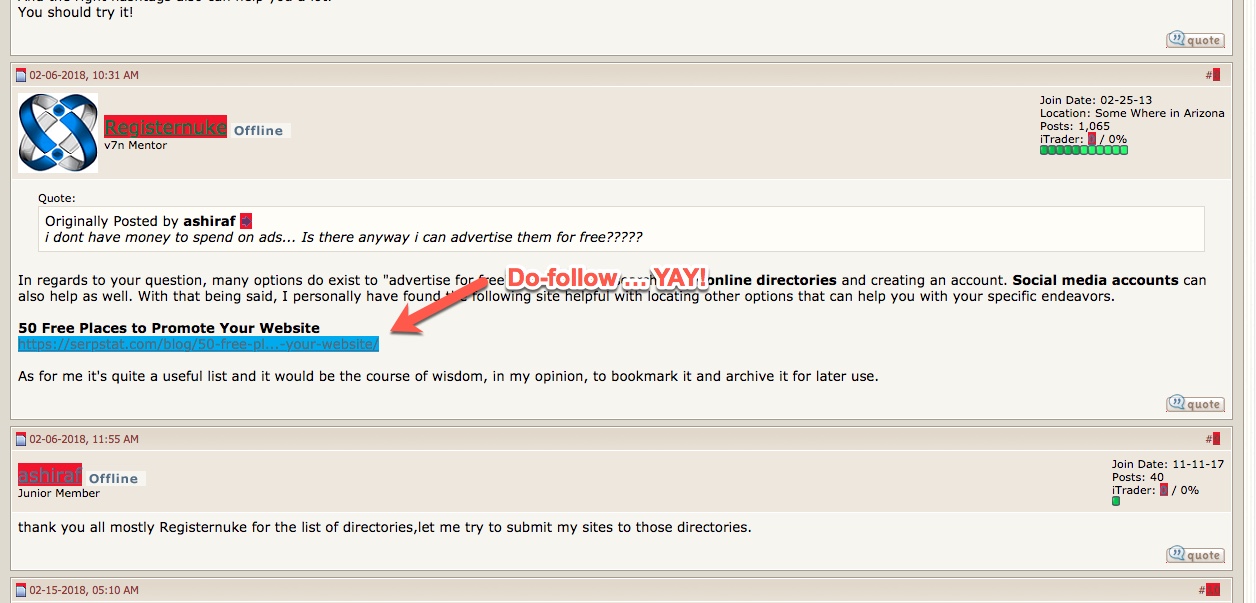
Automatic Backlink Checker highlights all of the links on a given webpage with two distinct colors. One color represents no-follow links. The other color represents do-follow links.
For instance, in the above example, blue equals do-follow and red equals no-follow.
I prefer this method over using the "Inspect" feature because it's fast and simple. But use what you feel most comfortable with. Neither one is a bad choice.
3. Earning Do-follow Forum Backlinks
Now that you've found some forums to join, it's time to start earning some valuable backlinks!
There are three main ways to earn do-follow forum backlinks:
1. Forum Profile Page
This is your profile page that's generated after you join a forum. Virtually all forums have a page like this and let you enter your website URL into a specific section:
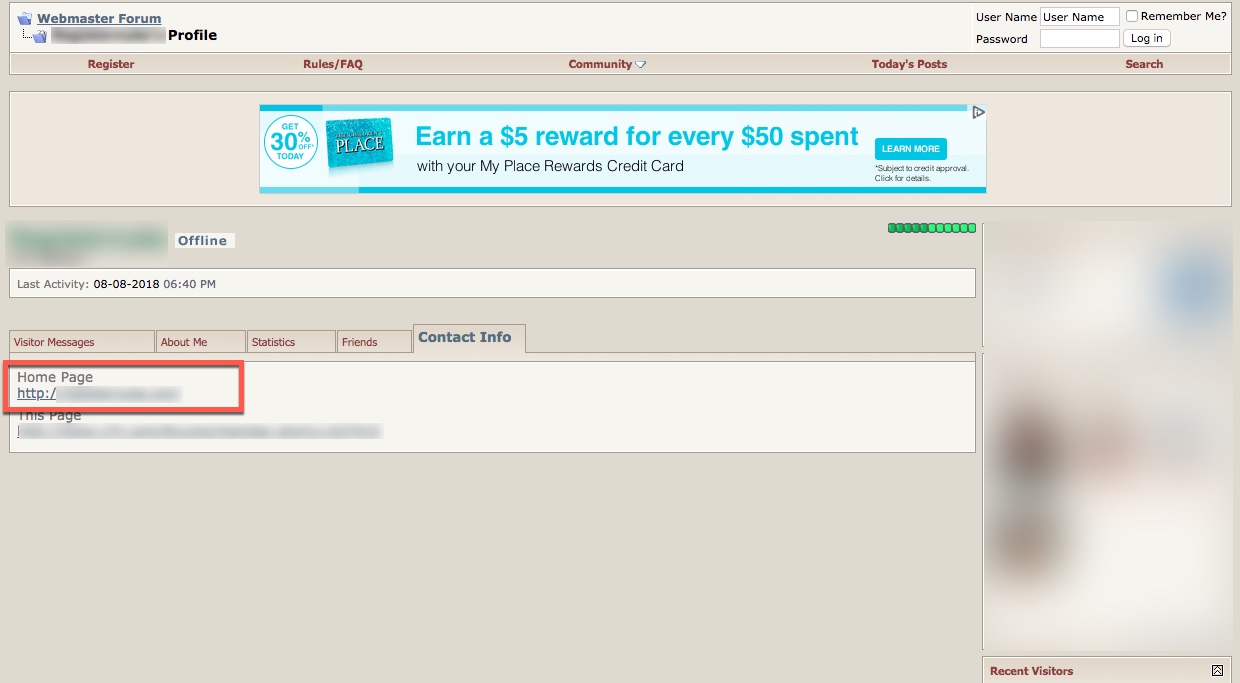
2. Forum Signature
This is the area beneath a forum post that displays your personal "signature." Some forums will allow you to include a link to your site in this section.
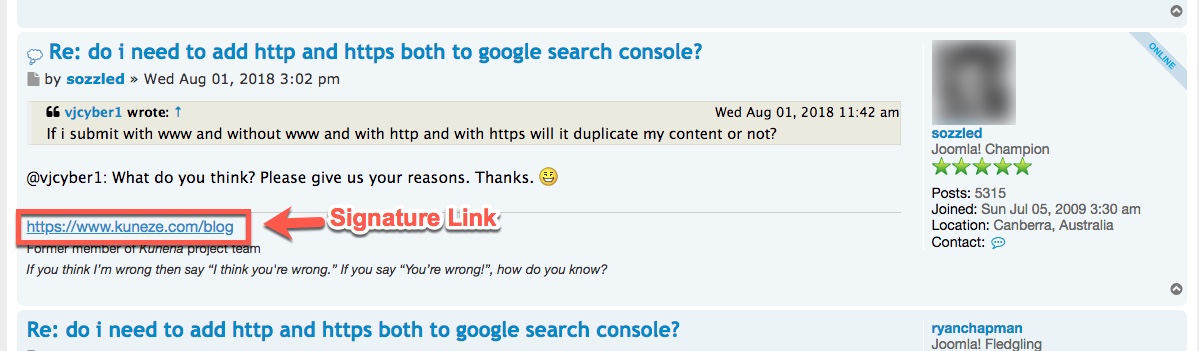
3. In-post links
These are links that are included in the individual forum posts. These links can either be the complete URL or anchor text.
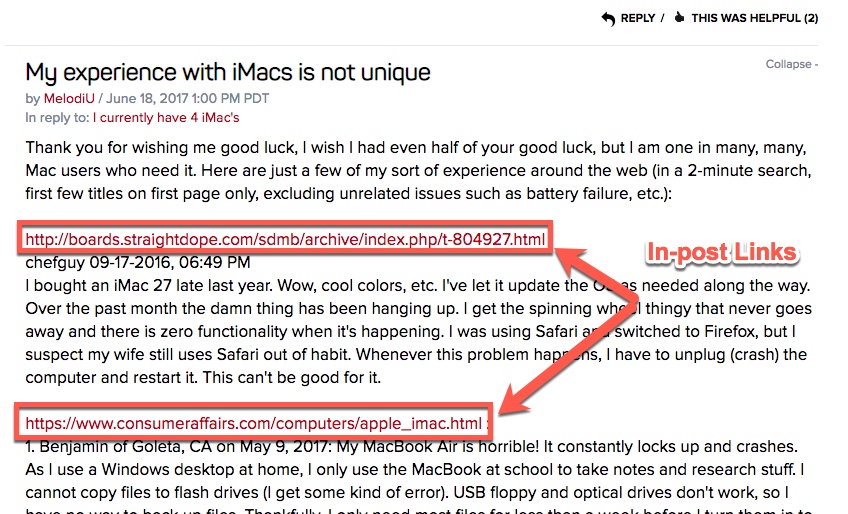
Check all three areas with each forum you join.
(Note: I personally recommend using Automatic Backlink Checker to do this.)
Not all of these options will be available to you on every forum. Nor will they all allow do-follow links.
However, take advantage of every opportunity you can. If a forum allows all three, use them. If it only allows two, use them.
4. Developing Your Ongoing Forum Posting Strategy
Once you've located where to place your do-follow links, your next step is to develop your forum posting strategy.
But before we get into that, it's important to be aware that each forum you join will have its own specific set of rules and guidelines to follow. That being said, there are universal rules that will apply to virtually every forum you join.
Here are five of the most essential rules to follow:
1. Read the forum rules and guidelines.
Always, always read the forum's rules and guidelines before making your first post. These rules will keep you from getting banned and having your profile removed (thus removing any valuable backlinks you've earned).
2. Be respectful to all members.
This includes other members like yourself plus the forum moderators. It's okay to have a disagreement and express your opinion. It's never okay to use derogatory and inflammatory language to do so.
3. Be helpful and contribute.
Remember, your goal is to not only build backlinks but also drive more traffic and make valuable connections. The best way to do that is by providing other members with helpful advice.
4. Don't blatantly promote yourself.
Blatant advertisement on forums is a great way to get yourself banned fast. There are certain forums that will allow some form of promotion. But even then, exercise caution and do so sparingly. Promote yourself by providing value to other members.
5. Stay on topic.
In other words, don't hijack threads by posting unrelated content. If you can't contribute to the current conversation but have something related to share, the best thing to do is to start a new thread and start your own conversation.
These make up the gist of the major bannable issues forum moderators have with members. Follow these rules and you'll be golden.
But if you want to make sure you're not stepping on anyone's toes, here's a great guide that has some additional etiquette tips you can follow.
Why You Need a Forum Posting Strategy
Once you've read the rules and joined the forum, your next step is to develop your own forum posting strategy.
Why do you need a posting strategy, you ask?
Because a forum posting strategy helps you in three important ways:
1. It protects you from getting banned by keeping you from committing bannable offenses.
2. It maximizes your effectiveness on the forum by giving you a proven game plan to follow.
3. It saves you time and valuable resources by eliminating the need to think of ways to contribute to the forum when you interact with it.
A Universal Forum Posting Strategy That Gets Valuable Forum Backlinks
There's no need to reinvent the wheel when it comes to creating your forum posting strategy.
The strategy I'm about to share with you has worked for countless marketers in a variety of different niches. It's simple, smart and, best of all, effective.
Here's how it works:
1. Find sub-niches and posts on the forum that focus on your area of expertise.
For instance, if you're exceptionally skilled in email marketing, then on the Warrior Forum you'll search for posts within the Email Marketing sub-forum:
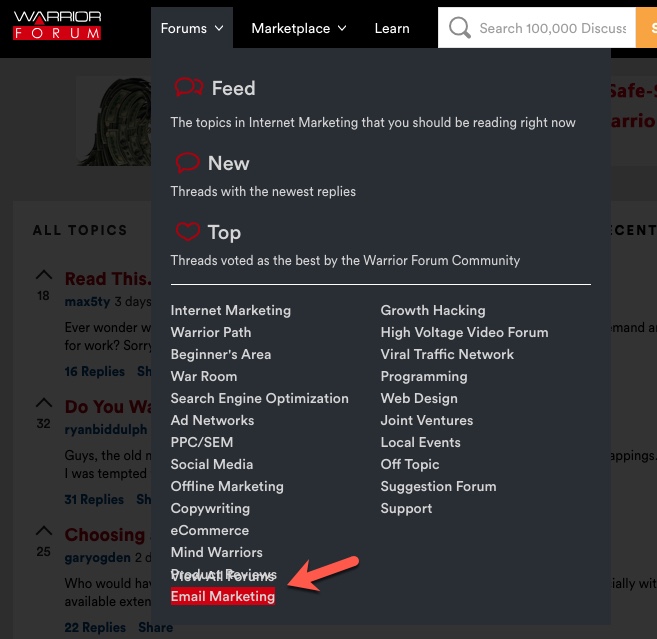
Next, find posts that you're well-versed in—posts that focus on topics you're confident you can provide valuable advice on.
This does three things:
1. Establishes you as an authority both on that specific topic and in the niche as a whole.
2. Helps ensure you add real value and are helpful with every post you make.
3. Increases your reputation within the forum (both with members and moderators).
Let's say I'm an expert at bulk email campaigns. In that case, this post would definitely be one that I'd want to chime in on:
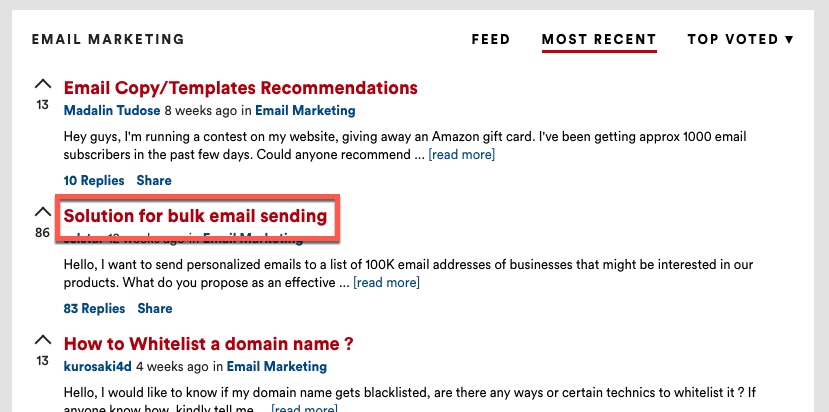
2. Find the newest topics that you can answer.
Newer topics get more initial views and user interaction, which leads to more exposure. And more exposure leads to more traffic to your site through your do-follow backlinks.
The goal is to have your reply as close to the top of the first page as possible.
Now, you can find the newest, most relevant posts in a couple of ways:
First, you can log in to the forum every day and check the appropriate sub-forums for new posts.
For instance, harking back to the example of email marketing above, you'd check the Email Marketing sub-forum for new posts on a regular basis.
Second, you can set up alerts that will automatically notify you of any new posts.
Some forums include this alert feature within their platform. But if you come across forums that don't offer this functionality, then I recommend you set up alerts using Google Alerts for specific keywords and sub-forums.
Here's what that would look like for Warrior Forum's Email Marketing sub-forum:
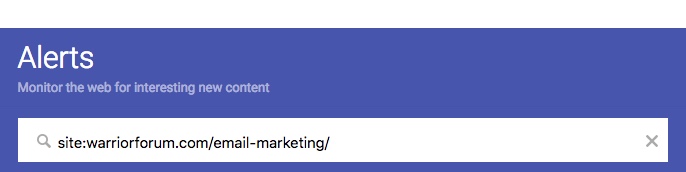
3. Provide a concise and in-depth response to every post.
The goal is to provide as much value as possible in as few words as possible. But don't cut the word count at the expense of good advice.
It's also a good idea to do the following in your replies:
- Keep the tone conversational
- Include examples, data and statistics where possible
- If allowed, link to valuable resources (other than your own)
- Use bullet points when needed
- Format your response like you would a blog post
Wow your readers with your responses and you'll create a following and, more importantly, get the moderators on your side (which is always a good thing).
That's all there is to it. It doesn't take much, and it's not rocket science. At the end of the day, provide as much value as possible and you'll reap the rewards.
Other Important Points to Keep In Mind When Posting
1. Don't spam one-liners.
In other words, don't reply to posts with "Great post!" and the like. That's a good way to get flagged and potentially banned.
2. Don't spam links to your site.
Including a link in a post to an irrelevant page on your site throws up all kinds of spam flags to moderators. As well as including a link in every response you post (even if it is relevant). Both will get you banned and your profile removed.
3. You don't have to post daily.
If you want to, and can add value, then by all means, do so. But it's not a requirement. Posting once a week is more than enough to earn valuable do-follow forum backlinks.
Additional Benefits to Being Active On Forums
It seems only fitting that I end this article with a section that highlights a few other key benefits to being active on forums besides earning forum backlinks.
Remember:
Forum members are exclusive members of your target audience and every day they discuss topics that are directly related to your industry and niche.
With that in mind ...
Here are five additional major benefits to posting on forums:
1. Build brand identity.
Forums allow you to build brand awareness with relative ease. You're gaining exposure for yourself and your business from hundreds, possibly thousands, of potential customers. That's a big deal.
2. Gain more authority in your niche.
Earn the respect of your fellow forum members and you'll soon be viewed as a trusted authority. Just ask the countless experts who've had success answering questions on Quora.
3. Build valuable relationships.
Every member on a forum is a potential connection that can propel your business to new heights. Make friends, build relationships and become an active member of the community.
4. Discover what's important to your target audience.
Forums often represent the heartbeat of your industry. As such, you can easily gain insight into what's trending and what's most valuable to people who represent your client base.
5. Find new content ideas.
Every day new questions and new ideas are being discussed on forums. Take advantage of this and use it to develop innovative and fresh content ideas for your own site.
Now It's Your Turn
I hope this post showed you:
- The immense value of posting on forums in 2018, and
- How to earn do-follow forum backlinks with relative ease
Now, I'd like for you to do the following (in order):
1. Find an industry-related forum to join that offers do-follow links
2. Sign up for the forum and discover where you can add your links
3. Read the forum rules and posting guidelines
4. Commit to posting on the forum at least once a week on topics you're an expert in
I promise that if you follow these four steps, you're going to be impressed by the positive impact it'll have on both your business and personal brand.










